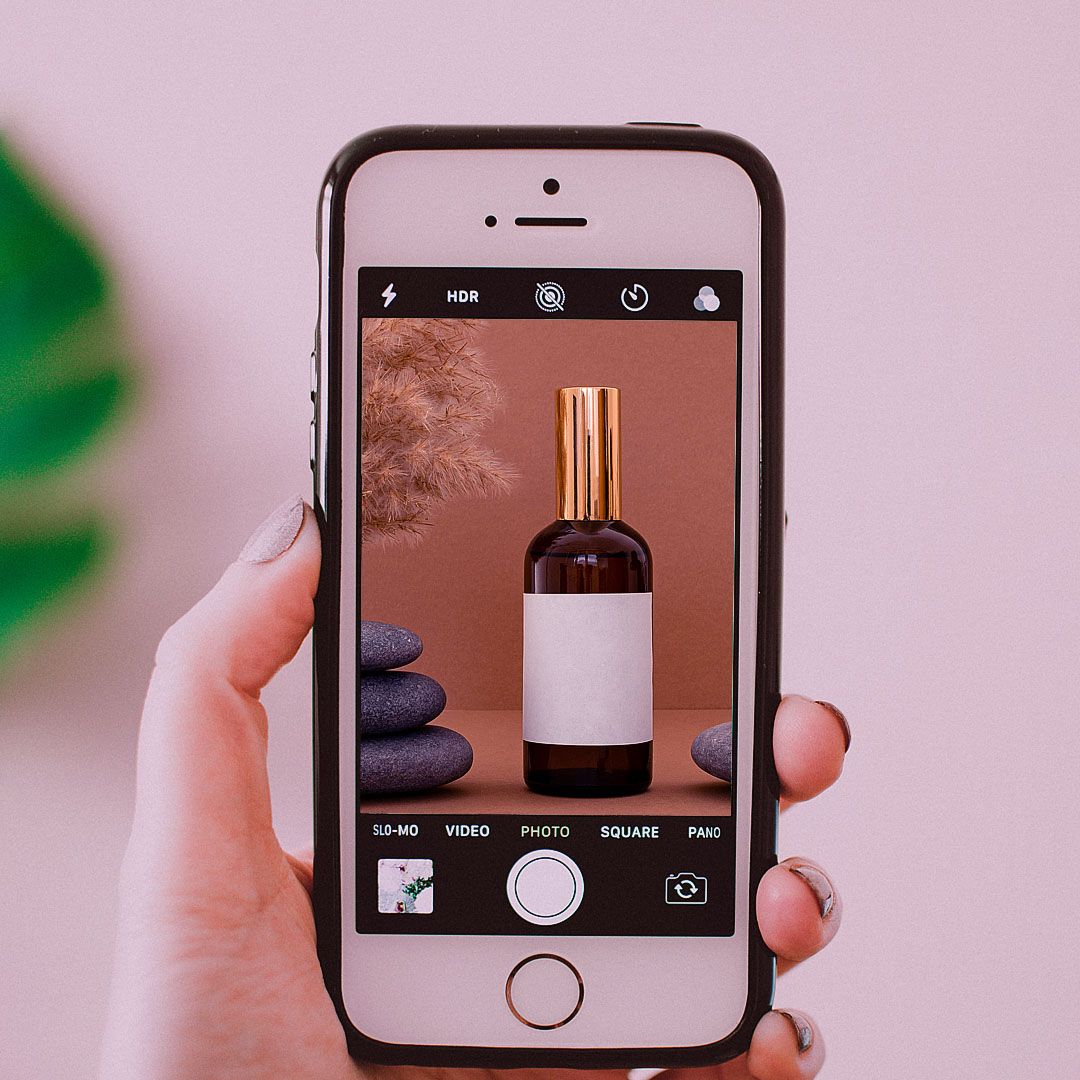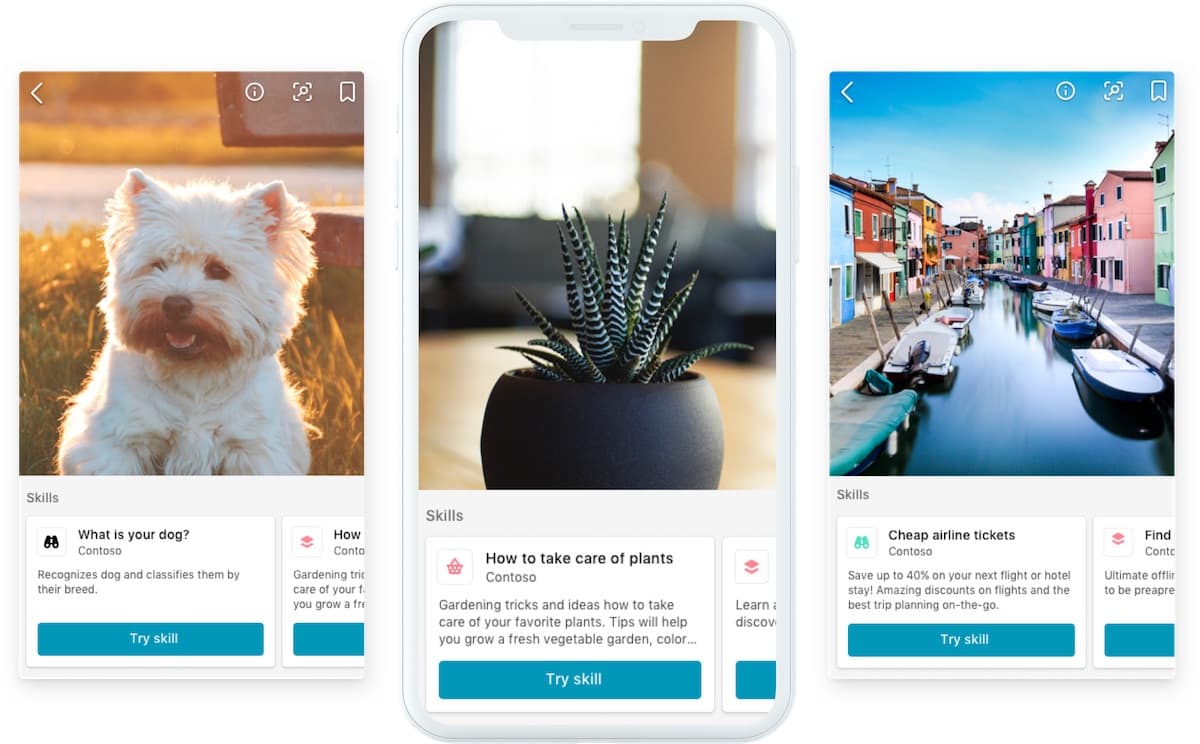Unlocking the Power of Visual Search
Visual search has revolutionized the way we shop online, and iPhone users are at the forefront of this innovation. With the ability to find products by picture, iPhone users can now browse and purchase products with unprecedented ease and accuracy. This feature has become increasingly popular, with many users relying on it to find products that match their preferences. By leveraging the iPhone’s camera, users can search for products online, eliminating the need to manually enter keywords or browse through numerous websites.
The benefits of visual search are numerous. For one, it saves time and effort, allowing users to quickly find products that match their needs. Additionally, visual search provides a more accurate way of finding products, reducing the likelihood of incorrect search results. This feature is particularly useful for users who are looking for specific products, such as clothing or furniture, where visual cues are essential for making a purchase decision.
Moreover, visual search has opened up new possibilities for online shopping. With the ability to find products by picture, users can now discover new products and brands that they may not have found otherwise. This feature has also enabled businesses to showcase their products in a more engaging and interactive way, providing users with a more immersive shopping experience.
As the popularity of visual search continues to grow, it’s essential to understand how to harness its power. In the next section, we’ll explore how to use the iPhone camera to find products online, including tips and tricks for getting the most out of this feature.
How to Use Your iPhone Camera to Find Products Online
To find products by picture on your iPhone, you’ll need to access the visual search feature. This can be done through various apps, including Amazon, Google Lens, and CamFind. Here’s a step-by-step guide on how to use the iPhone camera to find products online:
Step 1: Open the app of your choice and navigate to the visual search feature. For example, in Amazon, you can access the visual search feature by tapping the camera icon on the top right corner of the screen.
Step 2: Take a clear photo of the product you’re looking for. Make sure the image is well-lit and in focus. You can also use an existing photo from your camera roll.
Step 3: The app will then analyze the image and provide search results. You can refine your search results by selecting specific categories or brands.
Step 4: Browse through the search results and select the product that matches your query. You can then view product details, read reviews, and make a purchase.
Using the iPhone camera to find products online is a convenient and accurate way to shop. By following these steps, you can quickly find products that match your needs and preferences.
Some popular apps for visual product search on iPhone include:
Amazon: Amazon’s visual search feature allows you to find products by picture, and also provides additional features such as product recommendations and customer reviews.
Google Lens: Google Lens is a visual search app that allows you to find products by picture, and also provides additional features such as text recognition and object detection.
CamFind: CamFind is a visual search app that allows you to find products by picture, and also provides additional features such as price comparison and product reviews.
Top Apps for Visual Product Search on iPhone
There are several apps available for iPhone that offer visual product search capabilities. Here are some of the top apps in this category:
Amazon: Amazon’s app allows users to search for products by taking a photo of the item or by uploading an existing image. The app uses machine learning algorithms to identify the product and provide search results. Amazon’s app also offers features such as product recommendations, customer reviews, and price comparisons.
Google Lens: Google Lens is a visual search app that allows users to search for products by taking a photo of the item or by uploading an existing image. The app uses AI-powered image recognition to identify the product and provide search results. Google Lens also offers features such as text recognition, object detection, and augmented reality (AR) capabilities.
CamFind: CamFind is a visual search app that allows users to search for products by taking a photo of the item or by uploading an existing image. The app uses machine learning algorithms to identify the product and provide search results. CamFind also offers features such as price comparisons, product reviews, and shopping lists.
Other notable apps for visual product search on iPhone include eBay, Walmart, and Target. These apps offer similar features to Amazon, Google Lens, and CamFind, and can be useful for finding products online.
When choosing a visual product search app, consider the following factors:
Accuracy: Look for apps that use advanced image recognition algorithms to provide accurate search results.
Features: Consider the features that are important to you, such as product recommendations, customer reviews, and price comparisons.
User interface: Choose an app with a user-friendly interface that makes it easy to search for products.
Reviews: Read reviews from other users to get a sense of the app’s performance and reliability.
Real-Life Examples: Finding Products with iPhone Camera
Let’s take a look at some real-life examples of finding products using the iPhone camera:
Example 1: Finding a Pair of Shoes
Sarah is looking for a pair of shoes she saw in a store window. She takes a photo of the shoes with her iPhone camera and uses the Amazon app to search for the product. The app recognizes the shoes and provides a list of search results, including the exact pair she saw in the store. Sarah is able to purchase the shoes online and have them delivered to her doorstep.
Example 2: Finding a Piece of Furniture
John is looking for a new coffee table for his living room. He takes a photo of a coffee table he likes with his iPhone camera and uses the Google Lens app to search for the product. The app recognizes the coffee table and provides a list of search results, including the exact table he saw in the store. John is able to purchase the table online and have it delivered to his doorstep.
Example 3: Finding a Book
Emily is looking for a book she saw in a bookstore. She takes a photo of the book cover with her iPhone camera and uses the CamFind app to search for the product. The app recognizes the book and provides a list of search results, including the exact book she saw in the store. Emily is able to purchase the book online and have it delivered to her doorstep.
These examples illustrate the convenience and accuracy of using the iPhone camera to find products online. By taking a photo of the product, users can quickly and easily find what they’re looking for and make a purchase.
However, there are also some challenges and limitations to using the iPhone camera to find products online. For example, poor image quality or incorrect search results can make it difficult to find the desired product. Additionally, some products may not be available online or may not have a visual search feature.
Tips and Tricks for Accurate Visual Search Results
To get the most out of visual product search on your iPhone, follow these tips and tricks:
1. Use good lighting: Make sure the product is well-lit and the lighting is not too harsh or too dim. This will help the camera capture a clear image of the product.
2. Focus on the product’s logo or packaging: If the product has a distinctive logo or packaging, focus on that when taking the photo. This will help the visual search algorithm recognize the product more accurately.
3. Avoid cluttered backgrounds: Try to take the photo against a plain background, without any clutter or distractions. This will help the algorithm focus on the product and not get confused by other objects in the background.
4. Use the right camera settings: Make sure the camera is set to the right mode (e.g. photo mode) and that the flash is turned off. You can also experiment with different camera angles and perspectives to get the best results.
5. Edit the photo: If necessary, edit the photo to enhance the image quality or remove any distractions. However, be careful not to over-edit the photo, as this can affect the accuracy of the visual search results.
6. Use multiple photos: If you’re having trouble getting accurate results with a single photo, try taking multiple photos of the product from different angles. This can help the algorithm get a better understanding of the product and provide more accurate results.
7. Check the product database: Make sure the product is in the database of the visual search app you’re using. If the product is not in the database, the app may not be able to recognize it.
By following these tips and tricks, you can improve the accuracy of your visual product search results and find the products you’re looking for more easily.
The Future of Visual Shopping: Trends and Innovations
As technology continues to evolve, we can expect to see even more innovative features and capabilities in visual shopping. Here are some emerging trends and innovations that are likely to shape the future of visual shopping:
Augmented Reality (AR) Integration: AR technology is already being used in some visual shopping apps to provide users with a more immersive and interactive shopping experience. For example, users can use AR to see how a piece of furniture would look in their home before making a purchase.
Artificial Intelligence (AI) Integration: AI technology is being used to improve the accuracy and efficiency of visual search algorithms. For example, AI-powered algorithms can quickly and accurately identify products in images and provide users with relevant search results.
Virtual Try-On: Virtual try-on technology allows users to see how clothing and accessories would look on them without having to physically try them on. This technology is already being used in some visual shopping apps and is likely to become more widespread in the future.
Personalized Recommendations: Visual shopping apps are starting to use machine learning algorithms to provide users with personalized product recommendations based on their shopping history and preferences.
Improved Image Recognition: Advances in image recognition technology are allowing visual shopping apps to more accurately identify products in images and provide users with relevant search results.
These emerging trends and innovations are likely to shape the future of visual shopping and provide users with even more convenient and personalized shopping experiences.
https://www.youtube.com/watch?v=GQjuEygcS3A
Common Challenges and Limitations of Visual Product Search
While visual product search is a powerful tool for finding products online, there are some common challenges and limitations to be aware of:
Poor Image Quality: One of the biggest challenges of visual product search is poor image quality. If the image is blurry, poorly lit, or distorted, it can be difficult for the algorithm to accurately identify the product.
Incorrect Search Results: Another challenge of visual product search is incorrect search results. This can happen if the algorithm misidentifies the product or if the product is not in the database.
Limited Product Databases: Visual product search relies on large databases of product images to function effectively. However, these databases can be limited, and some products may not be included.
Background Clutter: Background clutter can also be a challenge for visual product search. If the product is surrounded by other objects or clutter, it can be difficult for the algorithm to accurately identify the product.
Lighting Conditions: Lighting conditions can also affect the accuracy of visual product search. If the lighting is poor or uneven, it can be difficult for the algorithm to accurately identify the product.
Despite these challenges and limitations, visual product search is a powerful tool for finding products online. By understanding these challenges and limitations, you can use visual product search more effectively and get the most out of this feature.
Conclusion: Revolutionizing the Way We Shop with iPhone Camera
Visual product search on iPhone is a game-changer for online shopping. With the ability to find products by picture, iPhone users can quickly and easily discover new products, compare prices, and make purchases. The benefits of visual product search are numerous, including convenience, accuracy, and speed.
As we’ve seen in this article, there are many ways to use visual product search on iPhone, from using the camera to find products online to leveraging apps like Amazon, Google Lens, and CamFind. We’ve also explored the future of visual shopping, including emerging trends and innovations like augmented reality (AR) and artificial intelligence (AI) integration.
While there are some common challenges and limitations to visual product search, the benefits far outweigh the drawbacks. By understanding how to use visual product search effectively, iPhone users can revolutionize the way they shop online.
So why not give visual product search a try? With the iPhone camera and a few simple apps, you can start finding products by picture today. Whether you’re looking for a new pair of shoes, a piece of furniture, or a gadget, visual product search can help you find what you’re looking for quickly and easily.
As the technology continues to evolve, we can expect to see even more innovative features and capabilities in visual product search. But for now, it’s time to start exploring the possibilities of visual shopping on iPhone.