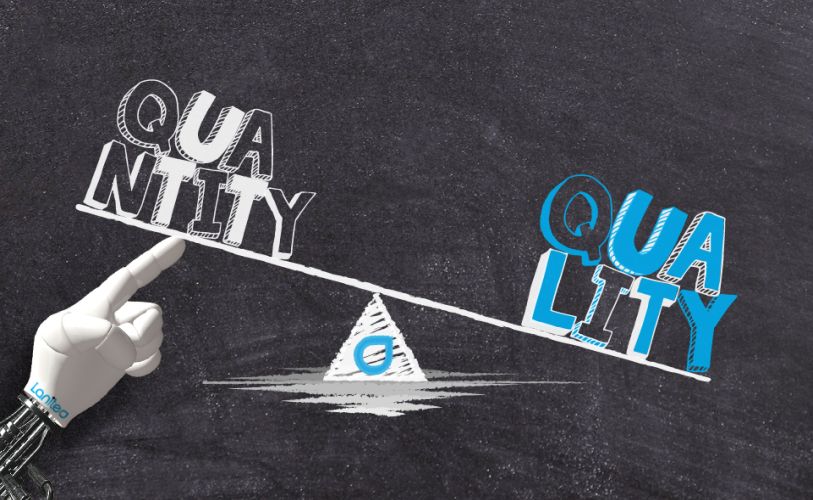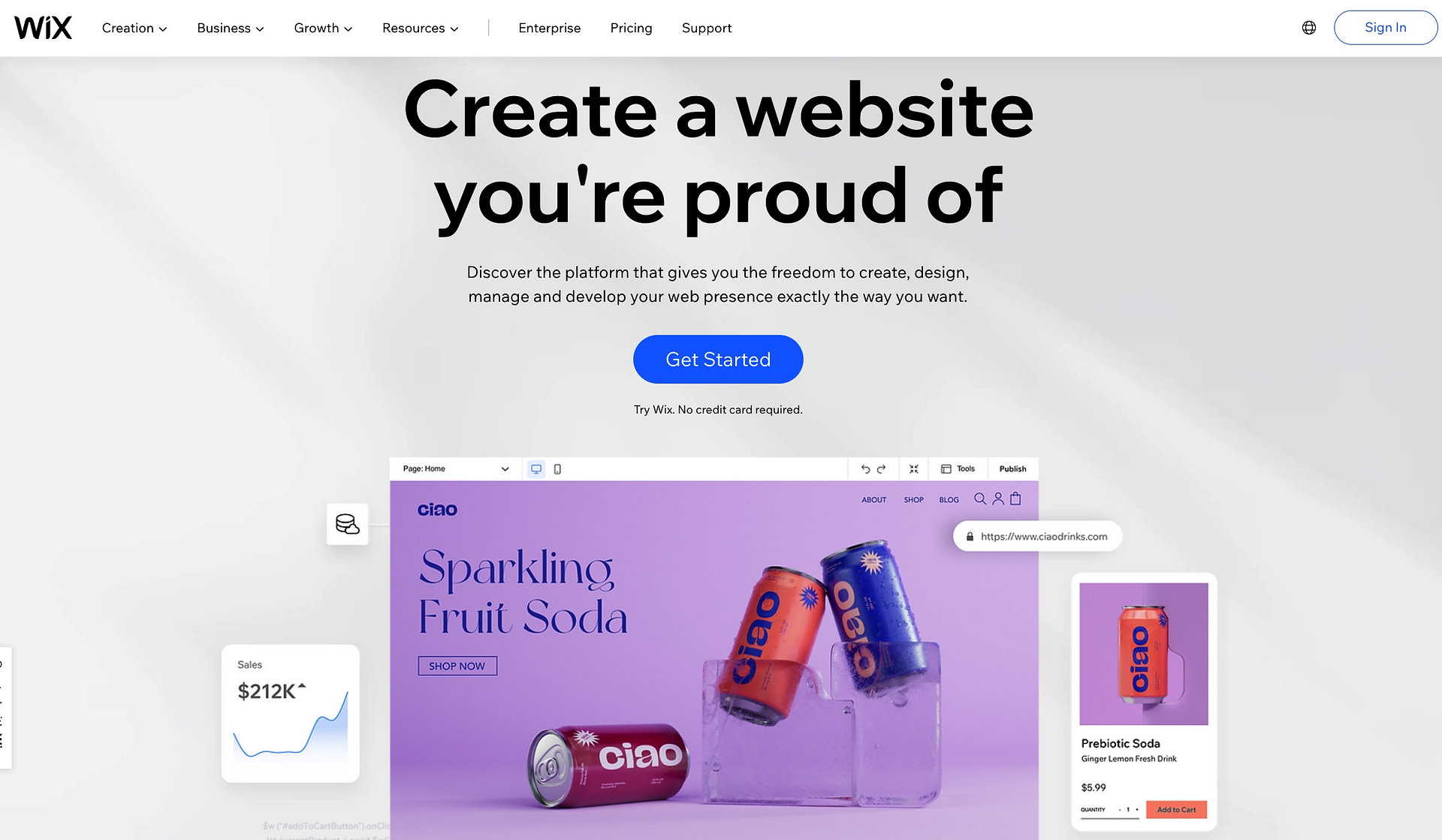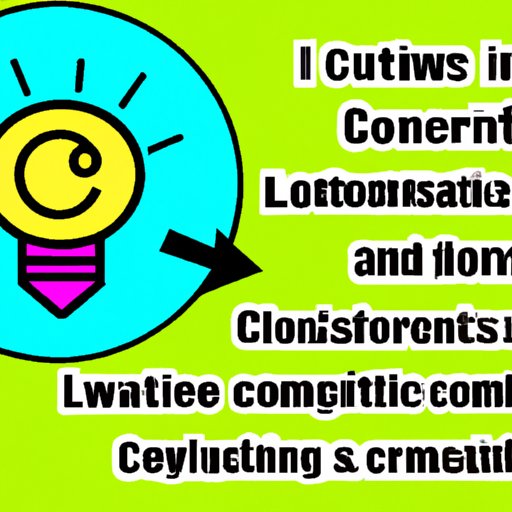Why High-Quality Images Matter for Your Blog’s Success
High-quality images play a crucial role in the success of a blog. They have the power to captivate and engage readers, convey complex information in a visually appealing way, and enhance the overall user experience. In today’s digital landscape, where attention spans are shorter than ever, images can make or break a blog post. By incorporating high-quality images, bloggers can increase user engagement, boost search engine optimization (SEO), and establish a strong brand identity.
Studies have shown that blog posts with images receive more views, shares, and comments than those without. This is because images have the ability to break up text, convey emotions, and create a lasting impression on readers. Moreover, search engines like Google take into account the quality and relevance of images when ranking websites. By using high-quality images, bloggers can improve their website’s visibility, drive more traffic, and increase their online presence.
However, finding high-quality images that are free to use can be a daunting task. Many bloggers resort to using low-quality images or purchasing stock photos, which can be costly. Fortunately, there are numerous websites that offer free images for blogs, making it easier for bloggers to find the perfect visuals for their content. By leveraging these resources, bloggers can elevate their blog’s visual appeal, enhance user engagement, and drive more traffic to their website.
In the next section, we will explore the best ways to find free images for your blog, including tips and strategies for searching, filtering, and verifying image licenses.
How to Find the Perfect Free Images for Your Blog
When searching for free images for your blog, it’s essential to use specific keywords to find relevant results. Start by brainstorming a list of keywords related to your blog post’s topic, and then use these keywords to search for images on free image websites. For example, if you’re writing a blog post about summer vacation, you could use keywords like “summer,” “vacation,” “beach,” or “travel.” This will help you find images that are relevant to your content and will enhance your blog post.
In addition to using specific keywords, it’s also important to filter your search results to find high-quality images. Most free image websites allow you to filter search results by factors like image size, color palette, and orientation. This can help you find images that are the right size and style for your blog post. For example, if you’re looking for a large image to use as a header, you can filter your search results to show only images that are a certain size or larger.
Another important step in finding the perfect free images for your blog is to verify the image license. Most free image websites offer images under Creative Commons licenses, which allow you to use the images for free as long as you follow certain guidelines. Make sure to read the license terms carefully to understand what you can and can’t do with the image. For example, some licenses may require you to attribute the image to the photographer, while others may prohibit commercial use.
Finally, consider the style and tone of the images you’re using. Free images can range from formal and professional to casual and playful, so make sure to choose images that fit with the tone of your blog post. You should also consider the color palette and overall aesthetic of the images to ensure they fit with your blog’s brand.
By following these tips, you can find high-quality free images for your blog that will enhance your content and engage your readers. Remember to always use specific keywords, filter your search results, verify the image license, and consider the style and tone of the images to find the perfect free images for your blog.
Top Free Image Websites for Bloggers: A Review
When it comes to finding high-quality free images for your blog, there are several websites that stand out from the rest. In this review, we’ll take a closer look at three popular free image websites: Unsplash, Pexels, and Pixabay.
Unsplash is one of the most popular free image websites, with a vast collection of over 1 million high-resolution photos. The website is known for its curated collections and easy-to-use search function, making it simple to find the perfect image for your blog post. Unsplash also offers a range of features, including a “Collections” section where you can find images grouped by theme, and a “Discover” section where you can find new and trending images.
Pexels is another top free image website, offering a vast library of high-quality photos, videos, and illustrations. The website is known for its user-friendly interface and robust search function, making it easy to find the perfect image for your blog post. Pexels also offers a range of features, including a “Discover” section where you can find new and trending images, and a “Collections” section where you can find images grouped by theme.
Pixabay is a popular free image website that offers a vast collection of high-quality photos, illustrations, and videos. The website is known for its easy-to-use search function and robust filtering options, making it simple to find the perfect image for your blog post. Pixabay also offers a range of features, including a “Discover” section where you can find new and trending images, and a “Collections” section where you can find images grouped by theme.
When choosing a free image website for your blog, it’s essential to consider the quality and variety of images, as well as the website’s features and user interface. All three websites reviewed here offer high-quality images and robust features, making them excellent choices for bloggers. However, Unsplash stands out for its curated collections and easy-to-use search function, while Pexels offers a vast library of images and a user-friendly interface. Pixabay, on the other hand, offers a vast collection of images and robust filtering options.
Ultimately, the best free image website for your blog will depend on your specific needs and preferences. By considering the quality and variety of images, as well as the website’s features and user interface, you can find the perfect free images for your blog and elevate your content to the next level.
Using Creative Commons Licenses: What You Need to Know
Creative Commons licenses are a crucial aspect of using free images for your blog. These licenses allow creators to share their work while maintaining control over how it’s used. When using free images, it’s essential to understand the different types of Creative Commons licenses and how to attribute images correctly.
There are six main types of Creative Commons licenses, each with its own set of permissions and restrictions. The most common licenses are:
- CC0 (Creative Commons Zero): This license allows for complete freedom to use, modify, and distribute the image without any attribution or restrictions.
- CC BY (Creative Commons Attribution): This license requires attribution to the original creator, but allows for free use, modification, and distribution.
- CC BY-SA (Creative Commons Attribution-ShareAlike): This license requires attribution to the original creator and also requires that any derivative works be shared under the same license.
- CC BY-ND (Creative Commons Attribution-NoDerivatives): This license requires attribution to the original creator, but prohibits any modifications or derivative works.
- CC BY-NC (Creative Commons Attribution-NonCommercial): This license requires attribution to the original creator and prohibits commercial use.
- CC BY-NC-SA (Creative Commons Attribution-NonCommercial-ShareAlike): This license requires attribution to the original creator, prohibits commercial use, and requires that any derivative works be shared under the same license.
When using free images, it’s essential to verify the license terms and conditions. Always check the license type and any specific requirements, such as attribution or restrictions on commercial use. Failure to comply with the license terms can result in copyright infringement and potential legal consequences.
Attributing images correctly is also crucial when using free images. This typically involves providing a link to the original image, the creator’s name, and a brief description of the image. The attribution should be clear and visible, usually in the caption or footer of the image.
Commercial use of free images is also an important consideration. Some Creative Commons licenses prohibit commercial use, while others allow it. Always verify the license terms and conditions before using free images for commercial purposes.
In conclusion, understanding Creative Commons licenses is essential when using free images for your blog. By verifying the license terms and conditions, attributing images correctly, and respecting commercial use restrictions, you can ensure that you’re using free images responsibly and avoiding potential copyright infringement issues.
How to Optimize Your Free Images for SEO
Optimizing your free images for search engines is crucial to improve your blog’s visibility and drive more traffic to your site. When used correctly, images can help your blog rank higher in search engine results pages (SERPs) and increase user engagement. In this section, we’ll discuss the best practices for optimizing your free images for SEO.
Image Compression: One of the most important steps in optimizing your free images for SEO is to compress them. Large image files can slow down your website’s loading speed, which can negatively impact your search engine rankings. Use tools like TinyPNG or ImageOptim to compress your images without sacrificing quality.
Alt Tags: Alt tags are an essential element in image optimization. They provide a text description of the image, which helps search engines understand the content of the image. When writing alt tags, make sure to include the main keyword of your blog post, as well as a brief description of the image. For example, if your blog post is about “summer vacation,” your alt tag could be “summer vacation beach scene.”
Descriptive File Names: Using descriptive file names is another important step in optimizing your free images for SEO. Instead of using generic file names like “image1.jpg,” use descriptive file names that include the main keyword of your blog post. For example, if your blog post is about “summer vacation,” your file name could be “summer-vacation-beach-scene.jpg.”
Image Captions: Image captions are another important element in image optimization. They provide additional context to the image and help search engines understand the content of the image. When writing image captions, make sure to include the main keyword of your blog post, as well as a brief description of the image.
Image Placement: The placement of your images can also impact your search engine rankings. Place your images near the top of your blog post, and make sure they are relevant to the content of the post. This will help search engines understand the context of the image and improve your search engine rankings.
Image Sizing: The size of your images can also impact your search engine rankings. Use images that are large enough to be visible, but not so large that they slow down your website’s loading speed. Aim for images that are between 500-1000 pixels wide.
By following these best practices, you can optimize your free images for SEO and improve your blog’s visibility in search engine results pages. Remember to always use high-quality images that are relevant to the content of your blog post, and optimize them with descriptive file names, alt tags, and captions.
Free Image Editing Tools for Bloggers: A Roundup
Once you’ve found the perfect free images for your blog, it’s time to edit and enhance them to make them truly shine. Fortunately, there are many free image editing tools available that can help you achieve professional-looking results without breaking the bank. In this section, we’ll take a closer look at some of the best free image editing tools for bloggers.
Canva: Canva is a popular graphic design platform that offers a range of free image editing tools. With Canva, you can crop, resize, and adjust the brightness and contrast of your images, as well as add text, shapes, and other design elements. Canva also offers a range of pre-made templates and design elements to help you create professional-looking images.
GIMP: GIMP (GNU Image Manipulation Program) is a free and open-source image editing software that offers many of the same features as Adobe Photoshop. With GIMP, you can edit and enhance your images using a range of tools and filters, including support for layers, masks, and effects.
Pixlr: Pixlr is a free online image editing tool that offers a range of features and filters to help you edit and enhance your images. With Pixlr, you can crop, resize, and adjust the brightness and contrast of your images, as well as add text, shapes, and other design elements. Pixlr also offers a range of pre-made templates and design elements to help you create professional-looking images.
Photopea: Photopea is a free online image editing tool that offers many of the same features as Adobe Photoshop. With Photopea, you can edit and enhance your images using a range of tools and filters, including support for layers, masks, and effects.
Krita: Krita is a free and open-source image editing software that offers a range of features and filters to help you edit and enhance your images. With Krita, you can edit and enhance your images using a range of tools and filters, including support for layers, masks, and effects.
These are just a few examples of the many free image editing tools available to bloggers. By using these tools, you can edit and enhance your free images to make them truly shine and help your blog stand out from the crowd.
Best Practices for Using Free Images in Your Blog Posts
Using free images in your blog posts can be a great way to enhance the visual appeal of your content and engage your readers. However, it’s essential to use these images effectively to maximize their impact. In this section, we’ll discuss some best practices for using free images in your blog posts.
Image Placement: When using free images in your blog posts, it’s essential to place them strategically to maximize their impact. Place your images near the top of your blog post, and use them to break up large blocks of text. This will help to create a visually appealing layout and make your content more engaging.
Image Sizing: The size of your images can also impact their effectiveness. Use images that are large enough to be visible, but not so large that they overwhelm the text. Aim for images that are between 500-1000 pixels wide.
Image Captioning: Captioning your images can also help to enhance their impact. Use captions to provide context for the image and explain its relevance to the content. This will help to create a more engaging and informative experience for your readers.
Consistent Visual Brand: Using a consistent visual brand can also help to enhance the impact of your free images. Use a consistent color scheme, font, and image style throughout your blog to create a cohesive and professional-looking visual brand.
Alt Text: Using alt text for your images can also help to enhance their impact. Alt text provides a text description of the image, which can help to improve accessibility and search engine optimization.
Image Credits: Finally, it’s essential to provide image credits when using free images in your blog posts. This will help to ensure that you’re using the images in compliance with the terms of the license and providing proper attribution to the creator.
By following these best practices, you can use free images effectively in your blog posts and create a more engaging and informative experience for your readers. Remember to always use high-quality images that are relevant to your content, and optimize them for search engines to maximize their impact.
Conclusion: Elevate Your Blog with Free Images
Using high-quality free images in your blog posts can elevate your content and engage your readers. By following the tips and strategies outlined in this article, you can find the perfect free images for your blog and optimize them for search engines. Remember to always use high-quality images that are relevant to your content, and optimize them for search engines to maximize their impact.
Free images can be a powerful tool for bloggers, allowing you to enhance the visual appeal of your content and engage your readers. By using the resources and tips provided in this article, you can take your blog to the next level and create a more engaging and informative experience for your readers.
Whether you’re a seasoned blogger or just starting out, using high-quality free images in your blog posts can help you stand out from the crowd and attract more readers. So why not give it a try? Start exploring the free image resources outlined in this article and see the impact that high-quality images can have on your blog.
By incorporating high-quality free images into your blog posts, you can create a more engaging and informative experience for your readers. So don’t wait – start using free images in your blog posts today and take your content to the next level.