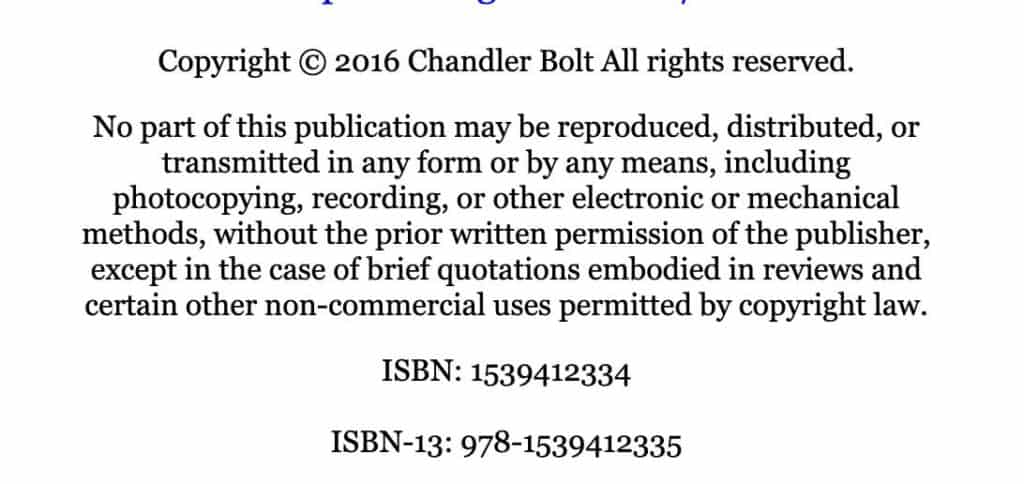Where to Find Free Pictures for Blog Posts: Top Sources
When it comes to finding free pictures for blog posts, there are numerous websites that offer high-quality images that can enhance the visual appeal of your content. Some of the top sources for free images include Unsplash, Pexels, and Pixabay.
Unsplash is a popular website that offers a vast collection of high-resolution photos that are free to use for personal or commercial purposes. With over 1 million photos to choose from, Unsplash is an excellent resource for bloggers who want to add a professional touch to their content.
Pexels is another excellent source for free images, offering a vast library of high-quality photos, videos, and graphics. All of the images on Pexels are licensed under the Creative Commons Zero (CC0) license, which means that you can use them for free without any attribution or restrictions.
Pixabay is a great resource for bloggers who want to find free images, illustrations, and videos for their content. With over 1.5 million free stock photos, illustrations, and videos, Pixabay is an excellent alternative to paid stock photo websites.
In addition to these websites, there are many other sources for free images, including Freepik, StockSnap, and Foodiesfeed. When using free images, it’s essential to check the licensing terms and conditions to ensure that you’re using the images correctly and giving proper attribution when required.
How to Use Free Images Effectively in Your Blog Posts
Using free images effectively in your blog posts requires a combination of creativity, technical skills, and attention to detail. When selecting free images, consider the tone, style, and message you want to convey in your blog post. Choose images that are relevant, high-quality, and visually appealing.
Image size is also an important consideration when using free images in your blog posts. Large images can slow down your website’s loading time, while small images may not be visible on all devices. Aim for a balance between image size and quality, and consider compressing images to reduce file size.
Formatting is another crucial aspect of using free images effectively. Use images to break up large blocks of text, and consider using captions or alt tags to provide context and improve accessibility. You can also use images to create visual interest and draw attention to specific parts of your blog post.
Optimizing free images for search engines is also essential. Use descriptive file names, alt tags, and descriptions to help search engines understand the content and context of your images. This can improve your website’s visibility in image search results and drive more traffic to your blog.
Finally, consider the licensing terms and conditions of the free images you use. Make sure you understand the terms of use and provide proper attribution when required. This can help you avoid copyright infringement and ensure that you’re using free images responsibly.
By following these tips, you can use free images effectively in your blog posts and enhance the visual appeal of your content. Whether you’re a seasoned blogger or just starting out, using high-quality free images can help you create engaging, informative, and visually appealing blog posts that resonate with your audience.
Understanding Image Licensing and Copyright Laws
When using free pictures for blog posts, it’s essential to understand the basics of image licensing and copyright laws. Image licensing refers to the terms and conditions under which an image can be used, while copyright laws protect the intellectual property rights of the image creator.
There are several types of image licenses, including Creative Commons licenses, public domain images, and proprietary licenses. Creative Commons licenses allow for the free use of images, but may require attribution or have other restrictions. Public domain images are not protected by copyright and can be used freely without attribution.
Proprietary licenses, on the other hand, are typically used for commercial images and require permission from the copyright holder to use. It’s essential to understand the terms of each license and ensure that you’re using images in compliance with the license terms.
Copyright laws vary by country, but generally, they protect the intellectual property rights of the image creator for a certain period. Using copyrighted images without permission can result in copyright infringement, which can lead to penalties and fines.
When using free pictures for blog posts, it’s crucial to verify the license terms and ensure that you’re using images that are licensed for commercial use or are in the public domain. You can use online tools, such as the Creative Commons license checker, to verify the license terms of an image.
Additionally, it’s essential to provide proper attribution when required by the license terms. This can include crediting the image creator or providing a link to the original image source.
By understanding image licensing and copyright laws, you can ensure that you’re using free pictures for blog posts responsibly and avoiding any potential copyright infringement issues.
Free Image Editing Tools to Enhance Your Blog’s Visuals
Once you’ve found the perfect free pictures for your blog post, it’s time to edit them to make them shine. Fortunately, there are many free image editing tools available that can help you enhance your blog’s visuals without breaking the bank.
Canva is a popular free image editing tool that offers a wide range of features and templates. With Canva, you can resize images, adjust brightness and contrast, and add text and graphics. Canva also offers a vast library of free images, illustrations, and fonts that you can use to enhance your blog posts.
GIMP is another free image editing tool that offers many of the same features as Adobe Photoshop. With GIMP, you can edit images, create graphics, and even design your own logos. GIMP is available for Windows, Mac, and Linux, making it a versatile option for bloggers.
PicMonkey is a free image editing tool that offers a range of features, including photo editing, graphic design, and collage-making. With PicMonkey, you can edit images, add text and graphics, and even create your own social media graphics.
These free image editing tools can help you enhance your blog’s visuals and make your content more engaging. Whether you’re a seasoned blogger or just starting out, using free image editing tools can help you create professional-looking images without breaking the bank.
In addition to these tools, there are many other free image editing tools available, including Pixlr, PhotoScape, and Krita. Each of these tools offers a range of features and benefits, so it’s worth exploring each one to see which one works best for you.
By using free image editing tools, you can enhance your blog’s visuals and make your content more engaging. Whether you’re looking to resize images, add text and graphics, or create your own logos, there’s a free image editing tool out there that can help.
How to Optimize Free Images for Search Engines
Optimizing free images for search engines is crucial to increase the visibility of your blog posts and drive more traffic to your website. When using free pictures for blog posts, it’s essential to optimize them for search engines to ensure that they appear in image search results.
One of the most important things to consider when optimizing free images for search engines is the file name. Use descriptive file names that include the main keyword of your blog post, such as “free-pictures-for-blog-posts.jpg”. This will help search engines understand the content of the image and index it accordingly.
Alt tags are another crucial element to consider when optimizing free images for search engines. Alt tags provide a text description of the image, which helps search engines understand the content of the image. Use descriptive alt tags that include the main keyword of your blog post, such as “Free pictures for blog posts – high-quality images for bloggers”.
Image descriptions are also important when optimizing free images for search engines. Use descriptive image descriptions that include the main keyword of your blog post, such as “High-quality free pictures for blog posts – download now”. This will help search engines understand the content of the image and index it accordingly.
Additionally, consider the image size and compression when optimizing free images for search engines. Large images can slow down your website’s loading time, which can negatively impact your search engine rankings. Use image compression tools to reduce the file size of your images without compromising their quality.
By optimizing your free images for search engines, you can increase the visibility of your blog posts and drive more traffic to your website. Remember to use descriptive file names, alt tags, and image descriptions, and compress your images to reduce their file size.
Common Mistakes to Avoid When Using Free Images
When using free pictures for blog posts, it’s essential to avoid common mistakes that can negatively impact your blog’s credibility and search engine rankings. One of the most common mistakes is using low-quality images that are pixelated, blurry, or poorly lit.
Another mistake to avoid is ignoring image licensing terms. Many free image websites require attribution or have specific usage restrictions. Failing to comply with these terms can result in copyright infringement and damage to your blog’s reputation.
Not optimizing images for search engines is another common mistake. This includes failing to use descriptive file names, alt tags, and descriptions. By optimizing your images, you can increase their visibility in search engine results and drive more traffic to your blog.
Using images that are not relevant to your content is also a mistake to avoid. This can confuse your readers and make your content appear less credible. Instead, choose images that are relevant to your topic and help to illustrate your points.
Finally, failing to compress images can slow down your website’s loading time and negatively impact your search engine rankings. Use image compression tools to reduce the file size of your images without compromising their quality.
By avoiding these common mistakes, you can ensure that your free images enhance your blog’s visuals and credibility. Remember to use high-quality images, comply with licensing terms, optimize images for search engines, use relevant images, and compress images to reduce file size.
Conclusion: Elevate Your Blog’s Visuals with Free Pictures
Using high-quality free pictures for blog posts is a great way to enhance your blog’s visuals and credibility. By following the tips and guidelines outlined in this article, you can find and use free images that will elevate your blog’s visuals and engage your readers.
Remember to use high-quality images that are relevant to your content, and to optimize them for search engines by using descriptive file names, alt tags, and descriptions. Also, be sure to comply with image licensing terms and avoid common mistakes such as using low-quality images or ignoring licensing terms.
By incorporating free images into your blog posts, you can create a more visually appealing and engaging reading experience for your readers. This can help to increase user engagement, boost your search engine rankings, and establish your brand as a credible and trustworthy source of information.
So why not start enhancing your blog’s visuals today? With the many free image resources available, you can find the perfect images to elevate your blog’s visuals and take your content to the next level. Start searching for free pictures for blog posts now and watch your blog’s visuals transform!
Conclusion: Elevate Your Blog’s Visuals with Free Pictures
In conclusion, using high-quality free pictures for blog posts is a great way to enhance your blog’s visuals and credibility. By following the tips and guidelines outlined in this article, you can find and use free images that will elevate your blog’s visuals and engage your readers.
Remember, high-quality images can make a significant difference in the success of your blog. They can increase user engagement, boost your search engine rankings, and establish your brand as a credible and trustworthy source of information.
So, start enhancing your blog’s visuals today with free pictures for blog posts. With the many resources available, you can find the perfect images to elevate your blog’s visuals and take your content to the next level.
Don’t settle for mediocre images that can harm your blog’s credibility. Instead, choose high-quality free pictures that will make your blog stand out from the crowd. Your readers will thank you, and your blog will benefit from the increased engagement and credibility.
Start your search for free pictures for blog posts now and discover the power of high-quality images for your blog. With the right images, you can take your blog to new heights and achieve the success you deserve.