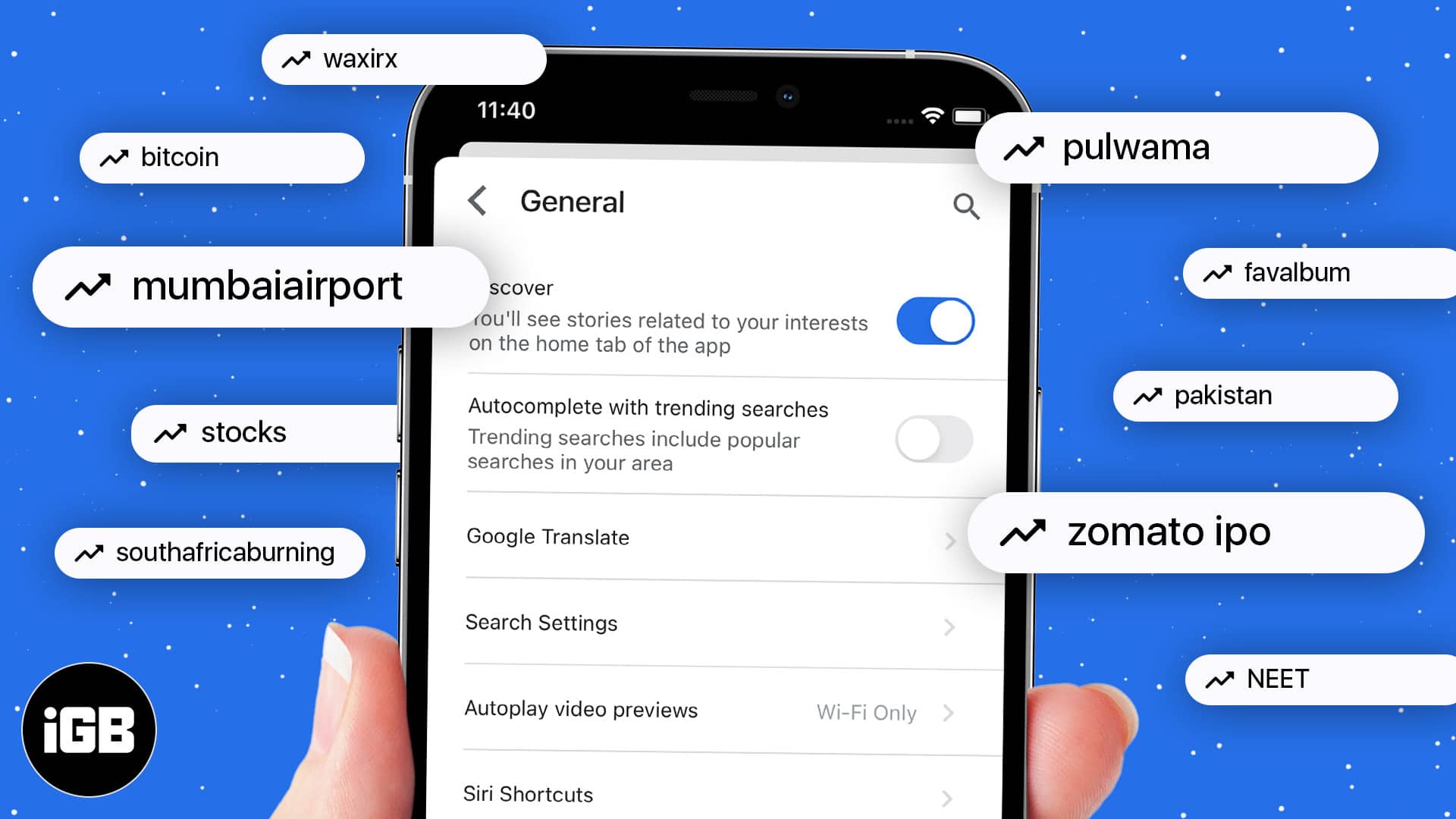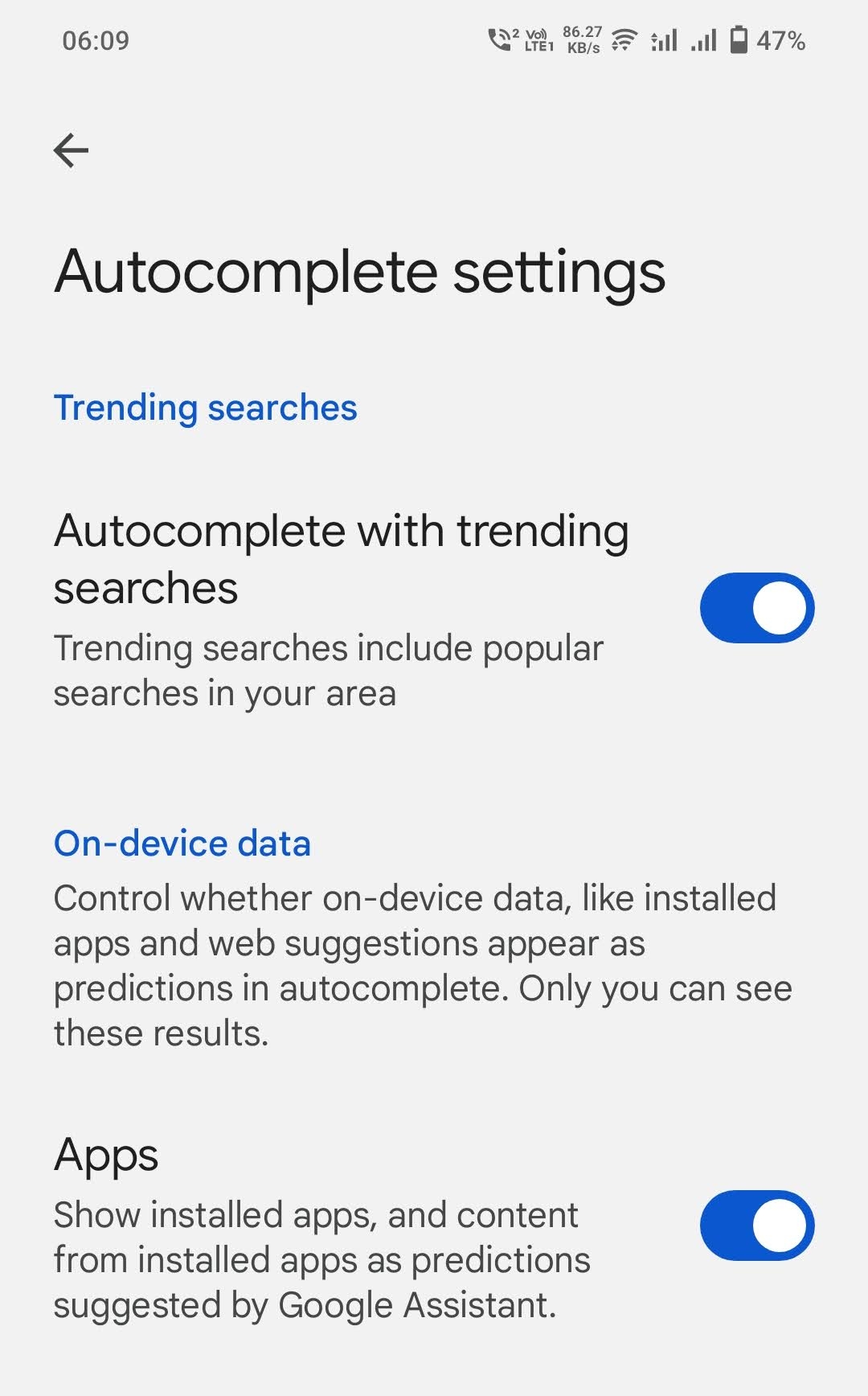Why You Should Remove Trending Searches from Google
Trending searches on Google can be a double-edged sword. On one hand, they provide users with a snapshot of what’s currently popular and trending on the internet. On the other hand, they can clutter search results, provide irrelevant suggestions, and compromise the overall user experience. If you’re looking to get rid of trending searches on Google, you’re not alone. Many users find these features to be more of a hindrance than a help.
One of the main drawbacks of trending searches is that they can lead to biased or irrelevant results. When you search for something on Google, you want to find the most accurate and relevant information available. However, trending searches can often prioritize popularity over relevance, leading to a less-than-ideal search experience. By removing trending searches, you can get back to a more straightforward and relevant search experience.
Another issue with trending searches is that they can be distracting. When you’re searching for something specific, the last thing you want is to be sidetracked by a list of trending topics. By removing these features, you can focus on finding the information you need without any unnecessary distractions.
Fortunately, it’s easy to get rid of trending searches on Google. By disabling this feature, you can take back control of your search experience and find the information you need more efficiently. In the next section, we’ll show you how to disable trending searches on Google, so you can start enjoying a more streamlined and relevant search experience.
How to Disable Trending Searches on Google
Disabling trending searches on Google is a straightforward process that can be completed in a few steps. Here’s a step-by-step guide on how to do it on both desktop and mobile devices:
Desktop Devices:
1. Open Google Chrome or any other web browser on your desktop device.
2. Click on the three vertical dots in the upper right corner of the browser window.
3. Click on “Settings” from the drop-down menu.
4. Scroll down to the “Search settings” section.
5. Uncheck the box next to “Trending searches” to disable the feature.
Mobile Devices:
1. Open the Google app on your mobile device.
2. Tap on the three horizontal lines in the upper left corner of the screen.
3. Tap on “Settings” from the menu.
4. Scroll down to the “Search settings” section.
5. Toggle off the switch next to “Trending searches” to disable the feature.
By following these steps, you can easily get rid of trending searches on Google and enjoy a more streamlined search experience. Remember that disabling trending searches will not affect your search results, but it will remove the trending searches feature from your search page.
Alternatively, you can also use browser extensions or tools to remove trending searches from Google. These tools can provide more advanced features and customization options to help you take control of your search experience.
Understanding Google’s Algorithm and Trending Searches
Google’s algorithm is a complex system that determines the relevance and ranking of search results. The algorithm takes into account a variety of factors, including user behavior, search volume, and keyword relevance. Trending searches are generated based on this algorithm, which analyzes search data and identifies patterns and trends in user behavior.
One of the key factors that influence trending searches is user behavior. Google’s algorithm analyzes how users interact with search results, including click-through rates, dwell time, and bounce rates. This data helps the algorithm to identify which search results are most relevant and useful to users.
Another factor that influences trending searches is search volume. Google’s algorithm analyzes the number of searches for a particular keyword or phrase, as well as the frequency and recency of those searches. This data helps the algorithm to identify which search terms are most popular and relevant.
Keyword relevance is also an important factor in determining trending searches. Google’s algorithm analyzes the content of web pages and identifies the keywords and phrases that are most relevant to the search query. This data helps the algorithm to identify which web pages are most relevant and useful to users.
While Google’s algorithm is designed to provide the most relevant and useful search results, it is not perfect. Trending searches can sometimes be biased or irrelevant, which can compromise the user experience. By understanding how Google’s algorithm works and how trending searches are generated, users can take steps to get rid of trending searches on Google and improve their search experience.
For example, users can use search operators and filters to customize their search results and avoid trending searches. They can also use browser extensions and tools to block trending searches and improve their search experience. By taking control of their search experience, users can get more accurate and relevant search results and avoid the potential drawbacks of trending searches.
The Impact of Trending Searches on Search Results
Trending searches on Google can have a significant impact on search results, both positively and negatively. On the one hand, trending searches can provide users with relevant and timely information on popular topics. On the other hand, they can also lead to biased or irrelevant results, which can compromise the user experience.
One of the main concerns with trending searches is that they can prioritize popularity over relevance. This means that search results may be influenced by what’s currently trending, rather than what’s most relevant to the user’s query. This can lead to a decrease in the overall quality of search results, making it more difficult for users to find what they’re looking for.
Another issue with trending searches is that they can be influenced by external factors, such as social media and news outlets. This can lead to a biased or skewed representation of information, which can be misleading or inaccurate. By removing trending searches, users can get a more accurate and relevant representation of information, without the influence of external factors.
Furthermore, trending searches can also lead to a lack of diversity in search results. When search results are dominated by trending topics, it can be difficult for users to find alternative perspectives or information on less popular topics. By removing trending searches, users can discover a wider range of information and perspectives, which can lead to a more informed and nuanced understanding of a topic.
Fortunately, removing trending searches from Google can help to mitigate these issues. By disabling trending searches, users can get more accurate and relevant search results, without the influence of external factors or biases. This can lead to a more satisfying and effective search experience, which can help users to find what they’re looking for more quickly and easily.
In the next section, we’ll explore alternative search features that can replace trending searches, such as Google’s “People also ask” or “Related searches” features. These features can provide users with more relevant and useful search results, without the need for trending searches.
Alternative Search Features to Trending Searches
While trending searches can be a useful feature, they’re not the only way to find relevant information on Google. In fact, there are several alternative search features that can provide more accurate and useful results. Two of the most useful features are Google’s “People also ask” and “Related searches” features.
The “People also ask” feature is a great way to find related questions and answers to your search query. This feature uses natural language processing to identify related questions and provide answers from reputable sources. By using this feature, you can get a more comprehensive understanding of a topic and find answers to related questions.
The “Related searches” feature is another useful tool that can help you find more relevant results. This feature uses algorithms to identify related search queries and provide a list of suggested searches. By using this feature, you can refine your search query and find more accurate results.
Both of these features can be used in conjunction with each other to provide a more comprehensive search experience. By using the “People also ask” feature to find related questions and answers, and the “Related searches” feature to refine your search query, you can get more accurate and relevant results.
Another alternative to trending searches is to use Google’s advanced search features. These features allow you to refine your search query using specific keywords, phrases, and filters. By using these features, you can get more accurate and relevant results, and avoid the potential drawbacks of trending searches.
In the next section, we’ll discuss ways to customize your Google search experience, including the use of search operators, filters, and settings. By customizing your search experience, you can get more relevant results and avoid trending searches.
Customizing Your Google Search Experience
One of the best ways to take control of your Google search experience is to customize your search settings. Google provides a range of tools and features that allow you to refine your search results and avoid trending searches. In this section, we’ll explore some of the ways you can customize your Google search experience.
Search operators are a powerful tool that can help you refine your search results. By using specific keywords and phrases, you can filter out irrelevant results and find more accurate information. For example, you can use the “site:” operator to search within a specific website, or the “filetype:” operator to search for a specific type of file.
Filters are another useful feature that can help you customize your search results. Google provides a range of filters that allow you to narrow down your search results by factors such as date, location, and relevance. By using these filters, you can find more relevant results and avoid trending searches.
Settings are also an important part of customizing your Google search experience. Google provides a range of settings that allow you to control how your search results are displayed and ranked. For example, you can choose to display more or fewer search results per page, or to prioritize certain types of content over others.
By customizing your Google search experience, you can take control of your search results and avoid trending searches. Whether you’re using search operators, filters, or settings, there are many ways to refine your search results and find more accurate information.
In addition to customizing your search settings, you can also use browser extensions and tools to remove trending searches from Google. In the next section, we’ll explore some of the browser extensions and tools that can help you take control of your Google search experience.
Browser Extensions and Tools to Remove Trending Searches
While customizing your Google search experience can help you avoid trending searches, there are also browser extensions and tools that can help you remove trending searches from Google. In this section, we’ll explore some of the most popular browser extensions and tools that can help you take control of your Google search experience.
uBlock Origin is a popular browser extension that can help you block trending searches on Google. This extension uses a combination of filters and rules to block unwanted content, including trending searches. By installing uBlock Origin, you can take control of your Google search experience and avoid trending searches.
Google Search Filter is another browser extension that can help you remove trending searches from Google. This extension allows you to filter out unwanted content, including trending searches, and provides a more streamlined search experience. By installing Google Search Filter, you can take control of your Google search experience and find more relevant results.
In addition to browser extensions, there are also tools that can help you remove trending searches from Google. For example, you can use a tool like Google Search Console to analyze your search traffic and identify trending searches that may be impacting your website’s visibility. By using these tools, you can take control of your Google search experience and improve your website’s visibility.
By using browser extensions and tools, you can take control of your Google search experience and avoid trending searches. Whether you’re using uBlock Origin, Google Search Filter, or another tool, there are many ways to customize your Google search experience and find more relevant results.
In the next section, we’ll summarize the benefits of removing trending searches from Google and provide a final call-to-action for users to take control of their search experience.
Conclusion: Regaining Control of Your Google Search Experience
By removing trending searches from Google, you can take control of your search experience and find more relevant and accurate results. Whether you’re using the methods and tools discussed in this article, or exploring other options, there are many ways to customize your Google search experience and avoid trending searches.
Remember, the key to regaining control of your Google search experience is to be proactive and take steps to customize your search settings. By doing so, you can avoid the potential drawbacks of trending searches and find more relevant and useful results.
So, what are you waiting for? Take control of your Google search experience today and start finding more accurate and relevant results. Try out the methods and tools discussed in this article, and explore other options to find what works best for you.
By taking control of your Google search experience, you can:
- Find more relevant and accurate results
- Avoid the potential drawbacks of trending searches
- Customize your search experience to suit your needs
- Take control of your online experience
Don’t let trending searches control your Google search experience. Take control today and start finding more relevant and useful results.