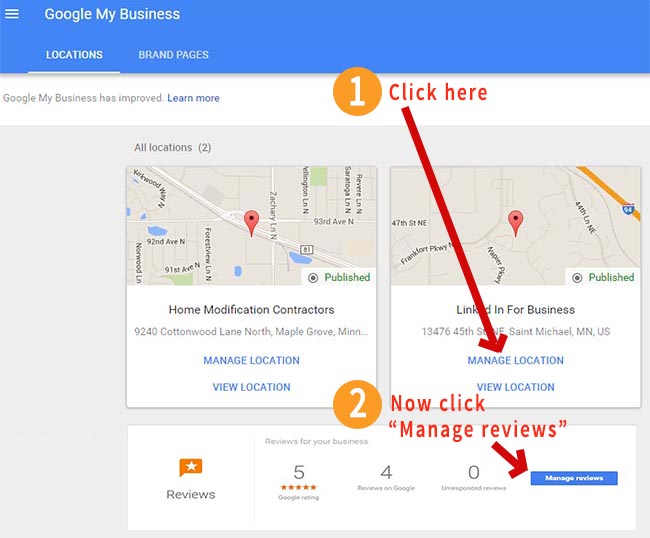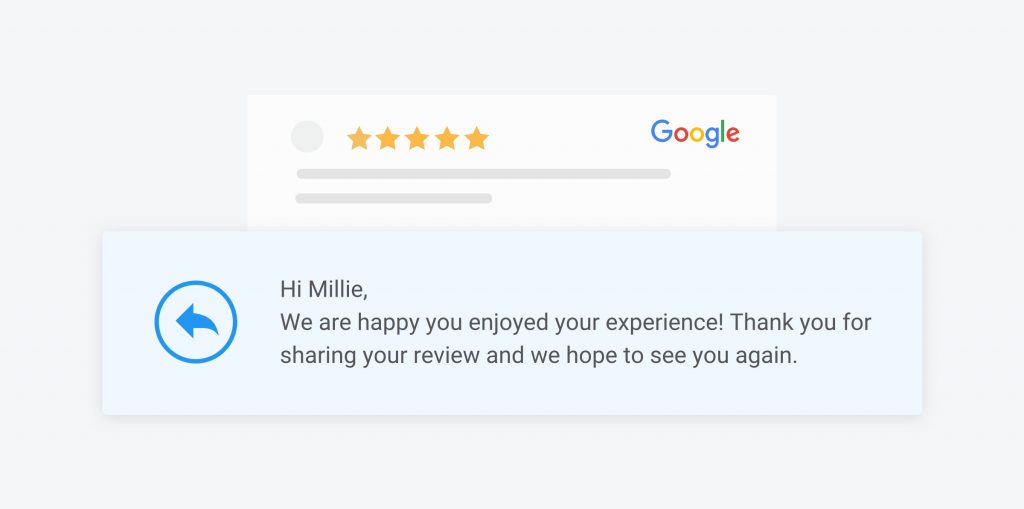Understanding the Importance of Google Business Reviews
Google Business reviews play a vital role in the online presence of local businesses. These reviews not only impact search engine rankings but also significantly influence customer trust and online reputation. When customers search for a business on Google, they often look for reviews from other customers to gauge the quality of products or services offered. In fact, studies have shown that businesses with a high number of positive reviews are more likely to attract new customers and increase sales.
Moreover, Google Business reviews are a key factor in determining a business’s visibility in search results. Businesses with a strong review presence are more likely to appear in the coveted “Local Pack” section of search results, which can drive significant traffic and sales. Furthermore, reviews provide valuable feedback to businesses, allowing them to identify areas for improvement and make data-driven decisions.
However, some businesses may experience issues with their Google Business reviews not showing up, which can negatively impact their online presence and reputation. This can be due to various reasons, including incomplete or inaccurate business listings, review filtering, or technical issues. In such cases, it is essential for businesses to troubleshoot the issue and take corrective action to ensure that their reviews are visible to customers.
In today’s digital age, online reviews have become an essential component of a business’s marketing strategy. By understanding the importance of Google Business reviews and taking steps to optimize their review presence, businesses can improve their online reputation, attract new customers, and drive sales. Whether you’re a small business owner or a marketing professional, it’s crucial to recognize the significance of Google Business reviews and take proactive steps to manage your online reputation.
How to Verify Your Google Business Listing
Verifying your Google Business listing is an essential step in ensuring that your business appears on Google Maps and that your reviews are visible to customers. Verification helps Google confirm that your business is legitimate and that you are authorized to manage its online presence.
To verify your Google Business listing, follow these steps:
1. Sign in to your Google My Business account and select the business you want to verify.
2. Click on the “Verify” button and select the verification method you prefer. You can verify your business by mail, phone, or email.
3. If you choose to verify by mail, Google will send a postcard with a verification code to your business address. Enter the code on the Google My Business website to complete the verification process.
4. If you choose to verify by phone, Google will call your business phone number and provide a verification code. Enter the code on the Google My Business website to complete the verification process.
5. If you choose to verify by email, Google will send a verification email to the email address associated with your Google My Business account. Click on the verification link in the email to complete the verification process.
Once you’ve verified your Google Business listing, you’ll be able to manage your business’s online presence, respond to customer reviews, and use other Google My Business features.
Verification benefits include increased visibility on Google Maps, improved local search rankings, and the ability to respond to customer reviews. By verifying your Google Business listing, you can help build trust with your customers and improve your online reputation.
Optimizing Your Google Business Listing for Reviews
Optimizing your Google Business listing is crucial to encourage customers to leave reviews and improve your online reputation. A well-optimized listing can help increase the visibility of your business and make it more attractive to potential customers.
One of the most effective ways to optimize your Google Business listing for reviews is to add high-quality photos. Photos can help showcase your business and its products or services, making it more appealing to customers. Make sure to add photos that are clear, well-lit, and in focus.
Responding promptly to reviews is also essential to optimize your Google Business listing. Responding to reviews shows that you value your customers’ feedback and care about their experience. It also helps to build trust and improve your online reputation.
Using relevant categories and attributes is also important to optimize your Google Business listing. Categories and attributes help Google understand what your business does and what products or services it offers. This can help improve your visibility in search results and make it easier for customers to find you.
In addition to these tips, it’s also important to ensure that your Google Business listing is accurate and up-to-date. Make sure to regularly check and update your listing to ensure that it reflects your business’s current information and offerings.
By optimizing your Google Business listing, you can encourage customers to leave reviews and improve your online reputation. This can help increase the visibility of your business and drive more sales and revenue.
Some other tips to optimize your Google Business listing for reviews include:
– Using keywords relevant to your business in your listing
– Adding a detailed and accurate business description
– Using high-quality logos and branding
– Encouraging customers to leave reviews through email or social media
By following these tips, you can optimize your Google Business listing and encourage customers to leave reviews, which can help improve your online reputation and drive more sales and revenue.
What to Do If Your Google Business Reviews Are Not Showing Up
If your Google Business reviews are not showing up, there are several steps you can take to troubleshoot the issue. First, check to see if you have duplicate listings. Duplicate listings can cause confusion and may prevent your reviews from showing up. To check for duplicate listings, search for your business name and location on Google and see if multiple listings appear.
Next, ensure that your business hours are accurate and up-to-date. Google uses business hours to determine when your business is open and when it is closed. If your business hours are incorrect, it may prevent your reviews from showing up. To update your business hours, log in to your Google My Business account and click on the “Info” tab.
If you have checked for duplicate listings and ensured that your business hours are accurate, and your reviews are still not showing up, it may be due to a technical issue. In this case, you can try contacting Google support for assistance. Google support can help you troubleshoot the issue and get your reviews showing up again.
Another reason why your Google Business reviews may not be showing up is due to review filtering. Google’s review filtering algorithm is designed to remove fake or spammy reviews from the platform. However, sometimes legitimate reviews can get caught in the filter. If you suspect that your reviews are being filtered, try to identify any patterns or issues with your reviews that may be triggering the filter.
In addition to these steps, you can also try to encourage your customers to leave reviews. This can be done by providing excellent customer service, following up with customers, and using review generation tools. By encouraging your customers to leave reviews, you can increase the visibility of your business and improve your online reputation.
Some other tips to help you troubleshoot the issue of Google Business reviews not showing up include:
– Checking your Google My Business account for any notifications or alerts
– Ensuring that your business listing is complete and accurate
– Using Google’s review troubleshooting tool to identify any issues
By following these steps, you can troubleshoot the issue of Google Business reviews not showing up and get your reviews visible to customers again.
The Impact of Google’s Review Filtering Algorithm
Google’s review filtering algorithm is designed to remove fake or spammy reviews from the platform. However, sometimes legitimate reviews can get caught in the filter, resulting in Google Business reviews not showing up. Understanding how the algorithm works can help businesses identify potential issues and take steps to prevent their reviews from being filtered.
The algorithm uses a combination of factors to determine whether a review is legitimate or not. These factors include the reviewer’s account history, the content of the review, and the reviewer’s relationship to the business. Reviews that are deemed to be fake or spammy are removed from the platform, while legitimate reviews are allowed to remain.
There are several types of reviews that are more likely to be filtered by Google’s algorithm. These include reviews that are:
– Written by reviewers who have a history of leaving fake or spammy reviews
– Contain suspicious keywords or phrases
– Are overly promotional or contain links to external websites
– Are left by reviewers who have a conflict of interest with the business
Businesses can take steps to prevent their reviews from being filtered by ensuring that their reviewers are legitimate and that their reviews are high-quality. This can be achieved by:
– Encouraging customers to leave reviews through email or social media
– Providing excellent customer service to increase the likelihood of positive reviews
– Responding promptly to reviews to show that the business values customer feedback
By understanding how Google’s review filtering algorithm works and taking steps to prevent reviews from being filtered, businesses can increase the visibility of their Google Business reviews and improve their online reputation.
Best Practices for Encouraging Genuine Google Business Reviews
Encouraging genuine Google Business reviews from customers is crucial for building trust and improving online reputation. Here are some best practices to help businesses encourage genuine reviews from their customers:
Provide Excellent Customer Service: Providing excellent customer service is the key to encouraging genuine reviews from customers. Ensure that your customers are satisfied with your products or services, and they will be more likely to leave a positive review.
Follow Up with Customers: Following up with customers after a purchase or interaction can help encourage them to leave a review. Send a follow-up email or message asking for their feedback and encouraging them to leave a review on Google.
Use Review Generation Tools: Review generation tools can help businesses encourage customers to leave reviews. These tools can send automated emails or messages to customers asking for their feedback and encouraging them to leave a review.
Make it Easy to Leave a Review: Make it easy for customers to leave a review by providing a direct link to your Google Business listing. You can also add a “Leave a Review” button to your website or social media pages.
Respond to Reviews: Responding to reviews shows that you value your customers’ feedback and care about their experience. Respond to both positive and negative reviews, and use the feedback to improve your business operations.
Be Authentic: Be authentic and transparent in your review requests. Don’t offer incentives or discounts in exchange for reviews, as this can be seen as manipulative and may result in fake reviews.
Monitor Your Reviews: Monitor your reviews regularly to ensure that they are accurate and genuine. Respond to any negative reviews promptly and professionally, and use the feedback to improve your business operations.
By following these best practices, businesses can encourage genuine Google Business reviews from their customers and improve their online reputation.
Monitoring and Responding to Google Business Reviews
Monitoring and responding to Google Business reviews is crucial for businesses to maintain a positive online reputation and improve customer satisfaction. Here are some tips on how to monitor and respond to Google Business reviews:
Monitor Your Reviews Regularly: Monitor your Google Business reviews regularly to ensure that you are aware of any new reviews that have been left. You can set up notifications to alert you when a new review is left.
Respond to All Reviews: Respond to all reviews, both positive and negative. Responding to reviews shows that you value your customers’ feedback and care about their experience.
Respond Promptly: Respond promptly to reviews, ideally within 24 hours. This shows that you are proactive and care about your customers’ feedback.
Be Professional: Be professional and courteous in your responses, even if the review is negative. Avoid getting defensive or argumentative, as this can escalate the situation.
Use Reviews to Improve Business Operations: Use reviews to improve business operations. If a customer has left a negative review, use the feedback to identify areas for improvement and make changes to your business operations.
Share Positive Reviews: Share positive reviews on your website or social media pages to showcase your business’s positive reputation.
By monitoring and responding to Google Business reviews, businesses can maintain a positive online reputation, improve customer satisfaction, and increase customer loyalty.
Additionally, responding to reviews can also help to:
– Increase the visibility of your business in search results
– Improve your business’s online reputation
– Increase customer trust and loyalty
– Identify areas for improvement in your business operations
By following these tips, businesses can effectively monitor and respond to Google Business reviews and improve their online reputation.
Monitoring and Responding to Google Business Reviews
Monitoring and responding to Google Business reviews is crucial for businesses to maintain a positive online reputation and improve customer satisfaction. Here are some tips on how to monitor and respond to Google Business reviews:
Monitor Your Reviews Regularly: Monitor your Google Business reviews regularly to ensure that you are aware of any new reviews that have been left. You can set up notifications to alert you when a new review is left.
Respond to All Reviews: Respond to all reviews, both positive and negative. Responding to reviews shows that you value your customers’ feedback and care about their experience.
Respond Promptly: Respond promptly to reviews, ideally within 24 hours. This shows that you are proactive and care about your customers’ feedback.
Be Professional: Be professional and courteous in your responses, even if the review is negative. Avoid getting defensive or argumentative, as this can escalate the situation.
Use Reviews to Improve Business Operations: Use reviews to improve business operations. If a customer has left a negative review, use the feedback to identify areas for improvement and make changes to your business operations.
Share Positive Reviews: Share positive reviews on your website or social media pages to showcase your business’s positive reputation.
By monitoring and responding to Google Business reviews, businesses can maintain a positive online reputation, improve customer satisfaction, and increase customer loyalty.
Additionally, responding to reviews can also help to:
– Increase the visibility of your business in search results
– Improve your business’s online reputation
– Increase customer trust and loyalty
– Identify areas for improvement in your business operations
By following these tips, businesses can effectively monitor and respond to Google Business reviews and improve their online reputation.