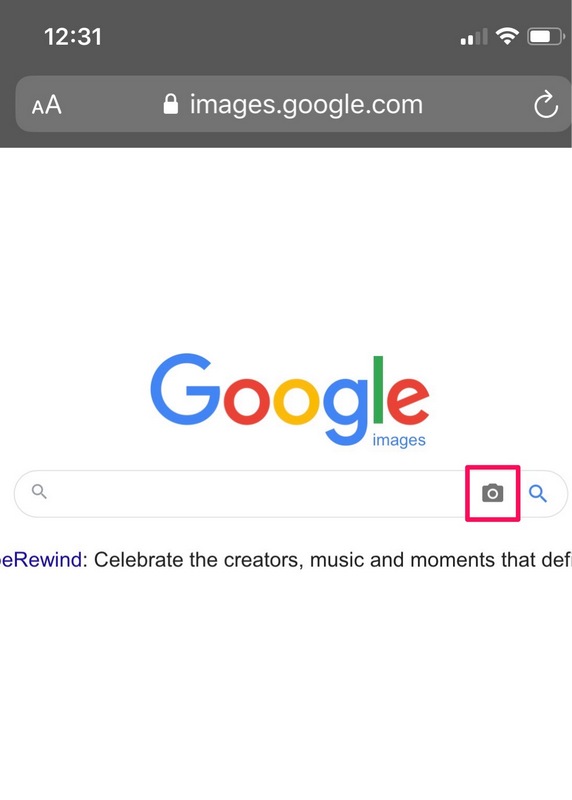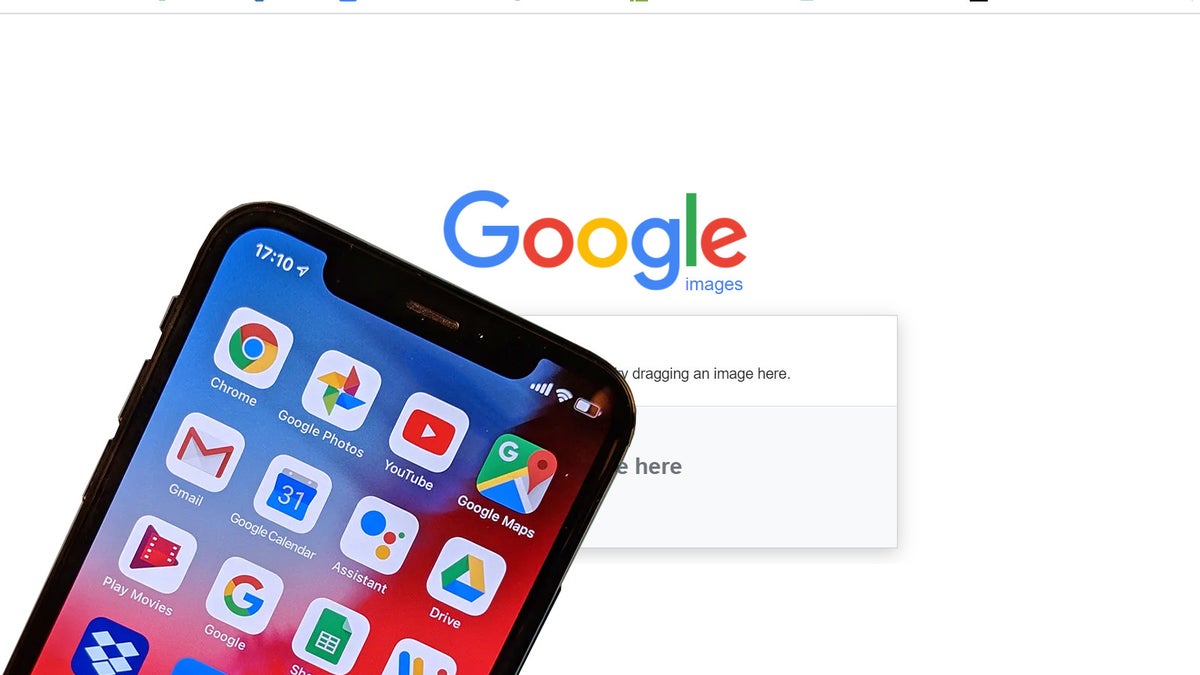What is Reverse Image Search and How Does it Work?
Reverse image search is a powerful tool that allows users to search for images using an image as a query, rather than traditional text-based search. This technology has revolutionized the way we search for information online, making it easier to find what we’re looking for. Google, being the dominant player in the search engine market, has been at the forefront of reverse image search technology. With the rise of mobile devices, reverse image search has become an essential feature for phone users, enabling them to search for images on-the-go.
The process of reverse image search involves uploading an image or entering the URL of an image to a search engine, which then analyzes the image and returns relevant results. These results can include similar images, websites that contain the image, and even information about the image itself, such as its origin and context. Reverse image search uses advanced algorithms and machine learning techniques to identify patterns and features within the image, allowing it to provide accurate and relevant results.
One of the key benefits of reverse image search is its ability to help users identify unknown objects or images. For example, if you’re traveling and come across a strange landmark or monument, you can use reverse image search to identify it and learn more about its history and significance. Additionally, reverse image search can be used to verify the authenticity of images, helping to combat misinformation and fake news.
With the increasing importance of visual search in today’s digital age, it’s no surprise that reverse image search has become a staple feature on mobile devices. Google’s reverse image search feature, in particular, has been optimized for mobile devices, allowing users to search for images quickly and easily on their phones. By understanding how reverse image search works and its many benefits, users can unlock the full potential of this powerful tool and take their mobile search experience to the next level.
How to Use Google’s Reverse Image Search on Your Phone
To use Google’s reverse image search on your phone, follow these simple steps:
Step 1: Open the Google app on your phone and tap the camera icon in the search bar. This will open the Google Lens feature, which allows you to search for images using your phone’s camera.
Step 2: Take a photo of the image you want to search for, or upload an image from your phone’s gallery. You can also enter the URL of an image if you have it.
Step 3: Google will then analyze the image and provide you with search results. These results may include similar images, websites that contain the image, and even information about the image itself, such as its origin and context.
Step 4: You can then browse through the search results and click on any of the images or links to learn more about the image.
Alternatively, you can also use the Google Chrome browser on your phone to access the reverse image search feature. Simply open a new tab, tap the three dots in the top right corner, and select “Search by image” from the dropdown menu.
Google’s reverse image search feature is a powerful tool that can help you identify unknown objects, verify the authenticity of images, and even find similar products. By following these simple steps, you can unlock the full potential of this feature on your phone and take your mobile search experience to the next level.
When using Google’s reverse image search on your phone, keep in mind that the quality of the image can affect the accuracy of the search results. Try to use high-quality images and avoid compressing or editing the image, as this can reduce the accuracy of the search results.
By mastering the use of Google’s reverse image search on your phone, you can improve your productivity, creativity, and decision-making. Whether you’re a student, a professional, or simply a curious individual, this feature can help you unlock new information and insights that can help you achieve your goals.
Alternative Reverse Image Search Apps for Your Phone
While Google’s reverse image search is a powerful tool, there are other alternative apps available for mobile devices that offer similar functionality. Some of these apps include TinEye, Bing Visual Search, and CamFind.
TinEye is a popular reverse image search app that allows users to search for images using a variety of methods, including uploading an image, entering an image URL, or using the camera to take a photo. TinEye’s database is extensive, with over 24 billion images indexed, making it a great alternative to Google’s reverse image search.
Bing Visual Search is another alternative app that offers reverse image search functionality. Bing’s app allows users to search for images using a variety of methods, including uploading an image, entering an image URL, or using the camera to take a photo. Bing’s app also offers additional features, such as the ability to search for images within images.
CamFind is a reverse image search app that uses artificial intelligence to identify objects within images. CamFind’s app allows users to take a photo of an object, and then uses AI to identify the object and provide information about it. CamFind’s app is particularly useful for identifying products, such as clothing or furniture.
When comparing these alternative apps to Google’s reverse image search, it’s clear that each app has its own strengths and weaknesses. TinEye’s extensive database makes it a great choice for searching for specific images, while Bing’s app offers additional features that make it a great choice for searching for images within images. CamFind’s app is particularly useful for identifying products, making it a great choice for online shoppers.
Ultimately, the choice of which reverse image search app to use will depend on the user’s specific needs and preferences. By considering the features and functionality of each app, users can choose the app that best meets their needs and provides the most value.
In addition to these alternative apps, there are also other reverse image search tools available online, such as ImageRaider and ImageSearch. These tools offer similar functionality to the apps mentioned above, but are accessed through a web browser rather than a mobile app.
Real-World Applications of Reverse Image Search on Your Phone
Reverse image search on your phone has a wide range of practical applications that can make your life easier and more convenient. Here are some examples of how you can use reverse image search on your phone:
Identifying Unknown Objects: Have you ever seen an object or a product that you liked, but didn’t know what it was or where to buy it? Reverse image search can help you identify the object and find more information about it. Simply take a photo of the object or upload an image of it to a reverse image search app, and the app will try to identify the object and provide you with more information about it.
Verifying the Authenticity of Images: Reverse image search can also be used to verify the authenticity of images. For example, if you’re shopping online and you see an image of a product that looks too good to be true, you can use reverse image search to see if the image has been used elsewhere on the internet. If the image has been used elsewhere, it may indicate that the product is not authentic.
Finding Similar Products: Reverse image search can also be used to find similar products. For example, if you see an image of a product that you like, but it’s not available in your size or color, you can use reverse image search to find similar products that are available. Simply upload the image to a reverse image search app, and the app will try to find similar products that match the image.
Shopping: Reverse image search can also be used to shop online. For example, if you see an image of a product that you like, you can use reverse image search to find the product online and buy it. Simply upload the image to a reverse image search app, and the app will try to find the product online and provide you with a link to buy it.
Travel: Reverse image search can also be used to plan your travels. For example, if you see an image of a place that you’d like to visit, you can use reverse image search to find more information about the place and plan your trip. Simply upload the image to a reverse image search app, and the app will try to identify the place and provide you with more information about it.
Education: Reverse image search can also be used in education. For example, if you’re a student and you’re studying a particular subject, you can use reverse image search to find more information about the subject. Simply upload an image related to the subject to a reverse image search app, and the app will try to provide you with more information about the subject.
Optimizing Your Images for Better Reverse Search Results
To get the most out of reverse image search on your phone, it’s essential to optimize your images for better search results. Here are some tips to help you optimize your images:
Use High-Quality Images: The quality of your images plays a significant role in determining the accuracy of reverse image search results. Use high-quality images that are clear and well-lit, and avoid using low-quality or pixelated images.
Add Relevant Metadata: Adding relevant metadata to your images can help improve the accuracy of reverse image search results. Include keywords, descriptions, and tags that accurately describe the content of your images.
Avoid Image Compression: Image compression can reduce the quality of your images and affect the accuracy of reverse image search results. Avoid compressing your images, and use image editing software to optimize your images for web use.
Use Descriptive File Names: Use descriptive file names that accurately describe the content of your images. This can help improve the accuracy of reverse image search results and make it easier for search engines to index your images.
Optimize Image Size: The size of your images can also affect the accuracy of reverse image search results. Use images that are the right size for your needs, and avoid using images that are too large or too small.
Use Image Editing Software: Image editing software can help you optimize your images for reverse image search. Use software like Adobe Photoshop or GIMP to edit your images, add metadata, and optimize them for web use.
Test Your Images: Finally, test your images to ensure that they are optimized for reverse image search. Use a reverse image search app or website to test your images, and make adjustments as needed to improve the accuracy of search results.
By following these tips, you can optimize your images for better reverse search results and get the most out of reverse image search on your phone. Whether you’re using Google’s reverse image search or an alternative app, optimizing your images can help you achieve more accurate results and improve your overall search experience.
Common Issues with Reverse Image Search on Phones and How to Troubleshoot
While reverse image search on phones can be a powerful tool, there are some common issues that users may encounter. Here are some of the most common issues and how to troubleshoot them:
Poor Image Quality: One of the most common issues with reverse image search on phones is poor image quality. This can be due to a variety of factors, including low-resolution images, poor lighting, or image compression. To troubleshoot this issue, try using a higher-quality image or adjusting the lighting conditions.
Incorrect Results: Another common issue with reverse image search on phones is incorrect results. This can be due to a variety of factors, including incorrect metadata, poor image quality, or algorithmic errors. To troubleshoot this issue, try checking the metadata associated with the image, adjusting the image quality, or using a different reverse image search app.
App Crashes: App crashes are another common issue with reverse image search on phones. This can be due to a variety of factors, including software bugs, hardware issues, or network connectivity problems. To troubleshoot this issue, try restarting the app, checking for software updates, or contacting the app developer for support.
Network Connectivity Issues: Network connectivity issues can also affect the performance of reverse image search on phones. This can be due to a variety of factors, including poor network coverage, slow internet speeds, or firewall restrictions. To troubleshoot this issue, try checking your network connectivity, adjusting your firewall settings, or contacting your internet service provider for support.
Image Upload Issues: Image upload issues can also occur when using reverse image search on phones. This can be due to a variety of factors, including file size limitations, image format restrictions, or server errors. To troubleshoot this issue, try checking the file size and format requirements, adjusting the image settings, or contacting the app developer for support.
By troubleshooting these common issues, users can improve the performance and accuracy of reverse image search on their phones. Whether you’re using Google’s reverse image search or an alternative app, troubleshooting these issues can help you get the most out of this powerful tool.
Future Developments in Mobile Reverse Image Search Technology
As mobile reverse image search technology continues to evolve, we can expect to see significant advancements in the field. Here are some potential future developments that could shape the future of mobile reverse image search:
Advancements in AI-Powered Image Recognition: One of the most significant developments in mobile reverse image search technology is the use of artificial intelligence (AI) to improve image recognition. AI-powered image recognition algorithms can analyze images more accurately and efficiently, allowing for faster and more accurate search results.
Augmented Reality Integration: Another potential development in mobile reverse image search technology is the integration of augmented reality (AR) capabilities. AR technology can enhance the search experience by providing users with more interactive and immersive results, such as 3D models and virtual try-on capabilities.
Improved User Interfaces: Future developments in mobile reverse image search technology may also focus on improving user interfaces. This could include more intuitive and user-friendly search interfaces, as well as more advanced features such as voice search and gesture recognition.
Increased Use of Machine Learning: Machine learning algorithms can be used to improve the accuracy and efficiency of mobile reverse image search. By analyzing user behavior and search patterns, machine learning algorithms can help to refine search results and provide more relevant information to users.
Expansion of Reverse Image Search to New Platforms: As mobile reverse image search technology continues to evolve, we can expect to see the expansion of reverse image search to new platforms, such as smart home devices and wearables. This could enable users to access reverse image search capabilities from a wider range of devices and locations.
Enhanced Security and Privacy Features: Future developments in mobile reverse image search technology may also focus on enhancing security and privacy features. This could include more advanced encryption methods, secure data storage, and user authentication protocols.
By staying ahead of the curve and embracing these future developments, users can unlock the full potential of mobile reverse image search and enjoy a more efficient, accurate, and interactive search experience.
Conclusion: Unlocking the Full Potential of Reverse Image Search on Your Phone
In conclusion, reverse image search on mobile devices is a powerful tool that can unlock a world of possibilities for users. By understanding how to use Google’s reverse image search on your phone, exploring alternative apps, and optimizing your images for better results, you can tap into the full potential of this technology.
Whether you’re a student, a professional, or simply a curious individual, mastering reverse image search on your phone can improve your productivity, creativity, and decision-making. By staying ahead of the curve and embracing the latest developments in mobile reverse image search technology, you can unlock new insights, discover new information, and achieve your goals more efficiently.
As we look to the future, it’s clear that mobile reverse image search technology will continue to evolve and improve. With advancements in AI-powered image recognition, augmented reality integration, and improved user interfaces, the possibilities for this technology are endless.
By embracing the power of reverse image search on your phone, you can unlock a world of possibilities and achieve your goals more efficiently. Whether you’re searching for information, identifying unknown objects, or verifying the authenticity of images, reverse image search is a powerful tool that can help you achieve your goals.
In today’s digital age, visual search is becoming increasingly important, and mobile reverse image search is at the forefront of this trend. By mastering this technology, you can stay ahead of the curve and unlock the full potential of your mobile device.