Understanding Google’s Site Search Operator
Google’s site search operator is a powerful tool that allows users to search within a specific website. The operator is denoted by the keyword “site:” followed by the website’s URL and the search query. For example, to search for the keyword “marketing” within the website “example.com”, users can enter the following query: “site:example.com marketing”. This operator is particularly useful for finding specific information within a large website or for searching within a website that has a poor internal search function.
The site search operator can also be used in conjunction with other Google search operators to refine the search results. For instance, users can use the “filetype” operator to search for specific file types within a website, such as PDFs or Excel spreadsheets. Additionally, users can use the “inurl” operator to search within a specific URL or the “intitle” operator to search for specific page titles.
By using the site search operator, users can quickly and easily find the information they need within a specific website, saving time and effort. This operator is an essential tool for anyone who needs to search within a website on a regular basis, including researchers, marketers, and website administrators.
How to Search a Particular Website on Google
Searching a specific website on Google can be a straightforward process if you know the right techniques. To start, you can use the site search operator (site:) to search within a particular website. For example, if you want to search for the keyword “marketing” within the website “example.com”, you can enter the following query: “site:example.com marketing”. This will return a list of pages within the website that contain the keyword “marketing”.
In addition to using the site search operator, you can also use quotes to search for exact phrases within a website. For example, if you want to search for the phrase “digital marketing strategy” within the website “example.com”, you can enter the following query: “site:example.com “digital marketing strategy””. This will return a list of pages within the website that contain the exact phrase “digital marketing strategy”.
Another useful technique is to use the “filetype” operator to search for specific file types within a website. For example, if you want to search for PDF files within the website “example.com”, you can enter the following query: “site:example.com filetype:pdf”. This will return a list of PDF files within the website.
By using these techniques, you can quickly and easily search a specific website on Google and find the information you need. Whether you’re a researcher, a marketer, or a website administrator, mastering the art of searching a specific website on Google can save you time and increase your productivity.
Advanced Search Techniques for Specific Websites
Once you have mastered the basics of searching a specific website on Google, you can take your search skills to the next level by using advanced search techniques. One of the most powerful techniques is to use the “inurl” operator to search within a specific URL. For example, if you want to search for the keyword “marketing” within the URL “example.com/blog”, you can enter the following query: “inurl:example.com/blog marketing”. This will return a list of pages within the specified URL that contain the keyword “marketing”.
Another advanced technique is to use the “intitle” operator to search for specific page titles. For example, if you want to search for pages with the title “Digital Marketing Strategy” within the website “example.com”, you can enter the following query: “intitle:Digital Marketing Strategy site:example.com”. This will return a list of pages within the website that have the specified title.
Finally, you can use the “related” operator to find related websites. For example, if you want to find websites related to “example.com”, you can enter the following query: “related:example.com”. This will return a list of websites that are similar to the specified website.
By using these advanced search techniques, you can refine your search results and find the information you need more quickly and efficiently. Whether you’re a researcher, a marketer, or a website administrator, mastering these techniques can help you get the most out of Google search and achieve your goals.
Common Mistakes to Avoid When Searching a Specific Website
When searching a specific website on Google, there are several common mistakes that people make that can lead to poor search results or wasted time. One of the most common mistakes is not using the site search operator (site:). This operator is essential for searching within a specific website, and not using it can lead to irrelevant results.
Another common mistake is not using quotes to search for exact phrases. When searching for a specific phrase, it’s essential to use quotes to ensure that the search results contain the exact phrase. Without quotes, the search results may contain pages that contain the individual words, but not the exact phrase.
Not checking the website’s own search function is another common mistake. Many websites have their own search function that can be more effective than using Google’s site search operator. By checking the website’s own search function, you may be able to find more relevant results or more specific information.
Additionally, not using the “filetype” operator to search for specific file types can also lead to poor search results. This operator can help you find specific file types, such as PDFs or Excel spreadsheets, within a website.
By avoiding these common mistakes, you can improve your search results and find the information you need more quickly and efficiently. Whether you’re a researcher, a marketer, or a website administrator, mastering the art of searching a specific website on Google can save you time and increase your productivity.
Optimizing Your Website for Google Search
As a website owner, optimizing your website for Google search is crucial to increase visibility, drive traffic, and boost conversions. One of the most effective ways to optimize your website is to use relevant keywords. Conduct thorough keyword research to identify the most relevant and high-traffic keywords related to your business, product, or service. Incorporate these keywords into your website’s content, meta tags, and titles to improve search engine rankings.
Creating a clear website structure is also essential for search engine optimization. Organize your website’s content into logical categories and subcategories, and use descriptive URLs to help search engines understand your website’s hierarchy. This will not only improve search engine rankings but also enhance user experience.
Using meta tags effectively is another crucial aspect of search engine optimization. Meta tags provide search engines with essential information about your website’s content, such as title tags, description tags, and keyword tags. Write compelling and descriptive meta tags that accurately reflect your website’s content and entice users to click through.
Additionally, optimizing your website’s images, videos, and other multimedia content can also improve search engine rankings. Use descriptive alt tags and file names that include target keywords, and compress images to reduce file size and improve page load times.
By optimizing your website for Google search, you can increase visibility, drive traffic, and boost conversions. Remember to stay up-to-date with the latest search engine algorithms and best practices to ensure your website remains optimized and competitive.
Tools and Browser Extensions for Enhanced Website Search
There are several tools and browser extensions available that can enhance website search on Google. One of the most popular tools is Google’s own search tools, which provide advanced search features such as filtering by date, location, and file type. Additionally, browser extensions like Search Within can help users search within a specific website more efficiently.
Third-party search engines like StartPage can also provide enhanced website search capabilities. StartPage allows users to search within a specific website using the site search operator, and also provides features like filtering by date and location.
Another useful tool is the Google Chrome extension, “Search Within”. This extension allows users to search within a specific website with just a few clicks, and also provides features like filtering by date and location.
Browser extensions like “Search in Site” can also be useful for searching within a specific website. This extension allows users to search within a specific website using the site search operator, and also provides features like filtering by date and location.
By using these tools and browser extensions, users can enhance their website search experience on Google and find the information they need more quickly and efficiently.
Best Practices for Searching a Specific Website on Google
Searching a specific website on Google can be a powerful tool for finding relevant information quickly and efficiently. To get the most out of this feature, it’s essential to use best practices when searching a specific website on Google. Here are some tips to help you get started:
First, make sure to use the site search operator (site:) to search within a specific website. This operator is essential for searching within a specific website, and not using it can lead to irrelevant results.
Second, use quotes to search for exact phrases within a website. This will help you find pages that contain the exact phrase you’re looking for, rather than pages that contain individual words.
Third, use the “filetype” operator to search for specific file types within a website. This can be useful for finding specific documents or files within a website.
Fourth, use advanced search techniques such as the “inurl” operator to search within a specific URL, the “intitle” operator to search for specific page titles, and the “related” operator to find related websites.
Finally, optimize your website for Google search by using relevant keywords, creating a clear website structure, and using meta tags effectively. This will help your website rank higher in search engine results and make it easier for users to find the information they need.
By following these best practices, you can get the most out of searching a specific website on Google and find the information you need quickly and efficiently.
Best Practices for Searching a Specific Website on Google
Searching a specific website on Google can be a powerful tool for finding relevant information quickly and efficiently. To get the most out of this feature, it’s essential to use best practices when searching a specific website on Google. Here are some tips to help you get started:
First, make sure to use the site search operator (site:) to search within a specific website. This operator is essential for searching within a specific website, and not using it can lead to irrelevant results.
Second, use quotes to search for exact phrases within a website. This will help you find pages that contain the exact phrase you’re looking for, rather than pages that contain individual words.
Third, use the “filetype” operator to search for specific file types within a website. This can be useful for finding specific documents or files within a website.
Fourth, use advanced search techniques such as the “inurl” operator to search within a specific URL, the “intitle” operator to search for specific page titles, and the “related” operator to find related websites.
Finally, optimize your website for Google search by using relevant keywords, creating a clear website structure, and using meta tags effectively. This will help your website rank higher in search engine results and make it easier for users to find the information they need.
By following these best practices, you can get the most out of searching a specific website on Google and find the information you need quickly and efficiently.
In addition to these best practices, it’s also important to note that Google search a particular website can be a useful tool for website owners and administrators. By using this feature, you can find specific information within your own website, and also optimize your website for Google search to improve your website’s visibility and ranking.

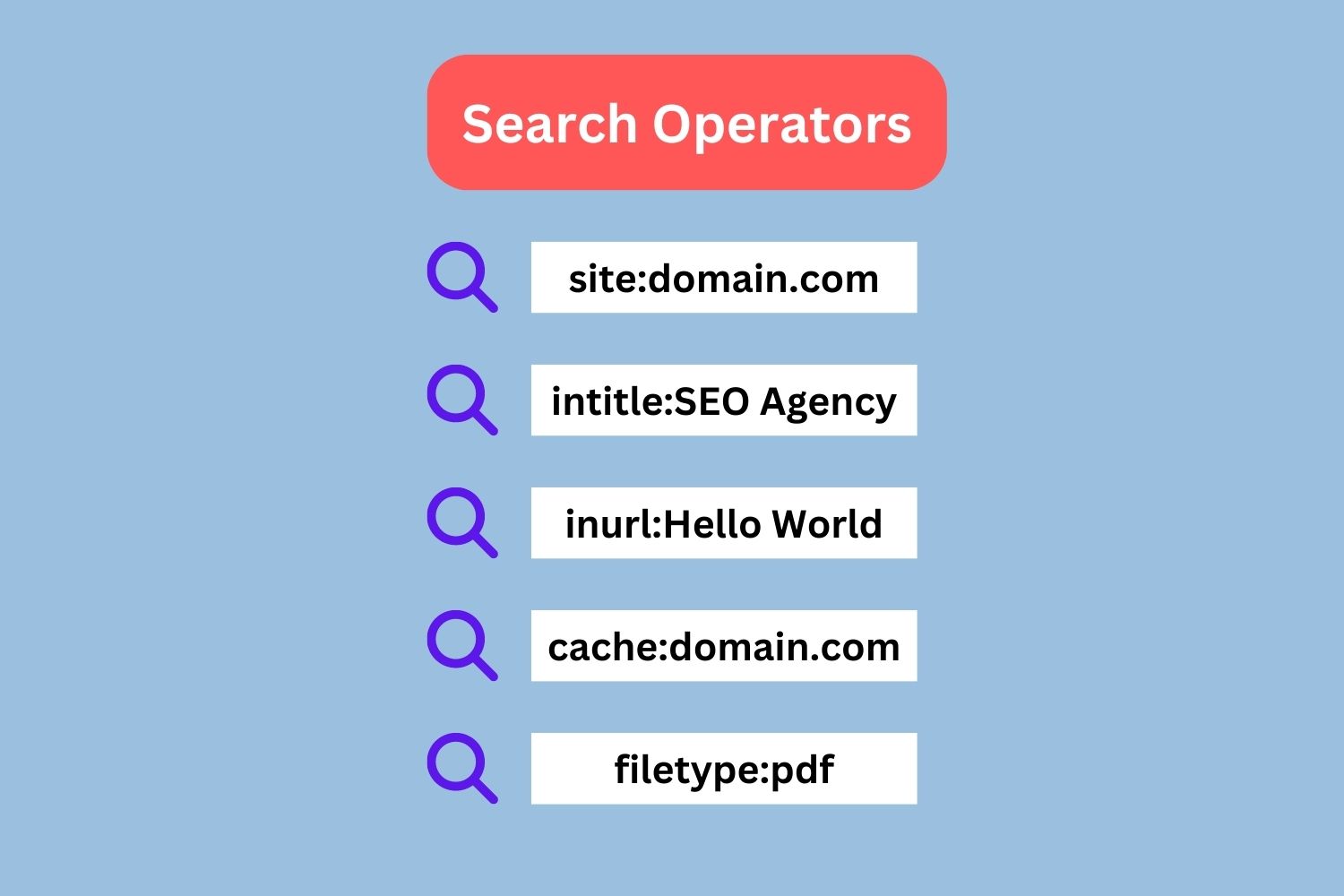




:max_bytes(150000):strip_icc()/GoogleSiteSearch-09c2a8919242494eaa851efe937e11b3.jpg)
