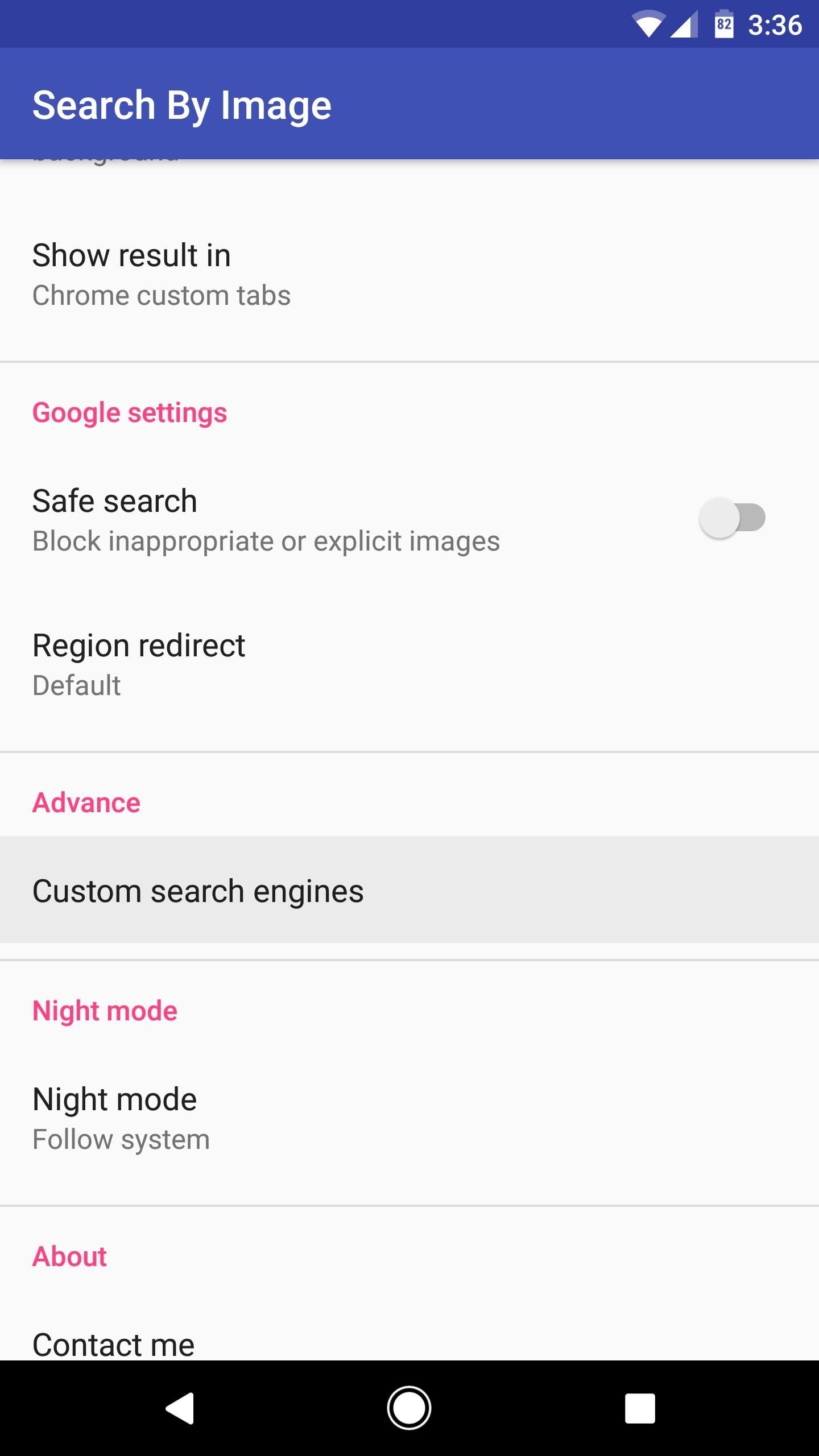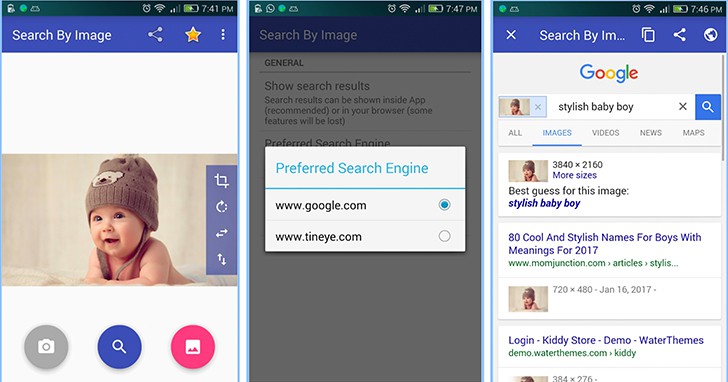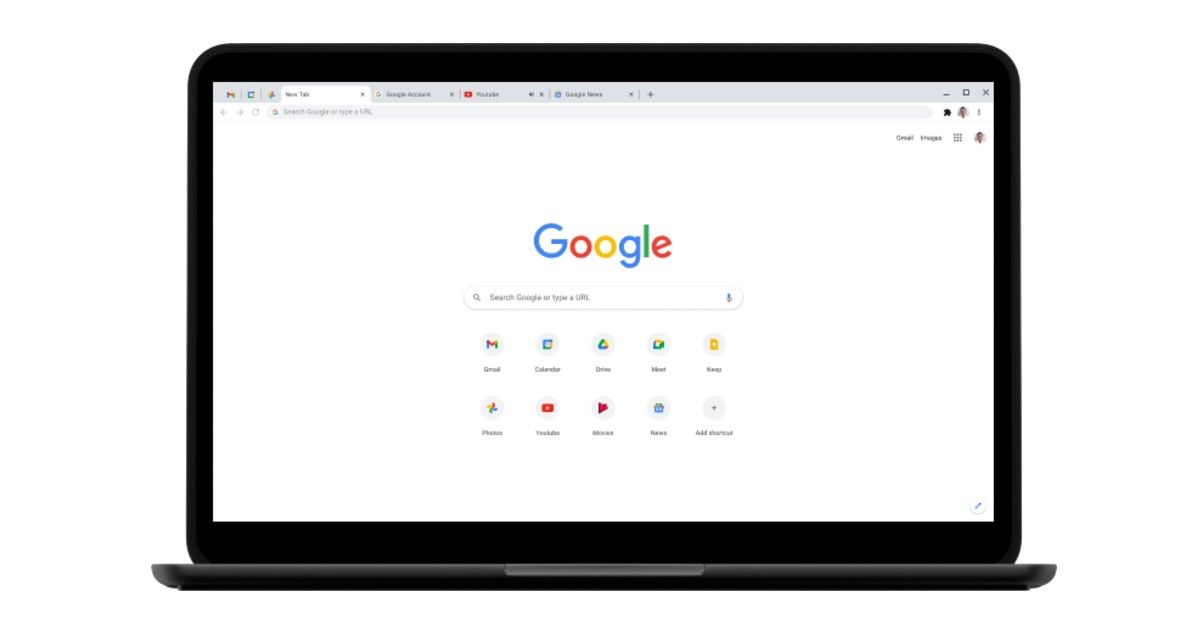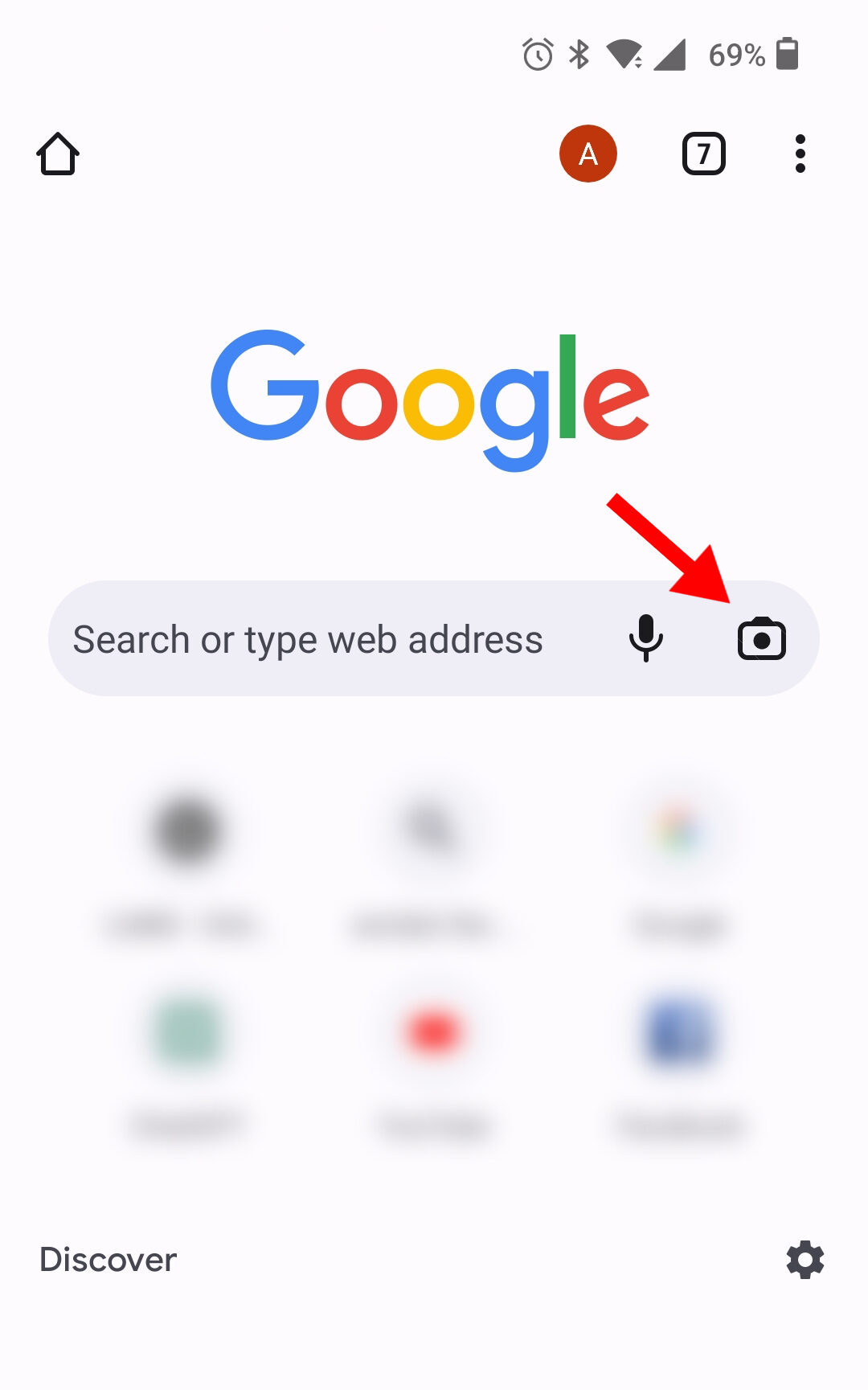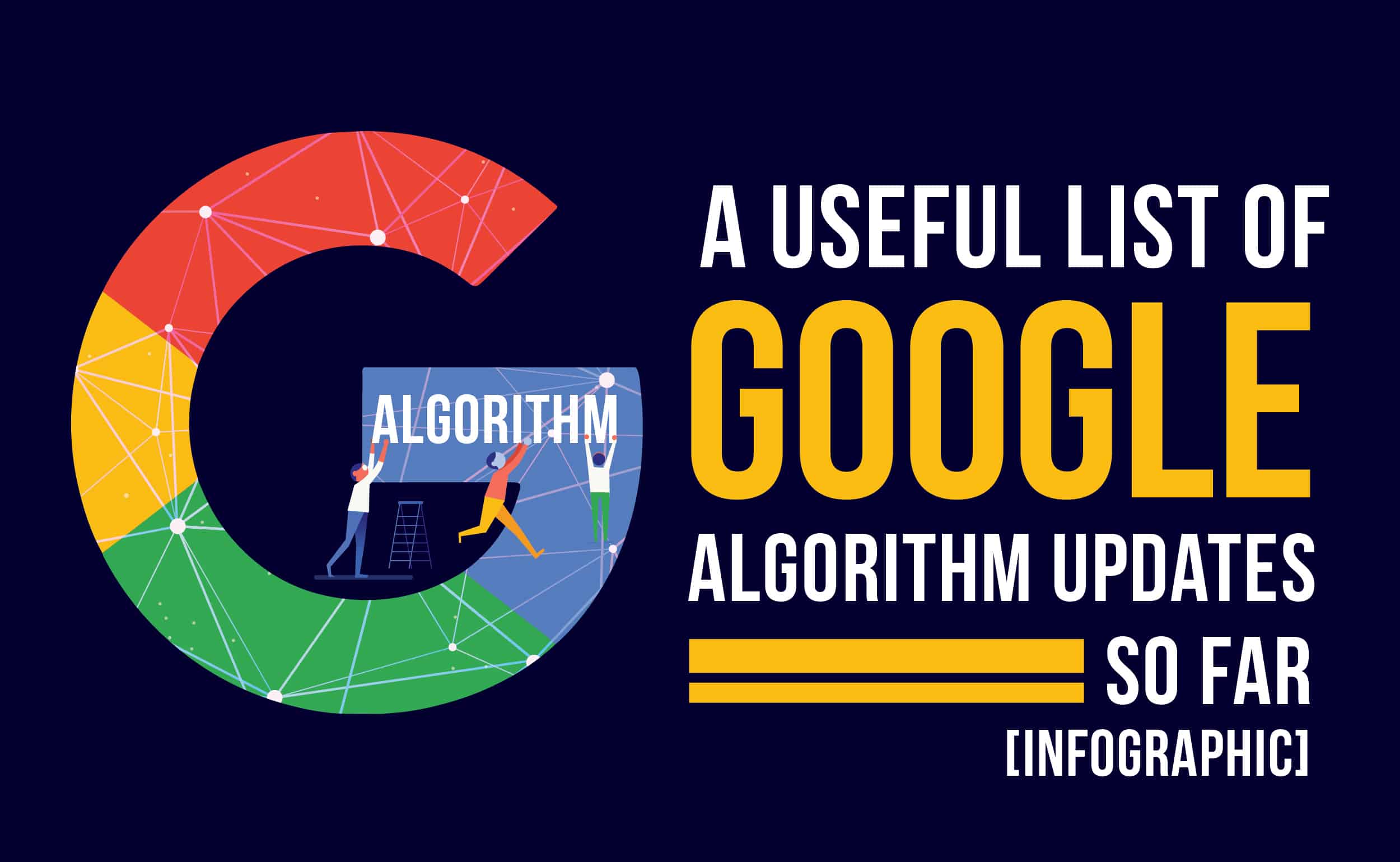What is Reverse Image Search and How Does it Work?
Reverse image search is a powerful tool that allows users to search for images using an image as the query, rather than text. This technology has revolutionized the way we search for information online, making it easier to find what we’re looking for. Google’s dominance in the search engine market has made it a leader in reverse image search, and its implementation on Android devices has made it even more accessible.
So, how does reverse image search work? When a user uploads an image or enters an image URL, the search engine’s algorithm analyzes the image’s visual content, such as colors, shapes, and textures. This information is then used to search for similar images or relevant information. The algorithm also takes into account metadata, such as EXIF data, to provide more accurate results.
The benefits of reverse image search are numerous. For instance, it can help users identify unknown objects, find similar products, or even track down the source of an image. On Android devices, reverse image search can be particularly useful, as it allows users to quickly search for information using their device’s camera or gallery.
Google’s implementation of reverse image search on Android devices is seamless and intuitive. With Google Lens, users can search for images using their device’s camera or upload an image from their gallery. The app’s algorithm quickly analyzes the image and provides relevant results, including similar images, product information, and even shopping links.
As the use of visual search continues to grow, it’s clear that reverse image search will play an increasingly important role in how we interact with information online. With Google’s dominance in the search engine market and its innovative implementation on Android devices, it’s no wonder that reverse image search has become an essential tool for many users.
How to Use Google Lens for Image Search on Android
Google Lens is a powerful visual search tool that allows users to search for information using images. To use Google Lens for image search on Android, follow these steps:
Step 1: Open the Google Lens app on your Android device. If you don’t have the app installed, you can download it from the Google Play Store.
Step 2: Tap the camera icon to open the camera view. You can then take a new photo or select an existing image from your gallery.
Step 3: Point the camera at the object or image you want to search for. Google Lens will automatically detect the object and provide search results.
Step 4: Tap the search result to view more information. You can also tap the “More” button to view additional results.
Google Lens offers several modes to help you search for specific information:
Text Mode: Extract text from images, such as business cards, receipts, or documents.
Barcode Mode: Scan barcodes and QR codes to search for product information or access websites.
Translate Mode: Translate text in real-time using the camera.
Shopping Mode: Search for products and prices using images.
Google Lens also integrates with other Google apps, such as Google Photos and Google Maps, to provide a seamless search experience.
By using Google Lens for image search on Android, you can quickly and easily find information about objects, products, and images. Try it out today and discover the power of visual search!
For optimal results, make sure to use high-quality images and ensure good lighting conditions. You can also use the “Google search by image on Android” feature to search for specific images or objects.
Alternative Image Search Apps for Android
While Google Lens is a powerful tool for image search on Android, there are other alternative apps available that offer unique features and functionalities. Here are a few options:
TinEye: TinEye is a reverse image search engine that allows users to search for images based on a reference image. It has a large database of images and can identify objects, people, and patterns. TinEye also offers a browser extension and a mobile app for Android.
CamFind: CamFind is a visual search app that uses AI-powered image recognition to identify objects, products, and images. It also offers a barcode scanner and a QR code reader. CamFind has a user-friendly interface and provides accurate search results.
IQDB: IQDB is a reverse image search engine that specializes in anime and manga images. It has a large database of images and can identify characters, scenes, and quotes. IQDB also offers a browser extension and a mobile app for Android.
Other alternative image search apps for Android include:
Reverse Image Search: This app allows users to search for images using a reference image. It also offers a browser extension and a mobile app for Android.
Image Search: This app offers a simple and intuitive interface for searching images. It also provides a barcode scanner and a QR code reader.
When choosing an alternative image search app, consider the following factors:
Accuracy: Look for apps that provide accurate search results and can identify objects, people, and patterns.
Database size: Choose apps with large databases of images to increase the chances of finding relevant results.
Features: Consider apps that offer additional features such as barcode scanning, QR code reading, and browser extensions.
User interface: Opt for apps with user-friendly interfaces that make it easy to search and navigate.
By exploring alternative image search apps, users can find the best tool for their specific needs and preferences. Whether you’re looking for a specialized app like IQDB or a more general-purpose app like TinEye, there’s an alternative image search app available for Android that can help you find what you’re looking for.
Remember to use high-quality images and specific search queries to get the best results from these alternative image search apps. You can also use the “google search by image on android” feature to compare results and find the most accurate information.
Optimizing Your Android Device for Image Search
To get the most out of image search on your Android device, it’s essential to optimize your device for optimal performance. Here are some tips and tricks to help you get started:
Adjusting Settings: Ensure that your device’s camera settings are optimized for image search. Go to your device’s camera app and adjust the settings to use the highest quality image resolution and aspect ratio. This will help improve the accuracy of image search results.
Using the Right Camera App: Not all camera apps are created equal. Some camera apps, such as Google Camera, offer advanced features like HDR and image stabilization that can improve image quality. Experiment with different camera apps to find the one that works best for you.
Ensuring Good Lighting Conditions: Good lighting is essential for capturing high-quality images. Natural light is always the best option, but if you’re indoors, try to position yourself near a light source. Avoid using flash as it can create harsh shadows and affect image quality.
Using Image Editing Apps: Image editing apps like Adobe Lightroom and Snapseed can help improve image quality by adjusting brightness, contrast, and saturation. These apps can also help remove noise and blemishes from images.
Clearing Cache and Data: Regularly clearing cache and data from your device’s camera app and image search apps can help improve performance and accuracy. Go to your device’s settings and clear cache and data from the camera app and image search apps.
Updating Software: Ensure that your device’s software is up-to-date, as newer versions often include improvements to image search and camera functionality.
By following these tips and tricks, you can optimize your Android device for image search and get the most out of features like Google Lens. Remember to use high-quality images and specific search queries to get accurate results. You can also use the “google search by image on android” feature to compare results and find the most accurate information.
Optimizing your device for image search can also help improve the performance of other features like augmented reality and AI-powered image recognition. By taking the time to optimize your device, you can unlock the full potential of image search on Android and discover new ways to interact with your device.
Common Use Cases for Image Search on Android
Image search on Android devices has a wide range of applications, from identifying products to solving puzzles. Here are some common use cases for image search on Android:
Identifying Products: Image search can be used to identify products, such as clothing, accessories, or electronics. Simply take a photo of the product or upload an image from your gallery, and the image search app will provide information about the product, including its name, price, and where to buy it.
Finding Similar Images: Image search can also be used to find similar images. For example, if you’re looking for a specific type of wallpaper or a particular style of clothing, you can use image search to find similar images. This can be especially useful for designers, artists, and anyone looking for inspiration.
Solving Puzzles: Image search can be used to solve puzzles, such as identifying objects or characters in an image. This can be a fun and challenging way to test your knowledge and skills.
Identifying Landmarks and Locations: Image search can be used to identify landmarks and locations. Simply take a photo of a landmark or location, and the image search app will provide information about it, including its name, location, and history.
Recognizing Art and Artifacts: Image search can be used to recognize art and artifacts. For example, if you’re at a museum or art gallery, you can use image search to identify the artwork or artifact you’re looking at.
These are just a few examples of the many use cases for image search on Android devices. By using image search, you can unlock a world of information and possibilities, and discover new ways to interact with your device.
When using image search on Android, it’s essential to use high-quality images and specific search queries to get accurate results. You can also use the “google search by image on android” feature to compare results and find the most accurate information.
Image search on Android devices is a powerful tool that can be used in a wide range of applications. By exploring the different use cases for image search, you can discover new ways to use your device and unlock its full potential.
Google’s Image Search Algorithm: How it Impacts Results
Google’s image search algorithm is a complex system that analyzes and ranks images based on their relevance to a search query. The algorithm takes into account various factors, including the image’s content, metadata, and user behavior.
Image Content: Google’s algorithm analyzes the visual content of an image, including objects, colors, and textures. This information is used to determine the image’s relevance to a search query.
Metadata: Metadata, such as the image’s title, description, and keywords, provides additional context about the image. Google’s algorithm uses this metadata to improve the accuracy of image search results.
User Behavior: User behavior, such as click-through rates and dwell time, is also an important factor in Google’s image search algorithm. Images that are clicked on and viewed for longer periods of time are considered more relevant and are ranked higher in search results.
Optimizing Images for Better Search Visibility: To optimize images for better search visibility, it’s essential to use high-quality images, descriptive metadata, and relevant keywords. Additionally, using alt tags and descriptive file names can also improve an image’s visibility in search results.
Google’s image search algorithm is constantly evolving, and new factors are being added to improve the accuracy and relevance of search results. By understanding how the algorithm works and optimizing images accordingly, users can improve their image search experience and get more accurate results.
When using Google’s image search feature on Android, it’s essential to use specific search queries and high-quality images to get accurate results. You can also use the “google search by image on android” feature to compare results and find the most accurate information.
Google’s image search algorithm is a powerful tool that can help users find relevant and accurate information. By understanding how the algorithm works and optimizing images accordingly, users can unlock the full potential of image search on Android and discover new ways to interact with their device.
Future of Image Search on Android: Trends and Developments
The future of image search on Android devices is exciting and rapidly evolving. Emerging trends and developments in AI-powered image recognition, augmented reality, and more are transforming the way we interact with images and search for information.
AI-Powered Image Recognition: AI-powered image recognition is becoming increasingly sophisticated, allowing for more accurate and efficient image search results. This technology is being integrated into various Android apps, including Google Lens, to provide users with a more seamless and intuitive image search experience.
Augmented Reality: Augmented reality (AR) is another emerging trend that is changing the face of image search on Android devices. AR technology allows users to overlay digital information onto real-world images, providing a more immersive and interactive experience.
Computer Vision: Computer vision is a field of artificial intelligence that enables computers to interpret and understand visual data from images and videos. This technology is being used in various Android apps to improve image search results and provide users with more accurate information.
Image Search in Virtual Reality: Virtual reality (VR) is another area where image search is being explored. VR technology allows users to immerse themselves in virtual environments and interact with images in a more immersive and interactive way.
These emerging trends and developments are transforming the way we interact with images and search for information on Android devices. As technology continues to evolve, we can expect to see even more innovative and creative applications of image search in the future.
When using image search on Android devices, it’s essential to stay up-to-date with the latest trends and developments. By exploring new features and technologies, users can unlock the full potential of image search and discover new ways to interact with their device.
Google’s image search feature on Android is constantly evolving, and new features and technologies are being added regularly. By using the “google search by image on android” feature, users can stay ahead of the curve and experience the latest innovations in image search.
Best Practices for Image Search on Android
Image search on Android devices can be a powerful tool for finding information and solving problems. To get the most out of image search, it’s essential to follow best practices that ensure accurate and relevant results. Here are some best practices for image search on Android:
Use High-Quality Images: High-quality images are essential for accurate image search results. Use images that are clear, well-lit, and in focus to ensure the best results.
Be Specific with Search Queries: Specific search queries can help you find more accurate results. Use keywords that are relevant to the image you’re searching for, and try to be as specific as possible.
Explore Alternative Search Apps: While Google Lens is a powerful image search tool, there are other alternative search apps available for Android devices. Explore different apps to find the one that works best for you.
Optimize Your Device for Image Search: Optimizing your device for image search can help you get the most out of this feature. Adjust your device’s settings, use the right camera app, and ensure good lighting conditions to improve image search results.
Use Image Search in Different Contexts: Image search can be used in different contexts, such as identifying products, finding similar images, and solving puzzles. Experiment with different use cases to find the one that works best for you.
By following these best practices, you can get the most out of image search on Android devices and unlock the full potential of this feature. Remember to use high-quality images, be specific with search queries, and explore alternative search apps to get accurate and relevant results.
Google’s image search feature on Android is a powerful tool that can help you find information and solve problems. By using the “google search by image on android” feature, you can get accurate and relevant results and unlock the full potential of image search.
Image search on Android devices is a rapidly evolving field, and new features and technologies are being added regularly. By staying up-to-date with the latest developments and following best practices, you can get the most out of image search and unlock the full potential of this feature.