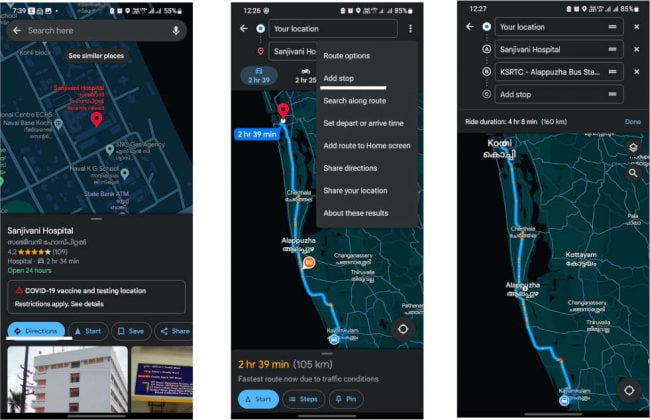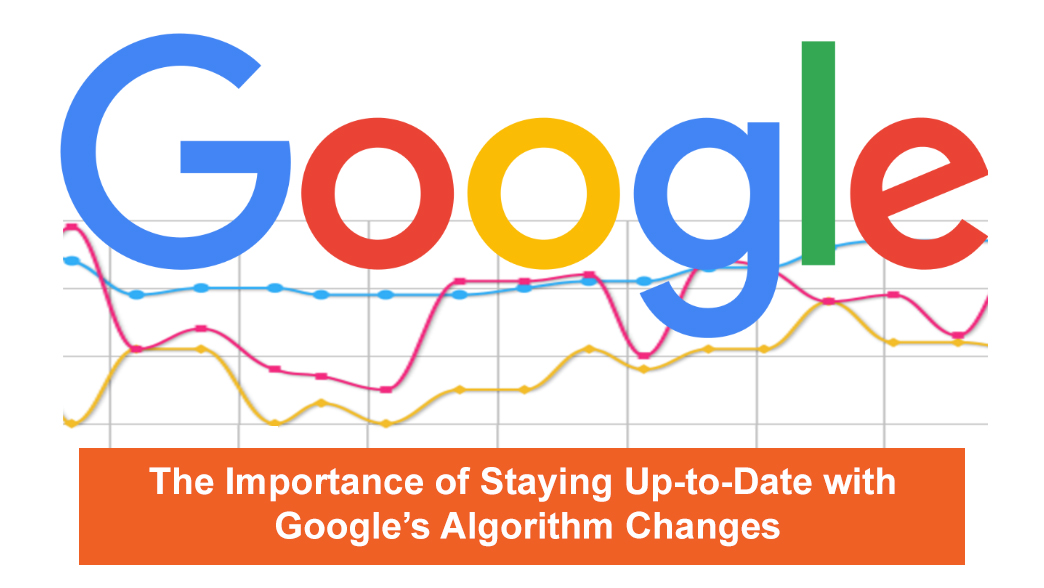Unlocking the Power of Google Search
Google is an indispensable tool in today’s digital age, and using it effectively can greatly impact productivity and efficiency. With the vast amount of information available online, it’s essential to know how to harness the power of Google search to get the most relevant and accurate results. In this article, we’ll explore the top Google tips and tricks for 2023, from advanced search operators to hidden features and Easter eggs.
Google processes over 40,000 search queries every second, and with the rise of voice search and mobile devices, the way we interact with Google is evolving rapidly. To stay ahead of the curve, it’s crucial to stay up-to-date with the latest Google features and updates. Whether you’re a student, professional, or simply a curious individual, mastering Google can help you find the information you need quickly and efficiently.
In the following sections, we’ll delve into the world of Google tips and tricks, covering topics such as advanced search operators, Google Chrome extensions, Google Drive and Docs, Google Maps, and more. By the end of this article, you’ll be equipped with the knowledge and skills to unlock the full potential of Google and take your productivity to the next level.
So, let’s get started on this journey to master Google like a pro With these expert tips and tricks, you’ll be able to navigate the vast expanse of online information with ease and confidence. Whether you’re looking to improve your search skills, boost your productivity, or simply have fun with Google’s hidden features, this article has got you covered.
How to Use Advanced Search Operators
One of the most powerful features of Google is its advanced search operators. These operators allow you to refine your search results and get more accurate information. In this section, we’ll explore some of the most useful advanced search operators and provide examples of how to use them.
The site: operator is one of the most useful advanced search operators. It allows you to search within a specific website or domain. For example, if you want to search for information on Google’s official blog, you can use the site: operator like this: site:blog.google.com. This will return only results from Google’s official blog.
Another useful operator is the filetype: operator. This operator allows you to search for files of a specific type. For example, if you want to search for PDF files on a specific topic, you can use the filetype: operator like this: filetype:pdf. This will return only PDF files related to your search query.
The inurl: operator is also very useful. It allows you to search for pages that contain a specific keyword in the URL. For example, if you want to search for pages that contain the keyword “google tips and tricks 2023” in the URL, you can use the inurl: operator like this: inurl:google tips and tricks 2023. This will return only pages that contain the keyword in the URL.
By using these advanced search operators, you can refine your search results and get more accurate information. This is especially useful for researchers, students, and professionals who need to find specific information quickly and efficiently.
Google Chrome Extensions to Boost Productivity
Google Chrome is one of the most popular web browsers in the world, and for good reason. Its vast library of extensions can greatly enhance your browsing experience and boost your productivity. In this section, we’ll explore some of the top Google Chrome extensions that can help you work more efficiently.
Grammarly is a must-have extension for anyone who writes regularly. This extension checks your grammar, spelling, and punctuation in real-time, ensuring that your writing is error-free and polished. It’s especially useful for students, professionals, and bloggers who need to produce high-quality content.
Todoist is another popular extension that can help you stay organized and focused. This extension allows you to create and manage your to-do lists, set reminders, and track your progress. It’s a great tool for anyone who needs to stay on top of multiple tasks and projects.
RescueTime is a unique extension that tracks how you spend your time on your computer. It provides detailed reports on your productivity, showing you which apps and websites you use the most. This information can be incredibly valuable in helping you identify areas where you can improve your productivity.
Other notable extensions include LastPass for password management, Evernote for note-taking, and Boomerang for email management. By installing these extensions, you can greatly enhance your productivity and streamline your workflow.
Google Chrome extensions are easy to install and use, and they can greatly enhance your browsing experience. By leveraging these extensions, you can work more efficiently, stay organized, and achieve your goals. Whether you’re a student, professional, or entrepreneur, Google Chrome extensions are a must-have for anyone looking to boost their productivity.
Google Drive and Docs Tips for Collaboration
Google Drive and Docs are powerful tools for collaboration and productivity. With Google Drive, you can store and share files with others, while Google Docs allows you to create and edit documents in real-time. In this section, we’ll explore some tips and tricks for using Google Drive and Docs for seamless collaboration.
One of the most useful features of Google Drive is the ability to share files with others. You can share files with specific individuals or groups, and control the level of access they have. For example, you can give someone permission to view a file, but not edit it. This makes it easy to collaborate with others on projects and share files with colleagues or clients.
Google Docs is also a powerful tool for collaboration. You can create and edit documents in real-time, and see the changes made by others. This makes it easy to work with others on documents, and ensures that everyone is on the same page. You can also use the commenting feature to leave feedback and suggestions for others.
Another useful feature of Google Drive is the ability to use add-ons like HelloSign. HelloSign allows you to electronically sign documents and send them to others for signature. This makes it easy to get documents signed and completed quickly, and eliminates the need for paper and ink.
Google Drive and Docs also integrate well with other Google apps, such as Google Sheets and Google Slides. This makes it easy to create and edit spreadsheets and presentations, and collaborate with others in real-time.
By using Google Drive and Docs, you can streamline your workflow and collaborate more effectively with others. Whether you’re working on a project with colleagues or sharing files with clients, Google Drive and Docs are powerful tools that can help you get the job done.
Google Maps Hacks for Smarter Navigation
Google Maps is one of the most widely used navigation apps in the world, and for good reason. Its accuracy and reliability make it an essential tool for anyone who needs to get from point A to point B. But did you know that Google Maps has a number of hidden features and hacks that can make your navigation experience even smarter?
One of the most useful features of Google Maps is Street View. This feature allows you to see a street-level view of your destination, which can be incredibly helpful when trying to find a specific location. To access Street View, simply click on the Street View button in the top right corner of the map, and then click on the location you want to view.
Another useful feature of Google Maps is the ability to find alternative routes. This feature can be especially helpful when traffic is heavy or when you need to avoid a specific area. To find alternative routes, simply click on the “Alternate routes” button in the top right corner of the map, and then select the route you want to take.
Google Maps also provides real-time traffic updates, which can help you avoid congested areas and plan your route more efficiently. To access real-time traffic updates, simply click on the “Traffic” button in the top right corner of the map, and then select the area you want to view.
In addition to these features, Google Maps also has a number of other hacks and tricks that can make your navigation experience even smarter. For example, you can use the “My Maps” feature to create custom maps and save locations for later. You can also use the “Google Maps Labs” feature to access experimental features and tools that can help you navigate more efficiently.
By using these Google Maps hacks and features, you can make your navigation experience even smarter and more efficient. Whether you’re commuting to work or traveling to a new city, Google Maps has the tools and features you need to get where you’re going quickly and easily.
Google Search Console for Website Owners
Google Search Console is a powerful tool for website owners that provides insights into how their website is performing in search results. With Search Console, website owners can monitor their website’s traffic, track keyword rankings, and fix technical issues that may be affecting their website’s visibility.
One of the most useful features of Search Console is the ability to monitor website traffic. This feature provides website owners with information on how many people are visiting their website, where they are coming from, and what pages they are viewing. This information can be used to identify areas of the website that need improvement and to optimize the website for better search engine rankings.
Search Console also allows website owners to track keyword rankings. This feature provides information on how well the website is ranking for specific keywords and phrases, and can be used to identify areas where the website needs improvement. By tracking keyword rankings, website owners can optimize their website’s content and meta tags to improve their search engine rankings.
In addition to monitoring website traffic and tracking keyword rankings, Search Console also provides website owners with information on technical issues that may be affecting their website’s visibility. This includes information on crawl errors, sitemap errors, and other technical issues that may be preventing the website from being indexed by search engines.
By using Google Search Console, website owners can gain valuable insights into how their website is performing in search results and make data-driven decisions to improve their website’s visibility and ranking. Whether you’re a seasoned webmaster or just starting out, Search Console is an essential tool for anyone who wants to optimize their website for better search engine rankings.
Some of the other benefits of using Google Search Console include the ability to submit sitemaps, monitor backlinks, and receive alerts for technical issues. By taking advantage of these features, website owners can ensure that their website is optimized for better search engine rankings and that they are staying ahead of the competition.
Google’s Hidden Features and Easter Eggs
Google is known for its creative and humorous approach to technology, and one of the ways it showcases this is through its hidden features and Easter eggs. These are fun and often unexpected features that can be found throughout Google’s products and services.
One of the most well-known Google Easter eggs is the “I’m Feeling Lucky” button. This button can be found on the Google homepage and, when clicked, takes the user to a random website. It’s a fun way to discover new websites and can be a great way to pass the time.
Another Google Easter egg is Google Gravity. This feature can be accessed by searching for “Google Gravity” and then clicking on the first result. It’s a fun and interactive way to experience Google’s search results in a whole new way.
The Google Doodle archive is another hidden feature that’s worth exploring. This archive contains all of the Google Doodles that have been created over the years, and it’s a great way to see how Google’s Doodles have evolved over time.
Google also has a number of other hidden features and Easter eggs that can be found throughout its products and services. For example, if you search for “do a barrel roll” on Google, the search results page will do a barrel roll. It’s a fun and unexpected feature that’s sure to bring a smile to your face.
These are just a few examples of Google’s hidden features and Easter eggs. By exploring these features, you can gain a deeper understanding of Google’s products and services and have a more fun and interactive experience.
Google’s hidden features and Easter eggs are a great way to add some fun and personality to your online experience. Whether you’re a seasoned Google user or just starting out, there’s always something new to discover.
Staying Up-to-Date with the Latest Google Features
Google is constantly evolving and updating its features and services. To stay ahead of the curve and make the most of Google’s tools, it’s essential to stay informed about the latest developments. In this section, we’ll explore some tips on how to stay up-to-date with the latest Google features and updates.
One of the best ways to stay informed about Google’s latest features and updates is to follow Google’s official blog. The Google Blog is a treasure trove of information on the latest Google developments, from new product launches to updates on existing features. By following the Google Blog, you can stay ahead of the curve and learn about new features and updates as soon as they’re announced.
Another great way to stay informed about Google’s latest features and updates is to use Google’s newsletter. The Google Newsletter is a monthly email that summarizes the latest Google news and updates. By subscribing to the Google Newsletter, you can stay informed about the latest Google developments and learn about new features and updates as soon as they’re announced.
Attending Google events is another great way to stay informed about the latest Google features and updates. Google hosts a range of events throughout the year, from conferences to meetups, that provide a platform for Google experts to share their knowledge and insights. By attending Google events, you can learn about the latest Google developments and network with other Google enthusiasts.
In addition to these methods, you can also stay informed about Google’s latest features and updates by following Google’s social media accounts. Google has a range of social media accounts, including Twitter, Facebook, and LinkedIn, that provide updates on the latest Google news and developments. By following Google’s social media accounts, you can stay informed about the latest Google features and updates and learn about new features and updates as soon as they’re announced.
By following these tips, you can stay up-to-date with the latest Google features and updates and make the most of Google’s tools. Whether you’re a Google enthusiast or just starting out, staying informed about the latest Google developments is essential to getting the most out of Google’s tools and services.