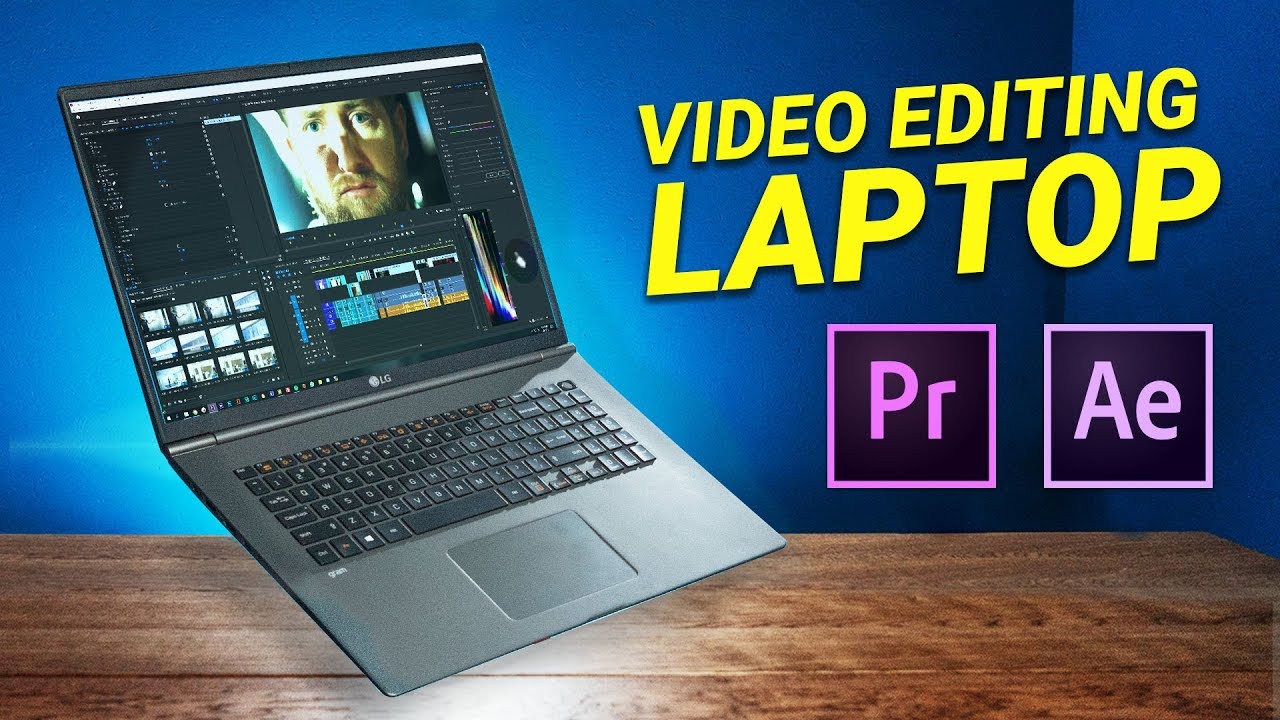What Makes a Laptop Great for Video Editing?
When it comes to video editing, having a laptop that can handle demanding tasks is crucial. A great laptop for video editing should possess a combination of powerful components that work together seamlessly to deliver smooth performance. At the heart of any video editing laptop is the processor, which should be fast enough to handle complex tasks such as 4K video rendering and color grading. Look for laptops with at least a quad-core processor, preferably from Intel Core i7 or i9 series or AMD Ryzen 7 or 9 series.
Another critical component is RAM, which should be sufficient to handle multiple applications and video editing software simultaneously. A minimum of 16 GB of RAM is recommended, but 32 GB or more is ideal for demanding video editing tasks. Storage is also essential, as video files can be massive. Opt for laptops with fast storage options such as NVMe solid-state drives (SSDs), which provide faster read and write speeds compared to traditional hard disk drives (HDDs).
A dedicated graphics card is also a must-have for video editing laptops. NVIDIA GeForce or Quadro graphics cards are popular choices among video editors, as they provide the necessary power to handle graphics-intensive tasks. Additionally, consider laptops with 4K displays, which offer better color accuracy and a more immersive viewing experience. By considering these key factors, you can find a great laptop for video editing that meets your specific needs and budget.
How to Choose the Perfect Laptop for Your Video Editing Needs
When selecting a laptop for video editing, it’s essential to consider several factors to ensure you find the perfect device for your needs. First, determine your budget, as this will help narrow down your options. Great laptops for video editing can range from a few hundred to several thousand dollars, so it’s crucial to set a budget before making a purchase.
Next, consider the type of video editing software you’ll be using. Different software has different system requirements, so make sure the laptop you choose can handle your preferred program. For example, Adobe Premiere Pro requires a laptop with a strong processor, plenty of RAM, and a dedicated graphics card.
Portability is another critical factor to consider. If you plan to edit videos on the go, look for a laptop that is lightweight and compact. However, if you’ll be editing primarily in a studio or office, a larger laptop with a bigger screen may be more suitable.
Additionally, consider the type of video editing you’ll be doing. If you’ll be working with 4K footage or complex effects, you’ll need a laptop with a powerful processor, plenty of RAM, and a high-end graphics card. On the other hand, if you’ll be working with standard HD footage, a less powerful laptop may be sufficient.
Finally, read reviews and do your research to find the best laptop for your specific needs. Look for laptops that have been tested with your preferred video editing software and have received positive reviews from other users.
Dell XPS 15: A Top Contender for Video Editors
The Dell XPS 15 is a popular choice among video editors, and for good reason. This laptop boasts a stunning 4K display, making it ideal for editing and color grading. The XPS 15 also features a powerful NVIDIA GeForce GTX 1650 graphics card, which provides the necessary power to handle demanding video editing tasks.
Under the hood, the XPS 15 is equipped with up to 64GB of RAM and a range of processor options, including Intel Core i9. This means that video editors can expect fast performance and efficient rendering times, even when working with complex projects.
Another benefit of the XPS 15 is its compact and lightweight design, making it easy to take on the go. This is particularly useful for video editors who need to work on location or in a variety of different environments.
While the XPS 15 is a great laptop for video editing, it’s worth noting that it may not be the best choice for those on a tight budget. However, for those who are willing to invest in a high-quality laptop, the XPS 15 is certainly worth considering.
In terms of specific specs, the XPS 15 offers a range of options to suit different needs and budgets. The base model starts at around $1,000, while the top-of-the-line model can cost upwards of $2,000. However, for video editors who need a reliable and powerful laptop, the XPS 15 is a great choice.
Apple MacBook Pro: A Popular Choice Among Creative Professionals
The Apple MacBook Pro is a popular choice among creative professionals, including video editors. This laptop is known for its high-performance processor, which provides fast rendering times and efficient performance. The MacBook Pro also features a range of storage options, including SSDs and HDDs, which provide ample space for video files and editing software.
One of the standout features of the MacBook Pro is its Retina display, which offers stunning color accuracy and a high level of detail. This makes it ideal for video editors who need to review and color grade their footage. Additionally, the MacBook Pro features a range of ports, including USB-A, USB-C, and HDMI, which provide flexibility and convenience.
However, the MacBook Pro also has some limitations that may make it less suitable for some video editors. For example, it has limited upgradability, which may make it difficult to upgrade the RAM or storage in the future. Additionally, the MacBook Pro is generally more expensive than other laptops on the market, which may make it less accessible to some users.
Despite these limitations, the MacBook Pro remains a popular choice among video editors due to its high-performance capabilities and stunning display. It’s particularly well-suited for editors who work with 4K footage and need a laptop that can handle demanding tasks. However, for those on a tight budget or who need more upgradability, other options may be more suitable.
In terms of specific specs, the MacBook Pro offers a range of options to suit different needs and budgets. The base model starts at around $1,300, while the top-of-the-line model can cost upwards of $2,500. However, for video editors who need a reliable and powerful laptop, the MacBook Pro is certainly worth considering.
HP ZBook 15: A Powerful Laptop for Demanding Video Editors
The HP ZBook 15 is a powerful laptop designed for demanding video editors who require a high-performance device to handle complex tasks. This laptop features an Intel Core i9 processor, which provides fast rendering times and efficient performance. Additionally, the ZBook 15 comes with up to 128GB of RAM and a range of storage options, including SSDs and HDDs, which provide ample space for video files and editing software.
One of the standout features of the ZBook 15 is its NVIDIA Quadro graphics card, which provides the necessary power to handle graphics-intensive tasks such as 3D modeling and color grading. This makes it an excellent choice for video editors who work with complex projects and require a laptop that can keep up with their demands.
The ZBook 15 also features a range of ports, including USB-A, USB-C, and HDMI, which provide flexibility and convenience. Additionally, the laptop has a durable design and is built to withstand the demands of heavy use, making it a great choice for video editors who are always on the go.
While the ZBook 15 is a powerful laptop, it’s worth noting that it may not be the most portable device. Weighing in at around 5 pounds, it’s not the lightest laptop on the market, and its size may make it difficult to carry around. However, for video editors who require a high-performance device and are willing to sacrifice portability, the ZBook 15 is an excellent choice.
In terms of specific specs, the ZBook 15 offers a range of options to suit different needs and budgets. The base model starts at around $1,500, while the top-of-the-line model can cost upwards of $3,000. However, for video editors who require a powerful and reliable laptop, the ZBook 15 is certainly worth considering.
Lenovo ThinkPad P53: A Versatile Laptop for Video Editors on the Go
The Lenovo ThinkPad P53 is a versatile laptop designed for video editors who need a device that can keep up with their mobile lifestyle. This laptop features a powerful Intel Core i7 processor, up to 256GB of RAM, and a range of storage options, including SSDs and HDDs. Additionally, the P53 comes with a dedicated NVIDIA Quadro graphics card, which provides the necessary power to handle graphics-intensive tasks such as 3D modeling and color grading.
One of the standout features of the P53 is its lightweight and compact design, making it easy to take on the go. Weighing in at just 4.5 pounds, this laptop is perfect for video editors who need to work on location or in a variety of different environments. Additionally, the P53 has a range of ports, including USB-A, USB-C, and HDMI, which provide flexibility and convenience.
The P53 also features a stunning 4K display, which provides excellent color accuracy and a high level of detail. This makes it ideal for video editors who need to review and color grade their footage on the go. Additionally, the laptop has a durable design and is built to withstand the demands of heavy use, making it a great choice for video editors who are always on the move.
While the P53 is a versatile laptop, it’s worth noting that it may not be the most powerful device on the market. However, for video editors who need a laptop that can keep up with their mobile lifestyle, the P53 is an excellent choice. In terms of specific specs, the P53 offers a range of options to suit different needs and budgets. The base model starts at around $1,000, while the top-of-the-line model can cost upwards of $2,500.
Overall, the Lenovo ThinkPad P53 is a great laptop for video editors who need a device that can keep up with their mobile lifestyle. Its lightweight and compact design, powerful processor, and dedicated graphics card make it an excellent choice for video editors who need to work on the go.
What to Expect from a Laptop for Video Editing in the Future
As technology continues to evolve, laptops for video editing are likely to become even more powerful and efficient. One emerging trend that may impact the industry is the use of AI-powered editing software. This technology has the potential to revolutionize the video editing process, making it faster and more efficient. Laptops that are equipped with AI-powered editing software will be able to handle complex tasks such as color grading and audio editing with ease.
Another trend that is likely to impact the industry is the development of improved display technology. Laptops with high-resolution displays and advanced color accuracy will become more prevalent, making it easier for video editors to review and color grade their footage. Additionally, laptops with OLED displays will become more common, providing better contrast and color accuracy.
Furthermore, laptops for video editing are likely to become more portable and compact, making it easier for video editors to work on the go. This will be achieved through the use of advanced materials and design techniques, such as carbon fiber and aluminum. Additionally, laptops will become more energy-efficient, allowing video editors to work for longer periods of time without needing to recharge.
In terms of specific specs, laptops for video editing in the future are likely to feature even more powerful processors, such as Intel Core i11 and AMD Ryzen 11. They will also feature advanced graphics cards, such as NVIDIA GeForce RTX 3080 and AMD Radeon RX 6800M. Additionally, laptops will come with more storage options, such as SSDs and HDDs, and will feature advanced cooling systems to prevent overheating.
Overall, the future of laptops for video editing looks bright, with emerging trends and technologies set to revolutionize the industry. As technology continues to evolve, laptops will become even more powerful, efficient, and portable, making it easier for video editors to create high-quality content on the go.
Conclusion: Finding the Best Laptop for Your Video Editing Needs
When it comes to finding the best laptop for video editing, there are several factors to consider. From processor speed and RAM to storage and graphics card, each component plays a crucial role in determining the laptop’s performance. By considering your specific needs and budget, you can find a great laptop for video editing that meets your requirements.
In this article, we’ve reviewed some of the top laptops for video editing, including the Dell XPS 15, Apple MacBook Pro, HP ZBook 15, and Lenovo ThinkPad P53. Each of these laptops offers a unique set of features and specs that make them well-suited for video editing. By considering your specific needs and budget, you can find the best laptop for your video editing needs.
Additionally, we’ve speculated on the future of laptops for video editing, including emerging trends and technologies that may impact the industry. From AI-powered editing software to improved display technology, there are many exciting developments on the horizon that will make video editing even more efficient and effective.
Ultimately, the key to finding the best laptop for video editing is to consider your specific needs and budget. By doing your research and comparing different laptops, you can find a great laptop that meets your requirements and helps you achieve your video editing goals.