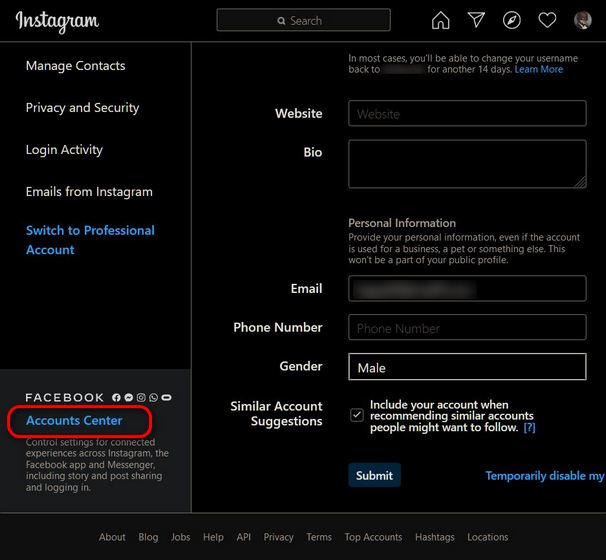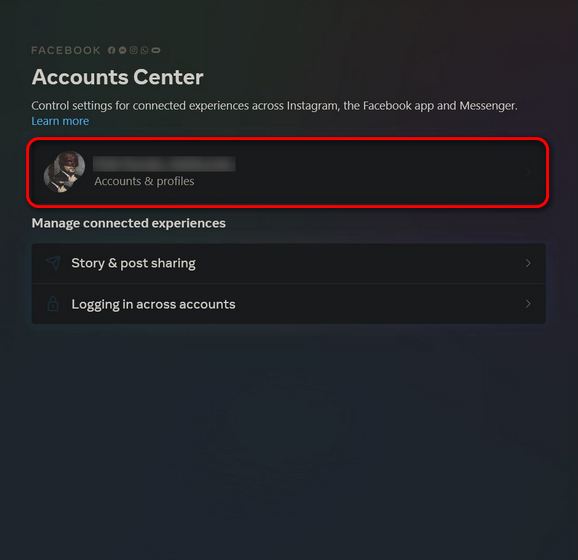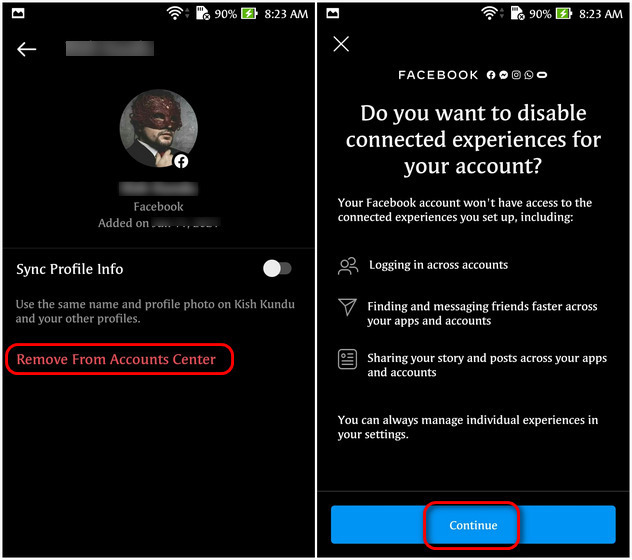Understanding the Connection Between Instagram and Facebook
Instagram and Facebook are two of the most popular social media platforms in the world, with billions of users between them. But did you know that Facebook actually owns Instagram? In 2012, Facebook acquired Instagram for $1 billion, and since then, the two platforms have been closely linked. This means that when you link your Instagram account to Facebook, you’re essentially allowing the two platforms to share data and information about your online activities.
This connection between Instagram and Facebook has several implications for users. For one, it means that Facebook can access your Instagram data, including your posts, comments, and likes. This data can be used to improve Facebook’s advertising targeting and to provide more personalized content to users. Additionally, linking your Instagram account to Facebook allows you to share your Instagram posts directly to Facebook, making it easier to share your content across multiple platforms.
However, this connection also raises concerns about data sharing and privacy. When you link your Instagram account to Facebook, you’re essentially giving Facebook permission to access your Instagram data, which can be used for a variety of purposes, including advertising and marketing. This has led some users to question whether linking their Instagram account to Facebook is a good idea, and whether it’s worth the potential risks to their online privacy.
Despite these concerns, many users still choose to link their Instagram account to Facebook. This is because the benefits of linking the two platforms can be significant, including the ability to share content across multiple platforms and to access Facebook’s powerful advertising tools. However, for users who are concerned about data sharing and privacy, disconnecting their Instagram account from Facebook may be a better option.
How to Disconnect Your Instagram Account from Facebook
Disconnecting your Instagram account from Facebook is a relatively straightforward process that can be completed in a few steps. To start, open the Instagram app on your mobile device and navigate to your profile page. From there, tap the three horizontal lines in the top right corner of the screen to access the menu.
Next, tap “Settings” and then “Account.” Scroll down to the “Sharing” section and tap “Facebook.” You will be prompted to enter your Facebook login credentials to confirm the connection. Once you’ve done this, you’ll see a screen that shows your Facebook account linked to your Instagram account.
To disconnect your accounts, tap the “Unlink” button. You will be asked to confirm that you want to unlink your accounts. Tap “Yes” to confirm. Your Instagram account will now be disconnected from your Facebook account.
It’s worth noting that disconnecting your Instagram account from Facebook will not affect your ability to use either platform. You will still be able to post updates, share photos, and engage with your followers on both platforms. However, you will no longer be able to share your Instagram posts directly to Facebook.
If you’re looking for a way to manage your social media presence and maintain separate identities on different platforms, disconnecting your Instagram account from Facebook may be a good option. By following these steps, you can take control of your online presence and ensure that your personal and professional identities remain separate.
What Happens When You Disconnect Your Instagram from Facebook
When you disconnect your Instagram account from Facebook, you may notice a few changes to your social media experience. For one, you will no longer be able to share your Instagram posts directly to Facebook. This means that if you want to share your Instagram content on Facebook, you will need to manually post it to your Facebook account.
Additionally, disconnecting your Instagram account from Facebook may affect your ability to use certain features on both platforms. For example, if you have connected your Instagram account to Facebook, you may have used Facebook’s login feature to access your Instagram account. If you disconnect your accounts, you will need to use your Instagram login credentials to access your account.
It’s also worth noting that disconnecting your Instagram account from Facebook will not affect your ability to use Instagram’s features, such as posting updates, sharing photos, and engaging with your followers. You will still be able to use all of Instagram’s features, even if your account is not connected to Facebook.
However, disconnecting your Instagram account from Facebook may affect your data sharing and privacy settings. When you connect your Instagram account to Facebook, you are allowing Facebook to access your Instagram data, including your posts, comments, and likes. If you disconnect your accounts, you will need to review your data sharing and privacy settings to ensure that they are set to your liking.
Overall, disconnecting your Instagram account from Facebook is a relatively straightforward process that can help you maintain control over your social media presence. By understanding what happens when you disconnect your accounts, you can make informed decisions about how to manage your online presence.
Troubleshooting Common Issues with Disconnecting Instagram from Facebook
Disconnecting your Instagram account from Facebook can be a straightforward process, but sometimes issues may arise. If you’re having trouble disconnecting your accounts, here are some common issues and troubleshooting tips to help you resolve them.
Error Messages: If you’re receiving error messages when trying to disconnect your Instagram account from Facebook, try checking your account settings to ensure that you have the correct login credentials. You can also try clearing your browser cache and cookies to see if that resolves the issue.
Account Linking Problems: If you’re having trouble linking your Instagram account to Facebook, make sure that you have the correct login credentials for both accounts. You can also try checking your account settings to ensure that you have allowed Instagram to access your Facebook account.
Data Sharing Concerns: If you’re concerned about data sharing when disconnecting your Instagram account from Facebook, you can review your data sharing settings to ensure that you’re comfortable with the level of data sharing between the two platforms.
Other Issues: If you’re experiencing other issues when trying to disconnect your Instagram account from Facebook, you can try contacting Instagram’s support team for assistance. They can help you troubleshoot the issue and provide guidance on how to resolve it.
By following these troubleshooting tips, you should be able to resolve any issues that arise when disconnecting your Instagram account from Facebook. Remember to always review your account settings and data sharing settings to ensure that you’re comfortable with the level of data sharing between the two platforms.
Alternative Ways to Manage Your Social Media Accounts
Disconnecting your Instagram account from Facebook is just one way to manage your social media presence. There are many alternative ways to manage your social media accounts, including using third-party apps, social media management tools, and best practices for maintaining separate social media identities.
Third-party apps, such as Hootsuite and Buffer, allow you to manage multiple social media accounts from a single dashboard. These apps provide features such as scheduling posts, tracking engagement, and analyzing performance. They can be a convenient way to manage your social media presence, especially if you have multiple accounts across different platforms.
Social media management tools, such as Sprout Social and Agorapulse, offer more advanced features for managing social media accounts. These tools provide features such as content creation, campaign management, and analytics. They can be a good option for businesses or individuals who want to manage their social media presence in a more comprehensive way.
In addition to using third-party apps and social media management tools, there are also best practices for maintaining separate social media identities. For example, using different usernames and profile pictures for each account can help to create a distinct identity for each platform. Additionally, creating content that is tailored to each platform’s audience and features can help to increase engagement and build a stronger online presence.
By using these alternative methods, you can maintain control over your social media presence and create a strong online identity. Whether you choose to disconnect your Instagram account from Facebook or use third-party apps and social media management tools, the key is to find a method that works for you and your online goals.
Best Practices for Maintaining a Separate Instagram Identity
Maintaining a separate Instagram identity requires a thoughtful and intentional approach to creating and sharing content. Here are some best practices to help you create a strong and distinct Instagram presence:
Create Engaging Content: Your Instagram content should be visually appealing, engaging, and relevant to your audience. Use high-quality images and videos, and experiment with different formats such as Stories, Reels, and IGTV.
Grow Your Followers: Growing your followers requires consistent effort and engagement. Respond to comments and messages, use hashtags strategically, and collaborate with other accounts in your niche.
Use Instagram’s Features Effectively: Instagram offers a range of features that can help you create a strong presence, such as Instagram Stories, Reels, and IGTV. Experiment with these features to find what works best for your account.
Post Consistently: Consistency is key to maintaining a strong Instagram presence. Post content regularly, and use a content calendar to plan and schedule your posts in advance.
Monitor Your Analytics: Instagram Insights provides valuable data on your account’s performance, including engagement rates, reach, and audience demographics. Use this data to refine your content strategy and optimize your posts for better performance.
By following these best practices, you can create a strong and distinct Instagram identity that resonates with your audience and helps you achieve your social media goals.
Conclusion: Taking Control of Your Social Media Presence
Taking control of your social media presence is crucial in today’s digital age. By disconnecting your Instagram account from Facebook, you can maintain a separate identity on each platform and ensure that your online presence is tailored to your specific needs and goals.
Disconnecting your Instagram account from Facebook can also help you to better manage your online data and protect your privacy. By following the steps outlined in this article, you can easily disconnect your accounts and take control of your social media presence.
In addition to disconnecting your accounts, it’s also important to maintain a separate Instagram identity by creating engaging content, growing your followers, and using Instagram’s features effectively. By following these best practices, you can create a strong and distinct Instagram presence that resonates with your audience.
Ultimately, taking control of your social media presence is about being intentional and strategic about how you use each platform. By disconnecting your Instagram account from Facebook and maintaining a separate identity on each platform, you can ensure that your online presence is aligned with your goals and values.
By following the tips and best practices outlined in this article, you can take control of your social media presence and maintain a strong and distinct identity on each platform. Remember to always be intentional and strategic about how you use each platform, and don’t be afraid to disconnect your accounts if it’s in your best interest.
Conclusion: Taking Control of Your Social Media Presence
In conclusion, disconnecting your Instagram account from Facebook can be a liberating experience, allowing you to take control of your social media presence and maintain a separate identity on each platform. By following the steps outlined in this article, you can easily disconnect your accounts and start fresh.
Remember, taking control of your social media presence is about being intentional and strategic about how you use each platform. By disconnecting your Instagram account from Facebook and maintaining a separate identity on each platform, you can ensure that your online presence is aligned with your goals and values.
Don’t be afraid to take the leap and disconnect your accounts. With the tips and best practices outlined in this article, you can create a strong and distinct Instagram presence that resonates with your audience. And, by maintaining a separate identity on each platform, you can ensure that your online presence is authentic and reflective of your unique voice and perspective.
So, go ahead and take control of your social media presence. Disconnect your Instagram account from Facebook and start building a strong and distinct identity on each platform. Your online presence will thank you.