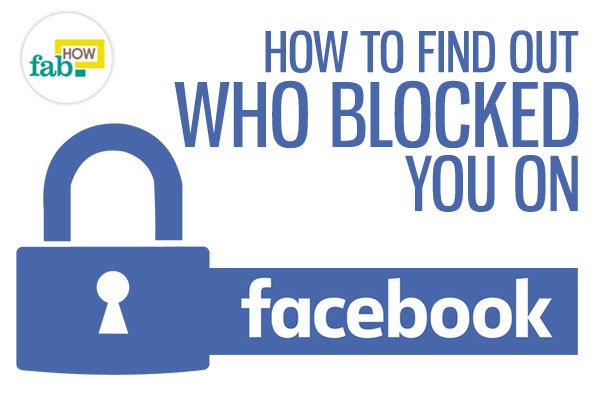Recognizing the Signs of Being Blocked on Facebook
If you suspect that someone has blocked you on Facebook, there are several signs you can look out for to confirm your suspicions. One of the most obvious signs is the inability to view the person’s profile. If you try to visit their profile and it appears as if they don’t exist, or if you see a message saying that the profile is not available, it’s likely that they have blocked you.
Another sign of being blocked is the inability to send messages to the person. If you try to send them a message and it doesn’t go through, or if you see a message saying that the message cannot be sent, it’s possible that they have blocked you.
Additionally, if you try to search for the person’s name on Facebook and they don’t appear in the search results, it could be a sign that they have blocked you. Similarly, if you try to tag them in a post or comment and their name doesn’t appear in the tagging suggestions, it’s likely that they have blocked you.
It’s also worth noting that if someone has blocked you on Facebook, you won’t be able to see their posts or comments on other people’s profiles. If you notice that someone’s posts or comments are no longer appearing in your news feed, it could be a sign that they have blocked you.
While these signs don’t necessarily confirm that someone has blocked you, they can be strong indicators. In the next section, we’ll explore how to use Facebook’s built-in features to detect blocked users.
Method 1: Checking Your Friends List and Messages
One of the easiest ways to determine if someone has blocked you on Facebook is to check your friends list and messages. To do this, follow these steps:
Step 1: Log in to your Facebook account and navigate to your friends list.
Step 2: Search for the person you suspect has blocked you by typing their name in the search bar.
Step 3: If the person’s name appears in the search results, click on their profile to view their page.
Step 4: If the person’s profile appears, but you are unable to view their posts or send them a message, it’s possible that they have blocked you.
Step 5: To confirm, try sending the person a message. If the message doesn’t go through, or if you see a message saying that the message cannot be sent, it’s likely that they have blocked you.
Additionally, you can also check your messages to see if the person has blocked you. To do this, follow these steps:
Step 1: Log in to your Facebook account and navigate to your messages.
Step 2: Search for the person you suspect has blocked you by typing their name in the search bar.
Step 3: If the person’s name appears in the search results, click on their conversation to view your messages.
Step 4: If the conversation appears, but you are unable to send new messages or view the person’s responses, it’s possible that they have blocked you.
By following these steps, you can use Facebook’s built-in features to detect blocked users and determine if someone has blocked you on the platform.
Method 2: Using Facebook’s Blocking Feature to Your Advantage
Another way to identify potential blockers on Facebook is to use the platform’s blocking feature to your advantage. By blocking someone and then checking if they appear in your blocked list, you can determine if they have blocked you in return.
To use this method, follow these steps:
Step 1: Log in to your Facebook account and navigate to the person’s profile that you suspect has blocked you.
Step 2: Click on the three dots at the top right corner of their profile picture and select “Block” from the dropdown menu.
Step 3: Confirm that you want to block the person by clicking on the “Block” button.
Step 4: Once you have blocked the person, navigate to your blocked list by clicking on the “Settings” icon at the top right corner of your Facebook page.
Step 5: Click on “Blocking” from the left-hand menu and then click on “Blocked Users” to view your blocked list.
Step 6: If the person you blocked appears in your blocked list, it’s likely that they have blocked you in return. However, if they don’t appear in your blocked list, it’s possible that they haven’t blocked you.
This method can be a useful way to identify potential blockers on Facebook, but it’s not foolproof. Some people may not appear in your blocked list even if they have blocked you, so it’s always a good idea to use multiple methods to confirm whether someone has blocked you.
Method 3: Utilizing Third-Party Tools and Browser Extensions
While Facebook’s built-in features can help you identify potential blockers, there are also third-party tools and browser extensions that can assist you in this process. These tools can provide additional features and functionality that can help you detect blocked users on Facebook.
One such tool is the “Facebook Block Checker” browser extension, which can be installed on Google Chrome or Mozilla Firefox. This extension allows you to check if someone has blocked you on Facebook by simply clicking on a button.
Another tool is the “Who Blocked Me on Facebook” app, which can be downloaded on your mobile device. This app uses advanced algorithms to detect blocked users on Facebook and provides you with a list of people who have blocked you.
While these tools can be useful, it’s essential to note that they may not always be accurate. Some tools may provide false positives or false negatives, so it’s crucial to use them in conjunction with other methods to confirm whether someone has blocked you on Facebook.
Additionally, it’s also important to be cautious when using third-party tools and browser extensions, as some may compromise your Facebook account’s security or collect your personal data. Always read reviews and check the tool’s ratings before installing it.
By utilizing third-party tools and browser extensions, you can gain a better understanding of who has blocked you on Facebook and take steps to address the situation. However, it’s essential to use these tools responsibly and in conjunction with other methods to ensure accuracy.
What to Do If You’ve Been Blocked on Facebook
If you’ve been blocked on Facebook, it can be a frustrating and confusing experience. However, there are steps you can take to handle the situation and move forward.
Firstly, it’s essential to respect the person’s decision to block you. If someone has blocked you, it’s likely that they want to limit their interaction with you, and it’s crucial to respect their boundaries.
However, if you feel that the block was unjust or if you need to communicate with the person for a legitimate reason, you can try reaching out to them through other means, such as email or phone. Be cautious not to harass or spam the person, as this can lead to further consequences.
It’s also important to take this opportunity to reflect on your online behavior and consider whether there’s anything you can do to improve your relationships with others on Facebook. Ask yourself if there’s anything you’ve done that may have led to the block, and think about how you can avoid similar situations in the future.
Additionally, you can use this experience as a chance to focus on nurturing your relationships with others on Facebook. Reach out to friends and family members you haven’t spoken to in a while, and engage in positive and respectful conversations with others.
Remember, being blocked on Facebook is not the end of the world. It’s a minor setback, and you can use it as an opportunity to grow and improve your online relationships.
Preventing Future Blocking Incidents
Being blocked on Facebook can be a frustrating experience, but there are steps you can take to prevent it from happening in the future. By maintaining healthy online relationships and avoiding behavior that might lead to blocking, you can reduce the risk of being blocked and ensure a positive Facebook experience.
One of the most important things you can do to prevent future blocking incidents is to be respectful and considerate in your online interactions. Avoid engaging in behavior that might be perceived as spammy or harassing, such as sending unsolicited messages or posting excessive comments.
Additionally, be mindful of your online behavior and avoid posting content that might be considered offensive or inflammatory. This can include avoiding sensitive topics or using language that might be considered hurtful or discriminatory.
It’s also essential to respect other users’ boundaries and preferences. If someone has indicated that they don’t want to interact with you, respect their wishes and avoid contacting them.
By following these tips and maintaining a positive and respectful online presence, you can reduce the risk of being blocked on Facebook and ensure a positive experience for yourself and others.
Remember, Facebook is a social platform, and it’s essential to treat others with respect and kindness. By doing so, you can build strong online relationships and avoid the risk of being blocked.
Conclusion: Taking Control of Your Facebook Experience
Being blocked on Facebook can be a frustrating experience, but by understanding how to identify Facebook blockers and taking steps to prevent future blocking incidents, you can take control of your Facebook experience and maintain a positive online presence.
In this article, we’ve explored the different methods for identifying Facebook blockers, including checking your friends list and messages, using Facebook’s blocking feature to your advantage, and utilizing third-party tools and browser extensions.
We’ve also discussed the importance of maintaining healthy online relationships and avoiding behavior that might lead to blocking, such as spamming or harassing others.
By following the tips and methods outlined in this article, you can reduce the risk of being blocked on Facebook and ensure a positive experience for yourself and others.
Remember, Facebook is a social platform, and it’s essential to treat others with respect and kindness. By doing so, you can build strong online relationships and avoid the risk of being blocked.
Take control of your Facebook experience today and start building a positive online presence. With the right knowledge and tools, you can navigate the world of Facebook with confidence and avoid the frustration of being blocked.
Conclusion: Taking Control of Your Facebook Experience
In conclusion, identifying Facebook blockers can be a challenging task, but by using the methods outlined in this article, you can take control of your Facebook experience and maintain a positive online presence.
By understanding how to use Facebook’s built-in features, such as checking your friends list and messages, and utilizing third-party tools and browser extensions, you can identify potential blockers and take steps to prevent future blocking incidents.
Additionally, by maintaining healthy online relationships and avoiding behavior that might lead to blocking, you can reduce the risk of being blocked and ensure a positive experience for yourself and others.
Remember, Facebook is a social platform, and it’s essential to treat others with respect and kindness. By doing so, you can build strong online relationships and avoid the risk of being blocked.
By taking control of your Facebook experience, you can ensure a positive and enjoyable online experience. Don’t let blocking incidents hold you back – use the methods outlined in this article to identify and address blocking incidents, and take control of your Facebook experience today.


:max_bytes(150000):strip_icc()/01Log-out-browser-51674204e3be4af8be57accb1a4b7427-37d5b7dc1b2d4af7a095f0b86710b12b.jpg)