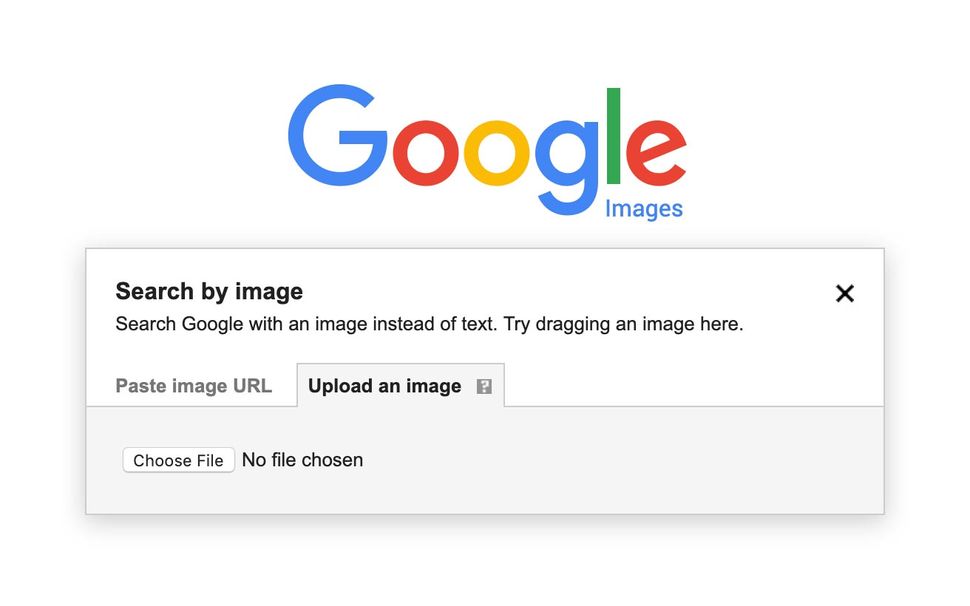What is Reverse Image Search and How Does it Work?
Reverse image search is a powerful tool that allows users to search for images based on a reference image, rather than a text-based query. This technology has revolutionized the way we search for visual content online, making it easier to find similar images, identify unknown images, and even detect copyright infringement. By using reverse image search, users can upload an image or enter the URL of an image to find similar images, identify the source of an image, or verify the authenticity of an image.
The process of reverse image search involves using algorithms to analyze the visual content of an image and match it with similar images in a database. This database is typically populated with a vast collection of images from various sources, including websites, social media platforms, and stock photo libraries. When a user uploads an image or enters the URL of an image, the algorithm analyzes the image’s visual features, such as shapes, colors, and textures, to create a unique signature. This signature is then compared to the signatures of images in the database to find matches.
Reverse image search has numerous applications, including image recognition, object detection, and facial recognition. It can also be used to identify images that have been manipulated or edited, making it a valuable tool for fact-checking and verifying the authenticity of visual content. Additionally, reverse image search can be used to find similar images, making it easier to discover new content and explore visual ideas.
For those wondering how to search a picture online, reverse image search is an essential tool to have in your toolkit. By using reverse image search, you can unlock a world of visual possibilities and discover new content that you may not have found otherwise. Whether you’re a researcher, a designer, or simply a curious user, reverse image search is a powerful tool that can help you achieve your goals.
In the next section, we’ll explore the various scenarios where searching a picture online can be useful, including finding the source of an image, identifying a mysterious object or location, or verifying the authenticity of an image.
Why Do I Need to Search a Picture Online?
Searching a picture online can be a valuable tool in various scenarios, making it an essential skill to have in today’s digital age. Whether you’re a researcher, a designer, or simply a curious user, knowing how to search a picture online can help you achieve your goals. So, why do you need to search a picture online?
One of the most common reasons to search a picture online is to find the source of an image. Have you ever come across an image that you loved, but couldn’t find any information about it? By searching the picture online, you can identify the original source of the image, which can be useful for citing purposes or for finding more information about the image.
Another scenario where searching a picture online can be useful is when trying to identify a mysterious object or location. Have you ever seen an image of a place or object that you couldn’t recognize? By searching the picture online, you can identify the object or location, which can be useful for educational or research purposes.
Verifying the authenticity of an image is another important reason to search a picture online. With the rise of fake news and image manipulation, it’s becoming increasingly important to verify the authenticity of images. By searching the picture online, you can find out if the image has been manipulated or if it’s a genuine image.
Searching a picture online can also be useful for designers and artists who are looking for inspiration or reference images. By searching for images online, you can find a vast collection of images that can inspire your work or provide reference points for your designs.
In addition to these scenarios, searching a picture online can also be useful for identifying copyright infringement. If you’re a photographer or artist, you can search for your images online to see if they’re being used without your permission.
As you can see, searching a picture online can be a valuable tool in various scenarios. In the next section, we’ll explore the features and capabilities of Google Images, the ultimate reverse image search tool.
Google Images: The Ultimate Reverse Image Search Tool
Google Images is one of the most popular and powerful reverse image search tools available online. With its vast image database and advanced search filters, Google Images makes it easy to search for pictures online and find relevant results. In this section, we’ll explore the features and capabilities of Google Images and how it can be used to search for pictures online.
Google Images has a massive database of images, with over 1 billion images indexed. This database is constantly updated with new images, making it one of the most comprehensive image search engines available. Google Images also uses advanced algorithms to analyze images and provide relevant search results.
One of the key features of Google Images is its reverse image search functionality. This allows users to upload an image or enter the URL of an image to find similar images online. Google Images also provides advanced search filters, such as image size, color, and type, to help refine search results.
Google Images also provides a range of tools and features to help users search for pictures online. For example, the “Search by image” feature allows users to upload an image or enter the URL of an image to find similar images online. The “Similar images” feature provides a list of similar images to the one being searched for, while the “Best guess for this image” feature provides a list of possible matches for the image being searched for.
In addition to its reverse image search functionality, Google Images also provides a range of other features and tools to help users search for pictures online. For example, the “Image search” feature allows users to search for images using keywords, while the “Advanced image search” feature provides a range of advanced search filters to help refine search results.
Overall, Google Images is a powerful and feature-rich reverse image search tool that makes it easy to search for pictures online. In the next section, we’ll provide a step-by-step guide on how to use Google Images to search for a picture online.
How to Search a Picture Online using Google Images
Searching a picture online using Google Images is a straightforward process that can be completed in a few steps. Here’s a step-by-step guide on how to use Google Images to search for a picture online:
Step 1: Go to Google Images
To start searching for a picture online, go to Google Images by typing “images.google.com” in your web browser’s address bar.
Step 2: Upload an Image or Enter the URL
Once you’re on the Google Images homepage, you can upload an image or enter the URL of an image to search for similar images online. To upload an image, click on the “Upload an image” button and select the image file from your computer. To enter the URL of an image, click on the “Enter image URL” button and paste the URL of the image.
Step 3: Use the Camera Icon
Alternatively, you can use the camera icon to search for a picture online. To do this, click on the camera icon and take a photo of the image you want to search for. Google Images will then use the photo to search for similar images online.
Step 4: Filter Search Results
Once you’ve uploaded an image or entered the URL, Google Images will display a list of search results. You can filter these results by using the advanced search filters, such as image size, color, and type.
Step 5: Refine Search Results
To refine your search results, you can use the “Tools” menu to select specific search filters, such as “Size,” “Color,” and “Type.” You can also use the “Advanced search” feature to specify additional search criteria, such as the image’s file type and resolution.
By following these steps, you can easily search for a picture online using Google Images. In the next section, we’ll introduce alternative reverse image search engines and discuss their unique features and advantages.
Alternative Reverse Image Search Engines
While Google Images is a powerful reverse image search tool, there are other alternatives available that offer unique features and advantages. In this section, we’ll introduce some of the most popular alternative reverse image search engines and discuss their benefits.
TinEye is a popular reverse image search engine that allows users to search for images by uploading an image or entering the URL of an image. TinEye has a vast database of over 10 billion images and uses advanced algorithms to provide accurate search results.
Bing Image Search is another alternative reverse image search engine that offers a range of features and tools to help users search for images online. Bing Image Search allows users to search for images by keyword, upload an image, or enter the URL of an image.
Yandex Image Search is a Russian-based reverse image search engine that offers a range of features and tools to help users search for images online. Yandex Image Search allows users to search for images by keyword, upload an image, or enter the URL of an image.
Other alternative reverse image search engines include Baidu Image Search, Sogou Image Search, and Exalead Image Search. Each of these engines offers unique features and advantages, such as advanced search filters and image recognition algorithms.
When choosing an alternative reverse image search engine, consider the following factors:
Database size: Look for engines with large databases of images to increase the chances of finding relevant results.
Search filters: Consider engines that offer advanced search filters, such as image size, color, and type, to refine search results.
Image recognition algorithms: Look for engines that use advanced image recognition algorithms to provide accurate search results.
By considering these factors, you can choose the best alternative reverse image search engine for your needs and improve your chances of finding relevant results.
In the next section, we’ll discuss how browser extensions can simplify the reverse image search process and provide additional features.
Using Browser Extensions for Reverse Image Search
Browser extensions can simplify the reverse image search process and provide additional features to enhance your search experience. In this section, we’ll discuss some popular browser extensions for reverse image search and their benefits.
Search by Image is a popular browser extension that allows users to search for images by right-clicking on an image and selecting “Search by Image.” This extension supports multiple reverse image search engines, including Google Images, TinEye, and Bing Image Search.
Image Search is another browser extension that provides a simple and convenient way to search for images online. This extension allows users to search for images by right-clicking on an image and selecting “Image Search.” It also supports multiple reverse image search engines and provides additional features, such as image filtering and sorting.
Other popular browser extensions for reverse image search include Reverse Image Search, Image Finder, and Picture Search. These extensions provide similar features and benefits, such as simplified search processes and additional search filters.
Using browser extensions for reverse image search can provide several benefits, including:
Convenience: Browser extensions can simplify the reverse image search process by allowing users to search for images with just a few clicks.
Additional features: Browser extensions can provide additional features, such as image filtering and sorting, to enhance the search experience.
Support for multiple search engines: Browser extensions can support multiple reverse image search engines, providing users with more options and flexibility.
By using browser extensions for reverse image search, users can streamline their search process and find relevant results more efficiently.
In the next section, we’ll discuss best practices for searching a picture online, including how to optimize image uploads, use relevant keywords, and refine search results.
Best Practices for Searching a Picture Online
Searching a picture online can be a challenging task, but by following some best practices, you can increase your chances of finding relevant results. In this section, we’ll discuss some tips and best practices for searching a picture online.
Optimize Image Uploads
When uploading an image to a reverse image search engine, make sure it is in a format that can be easily read by the engine. JPEG and PNG are the most commonly accepted formats. Also, ensure that the image is not too large or too small, as this can affect the search results.
Use Relevant Keywords
Using relevant keywords can help narrow down the search results and increase the chances of finding relevant images. Use keywords that describe the image, such as objects, colors, or textures. You can also use keywords that describe the context in which the image is being used.
Refine Search Results
Most reverse image search engines provide filters and sorting options to refine search results. Use these filters to narrow down the results based on factors such as image size, color, and type. You can also use the sorting options to sort the results by relevance, date, or size.
Use Advanced Search Features
Some reverse image search engines provide advanced search features, such as image recognition and object detection. Use these features to search for specific objects or patterns within an image.
Verify Image Authenticity
When searching for images online, it’s essential to verify the authenticity of the images. Check the image’s metadata, such as the EXIF data, to ensure that it has not been tampered with or manipulated.
By following these best practices, you can increase your chances of finding relevant results when searching for a picture online. In the next section, we’ll discuss common challenges and limitations in reverse image search and provide solutions and workarounds.
Common Challenges and Solutions in Reverse Image Search
Reverse image search is a powerful tool, but it’s not without its challenges and limitations. In this section, we’ll discuss some common challenges and solutions in reverse image search.
Image Recognition Errors
One of the most common challenges in reverse image search is image recognition errors. This can occur when the image search engine misidentifies the image or fails to recognize it altogether. To overcome this challenge, use multiple image search engines and try different search queries.
Copyright Issues
Copyright issues are another common challenge in reverse image search. When searching for images online, it’s essential to ensure that you have the necessary permissions to use the image. To overcome this challenge, use images that are licensed under Creative Commons or public domain.
Image Quality Issues
Image quality issues can also affect the accuracy of reverse image search results. To overcome this challenge, use high-quality images that are clear and well-defined.
Search Query Issues
Search query issues can also affect the accuracy of reverse image search results. To overcome this challenge, use specific and relevant search queries that accurately describe the image.
Solutions and Workarounds
To overcome the challenges and limitations of reverse image search, use the following solutions and workarounds:
Use multiple image search engines
Try different search queries
Use high-quality images
Use images that are licensed under Creative Commons or public domain
By using these solutions and workarounds, you can overcome the challenges and limitations of reverse image search and achieve more accurate results.