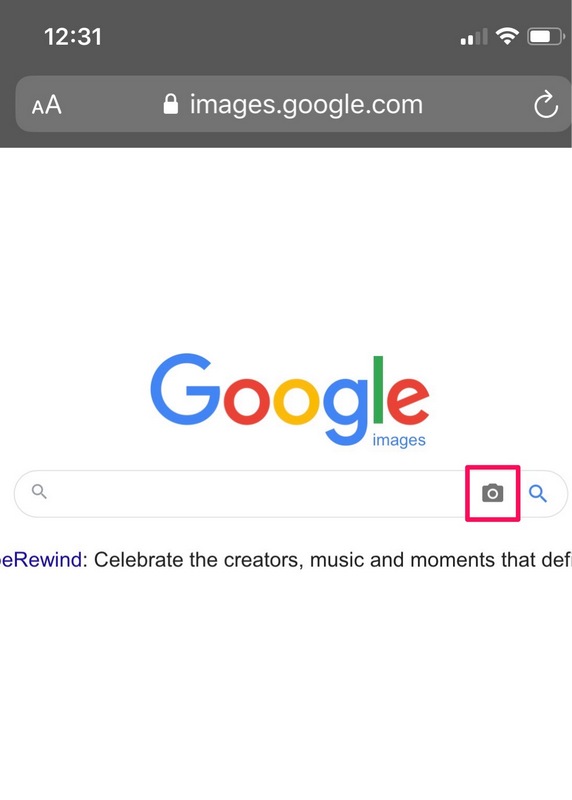Discovering the Easiest Ways to Search for Images on Your Phone
With the rapid advancement of technology, searching for images on your phone has become an essential skill in today’s digital age. The ability to search for images on your phone can be a game-changer for various purposes, such as finding similar products, identifying unknown objects, or verifying the authenticity of images. One of the most common questions people ask is “how can I search an image from my phone?” The answer lies in the power of reverse image search, a feature that allows you to search for images using an image as a query. This feature has numerous applications, from shopping and travel to education and research.
Reverse image search has revolutionized the way we interact with images on our phones. With just a few taps, you can search for images that are similar to the one you have, find the source of an image, or even identify unknown objects. This feature has become an essential tool for many professionals, including designers, researchers, and marketers. By searching for images on your phone, you can gain valuable insights, find inspiration, and make informed decisions.
The process of searching for images on your phone is relatively simple. You can use a reverse image search engine, such as Google Images, to search for images that are similar to the one you have. You can also use third-party apps, such as TinEye or CamFind, to search for images on your phone. These apps use advanced algorithms to match your image with similar images in their database, providing you with accurate and relevant results.
Searching for images on your phone can also be a fun and creative way to explore new ideas and inspiration. By searching for images that are similar to the one you have, you can discover new styles, trends, and ideas that can help you in your personal or professional projects. Whether you’re a designer, artist, or simply a curious individual, searching for images on your phone can be a valuable tool in your creative journey.
Using Google Lens: A Powerful Tool for Image Recognition
Google Lens is a popular image recognition app that can be used to search for images on your phone. This powerful tool uses artificial intelligence to identify objects, scan barcodes, and translate text within images. With Google Lens, you can search for images on your phone by simply taking a photo or uploading an existing image. The app will then analyze the image and provide relevant results, including similar images, product information, and more.
One of the key features of Google Lens is its ability to identify objects within images. For example, if you take a photo of a product, Google Lens can identify the product and provide information on where to buy it, its price, and reviews from other customers. This feature is particularly useful for online shopping, as it allows you to quickly find and purchase products you see in images.
Google Lens can also be used to scan barcodes and QR codes. Simply point your camera at the code, and the app will quickly scan it and provide relevant information, such as product details or website links. This feature is convenient for quickly accessing information on products or services.
In addition to its object recognition and barcode scanning capabilities, Google Lens can also translate text within images. This feature is particularly useful for travelers, as it allows you to quickly translate signs, menus, and other text in foreign languages.
Overall, Google Lens is a powerful tool for image recognition that can be used to search for images on your phone. Its object recognition, barcode scanning, and text translation capabilities make it a valuable app for anyone looking to get more out of their mobile device. Whether you’re looking to identify products, scan barcodes, or translate text, Google Lens is a great option to consider.
Alternative Methods for Reverse Image Search on Your Phone
While Google Lens is a powerful tool for image recognition, it’s not the only option available for reverse image search on your phone. There are several alternative methods and third-party apps that can be used to search for images on your phone. Some popular options include TinEye, CamFind, and Reversee.
TinEye is a reverse image search engine that allows you to search for images on your phone by uploading an image or entering an image URL. TinEye’s algorithm is designed to match images based on their visual characteristics, making it a great option for finding similar images or identifying unknown objects.
CamFind is another popular reverse image search app that allows you to search for images on your phone by taking a photo or uploading an existing image. CamFind’s algorithm is designed to recognize objects, scenes, and activities within images, making it a great option for finding similar images or identifying unknown objects.
Reversee is a reverse image search app that allows you to search for images on your phone by uploading an image or entering an image URL. Reversee’s algorithm is designed to match images based on their visual characteristics, making it a great option for finding similar images or identifying unknown objects.
When comparing these alternative methods to Google Lens, it’s worth noting that each app has its own strengths and weaknesses. TinEye, for example, is particularly good at finding similar images, while CamFind is better at recognizing objects and scenes. Reversee, on the other hand, is a great option for finding similar images and identifying unknown objects.
Ultimately, the best alternative method for reverse image search on your phone will depend on your specific needs and preferences. By exploring these different options, you can find the one that works best for you and unlock the full potential of reverse image search on your phone.
How to Use Your Phone’s Camera to Search for Images
Using your phone’s camera to search for images is a convenient and efficient way to find what you’re looking for. By taking a photo or uploading an existing image, you can use reverse image search engines to find similar images, identify unknown objects, or verify the authenticity of images.
To use your phone’s camera to search for images, follow these steps:
1. Open the camera app on your phone and take a photo of the image you want to search for. Alternatively, you can upload an existing image from your phone’s gallery.
2. Open a reverse image search engine, such as Google Images or TinEye, and select the “upload image” or “take photo” option.
3. Upload the image or take a new photo, and the search engine will analyze the image and provide relevant results.
4. Browse through the search results to find similar images, identify unknown objects, or verify the authenticity of images.
When using your phone’s camera to search for images, it’s essential to ensure that the image is clear and well-lit. This will help the search engine to accurately analyze the image and provide relevant results.
In addition to using your phone’s camera to search for images, you can also use other methods, such as uploading an image from your phone’s gallery or entering an image URL. However, using your phone’s camera is often the most convenient and efficient way to search for images.
By following these steps, you can use your phone’s camera to search for images and unlock the full potential of reverse image search on your phone.
Searching for Images on Your Phone: Tips and Tricks
When searching for images on your phone, there are several tips and tricks you can use to get the most out of reverse image search. Here are some of the most effective ways to optimize your image search results:
1. Optimize image quality: The quality of the image you upload or take with your phone’s camera can greatly affect the accuracy of the search results. Make sure the image is clear, well-lit, and in focus.
2. Use relevant keywords: When searching for images, using relevant keywords can help narrow down the search results and provide more accurate matches. Use keywords that describe the image, such as the object, scene, or activity depicted.
3. Filter search results: Most reverse image search engines allow you to filter search results by factors such as image size, color, and orientation. Use these filters to narrow down the search results and find the most relevant matches.
4. Use the correct image format: Make sure the image you upload or take with your phone’s camera is in a format that is compatible with the reverse image search engine. Most engines support popular formats such as JPEG, PNG, and GIF.
5. Avoid low-quality images: Low-quality images can lead to inaccurate search results. Avoid using images that are blurry, distorted, or poorly lit.
By following these tips and tricks, you can get the most out of reverse image search on your phone and find the images you need quickly and easily. Whether you’re looking for similar products, identifying unknown objects, or verifying the authenticity of images, reverse image search can be a powerful tool in your image search arsenal.
Common Use Cases for Reverse Image Search on Your Phone
Reverse image search on your phone has a wide range of applications, making it a versatile tool for various purposes. Here are some common use cases for reverse image search on your phone:
1. Finding similar products: When shopping online or in-store, you may come across a product that you like but can’t find more information about. By using reverse image search, you can find similar products and compare prices, features, and reviews.
2. Identifying unknown objects: Have you ever seen an object or a picture and wondered what it is or what it’s used for? Reverse image search can help you identify unknown objects and provide more information about them.
3. Verifying the authenticity of images: With the rise of fake news and misinformation, it’s essential to verify the authenticity of images before sharing them. Reverse image search can help you check if an image has been manipulated or if it’s a genuine photo.
4. Research and education: Reverse image search can be a valuable tool for research and education. By searching for images related to a particular topic, you can find more information, learn about different perspectives, and gain a deeper understanding of the subject.
5. Travel and exploration: When traveling to a new place, you may come across unfamiliar landmarks, monuments, or objects. Reverse image search can help you identify these objects and learn more about their history, significance, and cultural context.
These are just a few examples of the many use cases for reverse image search on your phone. By using this powerful tool, you can unlock a world of information, explore new ideas, and gain a deeper understanding of the world around you.
Best Practices for Reverse Image Search on Your Phone
When using reverse image search on your phone, it’s essential to follow best practices to ensure that you’re using this powerful tool responsibly and effectively. Here are some best practices to keep in mind:
1. Respect image copyrights: When searching for images, make sure to respect the copyrights of the original creators. Avoid using images without permission, and always give credit where credit is due.
2. Avoid misinformation: Reverse image search can be a powerful tool for verifying the authenticity of images, but it’s not foolproof. Be cautious of misinformation and always verify the accuracy of the information you find.
3. Use reverse image search responsibly: Reverse image search can be used for a variety of purposes, but it’s essential to use it responsibly. Avoid using it to infringe on others’ copyrights or to spread misinformation.
4. Be mindful of image quality: The quality of the image you upload or take with your phone’s camera can greatly affect the accuracy of the search results. Make sure the image is clear, well-lit, and in focus.
5. Use relevant keywords: When searching for images, use relevant keywords to narrow down the search results and find the most accurate matches.
By following these best practices, you can ensure that you’re using reverse image search on your phone effectively and responsibly. Remember to always respect image copyrights, avoid misinformation, and use reverse image search responsibly.
Conclusion: Unlocking the Full Potential of Reverse Image Search on Your Phone
In conclusion, reverse image search on your phone is a powerful tool that can be used for a variety of purposes, from finding similar products to identifying unknown objects. By using Google Lens, alternative methods, and best practices, you can unlock the full potential of reverse image search on your phone.
Whether you’re a shopper, a researcher, or simply a curious individual, reverse image search can be a valuable tool in your arsenal. By following the tips and tricks outlined in this article, you can get the most out of reverse image search and discover new ways to use this powerful technology.
So, the next time you’re wondering how to search an image from your phone, remember that the answer is just a few taps away. With reverse image search, you can unlock a world of information and discover new possibilities.
By embracing the power of reverse image search on your phone, you can take your mobile experience to the next level and unlock new ways to explore, discover, and learn.