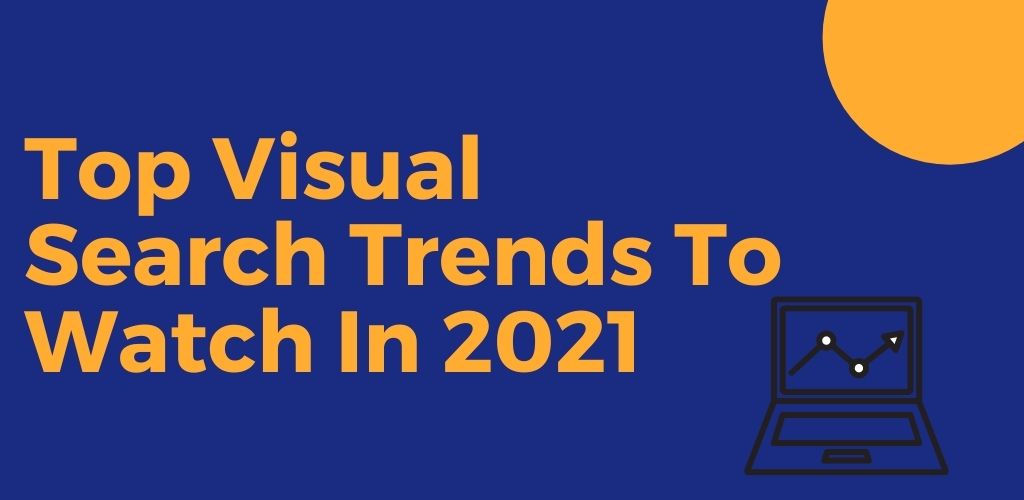Unlocking the Power of Image Search
In today’s digital age, the way we search for information online is evolving. Gone are the days of solely relying on text-based search engines. With the rise of visual search, users can now search the internet with a picture, revolutionizing the way we find information, identify objects, and solve problems. Visual search has become an essential tool for individuals, businesses, and organizations, enabling them to tap into the vast amount of visual data available online.
According to recent studies, visual search is becoming increasingly popular, with over 60% of online users preferring to use images to search for information. This shift towards visual search is driven by the growing importance of images in our online interactions. With the proliferation of social media, e-commerce, and online marketplaces, images have become a crucial aspect of our online experiences.
So, how can you search the internet with a picture? The process is relatively straightforward. By using a visual search engine, such as Google Images, you can upload an image or enter a URL to search for similar images, identify objects, or find information related to the image. Visual search engines use advanced algorithms to analyze the image and provide relevant results, making it easier to find what you’re looking for online.
The benefits of visual search are numerous. For instance, it can help you identify unknown objects, find similar products, or even solve complex problems. Visual search can also enhance your online shopping experience, enabling you to find products that match your preferences or identify similar items.
As visual search continues to evolve, it’s essential to understand its potential applications and benefits. By harnessing the power of image search, you can unlock new ways to find information, identify objects, and solve problems, making your online experiences more efficient, effective, and enjoyable.
Google Images: The Pioneer of Visual Search
Google Images is one of the most popular and widely used visual search engines, with a vast database of over 10 billion images. Launched in 2001, Google Images has revolutionized the way we search for information online, enabling users to search for images using keywords, phrases, or even images themselves.
One of the key features of Google Images is its advanced search filters, which allow users to refine their search results by factors such as image size, color, and type. This makes it easier to find specific images or information, and is particularly useful for tasks such as finding product images or identifying objects.
Google Images also offers a reverse image search functionality, which allows users to upload an image or enter a URL to search for similar images. This feature is particularly useful for tasks such as finding the source of an image, identifying objects, or detecting copyright infringement.
In addition to its core features, Google Images also offers a range of tools and features that enhance the visual search experience. For example, the “Similar images” feature allows users to find images that are similar to the one they are searching for, while the “Related searches” feature provides suggestions for related searches based on the user’s query.
Google Images is widely used across a range of industries, including e-commerce, education, and healthcare. Its vast database of images and advanced search features make it an essential tool for anyone looking to search the internet with a picture. Whether you’re looking to find product images, identify objects, or solve complex problems, Google Images is an invaluable resource that can help you achieve your goals.
By understanding how to use Google Images effectively, you can unlock the full potential of visual search and take your online research to the next level. In the next section, we’ll explore how to search the internet with a picture using Google Images and other visual search engines.
How to Search the Internet with a Picture: A Step-by-Step Guide
Searching the internet with a picture is a straightforward process that can be done using Google Images or other visual search engines. Here’s a step-by-step guide on how to do it:
Step 1: Prepare your image for search. Make sure the image is clear and relevant to what you’re searching for. You can use a digital camera or smartphone to take a photo, or upload an existing image from your computer.
Step 2: Go to Google Images or another visual search engine. You can access Google Images by typing “images.google.com” in your web browser or by clicking on the “Images” tab on the Google homepage.
Step 3: Upload your image or enter a URL. Click on the “Upload an image” or “Enter image URL” button to upload your image or enter the URL of the image you want to search for.
Step 4: Use keywords to refine your search. Enter relevant keywords or phrases to help narrow down your search results. For example, if you’re searching for a specific product, you can enter the product name or description.
Step 5: Refine your search results. Use the advanced search filters to refine your search results by factors such as image size, color, and type.
Step 6: Browse your search results. Browse through your search results to find the information or images you’re looking for. You can use the “Similar images” feature to find images that are similar to the one you’re searching for.
By following these steps, you can effectively search the internet with a picture using Google Images or other visual search engines. Remember to use relevant keywords and refine your search results to get the most accurate results.
In addition to Google Images, there are other visual search engines that you can use to search the internet with a picture. Some popular alternatives include Bing Image Search, TinEye, and Pinterest Lens. Each of these search engines has its own strengths and weaknesses, and can be used for different types of searches.
Alternative Visual Search Engines: Exploring Options Beyond Google
While Google Images is a powerful visual search engine, there are other alternatives that can be used to search the internet with a picture. Some of these alternatives include Bing Image Search, TinEye, and Pinterest Lens.
Bing Image Search is a visual search engine developed by Microsoft, which allows users to search for images using keywords, phrases, or images themselves. Bing Image Search has a vast database of images and offers advanced search filters, including the ability to search for images by color, size, and type.
TinEye is a reverse image search engine that allows users to upload an image or enter a URL to search for similar images. TinEye has a vast database of over 10 billion images and is particularly useful for finding the source of an image or identifying objects.
Pinterest Lens is a visual search engine developed by Pinterest, which allows users to search for images using keywords, phrases, or images themselves. Pinterest Lens has a vast database of images and offers advanced search filters, including the ability to search for images by color, size, and type.
Each of these alternative visual search engines has its own strengths and weaknesses, and can be used for different types of searches. For example, Bing Image Search is particularly useful for searching for images related to news and current events, while TinEye is useful for finding the source of an image or identifying objects.
Pinterest Lens is particularly useful for searching for images related to fashion, home decor, and other lifestyle topics. By using these alternative visual search engines, users can expand their search capabilities and find more relevant results.
In addition to these alternative visual search engines, there are also other tools and browser extensions that can be used to enhance the visual search experience. For example, Google Lens is a visual search tool that allows users to search for images using their smartphone camera.
Search by Image is a browser extension that allows users to search for images using a right-click menu. Image Search is a browser extension that allows users to search for images using a toolbar.
Real-World Applications of Visual Search: From Shopping to Education
Visual search is being used in various industries to improve the way we find information, identify objects, and solve problems. In this section, we’ll explore some real-world examples of how visual search is being used in e-commerce, education, and healthcare.
In e-commerce, visual search is being used to improve the online shopping experience. For example, some retailers are using visual search to allow customers to search for products using images. This can be particularly useful for customers who are looking for a specific product but don’t know the name or description.
In education, visual search is being used to improve the way students learn. For example, some educational apps are using visual search to allow students to search for images related to their coursework. This can be particularly useful for students who are visual learners and need to see images to understand complex concepts.
In healthcare, visual search is being used to improve the way doctors diagnose and treat patients. For example, some medical apps are using visual search to allow doctors to search for images of medical conditions. This can be particularly useful for doctors who need to quickly identify a medical condition and develop a treatment plan.
These are just a few examples of how visual search is being used in various industries. As the technology continues to evolve, we can expect to see even more innovative applications of visual search in the future.
One of the key benefits of visual search is its ability to improve the way we find information. By using images to search for information, we can quickly and easily find what we’re looking for without having to sift through pages of text.
Another benefit of visual search is its ability to improve the way we identify objects. By using images to identify objects, we can quickly and easily identify what we’re looking at without having to rely on text-based descriptions.
Overall, visual search is a powerful tool that can be used in a variety of industries to improve the way we find information, identify objects, and solve problems. As the technology continues to evolve, we can expect to see even more innovative applications of visual search in the future.
Visual Search Tools and Browser Extensions: Enhancing Your Search Experience
Visual search tools and browser extensions can enhance your search experience by providing additional features and functionality. In this section, we’ll explore some popular visual search tools and browser extensions that can help you search the internet with a picture.
Google Lens is a visual search tool that allows you to search for images using your smartphone camera. With Google Lens, you can take a picture of an object, and the tool will identify the object and provide information about it.
Search by Image is a browser extension that allows you to search for images using a right-click menu. With Search by Image, you can right-click on an image and select “Search by Image” to search for similar images.
Image Search is a browser extension that allows you to search for images using a toolbar. With Image Search, you can enter a keyword or phrase and search for images related to that topic.
These visual search tools and browser extensions can enhance your search experience by providing additional features and functionality. By using these tools, you can quickly and easily search for images and find what you’re looking for online.
In addition to these tools, there are also other visual search tools and browser extensions available that can help you search the internet with a picture. Some popular options include TinEye, Pinterest Lens, and Bing Visual Search.
When choosing a visual search tool or browser extension, consider the features and functionality that are important to you. Do you want to be able to search for images using your smartphone camera? Do you want to be able to search for images using a right-click menu? Consider these factors when selecting a visual search tool or browser extension.
By using visual search tools and browser extensions, you can enhance your search experience and find what you’re looking for online. Whether you’re searching for images, identifying objects, or solving problems, visual search tools and browser extensions can help you achieve your goals.
Best Practices for Visual Search: Tips and Tricks for Success
Visual search can be a powerful tool for finding information, identifying objects, and solving problems. However, to get the most out of visual search, it’s essential to use best practices and avoid common pitfalls. In this section, we’ll explore some tips and tricks for effective visual search.
Optimize your images for search: When using visual search, it’s essential to optimize your images for search. This includes using relevant keywords, descriptions, and tags to help the search engine understand the content of the image.
Use relevant keywords: Using relevant keywords is crucial for effective visual search. Make sure to use keywords that accurately describe the content of the image, and avoid using keywords that are too broad or too specific.
Avoid common pitfalls: There are several common pitfalls to avoid when using visual search. These include using low-quality images, using images that are too small or too large, and using images that are not relevant to the search query.
Use advanced search filters: Many visual search engines offer advanced search filters that can help you refine your search results. These filters may include options such as image size, color, and type.
Use visual search tools and browser extensions: Visual search tools and browser extensions can enhance your search experience and provide additional features and functionality. Consider using tools such as Google Lens, Search by Image, and Image Search to improve your visual search experience.
By following these best practices and tips, you can improve your visual search experience and get the most out of this powerful tool. Whether you’re searching for images, identifying objects, or solving problems, visual search can help you achieve your goals.
Remember, visual search is a rapidly evolving field, and new technologies and innovations are emerging all the time. By staying up-to-date with the latest developments and best practices, you can stay ahead of the curve and get the most out of visual search.
The Future of Visual Search: Trends and Innovations to Watch
The future of visual search is exciting and rapidly evolving. Emerging trends, technologies, and innovations are transforming the way we search for information online. In this section, we’ll explore some of the key trends and innovations that are shaping the future of visual search.
Artificial Intelligence (AI): AI is playing a significant role in the development of visual search. AI-powered algorithms are being used to improve image recognition, object detection, and image classification. This is enabling visual search engines to provide more accurate and relevant results.
Augmented Reality (AR): AR is another technology that is being used to enhance visual search. AR-powered visual search engines can provide users with a more immersive and interactive search experience. For example, users can use AR to visualize products in their home before making a purchase.
Virtual Reality (VR): VR is also being used to enhance visual search. VR-powered visual search engines can provide users with a fully immersive search experience. For example, users can use VR to explore virtual environments and find information in a more interactive and engaging way.
Image Recognition: Image recognition is a key technology that is being used in visual search. Image recognition algorithms can identify objects, people, and patterns in images. This is enabling visual search engines to provide more accurate and relevant results.
Object Detection: Object detection is another key technology that is being used in visual search. Object detection algorithms can identify specific objects within images. This is enabling visual search engines to provide more accurate and relevant results.
These are just a few examples of the trends and innovations that are shaping the future of visual search. As technology continues to evolve, we can expect to see even more exciting developments in the field of visual search.
By staying up-to-date with the latest trends and innovations in visual search, you can stay ahead of the curve and take advantage of the latest technologies and tools. Whether you’re a business owner, marketer, or simply a user of visual search, understanding the future of visual search can help you achieve your goals and find what you’re looking for online.



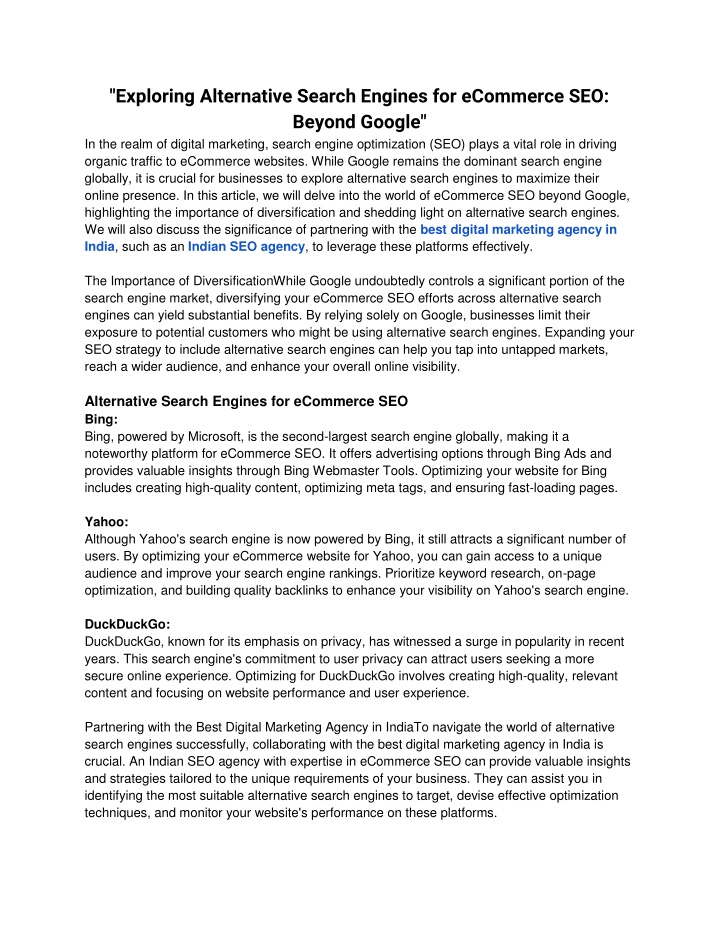

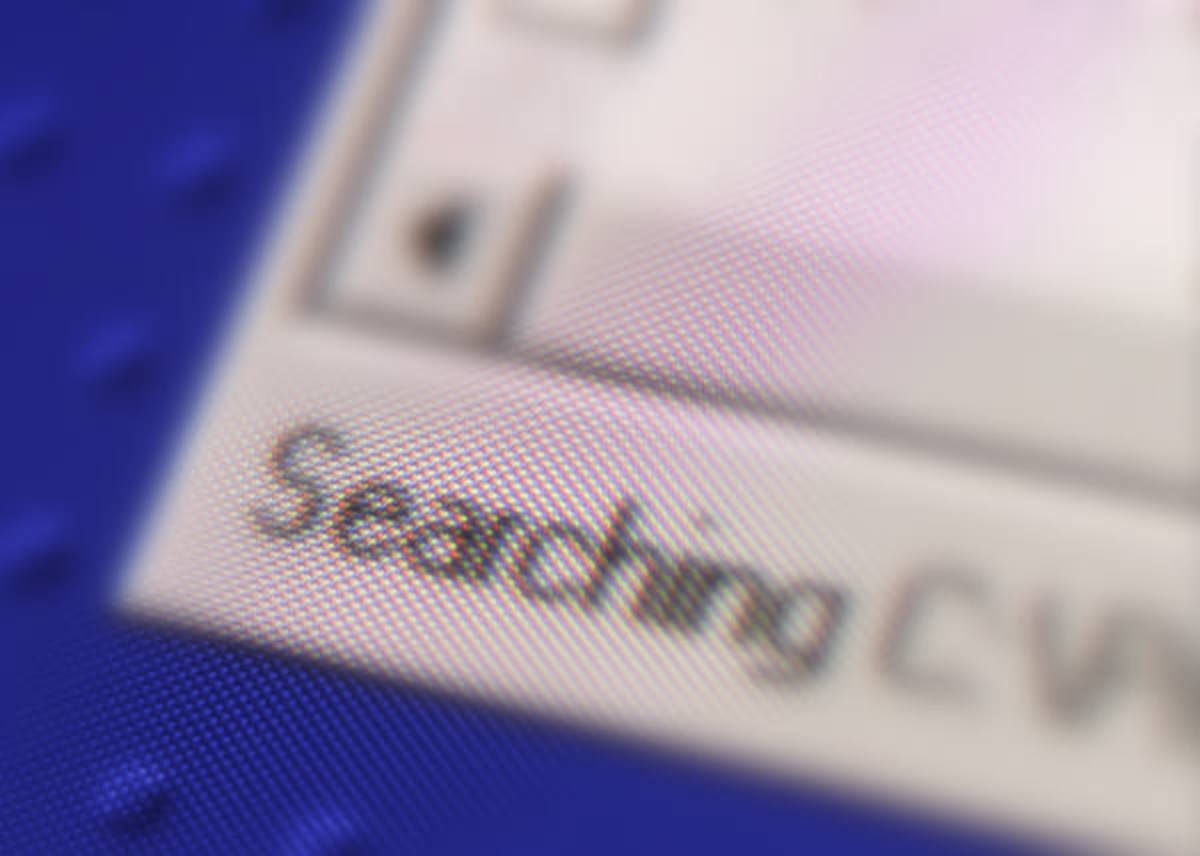
:max_bytes(150000):strip_icc()/GettyImages-1047578412-692fa117cf86450287d8873eeb1a95c8-aa8d654cec814174a9e07bdae85a1eb7.jpg)