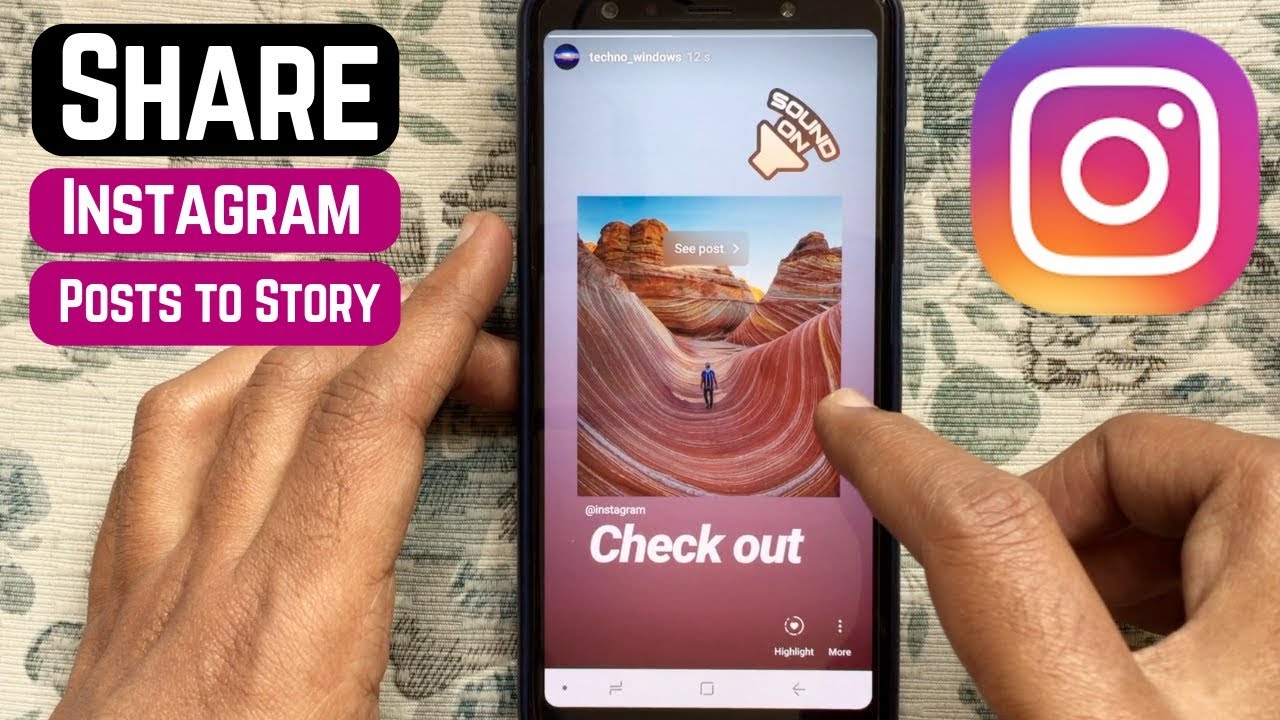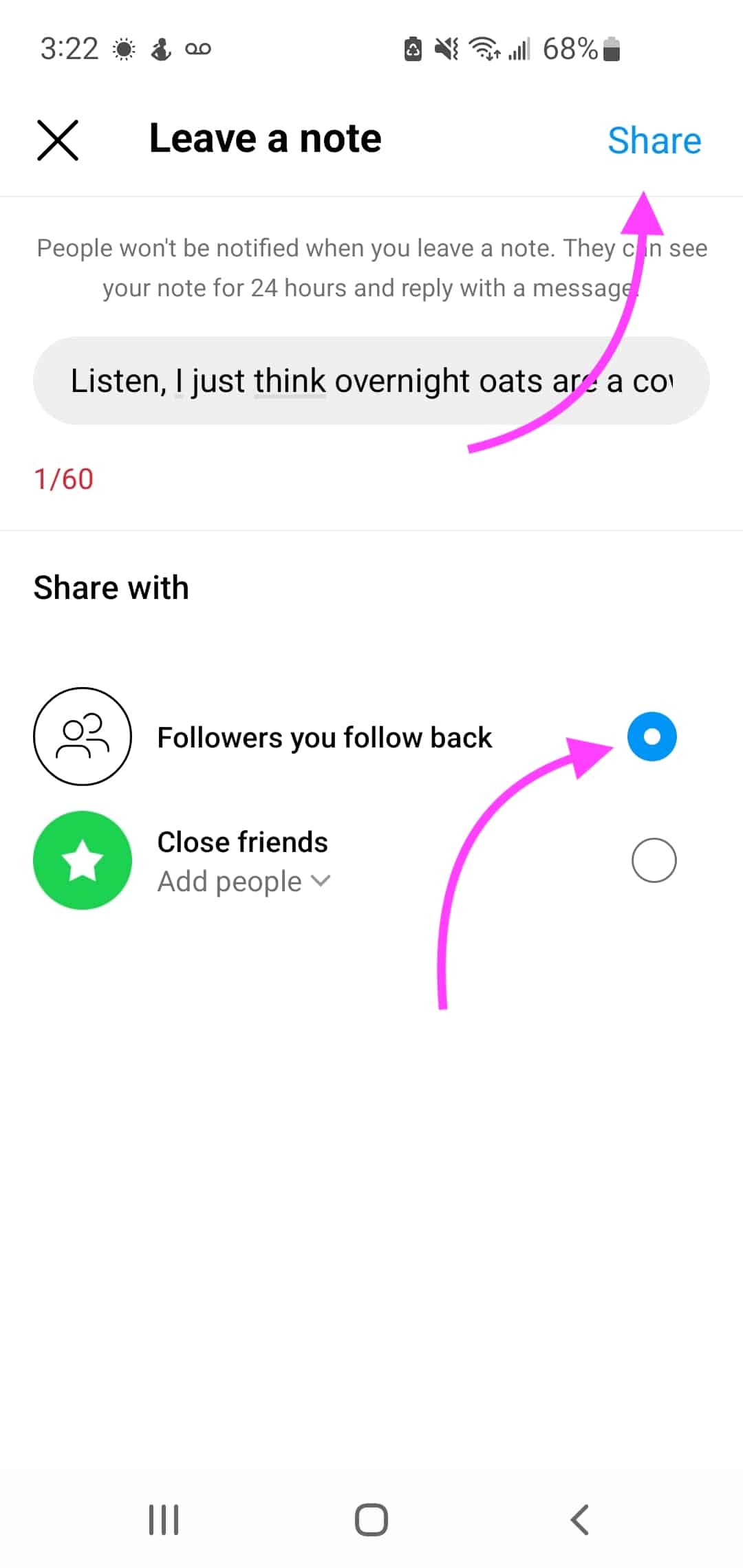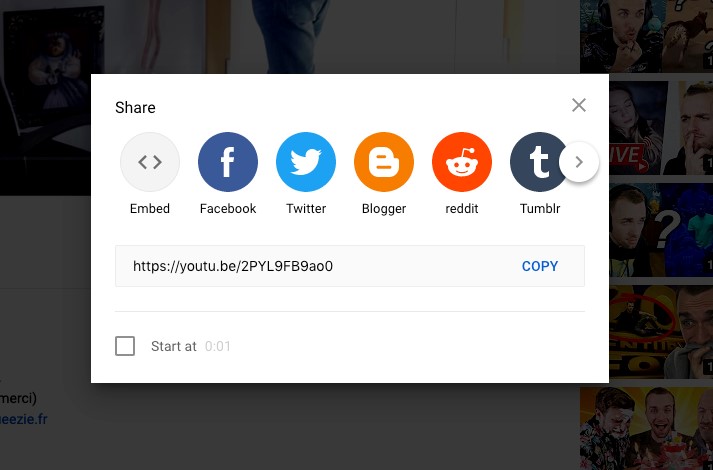Why Share YouTube Videos on Instagram?
Sharing YouTube videos on Instagram can be a highly effective way to boost engagement, increase reach, and enhance brand awareness. With over 1 billion active users, Instagram provides a vast and diverse audience that can help amplify YouTube content. By sharing YouTube videos on Instagram, users can tap into this massive user base and increase their online presence.
Moreover, Instagram’s visual-centric platform makes it an ideal space to share video content. The app’s users are already primed to consume visual content, making it easier to grab their attention and encourage engagement. By sharing YouTube videos on Instagram, users can leverage the app’s existing audience and increase their chances of going viral.
In addition, sharing YouTube videos on Instagram can help drive traffic to the original YouTube video. By including a link to the YouTube video in the Instagram post, users can encourage viewers to visit the YouTube channel and watch more content. This can help increase YouTube views, engagement, and even drive sales or conversions.
However, to get the most out of sharing YouTube videos on Instagram, it’s essential to understand the app’s video sharing policy and optimize the content for maximum engagement. This includes using eye-catching thumbnails, writing engaging captions, and using relevant hashtags. By doing so, users can increase the visibility of their YouTube videos and reach a wider audience.
So, if you’re looking to boost your Instagram engagement and increase your online presence, sharing YouTube videos on Instagram is a great place to start. With its vast user base and visual-centric platform, Instagram provides the perfect space to share video content and drive traffic to your YouTube channel. By following the tips and guidelines outlined in this article, you can learn how to share YouTube videos on Instagram and take your online presence to the next level.
Understanding Instagram’s Video Sharing Policy
Before sharing YouTube videos on Instagram, it’s essential to understand the app’s video sharing policy. Instagram has specific guidelines regarding the types of videos allowed, video length limits, and copyright guidelines. By understanding these policies, users can ensure compliance and avoid any potential issues.
Types of Videos Allowed: Instagram allows users to share a variety of video content, including educational, entertaining, and promotional videos. However, the app prohibits sharing videos that contain explicit content, violence, or hate speech.
Video Length Limits: Instagram has specific video length limits for different types of content. For example, Instagram feed videos can be up to 60 seconds long, while Instagram Stories and Reels can be up to 15 seconds long. IGTV videos, on the other hand, can be up to 60 minutes long.
Copyright Guidelines: Instagram has strict copyright guidelines that prohibit sharing copyrighted content without permission. Users must ensure that they have the necessary permissions or licenses to share copyrighted content, including music and videos.
To ensure compliance with Instagram’s video sharing policy, users can follow these tips:
Always read and understand Instagram’s terms of service and community guidelines before sharing video content.
Ensure that you have the necessary permissions or licenses to share copyrighted content.
Use Instagram’s built-in features, such as IGTV and Reels, to share video content that meets the app’s guidelines.
Monitor your video content’s performance and adjust your strategy accordingly.
By understanding and complying with Instagram’s video sharing policy, users can ensure a safe and successful video sharing experience on the app.
Methods to Share YouTube Videos on Instagram
There are several methods to share YouTube videos on Instagram, each with its own advantages and disadvantages. Understanding these methods can help users choose the best approach for their specific needs.
Linking to YouTube Videos in Instagram Bio: One way to share YouTube videos on Instagram is to link to them in the Instagram bio. This method allows users to share a single YouTube video link that can be accessed by anyone who visits their Instagram profile.
Sharing YouTube Video Links in Instagram Stories: Another way to share YouTube videos on Instagram is to share the link in Instagram Stories. This method allows users to share a YouTube video link that will be available for 24 hours, after which it will disappear.
Using Third-Party Apps to Share YouTube Videos: There are several third-party apps available that allow users to share YouTube videos on Instagram. These apps can provide additional features and functionality, such as the ability to customize the video’s appearance and add captions.
Some popular third-party apps for sharing YouTube videos on Instagram include:
IG Video Downloader: This app allows users to download YouTube videos and share them on Instagram.
Video Downloader for Instagram: This app allows users to download YouTube videos and share them on Instagram, as well as customize the video’s appearance and add captions.
YouTube to Instagram Converter: This app allows users to convert YouTube videos into a format that can be shared on Instagram.
When choosing a method to share YouTube videos on Instagram, users should consider their specific needs and goals. For example, if they want to share a single YouTube video link that can be accessed by anyone who visits their Instagram profile, linking to the video in the Instagram bio may be the best approach. On the other hand, if they want to share a YouTube video link that will be available for 24 hours, sharing the link in Instagram Stories may be a better option.
How to Share YouTube Videos Directly on Instagram Feed
Sharing YouTube videos directly on Instagram feed is a great way to increase engagement and reach a wider audience. Here’s a step-by-step guide on how to do it:
Step 1: Copy the YouTube Video Link
Open YouTube and navigate to the video you want to share on Instagram. Click on the “Share” button below the video and copy the video link.
Step 2: Create a New Instagram Post
Open Instagram and create a new post by clicking on the “+” icon. Select the “Video” option and choose the video you want to share.
Step 3: Paste the YouTube Video Link
Paste the YouTube video link into the Instagram post. You can do this by clicking on the “Link” icon and pasting the link into the text field.
Step 4: Add a Caption and Hashtags
Add a caption to your Instagram post that includes relevant hashtags. This will help your post get discovered by a wider audience.
Step 5: Post Your Video
Once you’ve added a caption and hashtags, click on the “Share” button to post your video.
Tips and Variations:
Use Instagram’s built-in features, such as IGTV and Instagram Stories, to enhance your YouTube video sharing and increase engagement.
Use relevant hashtags to increase the discoverability of your post.
Tag relevant accounts to increase engagement and reach a wider audience.
Share your YouTube video at the right time to increase engagement and reach a wider audience.
By following these steps and tips, you can share your YouTube videos directly on Instagram feed and increase engagement and reach a wider audience.
Using Instagram’s Built-in Features to Enhance YouTube Video Sharing
Instagram offers a range of built-in features that can be used to enhance YouTube video sharing and increase engagement. By leveraging these features, users can make their YouTube videos more discoverable, increase their reach, and drive more traffic to their YouTube channel.
IGTV: IGTV is a feature that allows users to upload longer-form videos to Instagram. By sharing YouTube videos on IGTV, users can increase their reach and engagement, and drive more traffic to their YouTube channel.
Instagram Stories: Instagram Stories is a feature that allows users to share behind-the-scenes content, sneak peeks, and exclusive deals. By sharing YouTube videos in Instagram Stories, users can increase their engagement and reach a wider audience.
Reels: Reels is a feature that allows users to create short, engaging videos that can be shared on Instagram. By sharing YouTube videos in Reels, users can increase their engagement and reach a wider audience.
Hashtags: Hashtags are a great way to make YouTube videos more discoverable on Instagram. By using relevant hashtags, users can increase their reach and engagement, and drive more traffic to their YouTube channel.
Tagging: Tagging is a feature that allows users to tag other accounts in their Instagram posts. By tagging relevant accounts, users can increase their engagement and reach a wider audience.
Location: Location is a feature that allows users to tag their location in their Instagram posts. By tagging their location, users can increase their reach and engagement, and drive more traffic to their YouTube channel.
By using these built-in features, users can enhance their YouTube video sharing and increase their engagement on Instagram. Whether it’s through IGTV, Instagram Stories, Reels, hashtags, tagging, or location, there are many ways to make YouTube videos more discoverable and engaging on Instagram.
Optimizing YouTube Videos for Instagram Sharing
When sharing YouTube videos on Instagram, it’s essential to optimize them for maximum engagement and reach. Here are some tips on how to optimize your YouTube videos for Instagram sharing:
Create Eye-Catching Thumbnails: Your thumbnail is the first thing that people will see when they come across your video on Instagram. Make sure it’s eye-catching and relevant to the content of your video.
Write Engaging Captions: Your caption should be engaging and informative, and should include relevant hashtags to help your video get discovered. Keep your caption concise and to the point, and make sure it includes a clear call-to-action.
Use Relevant Hashtags: Hashtags are a great way to get your video discovered on Instagram. Use relevant hashtags that are related to the content of your video, and make sure to include a mix of niche and broad hashtags.
Tag Relevant Accounts: Tagging relevant accounts can help increase the reach of your video and get it in front of the right people. Make sure to tag accounts that are relevant to the content of your video.
Use Instagram’s Built-in Features: Instagram has a range of built-in features that can help you optimize your YouTube videos for sharing. Use features like IGTV, Instagram Stories, and Reels to make your videos more engaging and interactive.
Optimize for Mobile: Most people access Instagram on their mobile devices, so make sure to optimize your videos for mobile. Use a clear and concise caption, and make sure your video is short and engaging.
By following these tips, you can optimize your YouTube videos for Instagram sharing and increase their reach and engagement. Remember to always keep your target audience in mind, and to use relevant hashtags and tags to help your video get discovered.
Measuring the Success of Your YouTube Video Sharing on Instagram
Measuring the success of your YouTube video sharing on Instagram is crucial to understanding the effectiveness of your content and making data-driven decisions to improve your strategy. Here are some key metrics to track and how to use Instagram Insights to monitor them:
Engagement: Engagement is a key metric to track when sharing YouTube videos on Instagram. It includes likes, comments, saves, and shares. Use Instagram Insights to track engagement rates and identify which videos are performing well.
Reach: Reach refers to the number of people who have viewed your video. Use Instagram Insights to track reach and identify which videos are getting the most views.
Views: Views refer to the number of times your video has been watched. Use Instagram Insights to track views and identify which videos are getting the most views.
Drop-off points: Drop-off points refer to the points in your video where viewers are dropping off. Use Instagram Insights to track drop-off points and identify which parts of your video are losing viewers.
Average watch time: Average watch time refers to the amount of time viewers are spending watching your video. Use Instagram Insights to track average watch time and identify which videos are keeping viewers engaged.
By tracking these metrics and using Instagram Insights, you can gain a deeper understanding of how your YouTube video sharing is performing on Instagram and make data-driven decisions to improve your strategy.
Common Mistakes to Avoid When Sharing YouTube Videos on Instagram
When sharing YouTube videos on Instagram, there are several common mistakes to avoid. These mistakes can lead to a decrease in engagement, reach, and brand awareness, and can even result in account suspension or termination.
Copyright Infringement: One of the most common mistakes to avoid is copyright infringement. Make sure to only share YouTube videos that you have the rights to, and always give credit to the original creator.
Poor Video Quality: Poor video quality can be a major turn-off for viewers. Make sure to only share high-quality videos that are clear and concise.
Lack of Engagement: Lack of engagement is another common mistake to avoid. Make sure to encourage engagement by asking questions, requesting feedback, and responding to comments.
Incorrect Hashtags: Using incorrect hashtags can lead to a decrease in reach and engagement. Make sure to use relevant and popular hashtags that are related to the content of your video.
Overposting: Overposting can lead to a decrease in engagement and reach. Make sure to only post high-quality content that is relevant to your audience.
Not Utilizing Instagram’s Features: Not utilizing Instagram’s features, such as IGTV, Instagram Stories, and Reels, can lead to a decrease in engagement and reach. Make sure to use these features to enhance your YouTube video sharing and increase engagement.
By avoiding these common mistakes, you can ensure that your YouTube video sharing on Instagram is successful and effective.