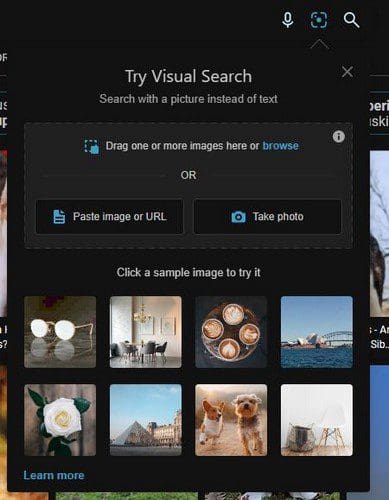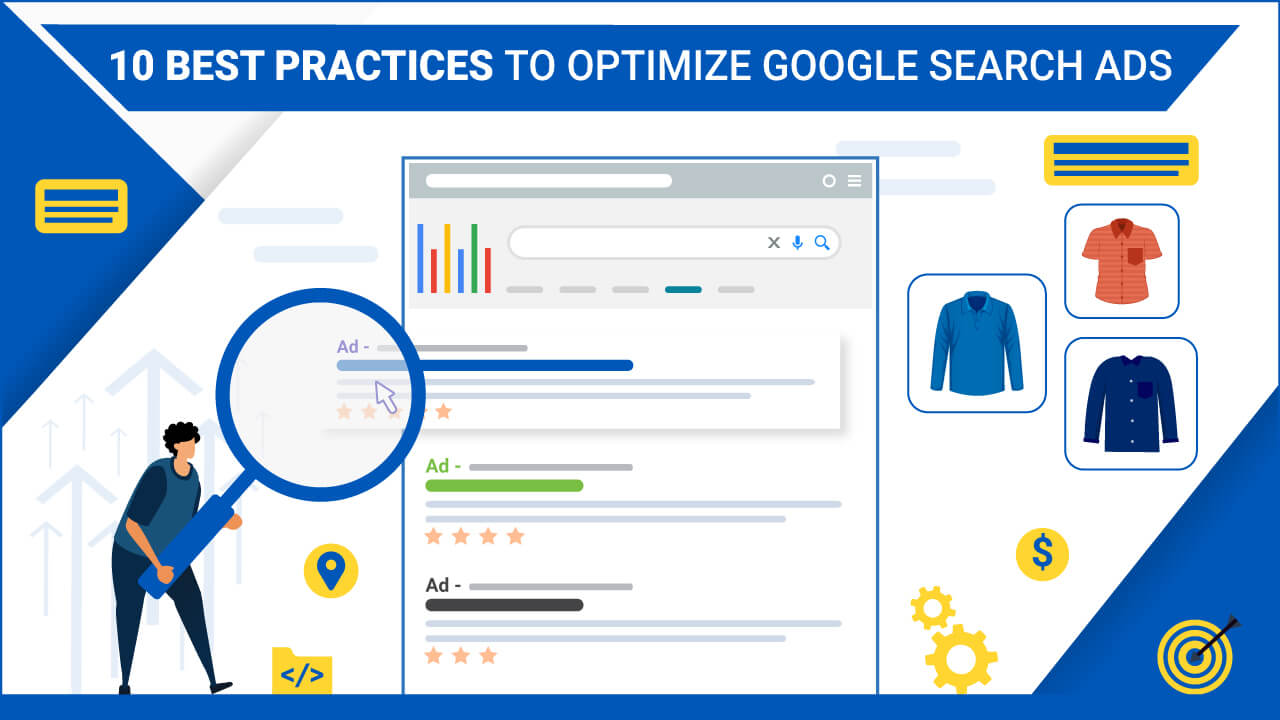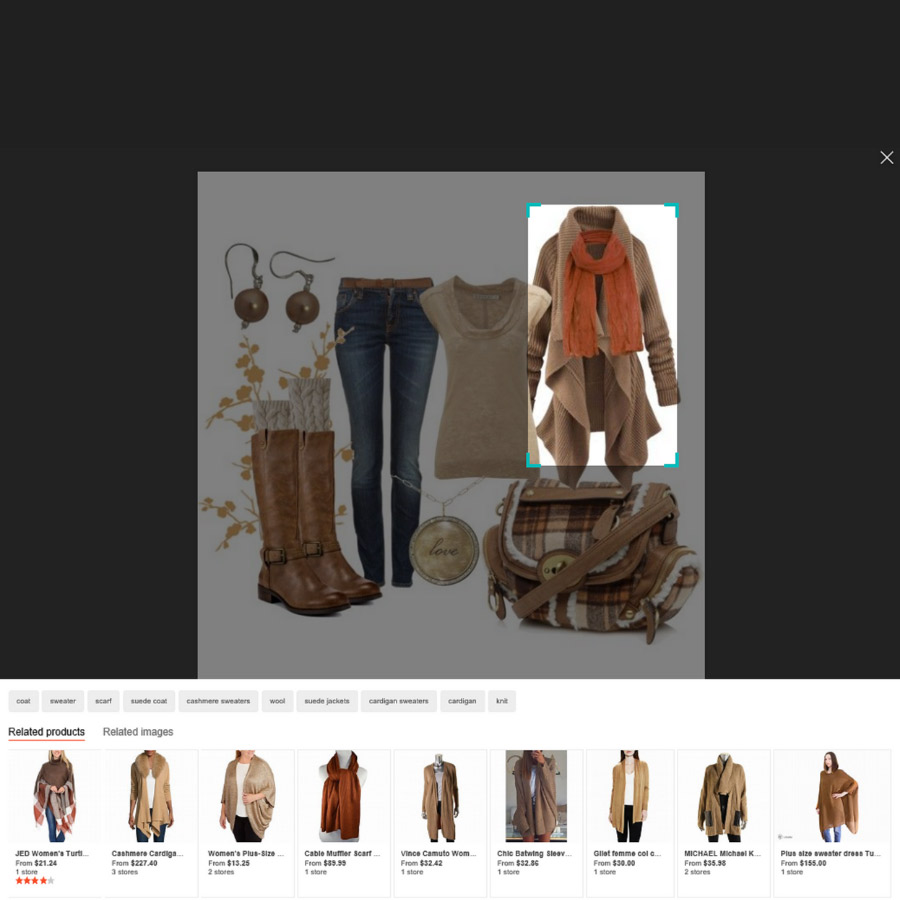What is Visual Search and How Does it Work?
Visual search is a revolutionary technology that enables users to search for information using images instead of text. This innovative approach to search has numerous benefits, including the ability to quickly identify objects, scenes, and actions within images. By leveraging artificial intelligence (AI) and machine learning algorithms, visual search can accurately recognize and interpret visual data, providing users with relevant results.
One of the primary advantages of visual search is its ability to simplify the search process. Instead of typing keywords or phrases, users can simply upload an image or take a photo of an object to find related information. This approach is particularly useful when searching for products, as users can quickly find similar items or identify the source of an image.
Visual search is used in various aspects of everyday life, from shopping and product discovery to education and research. For instance, students can use visual search to identify historical landmarks, artworks, or scientific concepts, while shoppers can use it to find similar products or identify the source of an image.
The technology behind visual search is based on AI-powered image recognition algorithms. These algorithms analyze the visual data in an image, identifying patterns, shapes, and objects. The algorithms then match the visual data to a vast database of images, providing users with relevant results.
As visual search continues to evolve, it is likely to play an increasingly important role in various industries, from e-commerce and education to healthcare and research. By providing users with a more intuitive and efficient way to search for information, visual search has the potential to revolutionize the way we interact with digital content.
For those wondering how to use a picture to search for information, the process is relatively straightforward. Users can upload an image or take a photo of an object, and the visual search algorithm will provide relevant results. This approach can be used to find products, identify the source of an image, or simply to learn more about a particular topic.
How to Use a Picture to Search for Information
Using a picture to search for information is a straightforward process that can be done using various search engines and apps. One of the most popular tools for visual search is Google Lens, which can be accessed through the Google app or as a standalone app. To use Google Lens, simply open the app, take a photo of the object or image you want to search for, and Google will provide relevant results.
Another popular tool for visual search is Bing Visual Search, which can be accessed through the Bing search engine. To use Bing Visual Search, simply click on the camera icon in the search bar, upload an image or take a photo, and Bing will provide relevant results.
Pinterest Lens is another popular tool for visual search, which can be accessed through the Pinterest app. To use Pinterest Lens, simply open the app, take a photo of the object or image you want to search for, and Pinterest will provide relevant results.
In addition to these tools, there are also several other apps and search engines that offer visual search capabilities, such as Amazon Visual Search and eBay Image Search. These tools can be used to find products, identify objects, and learn more about a particular topic.
To get started with using a picture to search for information, follow these step-by-step instructions:
1. Choose a search engine or app that offers visual search capabilities, such as Google Lens, Bing Visual Search, or Pinterest Lens.
2. Take a photo of the object or image you want to search for, or upload an existing image from your device.
3. Wait for the search engine or app to process the image and provide relevant results.
4. Browse through the results to find the information you need.
By following these simple steps, you can use a picture to search for information and find what you need quickly and easily.
For those wondering how to use a picture to search for information, the key is to choose the right tool and follow the simple steps outlined above. With the right tool and a little practice, you can become proficient in using visual search to find what you need.
Reverse Image Search: Finding the Source of an Image
Reverse image search is a powerful tool that allows users to find the source of an image, identify duplicates, and detect copyright infringement. This technology uses artificial intelligence to analyze the visual data in an image and match it to a vast database of images.
One of the most popular tools for reverse image search is Google Images. To use Google Images for reverse image search, simply click on the camera icon in the search bar, upload an image or enter the URL of an image, and Google will provide a list of matching images.
Another popular tool for reverse image search is TinEye. TinEye is a reverse image search engine that allows users to search for images by uploading an image or entering the URL of an image. TinEye also provides a list of matching images, as well as information about the image, such as its resolution and file size.
Reverse image search can be used for a variety of purposes, including finding the source of an image, identifying duplicates, and detecting copyright infringement. For example, a photographer can use reverse image search to find out if their images are being used without permission, while a marketer can use it to identify duplicate images and avoid copyright infringement.
To use reverse image search, follow these steps:
1. Choose a reverse image search tool, such as Google Images or TinEye.
2. Upload an image or enter the URL of an image.
3. Wait for the search engine to process the image and provide a list of matching images.
4. Browse through the results to find the source of the image, identify duplicates, or detect copyright infringement.
By using reverse image search, users can quickly and easily find the source of an image, identify duplicates, and detect copyright infringement. This technology has a wide range of applications, from photography and marketing to education and research.
For those wondering how to use a picture to search for information, reverse image search is a powerful tool that can help. By using a reverse image search engine, users can find the source of an image, identify duplicates, and detect copyright infringement, making it a valuable tool for anyone who works with images.
Using Images to Search for Products and Shopping
Visual search has revolutionized the way we shop online, making it easier to find products and compare prices. With the rise of e-commerce, visual search has become an essential tool for online shoppers. In this section, we will explore how visual search can be used to find products and shop online, including how to use apps like Amazon Visual Search and eBay Image Search.
Amazon Visual Search is a powerful tool that allows users to search for products using images. To use Amazon Visual Search, simply open the Amazon app, take a photo of the product you’re looking for, and Amazon will provide a list of matching products. You can also use the app to search for products by uploading an image from your camera roll.
eBay Image Search is another popular tool for visual search. To use eBay Image Search, simply open the eBay app, take a photo of the product you’re looking for, and eBay will provide a list of matching products. You can also use the app to search for products by uploading an image from your camera roll.
Visual search can be used to find products in a variety of ways, including:
1. Searching for products by image: Take a photo of the product you’re looking for, and the visual search engine will provide a list of matching products.
2. Searching for products by description: Enter a description of the product you’re looking for, and the visual search engine will provide a list of matching products.
3. Searching for products by category: Browse through categories of products, such as electronics or clothing, and the visual search engine will provide a list of matching products.
Visual search can also be used to compare prices and find deals. For example, you can use visual search to find the best price for a product by searching for it on multiple websites. You can also use visual search to find coupons and discounts for products you’re interested in.
For those wondering how to use a picture to search for information, visual search is a powerful tool that can help. By using visual search, you can quickly and easily find products and compare prices, making it a valuable tool for online shoppers.
In addition to Amazon Visual Search and eBay Image Search, there are many other apps and websites that offer visual search capabilities. Some popular options include:
1. Google Shopping: Google Shopping allows users to search for products using images, and provides a list of matching products from multiple websites.
2. Pinterest Lens: Pinterest Lens allows users to search for products using images, and provides a list of matching products from multiple websites.
3. ShopSavvy: ShopSavvy allows users to search for products using images, and provides a list of matching products from multiple websites.
Visual Search in Social Media and Online Communities
Visual search has become an integral part of social media platforms and online communities, enabling users to discover and engage with content in a more intuitive and interactive way. In this section, we will explore how visual search is used in social media platforms like Facebook, Instagram, and Pinterest, and how it can help with content discovery and community engagement.
Facebook, for instance, uses visual search to enable users to search for images and videos within their news feed. This feature allows users to quickly find and share content that is relevant to their interests. Additionally, Facebook’s visual search feature can also be used to identify objects, scenes, and actions within images, making it easier for users to discover new content.
Instagram, on the other hand, uses visual search to enable users to discover new content and accounts. The platform’s “Discover” feature uses visual search to identify images and videos that are similar to the ones users have liked or interacted with in the past. This feature allows users to discover new content and accounts that are relevant to their interests.
Pinterest, a platform that is primarily focused on visual discovery, uses visual search to enable users to search for images and videos. The platform’s visual search feature allows users to search for images and videos using keywords, hashtags, and even images themselves. This feature makes it easier for users to discover new content and ideas.
Visual search can also be used to enhance community engagement on social media platforms. For instance, users can use visual search to identify and share images and videos that are relevant to a particular topic or conversation. This feature can help to facilitate discussions and debates, and can even be used to create new content and ideas.
For those wondering how to use a picture to search for information, visual search in social media and online communities is a powerful tool that can help. By using visual search, users can quickly and easily discover new content and ideas, and can even use it to enhance community engagement and facilitate discussions.
In addition to the social media platforms mentioned above, there are many other online communities that use visual search to enable users to discover and engage with content. Some examples include:
1. Reddit: Reddit uses visual search to enable users to search for images and videos within their communities.
2. Tumblr: Tumblr uses visual search to enable users to search for images and videos within their blogs.
3. Flickr: Flickr uses visual search to enable users to search for images and videos within their photo sharing community.
The Future of Visual Search: Emerging Trends and Technologies
Visual search is a rapidly evolving field, with new technologies and trends emerging all the time. In this section, we will explore some of the emerging trends and technologies in visual search, including augmented reality, artificial intelligence, and machine learning.
Augmented reality (AR) is a technology that overlays digital information onto the real world. In the context of visual search, AR can be used to provide users with more information about the objects and scenes they are searching for. For example, a user could use an AR-powered visual search app to identify a product in a store, and then receive additional information about the product, such as its price and reviews.
Artificial intelligence (AI) is a key technology behind visual search. AI algorithms are used to analyze images and identify objects, scenes, and actions. In the future, we can expect to see even more advanced AI-powered visual search capabilities, such as the ability to search for images based on emotions and sentiment.
Machine learning is another important technology in visual search. Machine learning algorithms can be trained on large datasets of images, allowing them to learn and improve their ability to identify objects and scenes over time. In the future, we can expect to see even more advanced machine learning-powered visual search capabilities, such as the ability to search for images based on complex queries.
Other emerging trends and technologies in visual search include:
1. 3D visual search: This technology allows users to search for 3D objects and scenes, rather than just 2D images.
2. Video visual search: This technology allows users to search for objects and scenes within videos, rather than just images.
3. Multimodal visual search: This technology allows users to search for objects and scenes using multiple modalities, such as images, videos, and text.
For those wondering how to use a picture to search for information, the future of visual search holds a lot of promise. With the emergence of new technologies and trends, we can expect to see even more advanced and powerful visual search capabilities in the future.
In addition to the emerging trends and technologies mentioned above, there are many other exciting developments in the field of visual search. Some examples include:
1. Visual search for accessibility: This technology allows users to search for images and objects using assistive technologies, such as screen readers and braille displays.
2. Visual search for education: This technology allows students to search for images and objects to learn more about a particular subject or topic.
3. Visual search for healthcare: This technology allows healthcare professionals to search for images and objects to diagnose and treat medical conditions.
Best Practices for Optimizing Images for Visual Search
Optimizing images for visual search is crucial to ensure that your images are discoverable and can be accurately identified by visual search algorithms. In this section, we will provide tips and best practices for optimizing images for visual search.
1. Use relevant keywords and tags: Use relevant keywords and tags to describe your images. This will help visual search algorithms understand the content of your images and match them with relevant search queries.
2. Use descriptive file names: Use descriptive file names that include relevant keywords. This will help visual search algorithms understand the content of your images and match them with relevant search queries.
3. Use high-quality images: Use high-quality images that are clear and well-lit. This will help visual search algorithms accurately identify objects and scenes within your images.
4. Use alt text: Use alt text to describe your images. This will help visual search algorithms understand the content of your images and match them with relevant search queries.
5. Use structured data: Use structured data to provide additional context about your images. This will help visual search algorithms understand the content of your images and match them with relevant search queries.
6. Ensure image accessibility: Ensure that your images are accessible to all users, including those with disabilities. This will help visual search algorithms accurately identify objects and scenes within your images.
7. Use image compression: Use image compression to reduce the file size of your images. This will help improve page load times and ensure that your images are discoverable by visual search algorithms.
8. Use image caching: Use image caching to store frequently-used images in memory. This will help improve page load times and ensure that your images are discoverable by visual search algorithms.
By following these best practices, you can optimize your images for visual search and ensure that they are discoverable and can be accurately identified by visual search algorithms.
For those wondering how to use a picture to search for information, optimizing images for visual search is a crucial step in the process. By following these best practices, you can ensure that your images are discoverable and can be accurately identified by visual search algorithms.
In addition to the best practices mentioned above, there are many other ways to optimize images for visual search. Some examples include:
1. Using image recognition software: Using image recognition software can help you identify objects and scenes within your images and optimize them for visual search.
2. Using machine learning algorithms: Using machine learning algorithms can help you optimize your images for visual search and improve their discoverability.
3. Using visual search platforms: Using visual search platforms can help you optimize your images for visual search and improve their discoverability.
Common Challenges and Limitations of Visual Search
While visual search has the potential to revolutionize the way we search for information, there are several common challenges and limitations that need to be addressed. In this section, we will discuss some of the most significant challenges and limitations of visual search and how they can be overcome.
1. Image recognition accuracy: One of the biggest challenges of visual search is image recognition accuracy. Visual search algorithms can struggle to accurately identify objects, scenes, and actions within images, particularly if the images are of poor quality or contain complex or abstract content.
2. Bias in image recognition: Another challenge of visual search is bias in image recognition. Visual search algorithms can be biased towards certain types of images or content, which can lead to inaccurate or incomplete results.
3. Limited contextual understanding: Visual search algorithms can struggle to understand the context of an image, which can lead to inaccurate or incomplete results. For example, an image of a person holding a cat may be misinterpreted as an image of a person holding a dog.
4. Limited support for complex queries: Visual search algorithms can struggle to support complex queries, such as searching for multiple objects or scenes within an image.
5. Limited support for non-visual content: Visual search algorithms can struggle to support non-visual content, such as text or audio, which can limit their usefulness in certain applications.
To overcome these challenges and limitations, researchers and developers are working on improving the accuracy and contextual understanding of visual search algorithms. Some potential solutions include:
1. Using machine learning algorithms to improve image recognition accuracy and reduce bias.
2. Using natural language processing algorithms to improve contextual understanding and support for complex queries.
3. Using computer vision algorithms to improve support for non-visual content.
4. Using human-in-the-loop approaches to improve the accuracy and contextual understanding of visual search algorithms.
By addressing these challenges and limitations, visual search has the potential to become an even more powerful and useful tool for finding information and solving problems.
For those wondering how to use a picture to search for information, understanding the common challenges and limitations of visual search is an important step in getting the most out of this technology. By being aware of these challenges and limitations, users can take steps to overcome them and get the most accurate and relevant results.