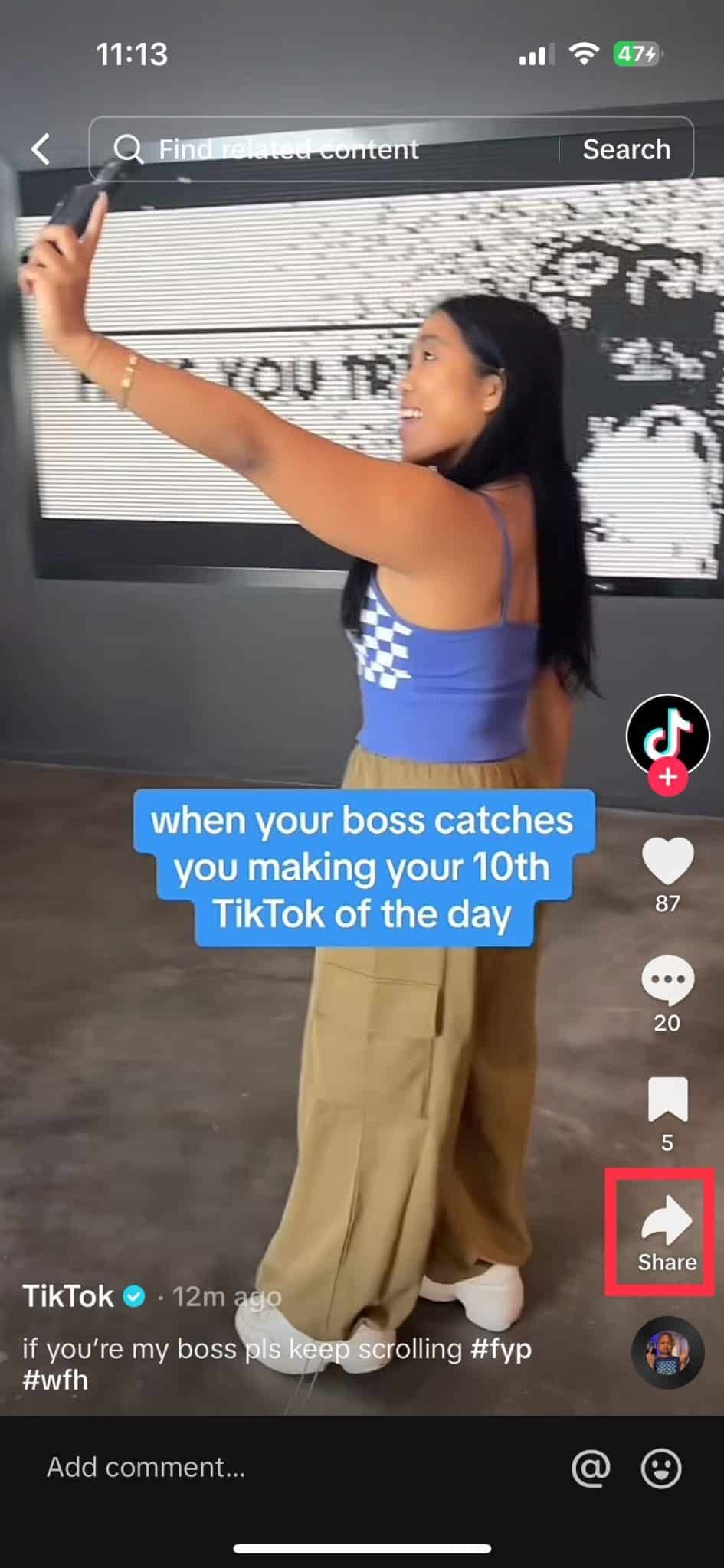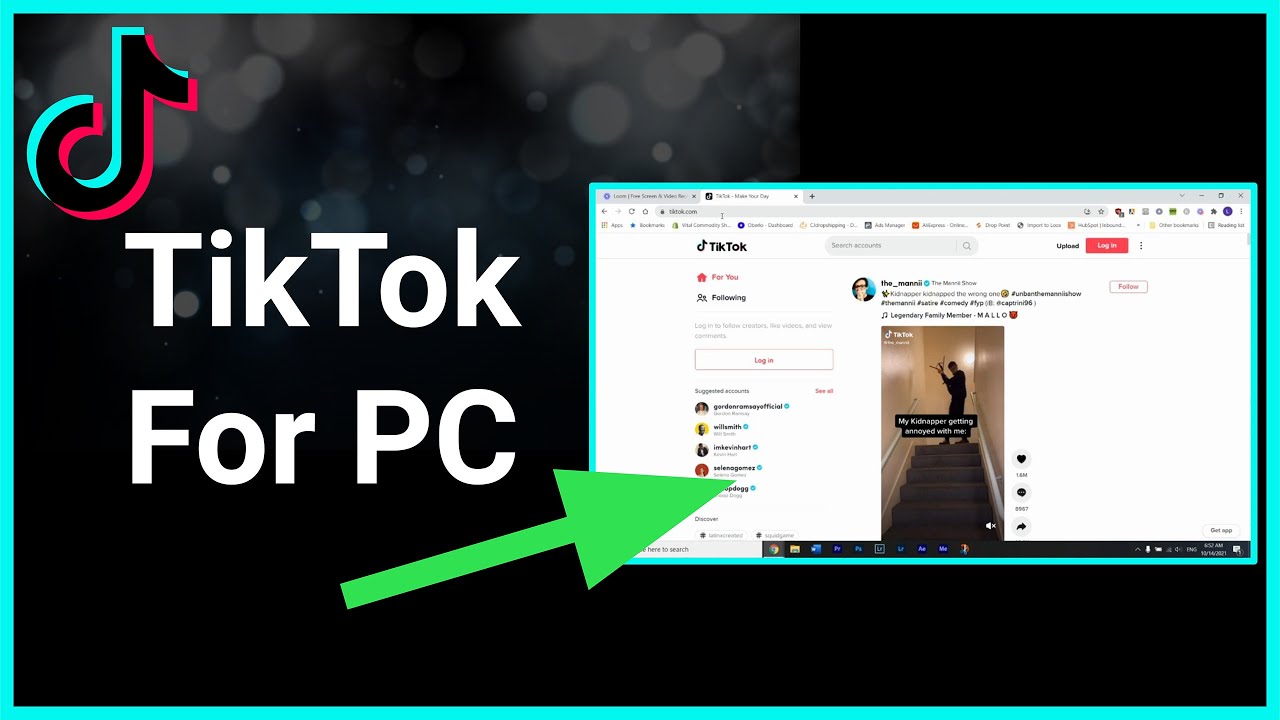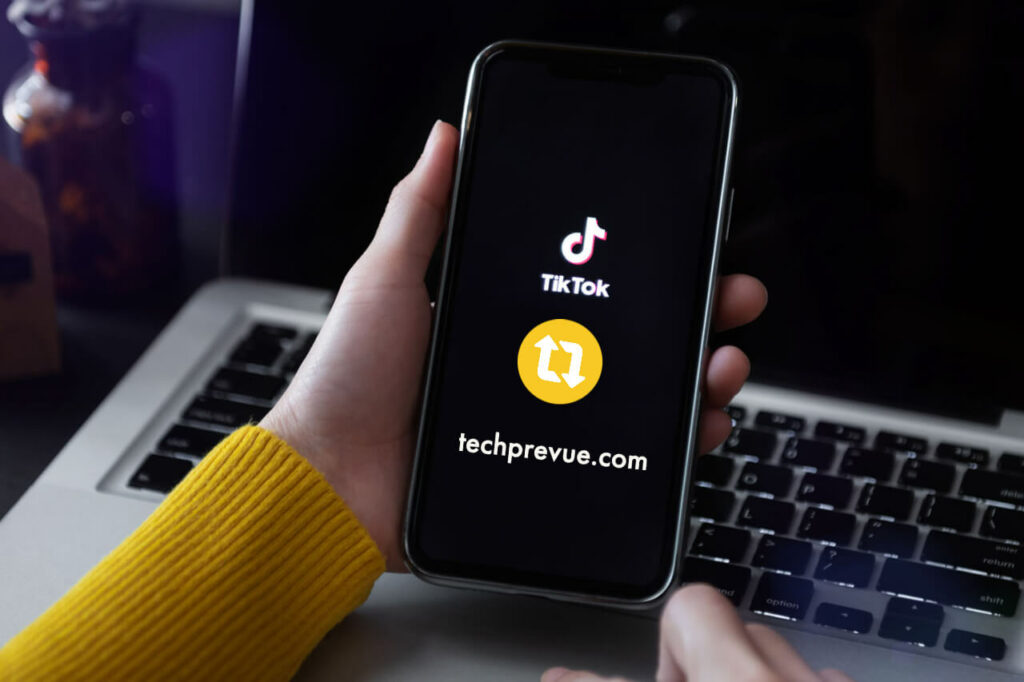Understanding the Repost Feature on TikTok
The repost feature on TikTok allows users to share content from other creators on their own profile. This feature is useful for discovering new content, showing appreciation for other creators, and adding variety to one’s own feed. However, there may be instances where a user wants to undo a repost on TikTok. This could be due to accidentally reposting a video, changing their mind about sharing content, or wanting to maintain a specific aesthetic on their profile.
Reposting on TikTok is a straightforward process. Users can browse through their For You page, discover new content through hashtags, or search for specific creators to find videos they want to share. Once a user finds a video they want to repost, they can tap the “Share” button and select “Repost” to add the video to their own feed. The reposted video will then appear on the user’s profile, along with a link to the original creator’s video.
While reposting can be a great way to engage with the TikTok community, it’s essential to understand the benefits and drawbacks of this feature. On the one hand, reposting can help increase engagement on one’s own profile, attract new followers, and show support for other creators. On the other hand, reposting can also lead to a cluttered feed, make it difficult to maintain a consistent aesthetic, and potentially infringe on the original creator’s copyright.
For users who want to undo a repost on TikTok, it’s crucial to understand the process and potential limitations. In some cases, users may be able to undo a repost by accessing the reposted video and looking for the “Undo” option. However, this option may not always be available, and users may need to explore alternative solutions. By understanding the repost feature and its limitations, users can make informed decisions about their TikTok activity and avoid potential issues.
Why You Might Want to Undo a Repost on TikTok
There are several reasons why a user might want to undo a repost on TikTok. One common scenario is accidentally reposting a video. This can happen when a user is browsing through their For You page or searching for content and inadvertently taps the “Repost” button. In such cases, the user may want to undo the repost to avoid cluttering their feed or sharing content that doesn’t align with their profile.
Another reason for undoing a repost is changing one’s mind about sharing content. A user may have initially thought a video was interesting or relevant, but later decide that it’s not a good fit for their profile. In this case, undoing the repost can help maintain a consistent aesthetic and avoid confusing followers.
Additionally, users may want to undo a repost to give credit to the original creator. If a user reposts a video without properly attributing the original creator, it can be seen as a form of intellectual property theft. By undoing the repost and re-sharing the content with proper attribution, users can avoid any potential issues and show respect for the original creator’s work.
Furthermore, users may want to undo a repost to avoid engaging with a particular hashtag or challenge. TikTok is known for its viral challenges and hashtags, but sometimes users may participate in a challenge or use a hashtag that they later regret. Undoing the repost can help users distance themselves from the challenge or hashtag and maintain a positive online presence.
Lastly, users may want to undo a repost to simply clean up their feed. Over time, a user’s feed can become cluttered with reposted content, making it difficult to find original posts or maintain a consistent aesthetic. By undoing reposts, users can declutter their feed and make it easier for followers to engage with their content.
Checking if You Can Undo a Repost on TikTok
To check if you can undo a repost on TikTok, follow these steps:
1. Open the TikTok app and navigate to your profile page.
2. Find the reposted video you want to undo and tap on it to open the video page.
3. Look for the “Undo” option, which is usually located below the video or in the top-right corner of the screen.
4. If the “Undo” option is available, tap on it to undo the repost.
5. If the “Undo” option is not available, it may be because the repost is too old or has already been interacted with by other users.
It’s essential to note that the “Undo” option may not always be available, and users may need to explore alternative solutions to undo a repost. In some cases, users may need to delete the reposted video and re-upload it as a new post.
Additionally, users can also check their account settings to see if they have the option to undo reposts. To do this:
1. Open the TikTok app and navigate to your profile page.
2. Tap on the three dots in the top-right corner of the screen.
3. Tap on “Settings” and then “Account”.
4. Look for the “Repost” option and check if there is an “Undo” option available.
By following these steps, users can check if they can undo a repost on TikTok and take the necessary actions to maintain their desired online presence.
Undoing a Repost on TikTok: A Step-by-Step Guide
Undoing a repost on TikTok is a relatively straightforward process. Here’s a step-by-step guide to help you undo a repost:
Step 1: Open the TikTok app and navigate to your profile page.
Step 2: Find the reposted video you want to undo and tap on it to open the video page.
Step 3: Look for the “Undo” option, which is usually located below the video or in the top-right corner of the screen.
Step 4: Tap on the “Undo” option to undo the repost.
Step 5: Confirm that you want to undo the repost by tapping on “Undo” again in the pop-up window.
Step 6: The reposted video will be removed from your profile, and the original creator will no longer receive notifications about the repost.
It’s essential to note that undoing a repost will not delete the original video or affect the original creator’s account in any way.
In some cases, you may need to delete the reposted video and re-upload it as a new post. To do this:
Step 1: Open the TikTok app and navigate to your profile page.
Step 2: Find the reposted video you want to delete and tap on it to open the video page.
Step 3: Tap on the three dots in the top-right corner of the screen.
Step 4: Tap on “Delete” to delete the reposted video.
Step 5: Confirm that you want to delete the video by tapping on “Delete” again in the pop-up window.
By following these steps, you can easily undo a repost on TikTok and maintain control over your online presence.
Troubleshooting: What to Do if You Can’t Undo a Repost
If you’re unable to undo a repost on TikTok, don’t worry There are a few troubleshooting steps you can take to resolve the issue.
Step 1: Check if the repost is too old. TikTok only allows users to undo reposts within a certain time frame. If the repost is too old, you may not be able to undo it.
Step 2: Check if the repost has been interacted with by other users. If the repost has received likes, comments, or shares, you may not be able to undo it.
Step 3: Check if there’s a technical issue with the app. Sometimes, technical issues can prevent users from undoing reposts. Try closing and reopening the app, or checking for updates.
Step 4: Report the issue to TikTok support. If none of the above steps work, you can report the issue to TikTok support. To do this:
Step 1: Open the TikTok app and navigate to your profile page.
Step 2: Tap on the three dots in the top-right corner of the screen.
Step 3: Tap on “Report a problem” and select the issue you’re experiencing.
Step 4: Provide a detailed description of the issue and submit the report.
TikTok support will review your report and provide assistance as soon as possible.
In the meantime, you can try some potential workarounds to undo the repost. For example, you can try deleting the reposted video and re-uploading it as a new post. Alternatively, you can try using a third-party app to undo the repost.
Remember, if you’re unable to undo a repost, it’s not the end of the world You can always try again or explore alternative solutions.
Preventing Accidental Reposts on TikTok
Accidental reposts can be frustrating, especially if you’re trying to maintain a specific aesthetic on your profile. Fortunately, there are several ways to prevent accidental reposts on TikTok.
One of the most effective ways to prevent accidental reposts is to use the “Drafts” folder. The “Drafts” folder allows you to save videos and posts that you’re not ready to share yet. This way, you can review and edit your content before sharing it with your followers.
To access the “Drafts” folder, follow these steps:
Step 1: Open the TikTok app and navigate to your profile page.
Step 2: Tap on the three dots in the top-right corner of the screen.
Step 3: Tap on “Drafts” to access the folder.
Another way to prevent accidental reposts is to develop good reposting habits. Here are a few tips to keep in mind:
Always review your content before sharing it. Make sure you’re sharing the right video or post, and that it’s not a duplicate.
Use the “Preview” feature to review your content before sharing it. This feature allows you to see how your post will look before it’s shared.
Take your time when reposting. Don’t rush through the process, and make sure you’re sharing the right content.
By following these tips, you can prevent accidental reposts and maintain a professional-looking profile on TikTok.
Best Practices for Reposting on TikTok
Reposting on TikTok can be a great way to engage with the community, share content, and grow your following. However, it’s essential to follow best practices to ensure that you’re using the feature effectively and respectfully.
One of the most important best practices for reposting on TikTok is to give credit to the original creator. This can be done by including the original creator’s username in the caption or by using a hashtag that credits the original creator.
Another best practice is to use relevant hashtags when reposting. This can help your repost reach a wider audience and attract new followers. Make sure to use hashtags that are relevant to the content you’re reposting and that are not too competitive.
Engaging with the TikTok community is also crucial when reposting. Respond to comments and messages, and engage with other users who have reposted the same content. This can help you build relationships and grow your following.
Additionally, make sure to only repost high-quality content that aligns with your brand and aesthetic. This can help you maintain a consistent and professional-looking profile.
Finally, be mindful of copyright laws and regulations when reposting content. Make sure you have the necessary permissions to repost the content, and always give credit to the original creator.
By following these best practices, you can use the repost feature on TikTok effectively and respectfully, and grow your following and engagement.
Conclusion: Mastering the Art of Undoing a Repost on TikTok
Undoing a repost on TikTok can be a straightforward process, but it’s essential to understand the app’s features and limitations. By following the step-by-step guide outlined in this article, users can quickly and easily undo a repost and maintain control over their content. Remember, if you’re unable to undo a repost, don’t panic – troubleshooting tips and workarounds are available to help resolve the issue.
Preventing accidental reposts is also crucial, and using the app’s built-in features, such as the “Drafts” folder, can help minimize mistakes. Additionally, developing good reposting habits, such as giving credit to the original creator and using relevant hashtags, can enhance your overall TikTok experience.
For users who are still wondering how can you undo a repost on TikTok, the answer lies in understanding the app’s repost feature and taking advantage of the “Undo” option. By mastering the art of undoing a repost, users can ensure their TikTok profile remains curated and engaging, while also avoiding potential embarrassment or regret.
In conclusion, undoing a repost on TikTok is a simple yet powerful feature that can help users maintain control over their content and online presence. By following the tips and guidelines outlined in this article, users can confidently navigate the world of TikTok reposting and make the most of this popular social media platform.