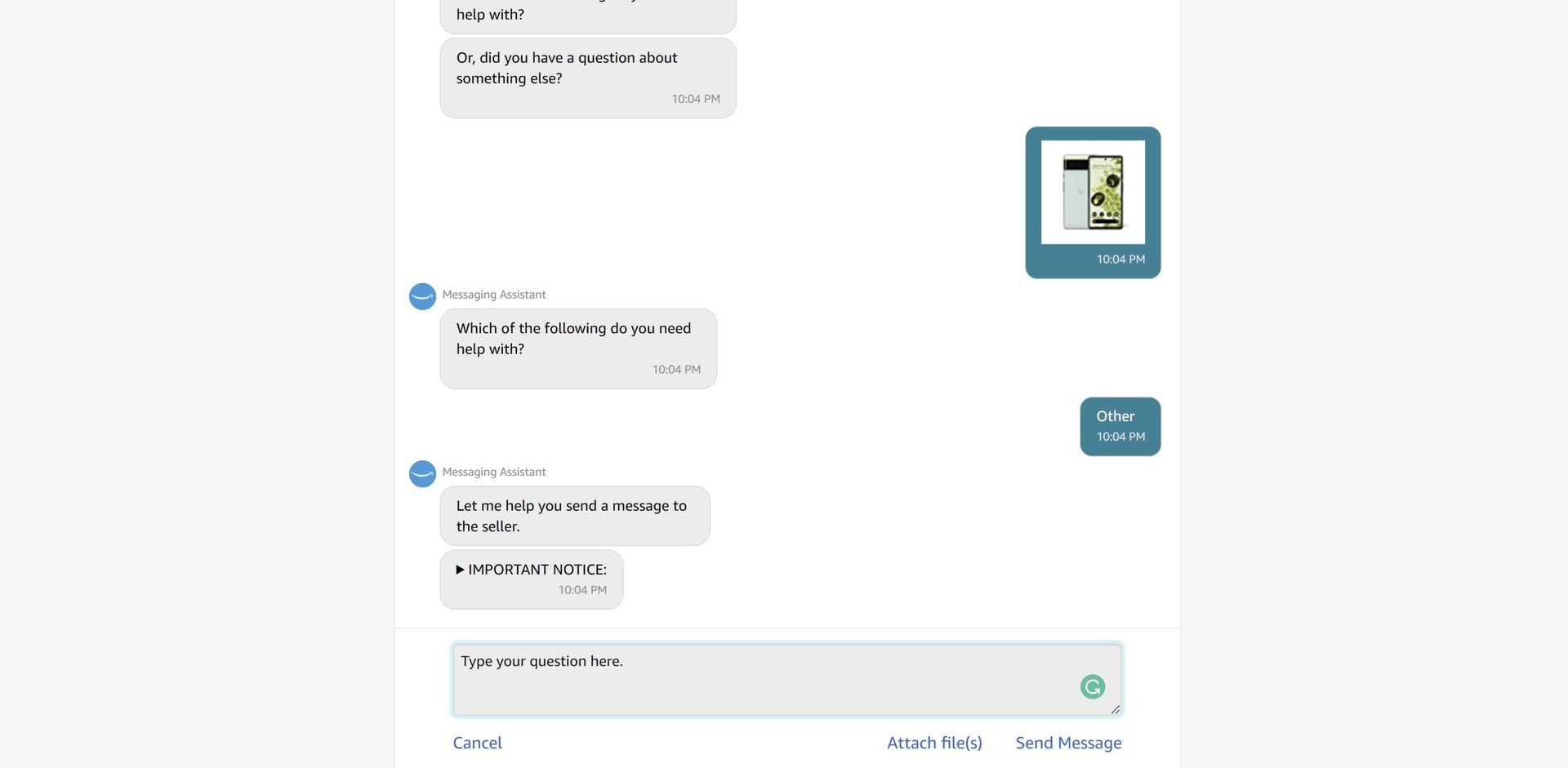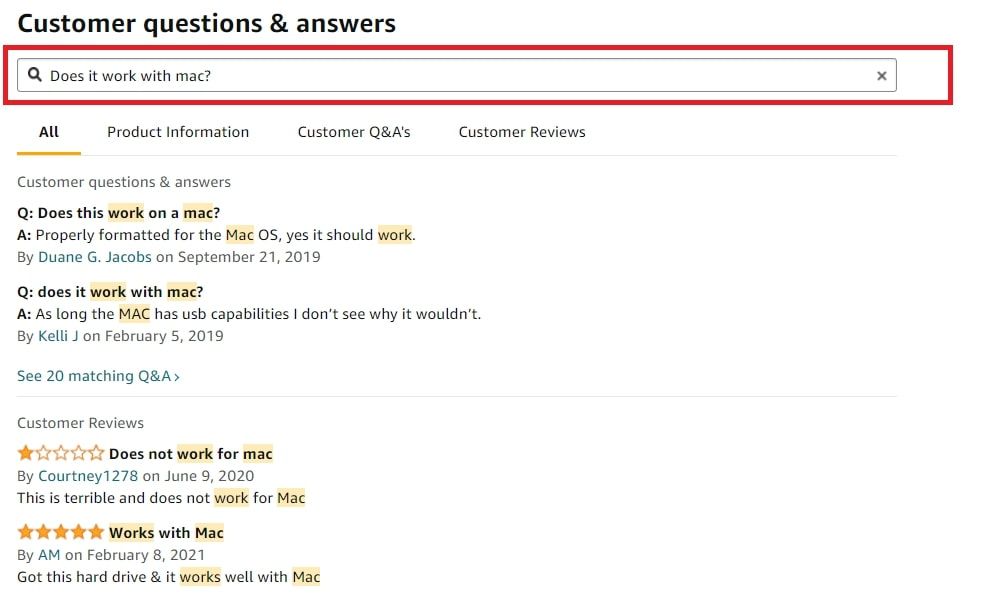Why Asking Sellers Questions is Crucial
Asking sellers questions on Amazon is a vital part of the online shopping experience. By clarifying product details, resolving concerns, and making informed purchasing decisions, buyers can ensure a smooth and satisfactory transaction. In fact, asking questions is one of the most effective ways to avoid potential pitfalls, such as purchasing a product that doesn’t meet expectations or needs.
When buyers ask sellers questions on Amazon, they can gain valuable insights into the product’s features, functionality, and performance. This information can help buyers make more informed decisions, reducing the likelihood of returns, refunds, and negative reviews. Furthermore, asking questions can also help buyers identify potential issues or concerns, such as compatibility problems or warranty limitations, which can be addressed before making a purchase.
In addition to the benefits mentioned above, asking sellers questions on Amazon can also help buyers build trust with the seller. When sellers respond promptly and helpfully to questions, it demonstrates their commitment to customer satisfaction and their willingness to provide excellent customer service. This can lead to increased buyer confidence and loyalty, as well as positive word-of-mouth recommendations.
Asking sellers questions on Amazon is a straightforward process, and by doing so, buyers can ensure a more positive and personalized shopping experience. In the next section, we’ll explore how to locate the ‘Ask a question’ button on Amazon product pages, including its typical location and how to access it on desktop and mobile devices.
Locating the ‘Ask a Question’ Button on Amazon
Once you’ve found a product on Amazon that you’re interested in purchasing, it’s essential to locate the ‘Ask a question’ button to ask the seller any questions you may have. The ‘Ask a question’ button is typically located on the product page, below the product description and above the customer reviews.
On desktop devices, the ‘Ask a question’ button is usually displayed as a blue button with white text. To access it, simply scroll down the product page until you see the button, and then click on it to open the question submission form. On mobile devices, the ‘Ask a question’ button may be displayed as a link or a button, depending on the device and browser being used.
Alternatively, you can also access the ‘Ask a question’ feature by clicking on the ‘Seller’ tab on the product page. This will take you to the seller’s profile page, where you can click on the ‘Ask a question’ button to submit your inquiry.
It’s worth noting that not all sellers on Amazon offer the ‘Ask a question’ feature. If you don’t see the button on the product page, you can try contacting the seller through other means, such as through their website or customer support email.
Now that you know how to locate the ‘Ask a question’ button on Amazon, let’s move on to the next step: what to ask a seller on Amazon. In the next section, we’ll provide guidance on what types of questions to ask, including product specifications, shipping details, and return policies.
What to Ask a Seller on Amazon
When asking a seller a question on Amazon, it’s essential to ask the right questions to get the information you need. Here are some examples of good questions to ask, including product specifications, shipping details, and return policies.
Product specifications: Ask about the product’s features, dimensions, weight, and material. For example, “What is the size of the product?” or “What is the product made of?”
Shipping details: Ask about the shipping process, including the estimated delivery time, shipping cost, and tracking information. For example, “How long does shipping take?” or “Do you offer free shipping?”
Return policies: Ask about the seller’s return policy, including the return window, restocking fees, and refund process. For example, “What is your return policy?” or “Can I return the product if it doesn’t fit?”
It’s also important to avoid asking bad questions, such as those that are easily answerable by reading the product description or reviews. For example, “Is this product good?” or “Will this product work for me?”
Additionally, avoid asking questions that are too vague or open-ended, such as “Can you tell me more about this product?” or “What do you think about this product?”
Instead, ask specific and targeted questions that will help you make an informed purchasing decision. By asking the right questions, you can ensure that you get the information you need to make a confident purchase.
Now that you know what to ask a seller on Amazon, let’s move on to the next step: how to ask a seller a question on Amazon. In the next section, we’ll walk you through the step-by-step process of asking a seller a question, including selecting the question type, writing a clear and concise question, and submitting the inquiry.
How to Ask a Seller a Question on Amazon
Asking a seller a question on Amazon is a straightforward process that can be completed in a few steps. Here’s a step-by-step guide on how to ask a seller a question on Amazon:
Step 1: Select the Question Type
When you click on the ‘Ask a question’ button, you’ll be taken to a page where you can select the type of question you want to ask. You can choose from options such as ‘Product question’, ‘Shipping question’, or ‘Return question’.
Step 2: Write a Clear and Concise Question
Once you’ve selected the question type, you’ll be prompted to write your question. Make sure to write a clear and concise question that accurately conveys your inquiry. Avoid using jargon or technical terms that the seller may not understand.
Step 3: Provide Relevant Information
If you’re asking a question about a specific product, make sure to provide the product name, model number, or other relevant details. This will help the seller understand your question and provide a more accurate response.
Step 4: Submit the Inquiry
Once you’ve written your question and provided any relevant information, click the ‘Submit’ button to send your inquiry to the seller. You’ll receive an email notification when the seller responds to your question.
Tips for Asking a Seller a Question on Amazon
When asking a seller a question on Amazon, make sure to be clear and concise in your inquiry. Avoid asking multiple questions at once, and make sure to provide any relevant information that the seller may need to answer your question.
Additionally, be patient and respectful when waiting for a response from the seller. Remember that sellers are busy and may not be able to respond immediately. If you don’t receive a response within a few days, you can try following up with the seller or contacting Amazon customer support.
Now that you know how to ask a seller a question on Amazon, let’s move on to the next section: Amazon’s Question and Answer Policy. In this section, we’ll outline Amazon’s policies and guidelines for asking and answering questions on the platform.
Amazon’s Question and Answer Policy
Amazon has a set of policies and guidelines that govern the question and answer process on its platform. These policies are designed to ensure that buyers and sellers can communicate effectively and efficiently, while also maintaining a safe and respectful environment for all users.
For Buyers:
Amazon’s policies for buyers include:
* Asking clear and concise questions that are relevant to the product or seller
* Providing accurate and complete information when asking a question
* Being respectful and polite in all interactions with sellers
* Not asking multiple questions at once or sending repetitive inquiries
For Sellers:
Amazon’s policies for sellers include:
* Responding promptly and accurately to buyer inquiries
* Providing clear and concise answers to buyer questions
* Being respectful and polite in all interactions with buyers
* Not engaging in any behavior that could be considered harassment or spamming
Consequences for Violating Amazon’s Policies:
If a buyer or seller violates Amazon’s policies, they may face consequences such as:
* Account suspension or termination
* Removal of privileges or access to certain features
* Negative feedback or ratings
By following Amazon’s policies and guidelines, buyers and sellers can ensure a safe and respectful environment for all users, and can increase the chances of getting helpful and timely responses to their questions.
Now that you know Amazon’s question and answer policy, let’s move on to the next section: Tips for Getting Helpful Responses from Sellers. In this section, we’ll offer advice on how to increase the chances of getting helpful and timely responses from sellers, including being clear and concise, providing relevant information, and following up politely.
Tips for Getting Helpful Responses from Sellers
When asking a seller a question on Amazon, there are several tips you can follow to increase the chances of getting a helpful and timely response. Here are some tips to keep in mind:
Be Clear and Concise:
When asking a question, make sure to be clear and concise in your inquiry. Avoid using jargon or technical terms that the seller may not understand. Instead, use simple and straightforward language that gets your point across.
Provide Relevant Information:
When asking a question, provide any relevant information that the seller may need to answer your question. This can include the product name, model number, or any other details that are relevant to your inquiry.
Follow Up Politely:
If you don’t receive a response from the seller within a few days, it’s okay to follow up politely. You can send a second message to the seller, reiterating your question and asking if they have any additional information that can help.
Avoid Being Too Pushy:
While it’s okay to follow up with a seller, avoid being too pushy or aggressive. Remember that sellers are busy and may not be able to respond immediately. Give them time to respond and avoid sending multiple messages in a row.
Use Amazon’s Messaging System:
When communicating with a seller, use Amazon’s messaging system to send and receive messages. This will help ensure that your messages are delivered to the seller and that you receive any responses they may send.
By following these tips, you can increase the chances of getting a helpful and timely response from a seller on Amazon. Remember to always be respectful and patient, and don’t be afraid to ask for help if you need it.
Now that you know how to get helpful responses from sellers, let’s move on to the next section: What to Do if You Don’t Get a Response from a Seller. In this section, we’ll discuss the steps to take if a seller doesn’t respond to your question, including contacting Amazon customer support and using alternative contact methods.
What to Do if You Don’t Get a Response from a Seller
If you don’t receive a response from a seller on Amazon, there are several steps you can take to try and resolve the issue. Here are some options to consider:
Contact Amazon Customer Support:
If you haven’t received a response from a seller, you can contact Amazon customer support for assistance. They can help you try and contact the seller again, or provide guidance on how to resolve the issue.
Use Alternative Contact Methods:
If you’re unable to get in touch with a seller through Amazon’s messaging system, you can try using alternative contact methods such as email or phone. However, be sure to check the seller’s profile to see if they have provided any alternative contact information.
Consider Alternative Products or Sellers:
If you’re unable to get a response from a seller, it may be worth considering alternative products or sellers. You can use Amazon’s search function to find similar products or sellers, and compare prices and reviews to find the best option for your needs.
Leave Feedback:
If you’re unable to get a response from a seller, you can leave feedback on their profile to help other customers. This can help to warn other customers about potential issues with the seller, and can also help to encourage the seller to improve their customer service.
Remember to always be patient and respectful when trying to resolve an issue with a seller. It’s possible that the seller is busy or experiencing technical difficulties, and may not be able to respond immediately.
Now that you know what to do if you don’t get a response from a seller, let’s move on to the final section: Best Practices for Asking Questions on Amazon. In this section, we’ll summarize the key takeaways from the article and provide some final tips for getting the most out of Amazon’s question and answer system.
Best Practices for Asking Questions on Amazon
Asking questions on Amazon is an important part of the buying process, and can help you make informed purchasing decisions. By following the best practices outlined in this article, you can increase the chances of getting helpful and timely responses from sellers, and ensure a positive shopping experience on Amazon.
Key Takeaways:
* Ask clear and relevant questions that are specific to the product or seller
* Be respectful and patient when waiting for a response from a seller
* Follow Amazon’s policies and guidelines for asking and answering questions
* Use the ‘Ask a question’ button on Amazon product pages to ask sellers questions
* Provide relevant information when asking a question, such as the product name or model number
By following these best practices, you can get the most out of Amazon’s question and answer system, and ensure a positive shopping experience on the platform.
Remember, asking questions on Amazon is an important part of the buying process, and can help you make informed purchasing decisions. By being clear, respectful, and patient, you can increase the chances of getting helpful and timely responses from sellers, and ensure a positive shopping experience on Amazon.
Thank you for reading this article on how to ask a seller a question on Amazon. We hope you found the information helpful and informative. Happy shopping on Amazon!