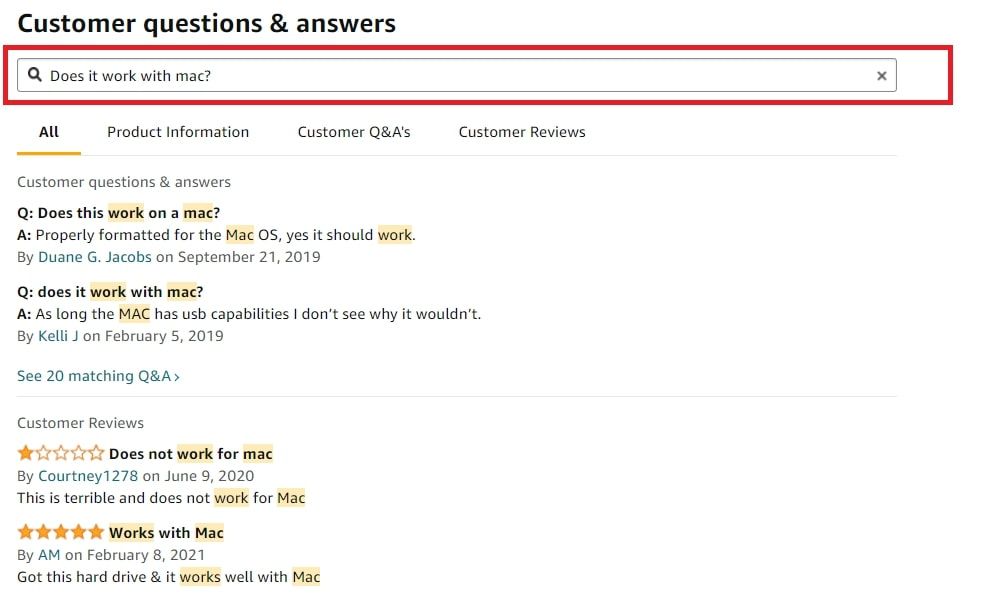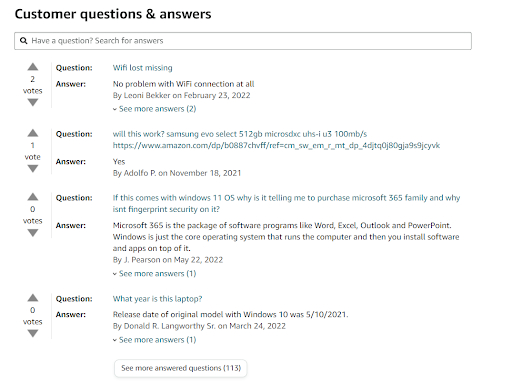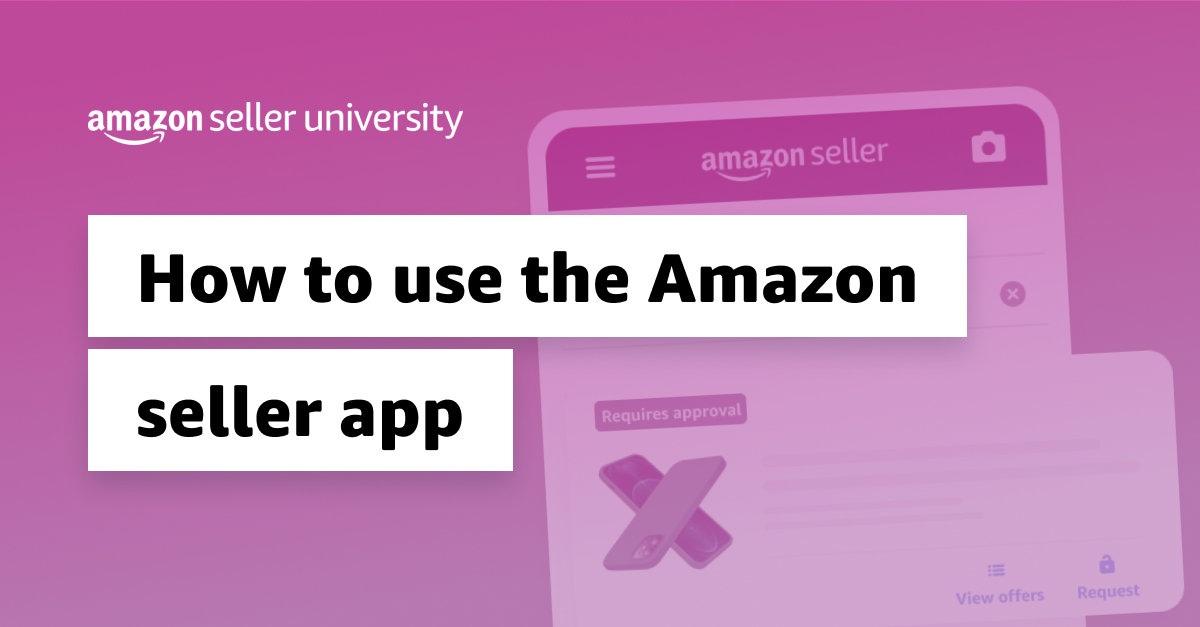Locating the ‘Ask a Question’ Button on Amazon Product Pages
When shopping on Amazon, finding the ‘Ask a question’ button on product pages is a crucial step in getting answers from sellers. The button is typically located on the product details page, below the product description and above the customer reviews section. On desktop devices, the button is usually displayed prominently on the right-hand side of the page, while on mobile devices, it may be located at the bottom of the page or in the product details section.
To access the ‘Ask a question’ button on Amazon product pages, follow these steps:
1. Navigate to the product details page of the item you’re interested in purchasing.
2. Scroll down to the product description section, where you’ll find the ‘Ask a question’ button.
3. Click on the ‘Ask a question’ button to open the question submission form.
4. If you’re using a mobile device, you may need to tap on the ‘More buying choices‘ or ‘Product details’ section to access the ‘Ask a question’ button.
Once you’ve located the ‘Ask a question’ button, you can proceed to ask your question and get answers from the seller. Remember to always check the seller’s response time and feedback rating before asking a question, as this can give you an idea of their responsiveness and customer service quality.
What to Ask Amazon Sellers: Tips for Effective Questioning
When asking Amazon sellers questions, it’s essential to be clear and concise to get the most out of the interaction. Effective questioning can help you gather valuable information about the product, resolve concerns, and build trust with the seller. Here are some tips on what to ask Amazon sellers:
1. Product specifications: Ask about the product’s features, dimensions, weight, and material. This information can help you determine if the product is suitable for your needs.
2. Shipping details: Inquire about the shipping process, including the estimated delivery time, shipping costs, and packaging. This information can help you plan and budget for your purchase.
3. Return policies: Ask about the seller’s return policy, including the return window, restocking fees, and refund process. This information can help you understand the seller’s commitment to customer satisfaction.
4. Product condition: If you’re purchasing a used or refurbished product, ask about its condition, including any defects or damage. This information can help you make an informed decision about the product’s value.
5. Compatibility: If you’re purchasing a product that requires compatibility with other devices or systems, ask about its compatibility. This information can help you ensure that the product will work as expected.
6. Warranty and support: Ask about the seller’s warranty and support policies, including the length of the warranty, support contact information, and repair or replacement options. This information can help you understand the seller’s commitment to customer support.
By asking these types of questions, you can gather valuable information about the product and the seller, helping you make an informed purchasing decision. Remember to always ask clear and concise questions to get the most out of the interaction.
How to Ask a Question on Amazon: A Step-by-Step Process
Asking a question on Amazon is a straightforward process that can help you get the information you need to make an informed purchasing decision. Here’s a step-by-step guide on how to ask a question on Amazon:
Step 1: Locate the ‘Ask a Question’ Button
Find the ‘Ask a question’ button on the product page of the item you’re interested in purchasing. This button is usually located below the product description and above the customer reviews section.
Step 2: Click on the ‘Ask a Question’ Button
Click on the ‘Ask a question’ button to open the question submission form. This form will ask you to enter your question and provide some additional information.
Step 3: Enter Your Question
Type your question in the text box provided. Make sure to ask a clear and concise question that will help you get the information you need.
Step 4: Select Your Question Type
Select the type of question you’re asking from the dropdown menu. This will help the seller understand the context of your question and provide a more accurate response.
Step 5: Enter Your Email Address (Optional)
If you want to receive a notification when the seller responds to your question, enter your email address in the text box provided.
Step 6: Submit Your Question
Click on the ‘Submit’ button to send your question to the seller. The seller will receive your question and respond to it as soon as possible.
By following these steps, you can easily ask a question on Amazon and get the information you need to make an informed purchasing decision. Remember to always ask clear and concise questions to get the most out of the interaction.
What to Expect After Asking a Question on Amazon
After submitting a question to an Amazon seller, you can expect a response within a reasonable timeframe. The typical response time for Amazon sellers is within 24 hours, but this can vary depending on the seller’s policies and availability.
Once you’ve submitted your question, you can track its status by checking your Amazon account. You can do this by following these steps:
1. Log in to your Amazon account and navigate to the “Your Orders” section.
2. Click on the “Questions” tab to view a list of all the questions you’ve asked.
3. Find the question you submitted and click on it to view its status.
If the seller has responded to your question, you’ll see a notification in your Amazon account. You can also receive email notifications if you’ve opted to receive them.
If the seller doesn’t respond to your question, you can try contacting them again or seeking assistance from Amazon customer service. Amazon has a number of resources available to help you resolve any issues that may arise during the questioning process.
In addition to tracking the status of your question, you can also use Amazon’s “Question Status” feature to see if the seller has responded. This feature allows you to view the status of all your questions in one place, making it easy to keep track of your interactions with Amazon sellers.
By understanding what to expect after asking a question on Amazon, you can make the most of the questioning process and get the information you need to make informed purchasing decisions.
Best Practices for Asking Questions on Amazon
Asking questions on Amazon can be an effective way to get the information you need to make informed purchasing decisions. However, it’s essential to follow best practices to ensure that your questions are clear, concise, and respectful. Here are some tips to help you ask questions on Amazon like a pro:
1. Be respectful: Remember that Amazon sellers are people too, and they deserve to be treated with respect. Avoid using aggressive or confrontational language, and always be polite and courteous.
2. Avoid duplicate questions: Before asking a question, check to see if it’s already been asked and answered. This will help you avoid duplicating questions and ensure that you get the most out of the questioning process.
3. Use proper grammar and spelling: Make sure to use proper grammar and spelling when asking questions on Amazon. This will help you communicate effectively and avoid confusion.
4. Be clear and concise: Ask clear and concise questions that get straight to the point. Avoid using jargon or technical terms that may be unfamiliar to the seller.
5. Provide context: Provide context for your question by including relevant details about the product or your concerns. This will help the seller understand your question and provide a more accurate response.
6. Follow up: If you don’t receive a response to your question, follow up with the seller to ensure that they received your question and are working on a response.
By following these best practices, you can ensure that your questions are clear, concise, and respectful, and that you get the most out of the questioning process on Amazon.
Common Issues and Solutions When Asking Amazon Sellers Questions
When asking Amazon sellers questions, you may encounter some common issues that can hinder the questioning process. Here are some common issues and solutions to help you resolve them:
Issue 1: Unresponsive Sellers
Solution: If a seller doesn’t respond to your question, try sending a follow-up message or contacting Amazon customer service for assistance.
Issue 2: Unclear Answers
Solution: If a seller provides an unclear answer, ask for clarification or request more information to ensure you understand the response.
Issue 3: Duplicate Questions
Solution: Before asking a question, check to see if it’s already been asked and answered. This will help you avoid duplicating questions and ensure that you get the most out of the questioning process.
Issue 4: Technical Issues
Solution: If you experience technical issues while asking a question, such as a failed submission or error message, try clearing your browser cache or contacting Amazon customer service for assistance.
Issue 5: Seller’s Language Barrier
Solution: If a seller’s response is unclear due to a language barrier, try using a translation tool or contacting Amazon customer service for assistance.
By being aware of these common issues and solutions, you can effectively navigate the questioning process on Amazon and get the information you need to make informed purchasing decisions.
Maximizing Your Amazon Shopping Experience with Effective Questioning
Asking questions on Amazon is an essential part of the shopping experience. By asking the right questions, you can ensure that you’re making informed purchasing decisions and getting the most out of your Amazon shopping experience.
Effective questioning can help you clarify product details, resolve concerns, and build trust with the seller. It can also help you avoid potential issues, such as purchasing a product that doesn’t meet your needs or expectations.
To maximize your Amazon shopping experience with effective questioning, follow these tips:
1. Ask clear and concise questions that get straight to the point.
2. Use proper grammar and spelling to ensure that your questions are easy to understand.
3. Avoid asking duplicate questions or questions that have already been answered.
4. Be respectful and polite in your questioning, even if you’re asking about a potential issue or concern.
5. Follow up with the seller if you don’t receive a response to your question or if you need further clarification.
By following these tips and asking effective questions, you can maximize your Amazon shopping experience and ensure that you’re making informed purchasing decisions.
Remember, asking questions on Amazon is an important part of the shopping experience. Don’t be afraid to ask questions and seek clarification when needed. By doing so, you can ensure that you’re getting the most out of your Amazon shopping experience and making informed purchasing decisions.
Maximizing Your Amazon Shopping Experience with Effective Questioning
Asking questions on Amazon is a crucial part of the shopping experience. By asking the right questions, you can ensure that you’re making informed purchasing decisions and getting the most out of your Amazon shopping experience.
Effective questioning can help you clarify product details, resolve concerns, and build trust with the seller. It can also help you avoid potential issues, such as purchasing a product that doesn’t meet your needs or expectations.
To maximize your Amazon shopping experience with effective questioning, it’s essential to understand the importance of asking questions and how to ask them effectively. By following the tips and best practices outlined in this article, you can ensure that you’re getting the most out of your Amazon shopping experience.
Remember, asking questions on Amazon is an important part of the shopping experience. Don’t be afraid to ask questions and seek clarification when needed. By doing so, you can ensure that you’re making informed purchasing decisions and getting the most out of your Amazon shopping experience.
By asking the right questions, you can:
Clarify product details and ensure that you’re purchasing the right product for your needs
Resolve concerns and build trust with the seller
Avoid potential issues, such as purchasing a product that doesn’t meet your needs or expectations
Get the most out of your Amazon shopping experience
Make informed purchasing decisions
By following the tips and best practices outlined in this article, you can ensure that you’re asking the right questions and getting the most out of your Amazon shopping experience.