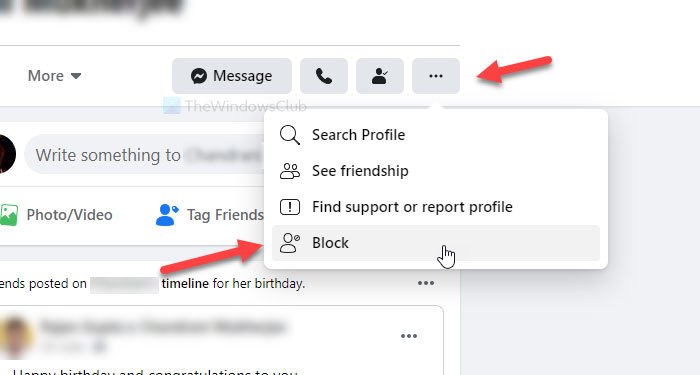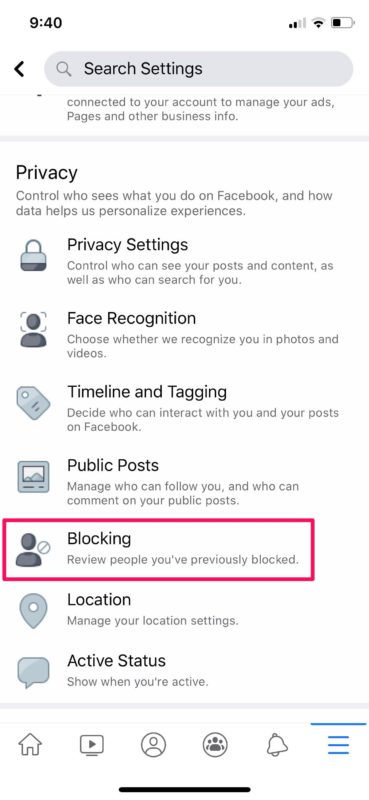Understanding the Importance of Blocking on Facebook
As a business owner, maintaining a positive online presence is crucial for building trust and credibility with your audience. However, with the rise of social media, it’s not uncommon for businesses to encounter unwanted interactions on their Facebook business page. These interactions can range from spam comments to harassment, and if left unchecked, can harm your online reputation. Blocking someone from your Facebook business page is a necessary step in preventing these unwanted interactions and maintaining a positive online presence
Identifying the Types of Users You May Need to Block
When it comes to managing your Facebook business page, it’s essential to be aware of the different types of users who may require blocking. These users can be broadly categorized into three groups: trolls, spammers, and competitors trying to sabotage your page.
Trolls are individuals who post inflammatory or off-topic comments on your page, often with the intention of provoking a reaction or disrupting the conversation. These users can be particularly challenging to deal with, as they may use multiple accounts or pseudonyms to continue their harassment. If you’re wondering how to block someone from your Facebook business page who is trolling your content, it’s essential to understand that blocking is not always the most effective solution. Instead, consider using Facebook’s built-in moderation tools to hide or delete their comments.
Spammers, on the other hand, are users who post unsolicited or irrelevant content on your page, often with the intention of promoting their own products or services. These users can be particularly annoying, as they can clutter your page with unwanted comments or posts. If you need to block someone from your Facebook business page who is spamming your content, make sure to report their behavior to Facebook and block their account to prevent future interactions.
Competitors trying to sabotage your page are another type of user who may require blocking. These individuals may post negative comments or reviews on your page, often with the intention of harming your online reputation. If you suspect that a competitor is trying to sabotage your page, it’s essential to take action quickly to prevent further damage. Blocking their account and reporting their behavior to Facebook can help to prevent future interactions and protect your online reputation.
Other types of users who may require blocking include individuals who post hate speech or discriminatory content, as well as those who engage in harassment or bullying behavior. If you encounter any of these types of users on your Facebook business page, it’s essential to take action quickly to prevent further harm. Blocking their account and reporting their behavior to Facebook can help to create a safe and welcoming environment for your followers.
How to Block Someone from Your Facebook Business Page
Blocking someone from your Facebook business page is a straightforward process that can be completed in a few steps. To block someone, you’ll need to access your page settings, find the user you want to block, and confirm the block. Here’s a step-by-step guide on how to block someone from your Facebook business page:
Step 1: Access Your Page Settings
To block someone from your Facebook business page, you’ll need to access your page settings. To do this, click on the “Settings” icon on the top right corner of your page and select “Page Settings” from the dropdown menu.
Step 2: Find the User You Want to Block
Once you’re in your page settings, click on the “People and Other Pages” tab on the left-hand side of the page. This will take you to a list of all the users who have interacted with your page. Find the user you want to block and click on their name to view their profile.
Step 3: Block the User
To block the user, click on the three dots on the top right corner of their profile picture and select “Block” from the dropdown menu. Confirm that you want to block the user by clicking on the “Block” button.
Step 4: Confirm the Block
Once you’ve blocked the user, you’ll receive a confirmation message from Facebook. This message will let you know that the user has been blocked and will no longer be able to interact with your page.
It’s worth noting that blocking someone from your Facebook business page will prevent them from seeing your page’s content, commenting on your posts, or sending you messages. However, it won’t delete any existing comments or posts they may have made on your page.
If you’re wondering how to block someone from your Facebook business page who is harassing or spamming your content, follow the same steps outlined above. Additionally, you can report their behavior to Facebook by clicking on the “Report” button on their profile picture.
Blocking vs. Restricting: What’s the Difference?
When it comes to managing unwanted interactions on your Facebook business page, you have two options: blocking and restricting. While both options can help prevent unwanted interactions, they have different implications and uses. In this section, we’ll explore the difference between blocking and restricting someone on your Facebook business page.
Blocking someone on your Facebook business page is a more severe action that prevents the user from seeing your page’s content, commenting on your posts, or sending you messages. When you block someone, they will not be able to interact with your page in any way. Blocking is typically used for users who are harassing, spamming, or engaging in other forms of abusive behavior.
Restricting someone on your Facebook business page, on the other hand, is a less severe action that limits the user’s ability to interact with your page. When you restrict someone, they will still be able to see your page’s content, but they will not be able to comment on your posts or send you messages. Restricting is typically used for users who are engaging in mild forms of harassment or spamming, but are not severe enough to warrant blocking.
The main difference between blocking and restricting is the level of access the user has to your page. Blocking completely prevents the user from interacting with your page, while restricting limits their ability to interact with your page. When deciding whether to block or restrict someone, consider the severity of their behavior and the level of access you want to grant them.
It’s also worth noting that blocking and restricting are not mutually exclusive. You can block someone and then later restrict them if you feel that their behavior has improved. Conversely, you can restrict someone and then later block them if their behavior worsens.
In terms of how to block someone from your Facebook business page, the process is the same as we discussed earlier. To restrict someone, you’ll need to access your page settings, find the user you want to restrict, and select the “Restrict” option from the dropdown menu.
By understanding the difference between blocking and restricting, you can effectively manage unwanted interactions on your Facebook business page and maintain a positive online presence.
Managing Blocked Users and Page Settings
Once you’ve blocked someone from your Facebook business page, it’s essential to manage blocked users and adjust your page settings to prevent future unwanted interactions. In this section, we’ll discuss how to manage blocked users and adjust your page settings to maintain a positive online presence.
To manage blocked users, you’ll need to access your page settings and navigate to the “Blocked Users” section. From here, you can view a list of all the users you’ve blocked and take further action if needed. You can also use this section to unblock users if you’ve accidentally blocked someone or if you’ve resolved an issue with a previously blocked user.
In addition to managing blocked users, you’ll also want to adjust your page settings to prevent future unwanted interactions. One way to do this is to adjust your page’s visibility settings. You can choose to make your page visible to everyone, or you can restrict visibility to specific groups or individuals. This can help prevent unwanted interactions from users who are not relevant to your business.
Another way to prevent unwanted interactions is to adjust your comment settings. You can choose to allow anyone to comment on your posts, or you can restrict comments to specific groups or individuals. You can also choose to require users to be logged in to comment, which can help prevent spam and harassment.
Finally, you can also use Facebook’s built-in moderation tools to manage comments and prevent unwanted interactions. These tools allow you to automatically hide or delete comments that contain specific keywords or phrases, which can help prevent spam and harassment.
By managing blocked users and adjusting your page settings, you can maintain a positive online presence and prevent unwanted interactions on your Facebook business page. Remember to regularly review your page settings and adjust them as needed to ensure that your page remains a safe and welcoming space for your followers.
Preventing Future Blocking Issues
To prevent future blocking issues on your Facebook business page, it’s essential to be proactive and monitor your page activity regularly. Here are some tips to help you prevent future blocking issues:
Monitor Page Activity: Regularly check your page’s activity feed to see who’s interacting with your content and what type of interactions they’re having. This will help you identify potential issues before they escalate.
Respond to Comments: Responding to comments on your page can help prevent blocking issues by addressing concerns and resolving issues before they become major problems. Make sure to respond to comments in a timely and professional manner.
Use Facebook’s Built-in Moderation Tools: Facebook provides a range of built-in moderation tools that can help you manage comments and prevent blocking issues. These tools include the ability to automatically hide or delete comments that contain specific keywords or phrases.
Set Clear Community Standards: Setting clear community standards can help prevent blocking issues by establishing what is and isn’t acceptable behavior on your page. Make sure to clearly communicate your community standards to your followers.
Be Proactive: Being proactive is key to preventing future blocking issues. Regularly review your page’s activity and take action before issues escalate. This will help you maintain a positive online presence and prevent blocking issues.
By following these tips, you can prevent future blocking issues on your Facebook business page and maintain a positive online presence. Remember, preventing blocking issues is an ongoing process that requires regular monitoring and maintenance.
Common Issues and Troubleshooting
When blocking someone on your Facebook business page, there are several common issues that may arise. In this section, we’ll address some of the most common issues and provide troubleshooting tips to help you resolve them.
Accidentally Blocking Someone: If you accidentally block someone on your Facebook business page, you can easily unblock them by accessing your page settings and navigating to the “Blocked Users” section. From here, you can find the user you accidentally blocked and click on the “Unblock” button to restore their access to your page.
Blocked User Continues to Interact with Your Page: If a blocked user continues to interact with your page, it may be because they are using a different account or have found a way to bypass the block. To resolve this issue, you can try blocking the user’s IP address or reporting their behavior to Facebook.
Blocking Issues with Facebook’s Algorithm: Facebook’s algorithm can sometimes cause issues with blocking, such as blocking users who are not actually interacting with your page. To resolve this issue, you can try adjusting your page settings or reporting the issue to Facebook.
Other Common Issues: Other common issues that may arise when blocking someone on your Facebook business page include issues with comment moderation, issues with page visibility, and issues with user engagement. To resolve these issues, you can try adjusting your page settings, using Facebook’s built-in moderation tools, or seeking help from Facebook’s support team.
By being aware of these common issues and knowing how to troubleshoot them, you can effectively manage blocking on your Facebook business page and maintain a positive online presence.
Best Practices for Maintaining a Positive Online Presence
Maintaining a positive online presence on your Facebook business page is crucial for building trust and credibility with your audience. Here are some best practices to help you maintain a positive online presence:
Respond to Comments: Responding to comments on your page is essential for building trust and credibility with your audience. Make sure to respond to comments in a timely and professional manner.
Engage with Followers: Engaging with your followers is crucial for building a loyal community on your Facebook business page. Make sure to post content that encourages engagement and respond to comments and messages in a timely manner.
Promote a Positive Brand Image: Promoting a positive brand image is essential for building trust and credibility with your audience. Make sure to post content that reflects your brand’s values and mission.
Use High-Quality Visuals: Using high-quality visuals is essential for making a good impression on your Facebook business page. Make sure to use high-quality images and videos that reflect your brand’s image.
Post Consistently: Posting consistently is essential for maintaining a positive online presence on your Facebook business page. Make sure to post content on a regular basis to keep your audience engaged.
Monitor Your Page’s Activity: Monitoring your page’s activity is essential for maintaining a positive online presence. Make sure to regularly check your page’s activity feed to see what’s working and what’s not.
By following these best practices, you can maintain a positive online presence on your Facebook business page and build trust and credibility with your audience.