Understanding Facebook’s Tagging Feature: How it Works
Facebook’s tagging feature allows users to identify and link to friends, family, or acquaintances in posts, photos, and videos. When someone tags you in a post, it creates a link to your profile and may also send you a notification. Tags can be useful for connecting with others and sharing experiences, but they can also be problematic if not managed properly. For instance, if someone tags you in a post that you don’t want to be associated with, it can appear on your profile and be visible to your friends and followers. This is why it’s essential to understand how Facebook’s tagging feature works and how to control who can tag you.
In addition to posts, tags can also be added to photos and videos. When someone tags you in a photo or video, it may appear in your timeline and be visible to your friends and followers. You can also tag others in your own posts, photos, and videos, which can help to create a more engaging and interactive experience on Facebook.
However, if you’re looking to block someone from tagging you on Facebook, it’s crucial to understand the platform’s settings and features. Facebook provides several options for managing tags, including the ability to review tags before they appear on your timeline and control who can see posts you’ve been tagged in. By understanding these features and settings, you can take control of your Facebook profile and prevent unwanted tags from appearing.
So, how do you block someone from tagging you on Facebook? The process is relatively straightforward and can be completed in a few steps. First, navigate to the “Settings” page and click on “Timeline and Tagging.” From there, you can adjust the “Who can see posts you’ve been tagged in on your timeline?” setting to control who can see tags on your profile. You can also use Facebook’s “Review tags people add to your own posts before they appear on Facebook?” feature to review and approve tags before they appear on your timeline.
The Importance of Managing Your Tags: Why You Should Care
Failing to manage your tags on Facebook can have serious consequences for your online reputation. When someone tags you in a post, photo, or video, it can appear on your profile and be visible to your friends and followers. If the tag is unwanted or inappropriate, it can reflect poorly on you and damage your online reputation. Moreover, if you don’t manage your tags, you may end up with a profile that is cluttered with unwanted posts, making it difficult for others to find the information they are looking for.
Furthermore, unmanaged tags can also lead to online harassment or bullying. If someone is tagging you in posts that are mean-spirited or threatening, it can create a hostile online environment. By managing your tags, you can prevent this type of behavior and maintain a safe and respectful online presence.
In addition to the potential consequences for your online reputation, failing to manage your tags can also lead to a loss of control over your online presence. When you don’t manage your tags, you are essentially allowing others to dictate what appears on your profile. By taking control of your tags, you can ensure that your online presence accurately reflects your values and personality.
So, why is it important to manage your tags on Facebook? The answer is simple: it’s essential for maintaining a clean and respectful online presence. By managing your tags, you can prevent unwanted posts from appearing on your profile, protect your online reputation, and maintain control over your online presence. If you’re wondering how to block someone from tagging you on Facebook, the good news is that it’s easier than you think. By following a few simple steps, you can take control of your tags and maintain a clean and respectful online presence.
How to Block Someone from Tagging You on Facebook: A Simple Solution
Blocking someone from tagging you on Facebook is a straightforward process that can be completed in a few steps. To start, navigate to the “Settings” page by clicking on the downward arrow in the top right corner of the Facebook homepage. From there, click on “Settings” and then select “Timeline and Tagging” from the menu on the left-hand side.
Once you’re on the “Timeline and Tagging” page, scroll down to the “Who can see posts you’ve been tagged in on your timeline?” setting. Click on the dropdown menu and select “Only me” to prevent others from seeing posts you’ve been tagged in. This will effectively block someone from tagging you on Facebook, as their tags will not be visible to anyone else.
Alternatively, you can also block someone from tagging you on Facebook by using the “Tag Review” feature. To access this feature, navigate to the “Settings” page and click on “Timeline and Tagging.” Then, scroll down to the “Tag Review” setting and click on the dropdown menu. Select “On” to enable the feature, which will allow you to review and approve tags before they appear on your timeline.
By following these steps, you can easily block someone from tagging you on Facebook and maintain control over your online presence. Remember to regularly review your tags and adjust your settings as needed to ensure that your Facebook profile remains clean and respectful.
It’s also worth noting that blocking someone from tagging you on Facebook does not prevent them from tagging you in posts or photos. However, it does prevent their tags from appearing on your timeline, which can help to maintain your online reputation and prevent unwanted content from appearing on your profile.
Alternative Solutions: Restricting Tags Without Blocking Friends
If you don’t want to block someone from tagging you on Facebook, but still want to restrict their ability to tag you, there are alternative solutions you can use. One option is to use Facebook’s “Review tags people add to your own posts before they appear on Facebook?” feature. This feature allows you to review and approve tags before they appear on your timeline, giving you more control over who can tag you and what tags appear on your profile.
To access this feature, navigate to the “Settings” page and click on “Timeline and Tagging.” Then, scroll down to the “Review tags people add to your own posts before they appear on Facebook?” setting and click on the dropdown menu. Select “On” to enable the feature, which will allow you to review and approve tags before they appear on your timeline.
Another option is to adjust the “Who can see posts you’ve been tagged in on your timeline?” setting. This setting allows you to control who can see posts you’ve been tagged in, and can be used to restrict tags without blocking friends. To access this setting, navigate to the “Settings” page and click on “Timeline and Tagging.” Then, scroll down to the “Who can see posts you’ve been tagged in on your timeline?” setting and click on the dropdown menu. Select “Friends” or “Friends except acquaintances” to restrict tags to only your closest friends.
By using these alternative solutions, you can restrict tags without blocking friends, giving you more control over your online presence and allowing you to maintain relationships with friends and acquaintances while still protecting your online reputation.
It’s also worth noting that these alternative solutions can be used in conjunction with blocking someone from tagging you on Facebook. By using a combination of these methods, you can create a robust system for managing tags and protecting your online reputation.
Managing Past Tags: How to Remove Unwanted Tags
Managing past tags is an important part of maintaining a clean and respectful Facebook profile. If you’ve been tagged in posts, photos, or videos that you no longer want to be associated with, you can remove these tags and prevent them from appearing on your profile.
To remove unwanted tags, navigate to the “Activity Log” page by clicking on the downward arrow in the top right corner of the Facebook homepage. From there, click on “Activity Log” and then select “Posts you’ve been tagged in” from the menu on the left-hand side.
Once you’re on the “Posts you’ve been tagged in” page, you can review and delete past tags. To delete a tag, click on the three dots next to the post and select “Remove tag.” This will remove the tag from the post and prevent it from appearing on your profile.
In addition to removing tags, you can also use Facebook’s “Activity Log” to review and delete past posts, photos, and videos. This can help you maintain a clean and respectful online presence and prevent unwanted content from appearing on your profile.
It’s also worth noting that you can use Facebook’s “Tag Review” feature to review and approve tags before they appear on your profile. This feature allows you to control who can tag you and what tags appear on your profile, giving you more control over your online presence.
By managing past tags and using Facebook’s “Tag Review” feature, you can maintain a clean and respectful Facebook profile and prevent unwanted content from appearing on your profile.
Preventing Future Tags: How to Adjust Your Facebook Settings
To prevent future unwanted tags, you can adjust your Facebook settings to control who can tag you and what tags appear on your profile. One way to do this is to adjust the “Who can see posts you’ve been tagged in on your timeline?” setting. This setting allows you to control who can see posts you’ve been tagged in, and can be used to prevent unwanted tags from appearing on your profile.
To access this setting, navigate to the “Settings” page and click on “Timeline and Tagging.” Then, scroll down to the “Who can see posts you’ve been tagged in on your timeline?” setting and click on the dropdown menu. Select “Friends” or “Friends except acquaintances” to restrict tags to only your closest friends.
Another way to prevent future unwanted tags is to use Facebook’s “Tag Review” feature. This feature allows you to review and approve tags before they appear on your profile, giving you more control over your online presence.
To access the “Tag Review” feature, navigate to the “Settings” page and click on “Timeline and Tagging.” Then, scroll down to the “Tag Review” setting and click on the dropdown menu. Select “On” to enable the feature, which will allow you to review and approve tags before they appear on your profile.
By adjusting your Facebook settings and using the “Tag Review” feature, you can prevent future unwanted tags and maintain a clean and respectful online presence.
It’s also worth noting that you can use Facebook’s “Privacy Checkup” tool to review and adjust your privacy settings, including your tagging settings. This tool can help you identify and fix any privacy issues, and ensure that your online presence is secure and respectful.
Additional Tips for Maintaining a Clean Facebook Profile
In addition to managing your tags, there are several other steps you can take to maintain a clean and respectful Facebook profile. One important step is to regularly review your tags and remove any unwanted or inappropriate tags. This can help prevent unwanted content from appearing on your profile and ensure that your online presence is respectful and professional.
Another important step is to use Facebook’s “Privacy Checkup” tool to review and adjust your privacy settings. This tool can help you identify and fix any privacy issues, and ensure that your online presence is secure and respectful.
It’s also important to be mindful of your online activity and avoid engaging in behavior that could compromise your online reputation. This includes avoiding posting or sharing inappropriate or offensive content, and being cautious when interacting with others online.
Finally, it’s a good idea to regularly review your Facebook profile and remove any unwanted or outdated content. This can help keep your profile looking clean and professional, and ensure that your online presence is respectful and consistent with your personal brand.
By following these tips and taking control of your Facebook tags, you can maintain a clean and respectful online presence and ensure that your Facebook profile is a positive reflection of your personal brand.
Conclusion: Taking Control of Your Facebook Profile
Managing your Facebook tags is an important step in maintaining a clean and respectful online presence. By understanding how Facebook’s tagging feature works, managing your tags, and adjusting your Facebook settings, you can prevent unwanted posts from appearing on your profile and protect your online reputation.
Remember, taking control of your Facebook profile is an ongoing process that requires regular monitoring and maintenance. By following the steps outlined in this article, you can ensure that your Facebook profile is a positive reflection of your personal brand and online presence.
Don’t let unwanted tags compromise your online reputation. Take control of your Facebook profile today and ensure that your online presence is respectful, professional, and consistent with your personal brand.
By following these simple steps and taking control of your Facebook tags, you can maintain a clean and respectful online presence and ensure that your Facebook profile is a positive reflection of your personal brand.

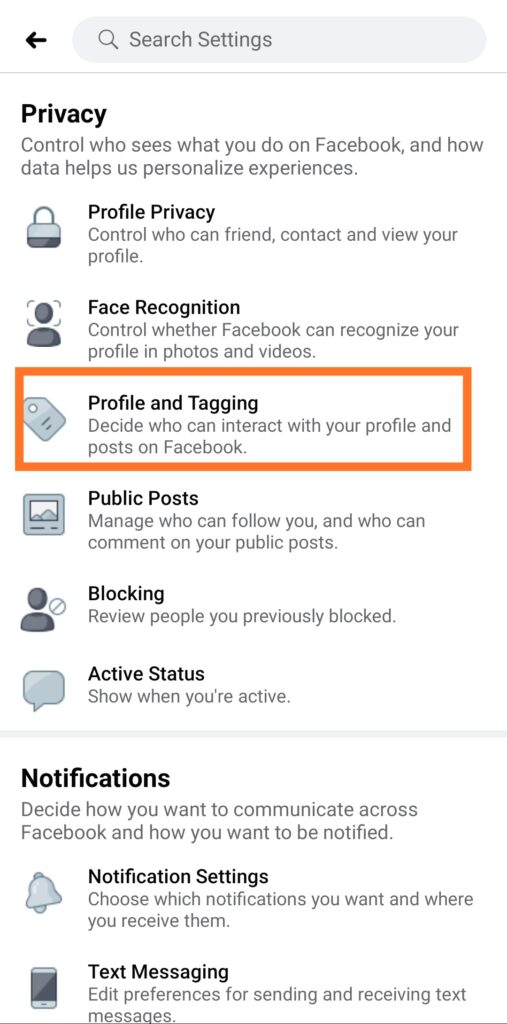




:max_bytes(150000):strip_icc()/01Log-out-browser-51674204e3be4af8be57accb1a4b7427-37d5b7dc1b2d4af7a095f0b86710b12b.jpg)
