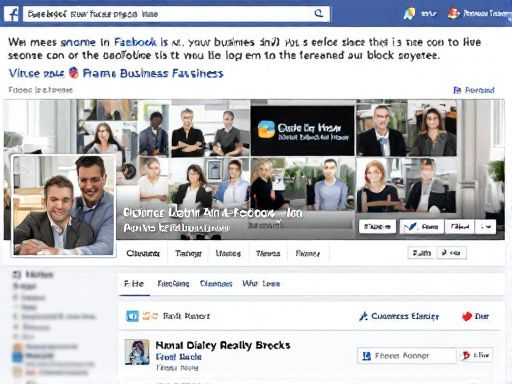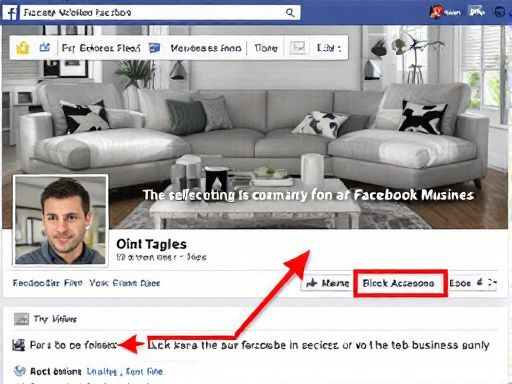Understanding Facebook Page Blocking and Its Benefits
For businesses, maintaining a professional online presence is crucial in today’s digital age. One effective way to achieve this is by managing user interactions on the company’s Facebook page. Blocking someone on a business Facebook page is a necessary measure to prevent harassment, protect the brand’s reputation, and maintain a positive online environment. By understanding the benefits of blocking and how to do it effectively, businesses can ensure their online presence remains professional and respectful.
Blocking someone on a business Facebook page is not just about limiting their access to the page, but also about protecting the business’s online reputation. Negative comments, spam, or abusive content can harm a business’s credibility and deter potential customers. By blocking users who engage in such behavior, businesses can prevent the spread of negative content and maintain a positive online image.
Moreover, blocking someone on a business Facebook page can also help prevent harassment and bullying. Social media can be a breeding ground for online harassment, and businesses have a responsibility to protect their employees, customers, and online community from such behavior. By blocking users who engage in harassment or bullying, businesses can create a safe and respectful online environment.
It is essential for businesses to understand the importance of blocking someone on a business Facebook page and how it can benefit their online presence. By taking control of user interactions and blocking users who engage in negative behavior, businesses can maintain a professional online presence, protect their brand’s reputation, and create a positive online environment. This article will explore the scenarios in which blocking someone on a business Facebook page is necessary, how to block someone, and alternative options to blocking.
Identifying When to Block Someone on Your Business Facebook Page
Blocking someone on a business Facebook page is a necessary measure to maintain a professional online presence and protect the brand’s reputation. There are several scenarios in which blocking someone becomes essential, including dealing with spam, harassment, or abusive comments. Businesses should be aware of the types of behaviors that warrant blocking to ensure a safe and respectful environment for their online community.
One of the most common reasons to block someone on a business Facebook page is spamming. Spammers often post unsolicited content, including links, images, or comments, that are unrelated to the business or its products. These posts can be distracting, annoying, and even malicious, potentially harming the business’s reputation or compromising its customers’ security. By blocking spammers, businesses can prevent the spread of unwanted content and maintain a clean and relevant online presence.
Harassment is another reason to block someone on a business Facebook page. Harassers may post abusive comments, send threatening messages, or engage in other forms of online bullying. This behavior can be damaging to the business’s reputation and create a hostile environment for its online community. By blocking harassers, businesses can protect their customers and employees from online abuse and maintain a safe and respectful space for engagement.
Abusive comments are also a common reason to block someone on a business Facebook page. Abusive comments can include hate speech, profanity, or discriminatory language, which can be hurtful and damaging to individuals or groups. By blocking users who post abusive comments, businesses can prevent the spread of hate speech and maintain a positive and inclusive online environment.
Other behaviors that may warrant blocking include posting explicit content, sharing confidential information, or engaging in online stalking. Businesses should be vigilant in monitoring their online presence and take swift action to block users who engage in these behaviors. By doing so, they can protect their brand’s reputation, maintain a safe and respectful online environment, and ensure a positive experience for their customers.
When deciding whether to block someone on a business Facebook page, it’s essential to consider the impact of their behavior on the online community. By blocking users who engage in spamming, harassment, or abusive behavior, businesses can maintain a professional online presence, protect their brand’s reputation, and ensure a positive experience for their customers. To learn more about the process, it’s essential to understand how to block someone on a business Facebook page and the benefits it provides in maintaining a safe and respectful online environment.
How to Block Someone on Your Business Facebook Page
Blocking someone on a business Facebook page is a straightforward process that can be completed in a few steps. To begin, navigate to the page settings by clicking on the “Settings” icon, typically represented by a small gear or cog, located at the top right corner of the page. From the dropdown menu, select “Page Settings.”
Next, locate the user’s comment or post that warrants blocking. This can be done by scrolling through the page’s timeline or by using the “Activity Log” feature, which provides a comprehensive list of all activity on the page. Once the comment or post has been located, click on the three dots at the top right corner of the post and select “Hide Comment” or “Hide Post.”
After hiding the comment or post, a new menu will appear with additional options. Select “Block [User’s Name]” to block the user from interacting with the page. Alternatively, page administrators can also block users by navigating to the “People and Other Pages” tab, located within the page settings, and selecting “Ban From Page.”
When blocking someone on a business Facebook page, it is essential to understand that this action will prevent the user from interacting with the page in any way, including commenting, posting, and messaging. This is a permanent solution and should only be used in situations where the user’s behavior is deemed harassment, spam, or abusive.
Page administrators can also block users from the “Comments” section of a post. To do this, locate the comment that warrants blocking and click on the three dots at the top right corner of the comment. Select “Hide Comment” and then “Block [User’s Name]” to block the user from interacting with the page.
It is crucial to note that blocking someone on a business Facebook page does not delete their previous comments or posts. However, it does prevent them from creating new content on the page. To delete previous comments or posts, page administrators must manually select the “Delete” option for each individual post or comment.
By following these steps, page administrators can effectively block someone on a business Facebook page, maintaining a professional online presence and protecting the brand’s reputation. Understanding how to block someone on a business Facebook page is essential for page moderation and ensuring a positive user experience.
Managing Blocked Users and Page Settings
After blocking someone on a business Facebook page, it is essential to manage the list of blocked users and adjust page settings to prevent future incidents. This step is crucial in maintaining a professional online presence and protecting the brand’s reputation. To manage blocked users, navigate to the page settings and select the “People and Other Pages” option. From there, click on the “Blocked People and Pages” tab to view the list of blocked users.
Administrators can unblock users by clicking on the “Unblock” button next to the user’s name. However, it is recommended to carefully consider unblocking someone, as it may allow them to continue posting abusive content or harassing the page. When deciding whether to unblock a user, consider the severity of their previous actions and whether they have demonstrated a willingness to engage respectfully with the page.
To prevent future incidents, adjust the page settings to limit who can post on the page and what type of content is allowed. For example, administrators can set the page to only allow posts from the page administrators or set up a profanity filter to automatically hide comments containing certain words. By taking these steps, businesses can reduce the risk of harassment and maintain a positive online presence.
It is also essential to regularly review the list of blocked users and update the page settings as necessary. This will help ensure that the page remains a safe and respectful space for customers and followers to engage with the brand. By managing blocked users and adjusting page settings, businesses can effectively maintain a professional online presence and protect their brand’s reputation.
Understanding how to block someone on a business Facebook page is just the first step in maintaining a positive online presence. By taking the time to manage blocked users and adjust page settings, businesses can create a safe and respectful space for customers and followers to engage with the brand. This, in turn, can help to build trust and loyalty with customers, ultimately driving business growth and success.
Alternative Options to Blocking: Hiding and Reporting Comments
While blocking is an effective way to manage abusive or spam comments on a business Facebook page, it is not the only option available. In some cases, hiding or reporting comments may be a more suitable solution. Understanding the differences between these options and when to use them can help businesses maintain a professional online presence while also promoting respectful engagement on their page.
Hiding comments is a useful option when a user posts a comment that is not necessarily abusive or spam, but is still unwanted or off-topic. This option allows businesses to remove the comment from public view without blocking the user or deleting the comment entirely. To hide a comment, simply click on the three dots next to the comment and select “Hide comment.” The comment will then be hidden from public view, but the user who posted it will still be able to see it.
Reporting comments, on the other hand, is a more serious option that should be reserved for comments that are abusive, spam, or otherwise violate Facebook’s community standards. When a comment is reported, Facebook will review it and take action if necessary. This can include removing the comment, blocking the user, or even suspending or terminating their account. To report a comment, click on the three dots next to the comment and select “Report post.” Then, follow the prompts to explain why the comment is being reported.
When deciding whether to block, hide, or report a comment, businesses should consider the severity of the offense and the potential impact on their online presence. In general, blocking is best reserved for repeat offenders or users who post abusive or spam content. Hiding comments is a better option for one-time offenses or unwanted comments that are not necessarily abusive. Reporting comments should be reserved for serious offenses that violate Facebook’s community standards.
By understanding the different options available for managing comments on a business Facebook page, businesses can create a safe and respectful online community that promotes engagement and fosters positive relationships with customers. This, in turn, can help to build trust and credibility, which is essential for any business looking to establish a strong online presence. When searching for answers on how do I block someone on a business Facebook page, it is essential to consider these alternative options and choose the one that best fits the situation.
Maintaining a Positive Online Presence Through Page Moderation
Moderating a business Facebook page is crucial in maintaining a positive online presence, as it allows companies to control the narrative and ensure that users engage respectfully. Establishing clear community guidelines is essential in setting the tone for user interactions. When creating a community guidelines policy, companies should clearly outline the expected behavior, the types of content allowed, and the consequences of violating these guidelines.
Encouraging respectful engagement on a business Facebook page can be achieved by fostering a positive community. This can be done by posting engaging content, responding to customer inquiries, and acknowledging user feedback. Companies should also consider recognizing and rewarding users who contribute positively to the community, as this can help to create a sense of belonging and encourage others to follow suit.
Regularly monitoring comments and posts is vital in maintaining a positive online presence. Companies should aim to respond to all comments, both positive and negative, in a timely and professional manner. This demonstrates a commitment to customer service and helps to build trust with users. When dealing with negative comments, companies should remain calm and composed, and seek to resolve the issue in a fair and transparent manner.
Understanding how to block someone on a business Facebook page is also essential in maintaining a positive online presence. By blocking users who engage in abusive or harassing behavior, companies can protect their brand’s reputation and prevent the spread of negative content. However, blocking should be used as a last resort, and companies should first attempt to address the issue through other means, such as hiding or reporting comments.
Ultimately, maintaining a positive online presence through page moderation requires a proactive and ongoing approach. Companies must be committed to monitoring their page regularly, responding to user feedback, and enforcing their community guidelines. By doing so, they can create a positive and respectful community that reflects their brand values and helps to build trust with users.
Common Issues and Troubleshooting When Blocking Someone
Despite taking steps to block someone on a business Facebook page, issues may still arise. A blocked user may attempt to create a new account or find alternative ways to post abusive content. To address these issues, it is essential to have a plan in place for troubleshooting and resolving problems promptly.
One common issue that may occur is a blocked user creating a new account to continue posting abusive content. To prevent this, regularly monitor comments and posts on the page, and consider implementing a community guidelines policy that clearly outlines the consequences of abusive behavior. Additionally, adjust page settings to prevent users from posting without approval, allowing administrators to review and approve content before it goes live.
Another issue that may arise is a blocked user reporting the page for blocking them. In this case, ensure that the page’s community guidelines policy is clear and easily accessible, and provide evidence of the abusive behavior that led to the blocking. This can help resolve disputes and prevent further issues.
To troubleshoot issues related to blocking someone on a business Facebook page, consider the following steps:
1. Review the page’s community guidelines policy to ensure it is clear and up-to-date.
2. Regularly monitor comments and posts on the page to catch any abusive content before it becomes a problem.
3. Adjust page settings to prevent users from posting without approval, allowing administrators to review and approve content before it goes live.
4. Keep a record of all incidents, including screenshots and dates, to provide evidence in case of disputes.
5. Consider implementing a system for users to report abusive content, allowing administrators to take prompt action to resolve issues.
By having a plan in place for troubleshooting and resolving issues related to blocking someone on a business Facebook page, administrators can ensure a safe and respectful online community for customers and followers. Remember to regularly review and update the page’s community guidelines policy and adjust page settings as needed to prevent future incidents. Understanding how to block someone on a business Facebook page is crucial, but it is equally important to be prepared for any issues that may arise.
Best Practices for Managing Your Business Facebook Page
Effectively managing a business Facebook page requires ongoing effort and attention to detail. To maintain a professional online presence and protect the brand’s reputation, it is essential to regularly monitor comments, respond to customer inquiries, and maintain a consistent brand voice. Understanding how to block someone on a business Facebook page is crucial in preventing harassment and ensuring a positive user experience.
Businesses should establish clear community guidelines that outline expected behavior and consequences for violating those expectations. This policy should be easily accessible and communicated to users through the page’s description or a pinned post. Consistently enforcing these guidelines helps create a respectful and engaging community.
Responding promptly to customer inquiries and comments demonstrates a commitment to customer service and helps build trust with potential customers. Maintaining a consistent brand voice across all interactions, including comments and direct messages, is vital in reinforcing the brand’s identity and values.
Regularly reviewing page settings and updating them as necessary ensures the page remains secure and up-to-date. This includes adjusting settings related to comment moderation, user permissions, and content restrictions. By staying informed about the latest Facebook features and updates, businesses can optimize their page management strategy and stay ahead of potential issues.
By implementing these best practices and understanding how to block someone on a business Facebook page, businesses can create a positive and engaging online community that reflects their brand values and promotes customer loyalty.