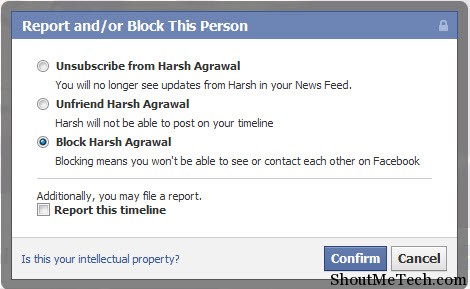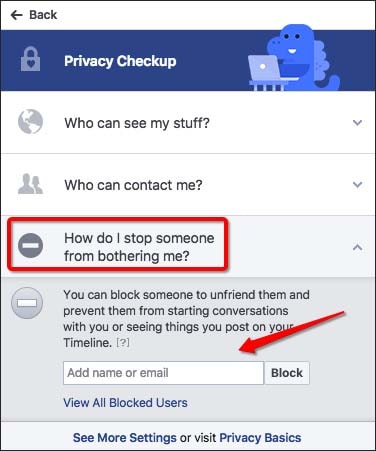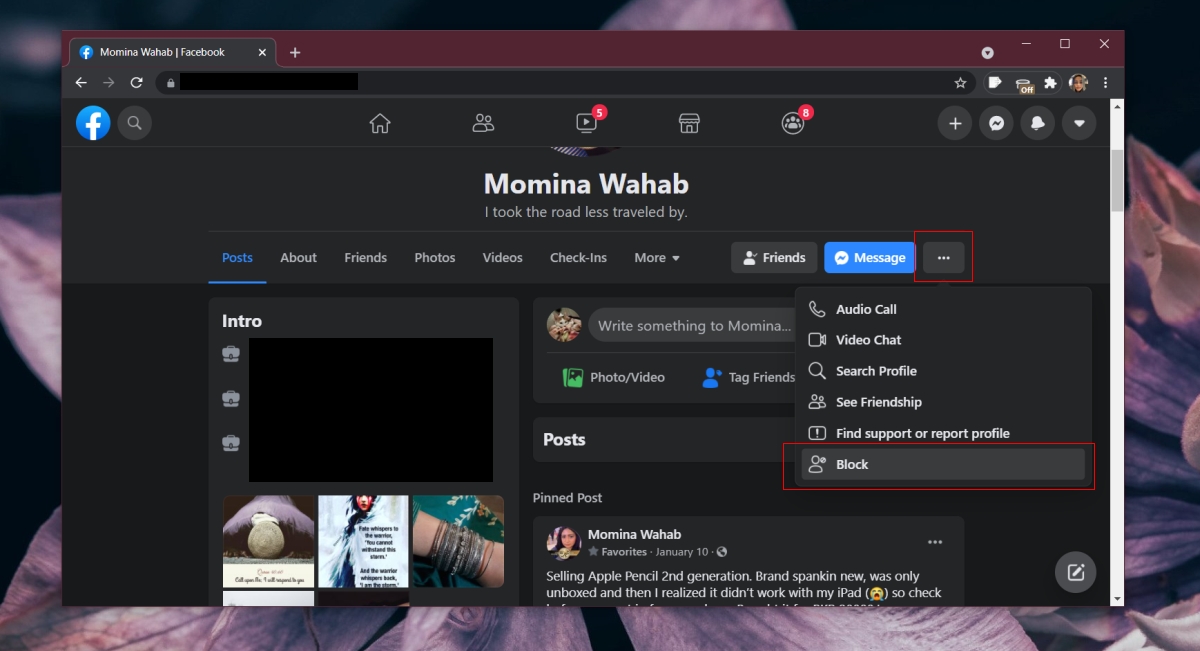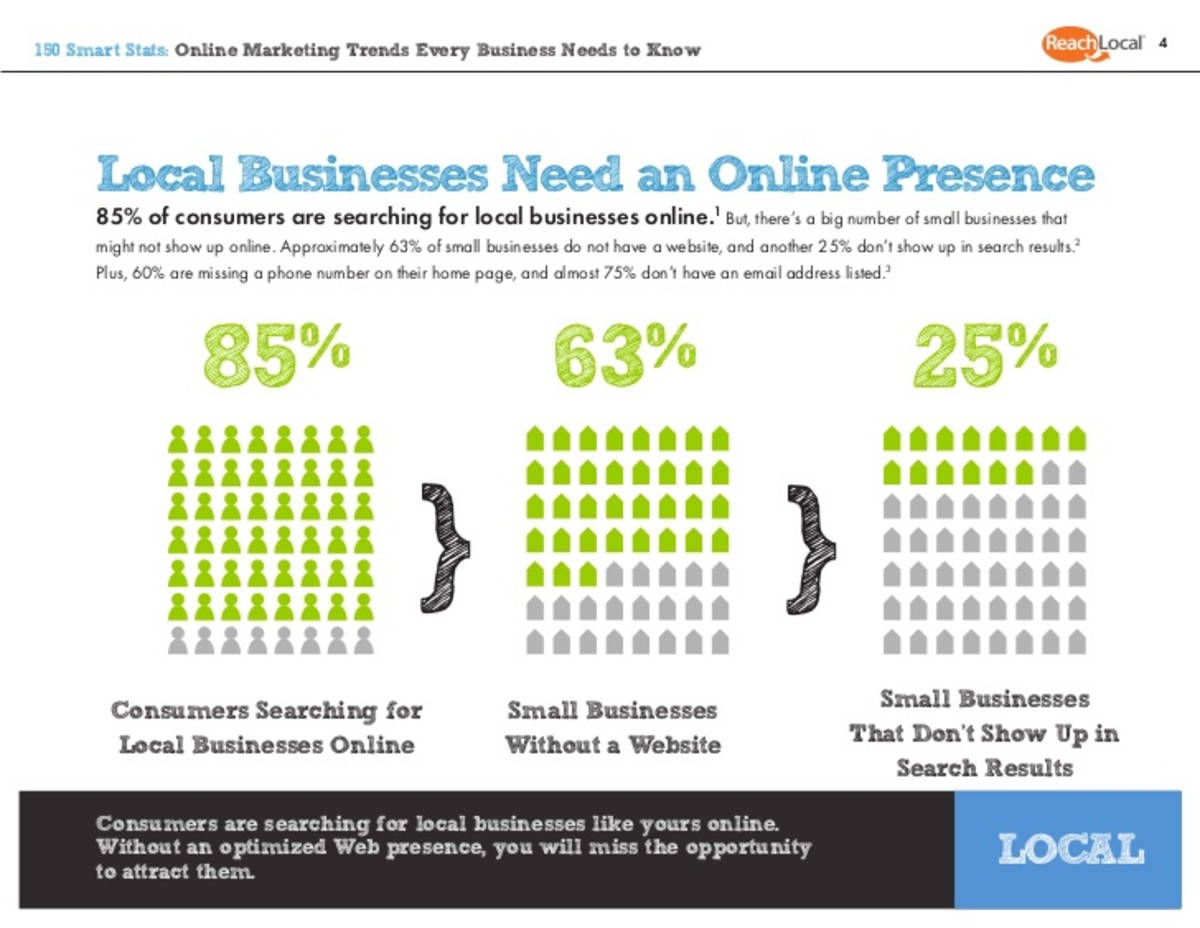Why Blocking Someone on Your Facebook Business Page is Necessary
Maintaining a positive and respectful online presence is crucial for businesses in today’s digital age. A well-managed Facebook business page can help establish trust and credibility with customers, while a poorly managed page can drive them away. One essential aspect of managing a Facebook business page is knowing how to block someone who is causing harm or disrupting the online community. Blocking someone on a Facebook business page is a necessary step to prevent harassment, spam, or other unwanted interactions that can negatively impact the page’s reputation.
Harassment and bullying are serious issues that can occur on Facebook business pages, and blocking someone who is engaging in such behavior is essential to maintaining a safe and respectful online environment. Additionally, spam comments and messages can clutter the page and make it difficult for legitimate customers to engage with the business. By blocking someone who is spamming the page, businesses can prevent this type of unwanted interaction and keep the page focused on meaningful conversations.
Furthermore, blocking someone on a Facebook business page can also help prevent the spread of misinformation or malicious content. In today’s digital age, it’s easy for false information to spread quickly online, and blocking someone who is sharing such content can help prevent it from reaching a wider audience. By taking proactive steps to manage unwanted interactions on the page, businesses can maintain a positive online presence and build trust with their customers.
While blocking someone on a Facebook business page may seem like a drastic measure, it’s often necessary to protect the page and its community. By understanding how to block someone on a Facebook business page, businesses can take control of their online presence and create a safe and respectful environment for their customers. In the next section, we’ll explore how Facebook’s blocking feature works for business pages and what businesses need to know to use it effectively.
Understanding Facebook’s Blocking Feature for Business Pages
Facebook’s blocking feature is a powerful tool that allows businesses to manage unwanted interactions on their page. When it comes to blocking someone on a Facebook business page, it’s essential to understand the differences between blocking a user and banning them from your page. Blocking a user prevents them from interacting with your page, including commenting, liking, or sharing your content. However, banning a user takes it a step further by preventing them from even seeing your page or its content.
To block someone on a Facebook business page, you’ll need to access the page’s settings and navigate to the “People and Other Pages” section. From there, you can search for the user you want to block and select the “Block” option. This will prevent the user from interacting with your page, but they will still be able to see your page and its content. If you want to ban a user from your page, you’ll need to select the “Ban” option instead.
It’s worth noting that blocking someone on a Facebook business page is not the same as reporting them. Reporting a user is a separate process that involves notifying Facebook of a user’s behavior, which can result in the user being suspended or banned from the platform altogether. Blocking someone on your page is a more targeted approach that allows you to manage unwanted interactions on your page specifically.
Facebook’s blocking feature also allows businesses to block users in bulk, which can be useful if you’re dealing with a large number of unwanted interactions. To block users in bulk, you can upload a list of user IDs or email addresses to Facebook’s blocking tool. This can save you time and effort in managing unwanted interactions on your page.
Overall, Facebook’s blocking feature is a powerful tool that allows businesses to manage unwanted interactions on their page. By understanding the differences between blocking a user and banning them from your page, businesses can take control of their online presence and create a safe and respectful environment for their customers. In the next section, we’ll explore how to block someone on a Facebook business page, including step-by-step instructions and screenshots to illustrate the process.
How to Block Someone on Your Facebook Business Page
Blocking someone on a Facebook business page is a straightforward process that can be completed in a few steps. To block someone on your Facebook business page, follow these steps:
Step 1: Log in to your Facebook account and navigate to your business page.
Step 2: Click on the “Settings” icon (represented by a small gear) in the top right corner of the page.
Step 3: From the dropdown menu, select “People and Other Pages”.
Step 4: In the search bar, type the name of the user you want to block and select their profile from the search results.
Step 5: Click on the “Block” button next to the user’s name.
Step 6: Confirm that you want to block the user by clicking “Block” again in the pop-up window.
Once you’ve completed these steps, the user will be blocked from interacting with your page, including commenting, liking, or sharing your content.
It’s also possible to block users in bulk by uploading a list of user IDs or email addresses to Facebook’s blocking tool. To do this, follow these steps:
Step 1: Log in to your Facebook account and navigate to your business page.
Step 2: Click on the “Settings” icon (represented by a small gear) in the top right corner of the page.
Step 3: From the dropdown menu, select “People and Other Pages”.
Step 4: Click on the “Block Users” button.
Step 5: Upload a list of user IDs or email addresses to the blocking tool.
Step 6: Confirm that you want to block the users by clicking “Block” again in the pop-up window.
By following these steps, you can block someone on your Facebook business page and prevent them from interacting with your content. In the next section, we’ll explore what happens when you block someone on your Facebook business page, including how it affects their ability to interact with your page and see your content.
What Happens When You Block Someone on Your Facebook Business Page
When you block someone on your Facebook business page, it prevents them from interacting with your page in several ways. Here are some of the consequences of blocking someone on your Facebook business page:
They will no longer be able to comment, like, or share your posts.
They will not be able to send you messages or make requests to your page.
They will not be able to see your page’s content, including posts, photos, and videos.
They will not be able to tag your page in their posts or comments.
They will not be able to invite their friends to like your page.
Additionally, blocking someone on your Facebook business page will also prevent them from seeing your page’s content in their news feed.
It’s worth noting that blocking someone on your Facebook business page is not the same as deleting their comments or posts. If you want to remove their comments or posts from your page, you will need to do so manually.
Also, blocking someone on your Facebook business page will not prevent them from seeing your page’s content if they are logged out of Facebook or if they are using a different device or browser.
It’s also important to note that blocking someone on your Facebook business page is a permanent action, and it cannot be undone. If you block someone by mistake, you will need to unblock them manually.
Overall, blocking someone on your Facebook business page is a powerful tool for managing unwanted interactions and maintaining a positive online presence. By understanding the consequences of blocking someone on your Facebook business page, you can make informed decisions about how to manage your page and protect your business’s online reputation.
Alternatives to Blocking: Managing Unwanted Interactions on Your Facebook Business Page
While blocking someone on your Facebook business page can be an effective way to manage unwanted interactions, it’s not always the best solution. In some cases, you may want to consider alternative methods for managing unwanted interactions on your Facebook business page. Here are a few options:
Reporting users: If someone is violating Facebook’s community standards or engaging in harassment or spam, you can report them to Facebook. This can help prevent them from interacting with your page and can also result in their account being suspended or terminated.
Using Facebook’s built-in moderation tools: Facebook provides a range of moderation tools that can help you manage unwanted interactions on your page. These tools include the ability to hide or delete comments, ban users from your page, and set up keyword filters to automatically hide comments that contain certain words or phrases.
Setting up page rules: You can set up page rules to help manage unwanted interactions on your page. For example, you can set up a rule that automatically hides comments that contain certain words or phrases, or that bans users who engage in harassment or spam.
Using third-party moderation tools: There are a range of third-party moderation tools available that can help you manage unwanted interactions on your Facebook business page. These tools can help you automate moderation tasks, such as hiding or deleting comments, and can also provide additional features such as keyword filtering and user banning.
Engaging with users: In some cases, the best way to manage unwanted interactions on your Facebook business page is to engage with users directly. This can help to resolve issues and prevent further unwanted interactions. For example, if someone is posting negative comments on your page, you can respond to their comments and try to resolve the issue.
By considering these alternative methods for managing unwanted interactions on your Facebook business page, you can find a solution that works best for your business and helps to maintain a positive online presence.
Best Practices for Blocking and Managing Unwanted Interactions on Your Facebook Business Page
Blocking someone on your Facebook business page can be an effective way to manage unwanted interactions, but it’s not the only solution. Here are some best practices for blocking and managing unwanted interactions on your Facebook business page:
Document incidents: Keep a record of any incidents that lead to blocking someone on your Facebook business page. This can help you track patterns of behavior and provide evidence if needed.
Communicate with blocked users: If you block someone on your Facebook business page, it’s a good idea to communicate with them to explain why they were blocked. This can help prevent further unwanted interactions and provide a clear understanding of your page’s rules and guidelines.
Use Facebook’s built-in moderation tools: Facebook provides a range of moderation tools that can help you manage unwanted interactions on your page. These tools include the ability to hide or delete comments, ban users from your page, and set up keyword filters to automatically hide comments that contain certain words or phrases.
Set up page rules: Establishing clear page rules can help prevent unwanted interactions and provide a clear understanding of what is and isn’t allowed on your page. Make sure to clearly communicate your page rules to your followers and enforce them consistently.
Monitor your page regularly: Regularly monitoring your page can help you catch unwanted interactions early and prevent them from escalating. Make sure to check your page regularly for comments, messages, and reviews that may require your attention.
Be consistent: Consistency is key when it comes to managing unwanted interactions on your Facebook business page. Make sure to enforce your page rules consistently and treat all users fairly and equally.
By following these best practices, you can effectively manage unwanted interactions on your Facebook business page and maintain a positive online presence for your business.
Common Mistakes to Avoid When Blocking Someone on Your Facebook Business Page
Blocking someone on your Facebook business page can be an effective way to manage unwanted interactions, but it’s not without its risks. Here are some common mistakes to avoid when blocking someone on your Facebook business page:
Accidentally blocking the wrong user: Make sure to double-check the user’s name and profile before blocking them. Accidentally blocking the wrong user can lead to confusion and frustration for both parties.
Not following Facebook’s community standards: Facebook has strict community standards that govern what is and isn’t allowed on the platform. Make sure to familiarize yourself with these standards and follow them when blocking someone on your Facebook business page.
Blocking someone without warning: While blocking someone on your Facebook business page can be an effective way to manage unwanted interactions, it’s often better to provide a warning before taking action. This can help prevent misunderstandings and give the user a chance to correct their behavior.
Not documenting incidents: Keeping a record of incidents that lead to blocking someone on your Facebook business page can help you track patterns of behavior and provide evidence if needed.
Blocking someone without communicating with them: Blocking someone on your Facebook business page without communicating with them can lead to confusion and frustration. Make sure to communicate with the user and explain why they were blocked.
Not using Facebook’s built-in moderation tools: Facebook provides a range of moderation tools that can help you manage unwanted interactions on your page. Make sure to use these tools to help prevent unwanted interactions and reduce the need for blocking.
By avoiding these common mistakes, you can effectively manage unwanted interactions on your Facebook business page and maintain a positive online presence for your business.
Conclusion: Maintaining a Positive Online Presence for Your Business
Maintaining a positive online presence is crucial for businesses in today’s digital age. With the rise of social media, it’s easier than ever for customers to interact with your business and share their experiences with others. However, this also means that unwanted interactions can quickly spiral out of control and damage your business’s reputation.
Blocking someone on your Facebook business page can be an effective way to manage unwanted interactions and maintain a positive online presence. By understanding how to block someone on your Facebook business page, you can take control of your online presence and protect your business’s reputation.
Remember, blocking someone on your Facebook business page is not a permanent solution and should be used in conjunction with other methods for managing unwanted interactions. By following the tips and best practices outlined in this article, you can effectively manage unwanted interactions on your Facebook business page and maintain a positive online presence for your business.
In conclusion, maintaining a positive online presence is essential for businesses in today’s digital age. By understanding how to block someone on your Facebook business page and following the tips and best practices outlined in this article, you can take control of your online presence and protect your business’s reputation.