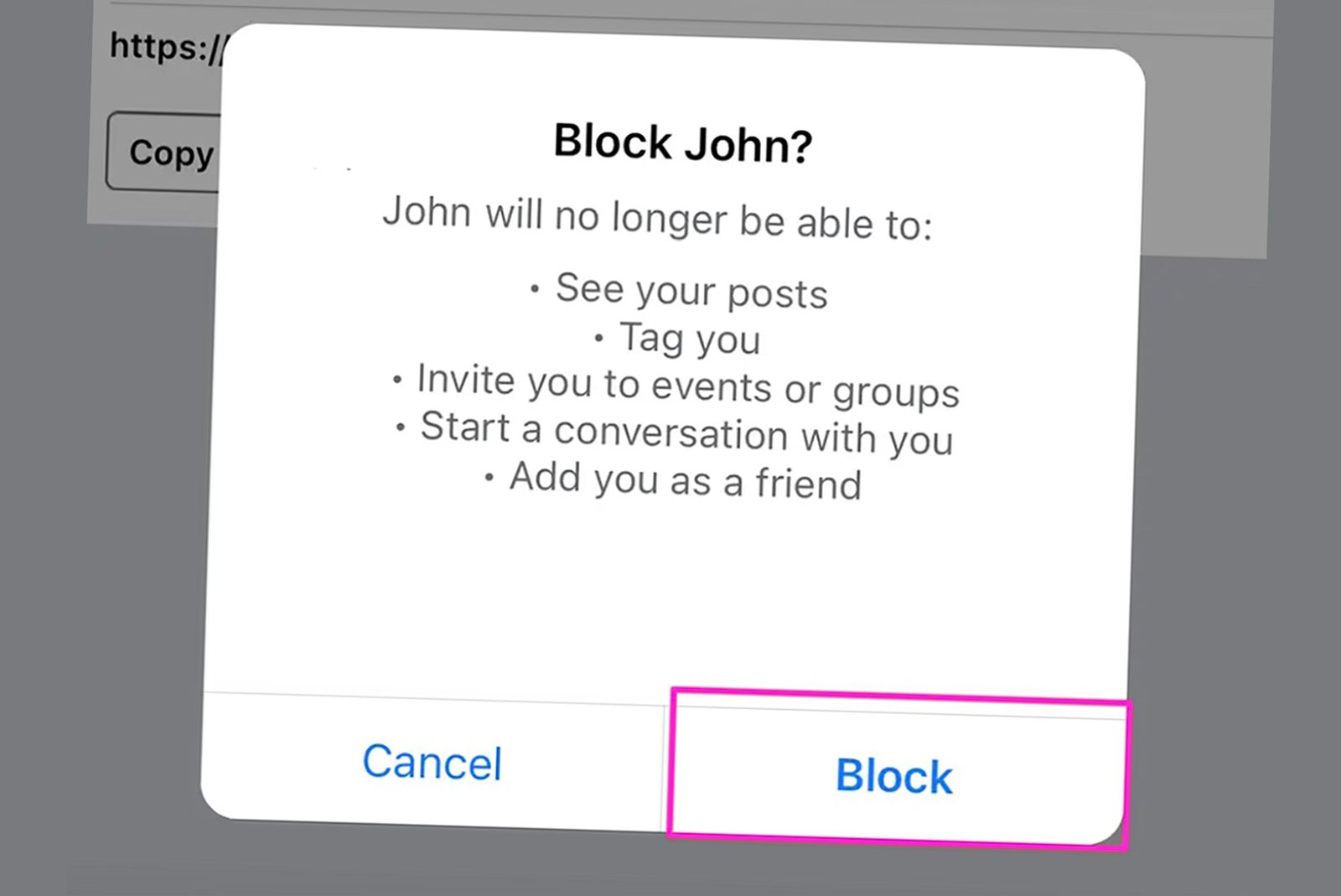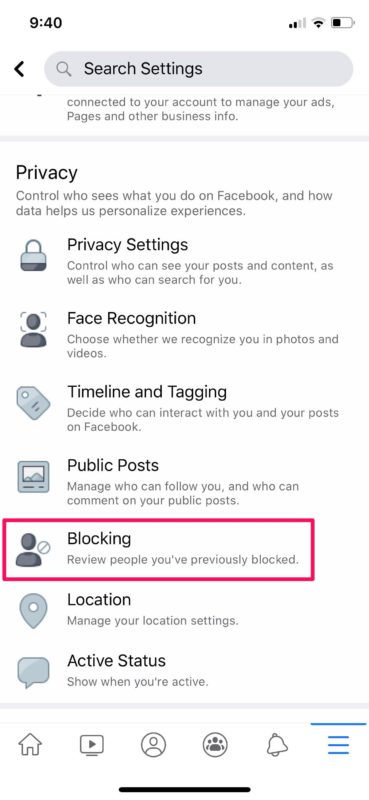Why Blocking Someone on Facebook May Be Necessary
As a business owner, maintaining a positive online presence is crucial for building trust and credibility with your audience. However, unwanted interactions on your Facebook business page can quickly tarnish your reputation and create a negative experience for your customers. In such cases, blocking someone on Facebook may be necessary to protect your brand and maintain a safe and respectful online environment.
Harassment, spam, and negative feedback are common reasons why businesses may need to block someone on Facebook. Harassment can take many forms, including bullying, intimidation, or threatening behavior. Spam, on the other hand, can be a nuisance, filling your page with irrelevant or promotional content. Negative feedback, while sometimes constructive, can also be hurtful or damaging to your reputation.
Blocking someone on Facebook can help prevent these types of interactions from occurring on your page. By blocking a user, you can prevent them from commenting, liking, or sharing your content, as well as prevent them from sending you messages or tagging you in posts. This can help maintain a positive and respectful atmosphere on your page, which is essential for building trust and credibility with your audience.
In addition to protecting your brand, blocking someone on Facebook can also help prevent the spread of misinformation or malicious content. By blocking users who post spam or fake news, you can help prevent the spread of these types of content and maintain a safe and trustworthy online environment.
While blocking someone on Facebook may seem like a drastic measure, it is sometimes necessary to protect your brand and maintain a positive online presence. By understanding the reasons why blocking may be necessary and how to block someone on Facebook, you can take steps to maintain a safe and respectful online environment and build trust and credibility with your audience.
Understanding Facebook’s Blocking Features
Facebook provides two main features to help businesses manage unwanted interactions on their page: blocking and restricting. While both features can help limit a user’s ability to interact with your page, they serve different purposes and have distinct effects.
Blocking a user on Facebook prevents them from interacting with your page in any way. When you block someone, they will not be able to comment, like, or share your content, nor will they be able to send you messages or tag you in posts. Blocking also prevents the user from seeing your page’s content, including posts, photos, and videos.
Restricting a user, on the other hand, limits their ability to interact with your page, but does not completely prevent it. When you restrict someone, they will still be able to see your page’s content, but they will not be able to comment, like, or share it. Restricting also prevents the user from sending you messages or tagging you in posts.
It’s essential to understand the difference between blocking and restricting, as each feature has its own benefits and limitations. Blocking is a more severe measure, typically used for users who have engaged in harassment, spam, or other malicious behavior. Restricting, on the other hand, is a more nuanced approach, often used for users who have engaged in minor infractions or require additional moderation.
When deciding whether to block or restrict a user, consider the severity of their behavior and the potential impact on your page. If a user has engaged in harassment or spam, blocking may be the most effective solution. However, if a user has simply posted a negative comment or engaged in minor mischief, restricting may be a more suitable approach.
By understanding Facebook’s blocking features and how they work, businesses can effectively manage unwanted interactions on their page and maintain a positive online presence. Whether you choose to block or restrict a user, it’s essential to follow Facebook’s guidelines and terms of service to ensure that your page remains compliant and secure.
How to Block Someone on a Facebook Business Post
Blocking someone on a Facebook business post is a straightforward process that can help you maintain a positive online presence. To block someone on a Facebook business post, follow these step-by-step instructions:
Step 1: Access the post settings by clicking on the three dots at the top right corner of the post. This will open a dropdown menu with several options.
Step 2: Click on “Edit Post” and then click on “Settings” from the dropdown menu. This will take you to the post settings page.
Step 3: Scroll down to the “Blocking” section and click on “Block Users”. This will open a new window with a list of users who have interacted with your post.
Step 4: Identify the user you want to block by searching for their name or username in the search bar. Once you’ve found the user, click on their name to select them.
Step 5: Click on the “Block” button to confirm that you want to block the user. You will be asked to confirm that you want to block the user and prevent them from interacting with your page.
By following these steps, you can block someone on a Facebook business post and prevent them from interacting with your page. Remember to only block users who have engaged in harassment, spam, or other malicious behavior, and to follow Facebook’s guidelines and terms of service when blocking users.
It’s also important to note that blocking someone on a Facebook business post will not delete their previous comments or interactions with your page. If you want to remove their comments or interactions, you will need to manually delete them.
In addition to blocking users, you can also use Facebook’s built-in moderation tools to manage unwanted interactions on your page. These tools include features such as keyword filtering, comment moderation, and post scheduling.
Alternative Options to Blocking: Restricting and Reporting
While blocking someone on a Facebook business post can be an effective way to manage unwanted interactions, it’s not always the best solution. In some cases, restricting a user’s access to your page or reporting harassment or spam to Facebook may be a better option.
Restricting a user’s access to your page allows you to limit their ability to interact with your content without completely blocking them. This can be useful if you want to prevent a user from commenting on your posts, but still allow them to view your content. To restrict a user, go to your page settings, click on “People and Other Pages,” and select the user you want to restrict. From there, you can choose to restrict their access to your page.
Reporting harassment or spam to Facebook is another alternative to blocking. If a user is posting harassing or spammy content on your page, you can report it to Facebook by clicking on the three dots next to the post and selecting “Report Post.” Facebook will review the post and take action if necessary. This can be a good option if you want to address the issue without blocking the user entirely.
Both restricting and reporting can be useful alternatives to blocking, but it’s essential to understand the benefits and limitations of each approach. Restricting a user’s access to your page can help prevent unwanted interactions, but it may not completely eliminate the problem. Reporting harassment or spam to Facebook can help address the issue, but it may take some time for Facebook to review and take action.
When deciding whether to block, restrict, or report, consider the severity of the issue and the potential impact on your page. If the issue is severe or persistent, blocking may be the best option. However, if the issue is minor or isolated, restricting or reporting may be a better choice.
It’s also worth noting that Facebook provides a range of tools and features to help businesses manage unwanted interactions on their pages. For example, Facebook’s built-in moderation tools allow you to filter out spammy or harassing content, and its community standards provide guidelines for what is and isn’t allowed on the platform.
By understanding the alternatives to blocking and using Facebook’s built-in tools and features, businesses can effectively manage unwanted interactions on their pages and maintain a positive online presence.
Preventing Future Unwanted Interactions
Preventing future unwanted interactions on your Facebook business page requires a proactive approach. By setting clear community standards, using Facebook’s built-in moderation tools, and encouraging positive engagement, you can reduce the likelihood of unwanted interactions and maintain a positive online presence.
Setting clear community standards is essential for preventing unwanted interactions. This involves creating a clear and concise set of rules that outline what is and isn’t allowed on your page. This can include guidelines for commenting, posting, and sharing content. By setting clear community standards, you can help prevent unwanted interactions and ensure that your page remains a positive and respectful space for your audience.
Facebook’s built-in moderation tools can also help prevent unwanted interactions. These tools allow you to filter out spammy or harassing content, and to restrict users who violate your community standards. By using these tools, you can help maintain a positive and respectful environment on your page.
Encouraging positive engagement is also crucial for preventing unwanted interactions. This involves responding promptly to customer inquiries, engaging with your audience, and creating content that resonates with your target market. By encouraging positive engagement, you can help build a loyal and supportive community on your page, and reduce the likelihood of unwanted interactions.
In addition to these strategies, there are several other ways to prevent unwanted interactions on your Facebook business page. These include:
- Regularly monitoring comments and messages to quickly address any issues that arise
- Using Facebook’s built-in features, such as keyword filtering and comment moderation
- Creating a clear and concise page description that outlines your community standards
- Encouraging users to report any spammy or harassing content
By implementing these strategies, you can help prevent unwanted interactions on your Facebook business page and maintain a positive online presence. Remember, preventing unwanted interactions is an ongoing process that requires regular monitoring and maintenance. By staying proactive and engaged, you can help ensure that your page remains a positive and respectful space for your audience.
It’s also worth noting that preventing unwanted interactions is not just about blocking or restricting users, but also about creating a positive and engaging environment that encourages users to interact with your page in a positive way. By focusing on creating high-quality content, engaging with your audience, and providing excellent customer service, you can help build a loyal and supportive community on your page.
Common Questions About Blocking on Facebook
Blocking someone on Facebook can be a useful tool for managing unwanted interactions on your business page, but it can also raise some questions. Here are some common questions about blocking on Facebook and their answers:
What happens when I block someone on Facebook?
When you block someone on Facebook, they will no longer be able to see your page or interact with your content. They will also not be able to send you messages or comments. Blocking someone on Facebook is a way to prevent them from interacting with your page, but it does not delete their previous interactions.
How do I unblock someone on Facebook?
To unblock someone on Facebook, go to your page settings, click on “People and Other Pages,” and select the user you want to unblock. From there, you can click on the “Unblock” button to restore their access to your page.
Does blocking someone on Facebook affect my page’s visibility?
Blocking someone on Facebook does not affect your page’s visibility to other users. However, if you block a user who has previously interacted with your page, their interactions may still be visible to other users. To remove their interactions, you can delete their comments or messages.
Can I block someone on Facebook without them knowing?
Yes, you can block someone on Facebook without them knowing. When you block someone, they will not receive a notification that they have been blocked. However, they may notice that they can no longer see your page or interact with your content.
How do I know if someone has blocked me on Facebook?
If someone has blocked you on Facebook, you will not be able to see their page or interact with their content. You may also notice that you can no longer send them messages or comments. If you suspect that someone has blocked you on Facebook, you can try searching for their page or sending them a message to see if you are blocked.
By understanding how blocking works on Facebook, you can use this feature to manage unwanted interactions on your business page and maintain a positive online presence.
It’s also worth noting that blocking someone on Facebook is not the same as reporting them to Facebook. Reporting someone to Facebook is a way to notify Facebook of harassment, spam, or other abusive behavior. If you need to report someone to Facebook, you can do so by clicking on the three dots next to their post and selecting “Report Post.”
Best Practices for Managing Your Facebook Business Page
Managing a Facebook business page requires ongoing effort and attention to detail. By following best practices, you can create a positive and engaging online presence that attracts and retains customers. Here are some best practices for managing your Facebook business page:
Regularly Monitor Comments and Messages
Responding promptly to customer inquiries and comments is essential for providing good customer service and building trust with your audience. Regularly monitor your page’s comments and messages, and respond to all inquiries in a timely and professional manner.
Respond Promptly to Customer Inquiries
Responding promptly to customer inquiries is crucial for providing good customer service and building trust with your audience. Aim to respond to all inquiries within 24 hours, and provide helpful and informative responses that address the customer’s question or concern.
Maintain a Consistent Tone and Voice
Maintaining a consistent tone and voice is essential for creating a strong brand identity and building trust with your audience. Use a consistent tone and voice across all of your page’s content, including posts, comments, and messages.
Use Facebook’s Built-in Moderation Tools
Facebook’s built-in moderation tools can help you manage unwanted interactions on your page and maintain a positive online presence. Use these tools to filter out spammy or harassing content, and to restrict users who violate your community standards.
Encourage Positive Engagement
Encouraging positive engagement is essential for creating a strong and loyal community on your page. Use posts and comments to encourage engagement, and respond promptly to all inquiries and comments.
Post High-Quality Content
Posting high-quality content is essential for attracting and retaining customers on your page. Use high-quality images and videos, and create informative and engaging posts that provide value to your audience.
By following these best practices, you can create a positive and engaging online presence that attracts and retains customers. Remember to regularly monitor your page’s comments and messages, respond promptly to customer inquiries, and maintain a consistent tone and voice across all of your page’s content.
Additionally, it’s also important to keep your page’s content fresh and up-to-date, by posting regularly and using Facebook’s built-in features such as Facebook Stories and Facebook Live. This will help you to stay connected with your audience and keep them engaged with your page.
Conclusion: Maintaining a Positive Online Presence
Managing unwanted interactions on your Facebook business page is crucial for maintaining a positive online presence. By understanding the reasons why blocking someone on Facebook may be necessary, and by following the steps outlined in this article, you can effectively manage unwanted interactions and maintain a positive online presence.
Remember, blocking someone on Facebook is not a permanent solution, and it’s essential to address the underlying issues that led to the unwanted interaction. By setting clear community standards, using Facebook’s built-in moderation tools, and encouraging positive engagement, you can create a strong and loyal community on your page.
In addition to blocking and restricting users, it’s also essential to regularly monitor your page’s comments and messages, respond promptly to customer inquiries, and maintain a consistent tone and voice across all of your page’s content. By following these best practices, you can create a positive and engaging online presence that attracts and retains customers.
Finally, it’s essential to remember that managing unwanted interactions on your Facebook business page is an ongoing process that requires regular attention and effort. By staying proactive and engaged, you can maintain a positive online presence and build a strong and loyal community on your page.
By following the tips and best practices outlined in this article, you can effectively manage unwanted interactions on your Facebook business page and maintain a positive online presence. Remember to regularly review and update your page’s community standards, and to stay engaged with your audience to ensure a positive and respectful online environment.
In conclusion, managing unwanted interactions on your Facebook business page is essential for maintaining a positive online presence. By understanding the reasons why blocking someone on Facebook may be necessary, and by following the steps outlined in this article, you can effectively manage unwanted interactions and maintain a positive online presence.