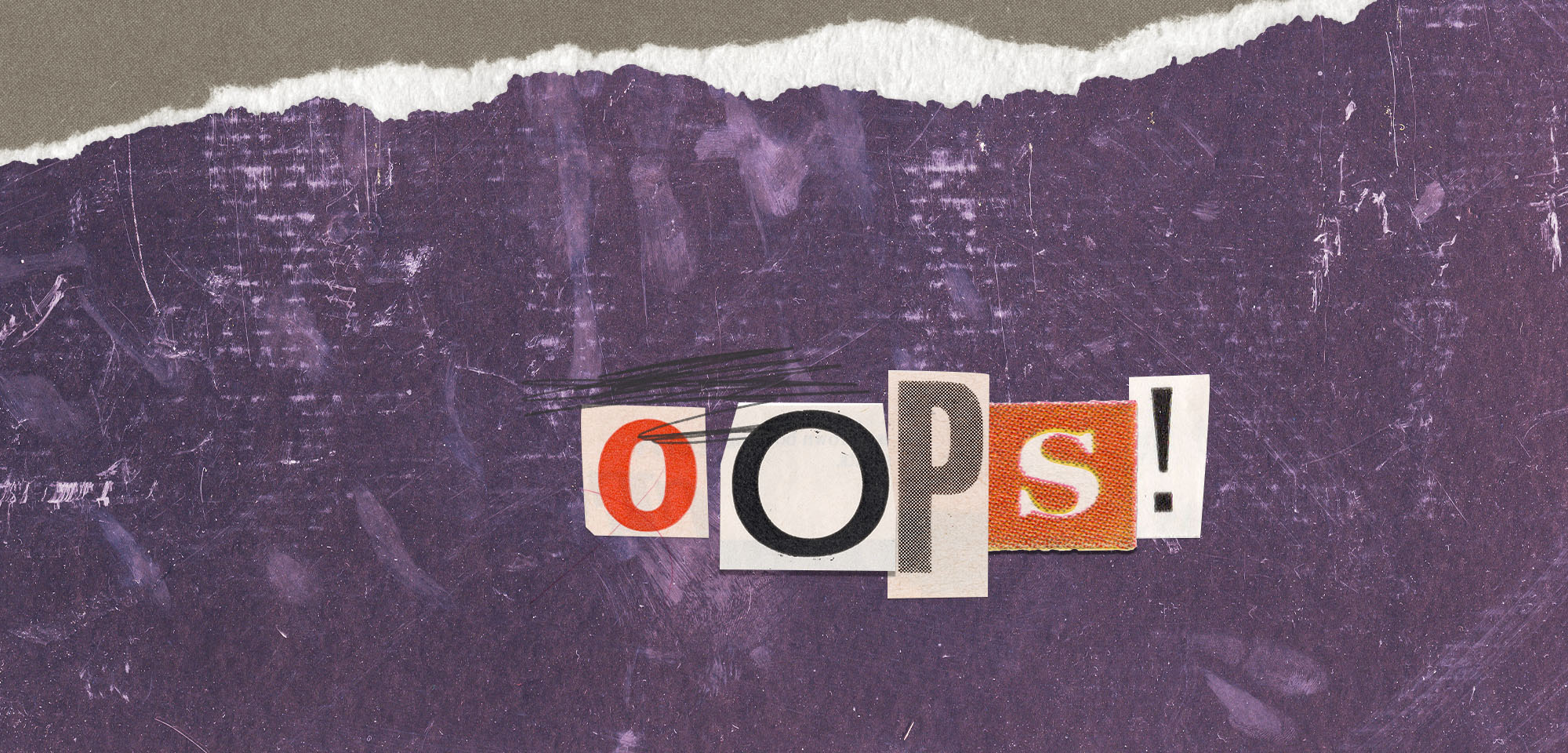Getting Started with eBay: Understanding the Basics
eBay is a popular online marketplace that connects buyers and sellers from all over the world. With millions of listings in various categories, eBay provides a vast array of products, including new and used goods, rare collectibles, and even real estate. To get started with eBay, it’s essential to understand the basics of the platform and how to navigate its features.
One of the primary benefits of using eBay is its vast selection of products. Whether you’re looking for a rare collectible, a new gadget, or a second-hand item, eBay has something for everyone. Additionally, eBay’s platform allows buyers to connect with sellers from all over the world, providing access to unique and hard-to-find items.
When it comes to buying on eBay, it’s crucial to understand the different types of sellers on the platform. eBay sellers can be categorized into three main types: individual sellers, small businesses, and large retailers. Each type of seller has its own set of benefits and drawbacks, and understanding these differences can help buyers make informed purchasing decisions.
For example, individual sellers may offer more competitive pricing, but may not provide the same level of customer service as larger retailers. On the other hand, large retailers may offer more comprehensive warranties and return policies, but may charge higher prices. By understanding the different types of sellers on eBay, buyers can make more informed decisions and find the best deals.
Now that you know the basics of eBay, you’re ready to start exploring the platform and finding great deals. In the next section, we’ll walk you through the process of creating an eBay account and setting up your profile.
Creating an Account and Setting Up Your Profile
To start buying on eBay, you’ll need to create an account. This process is straightforward and only takes a few minutes. To begin, go to eBay’s homepage and click on the “Register” button in the top right corner. You’ll be asked to provide some basic information, such as your name, email address, and password.
When choosing a username, make sure it’s unique and easy to remember. This will be your identity on eBay, so choose something that reflects your personality or brand. You’ll also need to create a password, which should be strong and secure. eBay recommends using a combination of uppercase and lowercase letters, numbers, and special characters.
Once you’ve created your account, you’ll need to add a payment method. eBay accepts a variety of payment options, including PayPal, credit cards, and bank transfers. To add a payment method, go to your account settings and click on the “Payment” tab. Follow the prompts to add your payment information, and make sure to verify your account to avoid any issues with your purchases.
Verifying your account is an essential step in the process. eBay uses a verification process to ensure that all users are legitimate and trustworthy. To verify your account, you’ll need to provide some additional information, such as your address and phone number. This information will be used to confirm your identity and prevent any potential issues with your purchases.
Setting up a secure password is also crucial to protect your account from unauthorized access. eBay recommends using a password manager to generate and store unique, complex passwords for all of your online accounts. You should also enable two-factor authentication (2FA) to add an extra layer of security to your account.
Now that you’ve created your account and set up your profile, you’re ready to start searching for items on eBay. In the next section, we’ll provide tips and tricks for using eBay’s search function to find specific items and narrow down your search results.
Searching for Items on eBay: Tips and Tricks
Now that you have an eBay account, it’s time to start searching for items. eBay’s search function is powerful and flexible, allowing you to find exactly what you’re looking for. To get started, simply type in the keywords for the item you’re looking for in the search bar at the top of the page.
One of the most effective ways to search for items on eBay is to use specific keywords. For example, if you’re looking for a new iPhone, try searching for “Apple iPhone 13” or “iPhone 13 for sale.” This will bring up a list of relevant listings, including auctions and fixed-price listings.
In addition to using keywords, you can also use eBay’s filters to narrow down your search results. For example, you can filter by price, location, and condition to find the perfect item for your needs. You can also use eBay’s categories to browse through listings by type, such as electronics, fashion, or home and garden.
Another useful feature on eBay is the “completed listings” tool. This allows you to see what similar items have sold for in the past, giving you a better idea of the market value of the item you’re looking for. To access completed listings, simply click on the “advanced search” link next to the search bar and select “completed listings” from the dropdown menu.
When searching for items on eBay, it’s also important to pay attention to the seller’s feedback and ratings. A seller with a high feedback rating and a large number of reviews is generally more trustworthy than a seller with a low rating or few reviews. You can see a seller’s feedback rating by clicking on their username and viewing their feedback profile.
By using these tips and tricks, you can find exactly what you’re looking for on eBay and make a successful purchase. In the next section, we’ll take a closer look at eBay listings and what to look for when buying.
Understanding eBay Listings: What to Look for When Buying
When browsing through eBay listings, it’s essential to know what to look for to ensure you’re buying what you expect. A typical eBay listing includes several key components, including the title, description, price, and seller information.
The title of the listing should clearly indicate what the item is and any relevant details, such as the brand, model, or condition. The description should provide more detailed information about the item, including its features, specifications, and any flaws or defects.
The price of the item is also an essential factor to consider. Make sure to check if the price includes any additional costs, such as shipping or taxes. You should also check if the seller offers any discounts or promotions that can reduce the price.
Seller information is also crucial when buying on eBay. Check the seller’s feedback rating and read reviews from other buyers to ensure you’re dealing with a trustworthy seller. A seller with a high feedback rating and a large number of reviews is generally more reliable than a seller with a low rating or few reviews.
When buying on eBay, it’s also essential to look for keywords like “new” or “used” to ensure you’re buying what you expect. If the item is used, check if the seller provides any information about its condition, such as any flaws or defects.
Additionally, check if the seller offers any warranties or guarantees. Some sellers may offer a money-back guarantee or a warranty on the item, which can provide peace of mind when making a purchase.
By carefully reviewing the listing and looking for these key components, you can ensure you’re buying what you expect and avoid any potential issues. In the next section, we’ll explain the different ways to buy on eBay, including bidding on auctions and making an offer on a fixed-price listing.
Placing a Bid or Making an Offer: How to Buy on eBay
Now that you’ve found the item you want to buy, it’s time to place a bid or make an offer. eBay offers several ways to buy, including bidding on auctions, making an offer on a fixed-price listing, and using features like “Buy It Now.”
Bidding on auctions is a popular way to buy on eBay. To bid on an auction, simply enter your bid amount and click the “Place Bid” button. eBay will automatically increase your bid to the minimum amount necessary to stay ahead of other bidders. You can also set a maximum bid, which is the highest amount you’re willing to pay for the item.
When bidding on an auction, it’s essential to set a budget and stick to it. Don’t get caught up in a bidding war, as this can lead to overspending. Instead, set a maximum bid and let eBay’s automated bidding system do the work for you.
Another way to buy on eBay is to make an offer on a fixed-price listing. To make an offer, simply click the “Make Offer” button and enter your offer amount. The seller will then review your offer and either accept it, reject it, or make a counteroffer.
eBay also offers a feature called “Buy It Now,” which allows you to purchase an item immediately at a fixed price. This is a great option if you want to buy an item quickly and don’t want to wait for an auction to end.
Regardless of which method you choose, make sure to read the listing carefully and understand the terms of the sale. This includes the price, shipping costs, and any return or refund policies.
By following these tips, you can successfully place a bid or make an offer on eBay and purchase the item you want. In the next section, we’ll discuss the different payment options available on eBay and how to use them securely.
PayPal and Payment Options: How to Pay for Your Purchase
Once you’ve made a purchase on eBay, it’s time to pay for your item. eBay offers several payment options, including PayPal, credit cards, and bank transfers. In this section, we’ll discuss the different payment options available on eBay and provide tips on how to use them securely.
PayPal is one of the most popular payment options on eBay. To use PayPal, simply click on the “Pay with PayPal” button on the payment page and enter your PayPal login credentials. PayPal will then transfer the funds to the seller’s account, and you’ll receive a confirmation email once the payment is complete.
In addition to PayPal, eBay also accepts credit cards, including Visa, Mastercard, and American Express. To use a credit card, simply enter your card information on the payment page and click the “Pay with Credit Card” button. eBay will then process the payment and send a confirmation email once the payment is complete.
Bank transfers are another payment option available on eBay. To use a bank transfer, simply click on the “Pay with Bank Transfer” button on the payment page and enter your bank account information. eBay will then transfer the funds to the seller’s account, and you’ll receive a confirmation email once the payment is complete.
Regardless of which payment option you choose, it’s essential to use a secure payment method to protect yourself from scams and fraud. eBay offers several security features, including encryption and two-factor authentication, to help protect your payment information.
To avoid scams and fraud, make sure to only use payment methods that are approved by eBay. Never send payment outside of eBay, as this can increase your risk of being scammed. Additionally, be cautious of sellers who request payment via wire transfer or other unapproved methods.
By following these tips and using a secure payment method, you can ensure a safe and successful transaction on eBay. In the next section, we’ll discuss what happens after you’ve made a purchase, including how to track your order and contact the seller.
After the Sale: What to Expect and How to Leave Feedback
Once you’ve made a purchase on eBay, it’s essential to know what to expect next. In this section, we’ll explain what happens after the sale, including how to track your order and contact the seller.
After you’ve made a purchase, the seller will typically send you a confirmation email with details about your order, including the item description, price, and shipping information. You can also track your order by logging into your eBay account and clicking on the “Purchase History” tab.
If you have any questions or concerns about your order, you can contact the seller directly through eBay’s messaging system. Simply click on the “Contact Seller” button on the order page and send a message to the seller.
Leaving feedback is also an essential part of the eBay buying process. Feedback helps other buyers know what to expect from a seller, and it also helps sellers improve their performance. To leave feedback, simply click on the “Leave Feedback” button on the order page and follow the prompts.
When leaving feedback, be sure to be honest and fair. If you had a positive experience with the seller, leave positive feedback. If you had a negative experience, leave constructive feedback that will help the seller improve.
Remember, feedback is a two-way street. Sellers can also leave feedback for buyers, so be sure to be respectful and professional in your interactions with sellers.
By following these tips, you can ensure a smooth and successful transaction on eBay. In the next section, we’ll discuss common issues that may arise when buying on eBay and provide solutions to help you resolve them.
Troubleshooting Common Issues: What to Do If Something Goes Wrong
Even with the best planning and precautions, things can still go wrong when buying on eBay. In this section, we’ll provide solutions to common problems that may arise when buying on eBay, including issues with payment, shipping, or the item itself.
If you encounter an issue with payment, such as a declined credit card or an issue with PayPal, contact the seller immediately to resolve the issue. You can also contact eBay’s customer support team for assistance.
If you encounter an issue with shipping, such as a delayed or lost package, contact the seller to report the issue. You can also track your package using the tracking information provided by the seller.
If you encounter an issue with the item itself, such as a defective or damaged item, contact the seller to report the issue. You can also request a refund or replacement through eBay’s Money Back Guarantee program.
When troubleshooting common issues, it’s essential to stay calm and work with the seller to resolve the issue. Avoid being confrontational or aggressive, as this can escalate the situation and make it more difficult to resolve.
Instead, focus on finding a solution that works for both you and the seller. Be open to compromise and willing to listen to the seller’s perspective. By working together, you can often resolve issues quickly and efficiently.
By following these tips and being prepared for common issues, you can ensure a successful and stress-free buying experience on eBay. Remember to always stay calm, be patient, and work with the seller to resolve any issues that may arise.