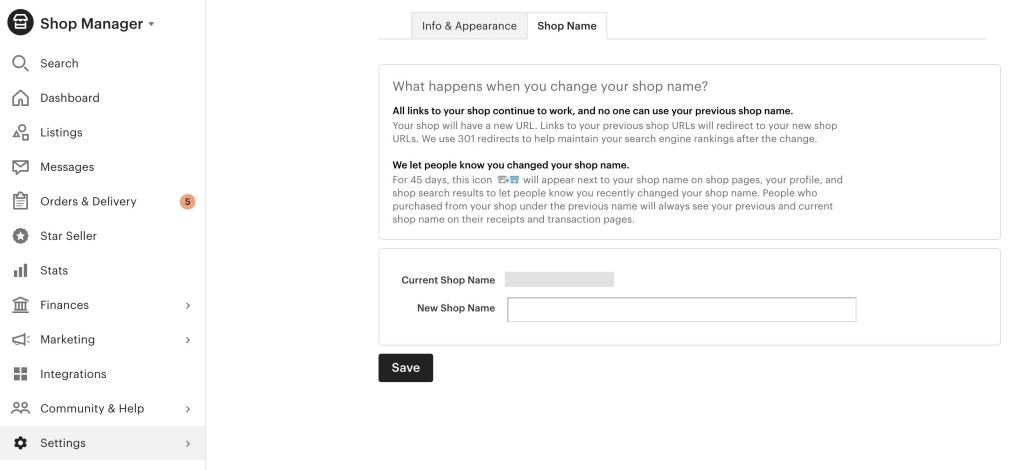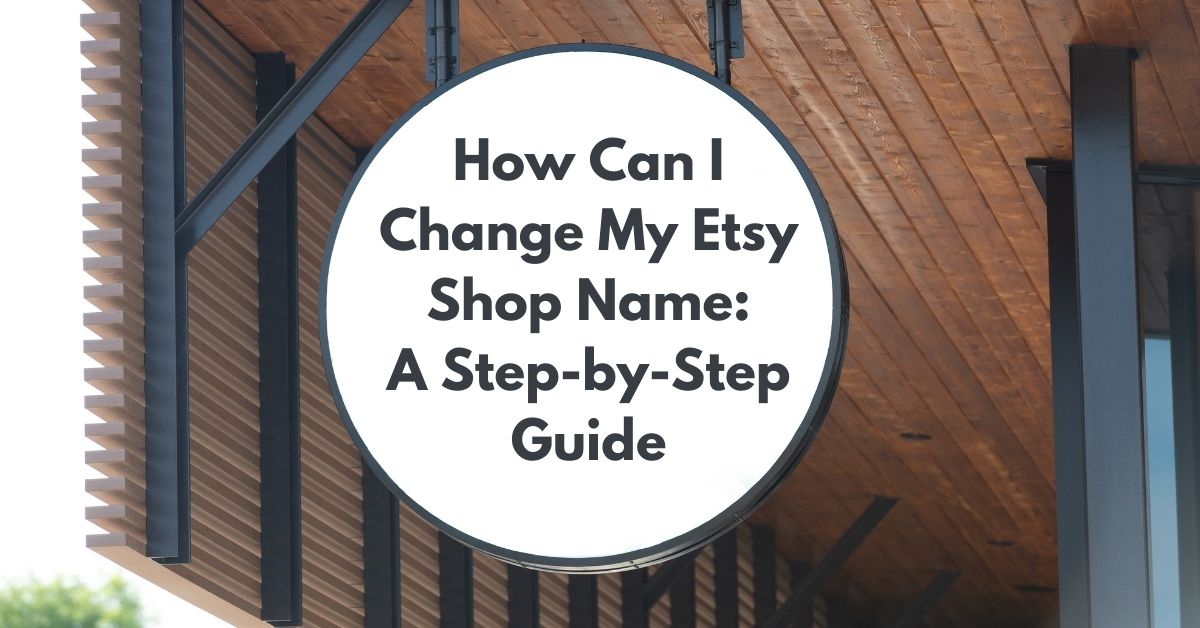Why You Might Need to Change Your Etsy Shop Name
Changing an Etsy shop name can be a daunting task, but sometimes it’s necessary for the growth and success of a business. Whether it’s due to rebranding, changing business focus, or resolving a naming conflict, updating an Etsy shop name can have a significant impact on sales and customer perception. A well-chosen shop name can help establish a brand’s identity and make it more discoverable to potential customers.
For instance, if an Etsy seller decides to expand their product line or target a new audience, a name change may be necessary to reflect these changes. Similarly, if a seller’s business focus shifts from handmade crafts to vintage items, a new shop name can help signal this change to customers. In some cases, a name change may be required to resolve a naming conflict with another Etsy shop or trademark issue.
It’s essential to consider the potential consequences of changing an Etsy shop name, such as losing existing shop links or affecting search engine rankings. However, with careful planning and consideration, a name change can be a positive step towards rebranding and growing a business. In this article, we’ll explore the steps involved in changing an Etsy shop name and provide tips and advice to make the process as smooth as possible.
Before making any changes, it’s crucial to understand the importance of a well-chosen shop name. A unique and memorable name can help a business stand out in a crowded marketplace and make it more discoverable to potential customers. On the other hand, a poorly chosen name can lead to confusion and make it harder for customers to find the shop. By understanding the reasons behind a name change and the potential consequences, Etsy sellers can make informed decisions about their business and take the necessary steps to rename their shop with confidence.
Before You Start: Things to Consider When Changing Your Etsy Shop Name
Changing your Etsy shop name can have significant consequences, and it’s essential to consider these factors before making the change. One of the primary concerns is the potential loss of existing shop links. If you’ve shared your shop link on social media, forums, or other online platforms, changing your shop name will render those links inactive. This can lead to a loss of traffic and sales, as customers may not be able to find your shop using the old link.
Another crucial aspect to consider is the impact on search engine rankings. Etsy shop names are often used as keywords in search engine optimization (SEO), and changing your shop name can affect your shop’s visibility in search results. This may lead to a temporary decline in sales and traffic as your shop adjusts to the new name.
Additionally, changing your Etsy shop name requires updating your social media profiles, business cards, and other marketing materials. This can be a time-consuming process, especially if you have a large online presence. It’s essential to consider the time and resources required to update all your marketing materials before making the change.
It’s also important to note that changing your Etsy shop name may not be possible in certain circumstances. For example, if your shop name is already in use by another seller, you may not be able to change it to that name. Similarly, if your shop name is deemed to be in violation of Etsy’s policies, you may be required to change it.
Before making the change, it’s recommended to take the following steps:
- Update your shop’s links on social media and other online platforms
- Notify your customers and subscribers about the upcoming change
- Update your marketing materials, including business cards and promotional items
- Consider the potential impact on your search engine rankings and adjust your SEO strategy accordingly
By carefully considering these factors and taking the necessary steps, you can minimize the disruption caused by changing your Etsy shop name and ensure a smooth transition for your business.
Step 1: Choose a New Name for Your Etsy Shop
Choosing a new name for your Etsy shop is a crucial step in the renaming process. A well-chosen shop name can impact sales and customer perception, so it’s essential to take the time to select a name that accurately reflects your brand and products. Here are some tips to help you choose a unique and memorable shop name:
Use keywords: Incorporate relevant keywords into your shop name to help customers find your shop when searching for specific products. For example, if you sell handmade jewelry, consider including words like “handmade,” “jewelry,” or “accessories” in your shop name.
Avoid numbers and special characters: While numbers and special characters can make your shop name more unique, they can also make it harder for customers to find and remember. Stick to letters and words that are easy to spell and pronounce.
Check for domain name availability: If you plan to create a website or blog to promote your Etsy shop, make sure to check if the desired domain name is available. You can use online tools like GoDaddy or Namecheap to check domain name availability.
Make it memorable: Choose a shop name that is easy to remember and stands out from the competition. Avoid using names that are too similar to other shops or brands.
Consider your brand identity: Your shop name should reflect your brand’s personality and values. Think about the tone and atmosphere you want to create for your customers and choose a name that fits with that image.
Brainstorm and research: Take the time to brainstorm a list of potential shop names and research each one to ensure it’s available and not already in use by another seller. You can use online tools like EtsyRank or Marmalead to help you come up with ideas and check for availability.
Some popular shop name ideas include:
- Combining your name with a descriptive word (e.g., “Emily’s Handmade Jewelry”)
- Using a play on words or pun (e.g., “Pawsome Pets”)
- Creating a acronym or abbreviation (e.g., “JEM” for “Jewelry and Accessories”)
- Using a descriptive phrase (e.g., “The Cozy Home”)
By following these tips and taking the time to choose a unique and memorable shop name, you can create a strong brand identity and attract more customers to your Etsy shop.
Step 2: Update Your Etsy Shop Settings
Now that you have chosen a new name for your Etsy shop, it’s time to update your shop settings. This is a straightforward process that can be completed in a few steps. Here’s a step-by-step guide on how to update your Etsy shop name:
1. Log in to your Etsy account and navigate to your shop’s info page. You can do this by clicking on the “Shop” tab at the top of the page and then selecting “Info” from the dropdown menu.
2. Click on the “Edit” button next to your shop name. This will open a new page where you can enter your new shop name.
3. Enter your new shop name in the “Shop Name” field. Make sure to double-check the spelling and formatting of your new name.
4. Click on the “Save” button to save your changes. Your shop name will be updated immediately.
5. Review your shop’s info page to ensure that your new name is displayed correctly. You may need to refresh the page or log out and log back in to see the changes.
It’s also a good idea to update your shop’s URL to match your new shop name. To do this, follow these steps:
1. Navigate to your shop’s info page and click on the “Edit” button next to your shop URL.
2. Enter your new shop URL in the “Shop URL” field. This should match your new shop name.
3. Click on the “Save” button to save your changes.
By following these steps, you can easily update your Etsy shop name and URL to reflect your new branding. Remember to also update your social media profiles and marketing materials to ensure consistency across all platforms.
Updating your Etsy shop name is a relatively simple process, but it’s essential to do it correctly to avoid any issues with your shop’s functionality or visibility. If you encounter any problems during the update process, you can contact Etsy’s support team for assistance.
Step 3: Update Your Shop’s Profile and Appearance
Now that you have updated your Etsy shop name, it’s essential to update your shop’s profile and appearance to reflect the new name. This includes updating your shop’s description, profile picture, and banner. Here’s a step-by-step guide on how to do it:
Updating your shop’s description:
1. Navigate to your shop’s info page and click on the “Edit” button next to your shop description.
2. Update your shop description to reflect your new shop name and branding. Make sure to include relevant keywords and phrases that describe your products and services.
3. Click on the “Save” button to save your changes.
Updating your profile picture:
1. Navigate to your shop’s info page and click on the “Edit” button next to your profile picture.
2. Upload a new profile picture that reflects your new shop name and branding. Make sure the image is high-quality and visually appealing.
3. Click on the “Save” button to save your changes.
Updating your banner:
1. Navigate to your shop’s info page and click on the “Edit” button next to your banner.
2. Upload a new banner that reflects your new shop name and branding. Make sure the image is high-quality and visually appealing.
3. Click on the “Save” button to save your changes.
Why is it important to update your shop’s profile and appearance?
Updating your shop’s profile and appearance is crucial to maintaining a consistent brand image and providing a professional customer experience. A well-designed profile and appearance can help to:
- Establish trust and credibility with customers
- Improve customer engagement and loyalty
- Increase sales and revenue
- Enhance your shop’s visibility and search engine rankings
By updating your shop’s profile and appearance, you can ensure that your new shop name is consistently reflected across all platforms and provide a cohesive brand experience for your customers.
Step 4: Update Your Social Media Profiles and Marketing Materials
Now that you have updated your Etsy shop name, it’s essential to update your social media profiles and marketing materials to reflect the new name. This includes updating your Facebook, Instagram, Twitter, and other social media profiles, as well as your business cards, flyers, and other marketing materials.
Why is it important to update your social media profiles and marketing materials?
Updating your social media profiles and marketing materials is crucial to maintaining a consistent brand image and providing a professional customer experience. A well-designed social media profile and marketing materials can help to:
- Establish trust and credibility with customers
- Improve customer engagement and loyalty
- Increase sales and revenue
- Enhance your shop’s visibility and search engine rankings
How to update your social media profiles:
1. Log in to your social media accounts and navigate to your profile page.
2. Click on the “Edit” button and update your profile name to reflect your new Etsy shop name.
3. Update your profile picture and cover photo to match your new branding.
4. Review your social media posts and update any mentions of your old shop name.
How to update your marketing materials:
1. Review your business cards, flyers, and other marketing materials and update any mentions of your old shop name.
2. Update your website and blog to reflect your new shop name and branding.
3. Review your email marketing campaigns and update any mentions of your old shop name.
Tips for updating your social media profiles and marketing materials:
1. Use a consistent branding style across all platforms.
2. Use high-quality images and graphics to enhance your brand image.
3. Review and update your social media profiles and marketing materials regularly to ensure consistency and accuracy.
By updating your social media profiles and marketing materials, you can ensure that your new Etsy shop name is consistently reflected across all platforms and provide a cohesive brand experience for your customers.
Common Issues and Troubleshooting
Changing your Etsy shop name can be a straightforward process, but sometimes issues may arise. Here are some common issues that may occur and troubleshooting tips to help you resolve them:
Losing existing reviews:
If you change your Etsy shop name, you may lose existing reviews. This is because reviews are tied to the shop name, and changing the name can cause the reviews to become disconnected. To avoid this, make sure to update your shop name carefully and follow the steps outlined in this guide.
Technical difficulties:
Technical difficulties can occur when changing your Etsy shop name, such as issues with updating your shop settings or profile. If you encounter any technical difficulties, try the following:
- Clear your browser cache and cookies
- Try updating your shop settings and profile again
- Contact Etsy support for assistance
Search engine ranking issues:
Changing your Etsy shop name can affect your search engine rankings. To minimize the impact, make sure to update your shop name carefully and follow the steps outlined in this guide. Additionally, consider the following:
- Update your shop’s meta tags and descriptions to reflect the new name
- Use keywords relevant to your new shop name in your shop’s description and tags
- Monitor your search engine rankings and adjust your SEO strategy as needed
Other common issues:
Other common issues that may arise when changing your Etsy shop name include:
- Updating social media profiles and marketing materials
- Notifying customers and subscribers of the name change
- Updating business cards and other offline materials
Troubleshooting tips:
If you encounter any issues when changing your Etsy shop name, try the following:
- Check Etsy’s help center for guidance
- Contact Etsy support for assistance
- Seek advice from other Etsy sellers or online communities
By being aware of these common issues and taking steps to troubleshoot them, you can minimize the impact of changing your Etsy shop name and ensure a smooth transition for your business.
Conclusion: Successfully Renaming Your Etsy Shop
Renaming your Etsy shop can be a daunting task, but with the right guidance, it can be a straightforward process. By following the steps outlined in this guide, you can successfully rename your Etsy shop and reap the benefits of a well-chosen shop name.
A well-chosen shop name can have a significant impact on your sales and customer perception. It can help to establish your brand identity, differentiate you from competitors, and make your shop more memorable to customers.
Remember to take the necessary steps to update your shop’s settings, profile, and appearance, as well as your social media profiles and marketing materials. This will ensure a smooth transition and minimize any potential disruptions to your business.
By renaming your Etsy shop, you can:
- Rebrand your business and establish a new identity
- Improve your shop’s visibility and search engine rankings
- Enhance your customer experience and increase sales
- Stay competitive in the ever-changing world of e-commerce
Don’t be afraid to take the leap and rename your Etsy shop. With careful planning and consideration, you can successfully rename your shop and take your business to the next level.
So, how do I change my Etsy shop name? By following the steps outlined in this guide, you can easily rename your Etsy shop and start enjoying the benefits of a well-chosen shop name.
Remember, renaming your Etsy shop is just the first step. Continuously monitor and improve your shop’s performance, and stay up-to-date with the latest trends and best practices in e-commerce.
Good luck, and happy selling!