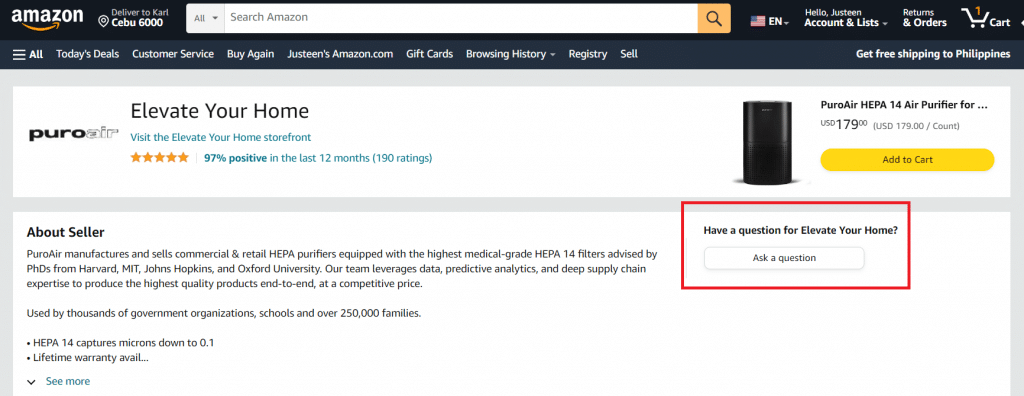Navigating to the Amazon Seller Contact Page: A Step-by-Step Guide
To effectively contact a seller on Amazon, you first need to find their contact page. Follow these simple steps:
- Visit the Amazon product page for the item you wish to inquire about.
- Scroll down to the "Product Information" section and locate the seller’s name, which should be under the "Shipped and sold by" or "Fulfilled by" subheading.
- Click on the seller’s name, which will redirect you to their Amazon Storefront or Seller Profile page.
- In the right-hand corner of the Storefront or Seller Profile page, click on the "Contact Seller" button. This will take you to the seller’s Contact Us page.
- Select your inquiry’s relevant category from the provided list and fill out the necessary information in the form.
By following these steps, you will be well on your way to getting in touch with the seller on Amazon. Remember the objective is to effectively communicate your needs or concerns while maintaining a professional tone.
Choosing the Reason for Contact
When you need to contact an Amazon seller, Amazon provides a list of reasons to choose from, allowing the seller to understand the context of your inquiry right away. The categories include order-related inquiries, returns, digital content, and general questions or concerns. It is essential to select the option that most accurately reflects your needs. If none of the provided reasons seem to fit, choose the “general questions or concerns” category. This will ensure that your inquiry reaches the seller and can be addressed promptly. By selecting an appropriate reason for contact, you enable the seller to provide a more efficient response, streamlining communication and helping you resolve your issue quickly. Thus, when asking yourself “how do I contact the seller on Amazon?”, remember to consider the purpose of your message and select the corresponding reason accordingly.
When composing a message to an Amazon seller, it is crucial to be clear, concise, and respectful. This will not only ensure that your question or issue is addressed promptly but also foster a positive relationship with the seller. Begin your message by introducing yourself and stating the purpose of your contact. Be sure to include any relevant details such as your order number, the product in question, and any previous correspondence. Always end your message by thanking the seller for their time and assistance. Remember, maintaining a polite and professional tone throughout your communication will greatly enhance the likelihood of a favorable response.
While Amazon’s contact form is a convenient option, other ways exist for getting in touch with sellers. One such method is using the seller’s website. If the seller has their own website, they may have a contact form or email address listed where you can reach out to them directly. This can be especially useful if you’re looking for more detailed information about a product or if you’re interested in purchasing a product directly from the seller’s site. Additionally, sellers may also be active on social media platforms such as Facebook, Twitter, or Instagram. These platforms can serve as another means of communication, especially if you’re looking for a quick response or have a question that doesn’t require a lengthy email. However, it’s important to remember that not all sellers are active on these platforms, so it’s always best to check their website or Amazon profile for the most accurate contact information.
Managing Expectations: Response Times and Follow-Up
When reaching out to a seller on Amazon, it is crucial to manage your expectations regarding response times and follow-up actions. The time it takes for a seller to respond can vary greatly, depending on factors such as their workload, time zone, and customer service policies. Generally, sellers are more likely to respond within 24 to 48 hours, but it can sometimes take longer.
If you have not received a response within a reasonable timeframe, which is typically 3 to 5 business days, it may be necessary to send a follow-up message. This should be done in a polite and professional manner, reiterating your initial question or concern and expressing your continued interest in resolving the issue. It is also a good idea to check your spam or junk folder, as the seller’s response may have been filtered out.
When crafting your follow-up message, make sure to include your original message for reference, and avoid being confrontational or aggressive. Remember, the goal is to resolve the issue amicably and maintain a positive relationship with the seller. If the seller still fails to respond or resolve the issue, you may need to escalate the matter to Amazon’s customer support team for further assistance.
It is also important to note that some sellers may not respond to inquiries outside of their business hours or during periods of high volume. Be patient and understanding, as they may be dealing with a large number of messages. In these situations, it may be helpful to check the seller’s profile or website for contact information or customer service hours.
By managing your expectations and understanding the potential delays in response times, you can effectively communicate with Amazon sellers and resolve any issues that may arise. Remember to always maintain a professional and courteous demeanor, as this will help foster a positive relationship with the seller and increase the likelihood of a successful resolution.
Escalating Unresolved Issues: Contacting Amazon Support
When dealing with an unresponsive seller or an unresolved issue, it’s crucial to know when and how to involve Amazon’s customer support team. This step is vital in ensuring that your concerns are addressed and resolved in a timely manner. If you’ve already tried contacting the seller directly and received no response or resolution, it’s time to escalate the issue to Amazon’s support team. This can be done by navigating to the “Help & Customer Service” section on Amazon’s homepage, where you’ll find various options to contact support. You can choose to email, call, or chat with a customer service representative. Make sure to have all relevant information, such as your order number, the seller’s name, and a detailed description of the issue, ready for the support team. This will help them assist you more efficiently. Remember, Amazon’s customer support team is there to help you, so don’t hesitate to reach out if you’re experiencing any issues with a seller. By following these steps, you can effectively manage your expectations and ensure that your concerns are addressed promptly and efficiently.
Establishing a Positive Relationship with Amazon Sellers
When learning how do I contact the seller on Amazon, it’s essential to consider the importance of building a positive relationship with them. This can lead to better customer service, potential future discounts, and even loyalty rewards. To achieve this, be respectful, concise, and clear in your initial message. This sets the tone for a productive conversation and shows that you value their time.
Additionally, be open to resolving issues amicably and avoid being confrontational. Remember that sellers are people too, and a courteous approach can go a long way in de-escalating tensions. If you’re satisfied with their response, consider leaving a positive review or feedback, which can help their business and encourage them to continue providing excellent customer service.
Another key aspect of establishing a positive relationship is to respect their response time. Amazon sellers are busy, and it may take them some time to respond. Avoid sending multiple follow-up messages in a short span, as this can be seen as harassing. Instead, wait for a reasonable timeframe, such as 24-48 hours, before sending a polite follow-up.
By following these best practices, you can create a positive and respectful dialogue with Amazon sellers, which can lead to a more enjoyable and rewarding shopping experience.
Staying Updated: Changes in Amazon’s Contact Process
As Amazon continues to evolve and improve its services, it’s essential to stay informed about any changes in the seller contact process. This will help you maintain a positive relationship with sellers and ensure that your inquiries are addressed efficiently. To keep up with these updates, regularly check Amazon’s official blog and seller support pages for the latest information on contacting sellers. Additionally, subscribing to Amazon’s newsletter can provide you with timely updates on new features and changes to the seller contact process. By staying updated, you can continue to effectively communicate with sellers and enjoy a seamless shopping experience on Amazon.