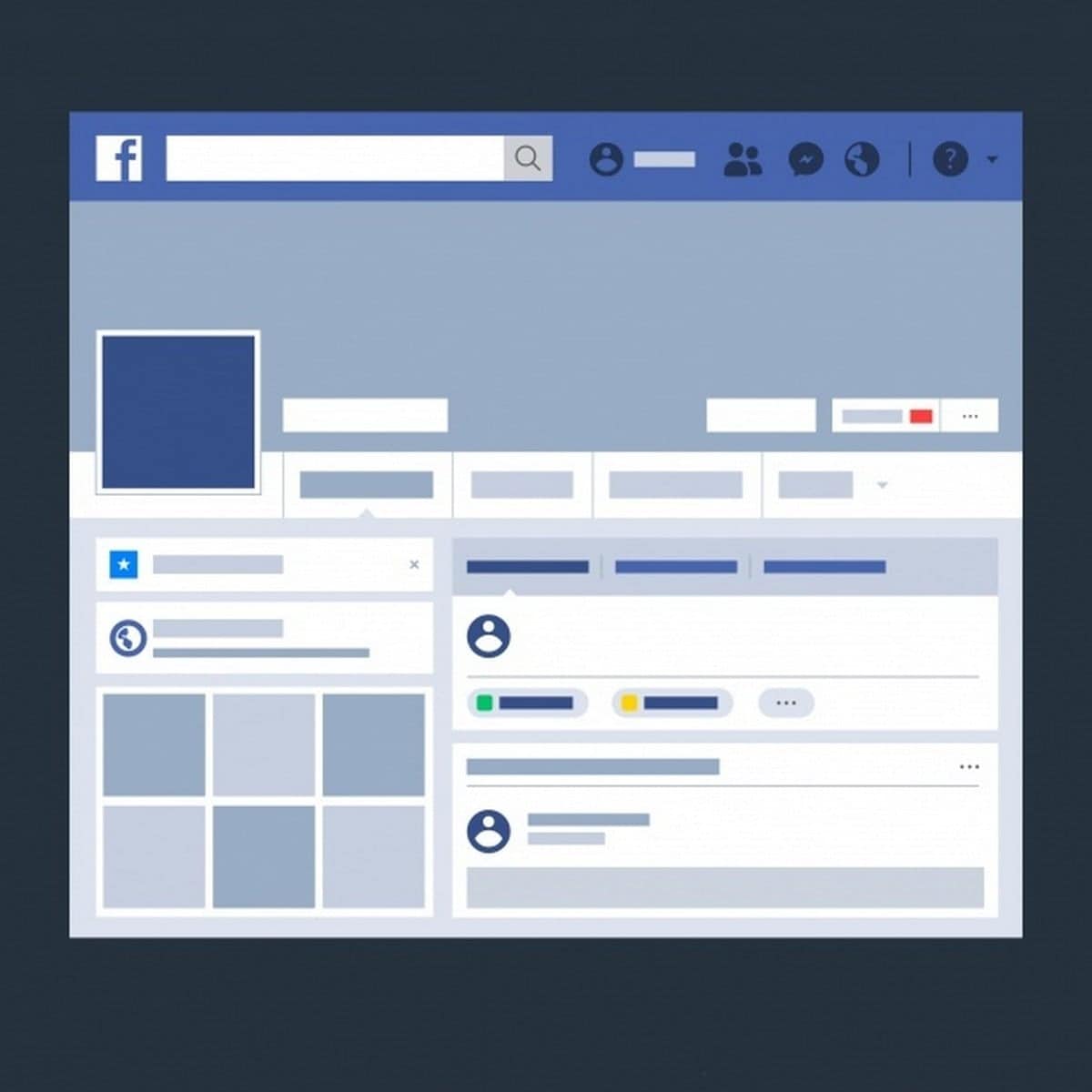Why Your Blog Needs a Facebook Page
Having a Facebook page for a blog is crucial in today’s digital landscape. With over 2.7 billion monthly active users, Facebook offers an unparalleled opportunity to increase visibility, engagement, and reach. By creating a Facebook page for a blog, owners can tap into this vast audience and drive traffic to their website. A well-crafted Facebook page can also improve overall online presence, helping to establish the blog as an authority in its niche.
In addition to increased visibility, a Facebook page can also help to build a community around the blog. By sharing engaging content and interacting with followers, blog owners can foster a sense of loyalty and encourage users to share their content with others. This can lead to a significant increase in website traffic and engagement, as well as improved search engine rankings.
Furthermore, a Facebook page can provide valuable insights into the blog’s audience. By using Facebook Insights, owners can track engagement, reach, and other key metrics, helping to refine their content strategy and improve overall performance. This data can also be used to inform other marketing efforts, such as email marketing and paid advertising.
When it comes to creating a Facebook page for a blog, many owners wonder “how do I create a Facebook page for my blog?” The process is relatively straightforward, but it does require some planning and effort. By following a few simple steps, blog owners can create a Facebook page that effectively promotes their brand and drives traffic to their website.
In the next section, we will provide a step-by-step guide on how to create a Facebook page for a blog, including choosing a page type, adding a profile picture and cover photo, and setting up page categories and tags.
Setting Up Your Facebook Page: A Step-by-Step Guide
Creating a Facebook page for a blog is a straightforward process that can be completed in a few steps. To get started, navigate to Facebook.com and click on the “Create New Page” button. From there, select the type of page you want to create – in this case, a “Blog” page.
Next, add a profile picture and cover photo that represent your blog’s brand. The profile picture should be a square image that is at least 180 x 180 pixels, while the cover photo should be a rectangular image that is at least 820 x 312 pixels. Make sure to use high-quality images that are visually appealing and consistent with your blog’s branding.
After adding your profile picture and cover photo, you’ll need to set up your page’s categories and tags. This will help Facebook understand what your page is about and ensure that it appears in the right search results. Choose categories and tags that are relevant to your blog’s content and target audience.
Once you’ve set up your page’s categories and tags, you can start adding content. This can include blog post summaries, behind-the-scenes insights, and other types of engaging content. Remember to keep your content concise and visually appealing, and to use relevant keywords to help improve your page’s visibility.
When creating a Facebook page for a blog, many owners wonder “how do I create a Facebook page for my blog?” The key is to take your time and make sure that your page is set up correctly. By following these steps, you can create a Facebook page that effectively promotes your blog and helps you connect with your target audience.
In addition to setting up your page, you’ll also want to make sure that it is optimized for mobile devices. This is because more and more people are accessing Facebook on their smartphones and tablets, and you’ll want to make sure that your page looks great on these devices. To optimize your page for mobile, make sure to use a responsive design and to test your page on different devices.
Optimizing Your Facebook Page for Maximum Visibility
Once you’ve set up your Facebook page, it’s time to optimize it for maximum visibility. This involves using relevant keywords, creating engaging content, and utilizing Facebook’s built-in features such as Facebook Groups and Facebook Live.
Using relevant keywords is crucial for optimizing your Facebook page. This includes using keywords in your page’s title, description, and posts. By using keywords that are relevant to your blog’s content, you can help Facebook understand what your page is about and ensure that it appears in the right search results.
Creating engaging content is also essential for optimizing your Facebook page. This includes writing compelling posts, using eye-catching images, and creating engaging videos. By creating content that resonates with your audience, you can increase engagement and drive traffic to your blog.
Facebook Groups is another feature that can help optimize your Facebook page. By joining or creating groups that are relevant to your blog’s content, you can connect with your target audience and increase engagement. Facebook Live is also a powerful feature that can help optimize your Facebook page. By using Facebook Live, you can create real-time content that engages your audience and drives traffic to your blog.
When optimizing your Facebook page, it’s also important to consider the importance of consistency. This includes using consistent branding elements such as logos, color schemes, and typography. By using consistent branding elements, you can create a cohesive look and feel that reinforces your blog’s brand.
In addition to using consistent branding elements, it’s also important to consider the importance of timing. This includes posting content at times when your audience is most active and engaged. By posting content at the right time, you can increase engagement and drive traffic to your blog.
By following these tips, you can optimize your Facebook page for maximum visibility and drive traffic to your blog. Remember to always keep your target audience in mind and create content that resonates with them. With the right optimization strategy, you can create a successful Facebook page that helps you achieve your blogging goals.
Customizing Your Facebook Page to Match Your Blog’s Brand
Customizing your Facebook page to match your blog’s brand is crucial for creating a cohesive online presence. This includes using consistent branding elements such as logos, color schemes, and typography. By using consistent branding elements, you can create a recognizable and memorable brand that resonates with your target audience.
To customize your Facebook page, start by adding your blog’s logo as the profile picture. This will help to establish your brand’s identity and create a consistent look and feel across all of your online platforms. Next, add a cover photo that reflects your blog’s brand and style. This could be a high-quality image or a graphic that incorporates your blog’s logo and color scheme.
In addition to adding a profile picture and cover photo, you can also customize your Facebook page’s layout and design. This includes adding a custom tab for your blog’s content, creating a unique URL for your page, and using Facebook’s built-in features such as Facebook Notes and Facebook Events. By customizing your page’s layout and design, you can create a unique and engaging experience for your target audience.
When customizing your Facebook page, it’s also important to consider the importance of typography. This includes using a consistent font and font size throughout your page, as well as using headings and subheadings to create a clear and organized structure. By using consistent typography, you can create a professional and polished look and feel that reflects your blog’s brand.
Another way to customize your Facebook page is to use Facebook’s built-in features such as Facebook Groups and Facebook Live. By creating a Facebook Group for your blog’s community, you can create a private space for your readers to connect and engage with each other. By using Facebook Live, you can create real-time content that engages your audience and drives traffic to your blog.
By customizing your Facebook page to match your blog’s brand, you can create a cohesive online presence that resonates with your target audience. Remember to always keep your branding consistent across all of your online platforms, and to use innovative and creative concepts to provide value and usefulness to your readers.
Creating Engaging Content for Your Facebook Page
Creating engaging content is crucial for a successful Facebook page. This includes writing compelling posts, using eye-catching images, and creating engaging videos. By creating content that resonates with your target audience, you can increase engagement and drive traffic to your blog.
One way to create engaging content is to write compelling posts. This includes using attention-grabbing headlines, writing concise and informative text, and including a clear call-to-action. By writing compelling posts, you can encourage your readers to engage with your content and share it with their friends and family.
Using eye-catching images is another way to create engaging content. This includes using high-quality images that are relevant to your blog’s content, as well as using images that are visually appealing and attention-grabbing. By using eye-catching images, you can make your content stand out and encourage your readers to engage with it.
Creating engaging videos is also an effective way to create engaging content. This includes creating videos that are informative, entertaining, and relevant to your blog’s content. By creating engaging videos, you can encourage your readers to watch and share your content, and drive traffic to your blog.
Some successful content types for Facebook pages include blog post summaries, behind-the-scenes insights, and Q&A sessions. By creating content that is informative, entertaining, and relevant to your target audience, you can increase engagement and drive traffic to your blog.
When creating content for your Facebook page, it’s also important to consider the importance of timing. This includes posting content at times when your audience is most active and engaged, as well as using Facebook’s built-in features such as Facebook Insights to track engagement and adjust your content strategy accordingly.
By creating engaging content for your Facebook page, you can increase engagement and drive traffic to your blog. Remember to always keep your target audience in mind, and to use innovative and creative concepts to provide value and usefulness to your readers.
Growing Your Facebook Page’s Audience and Engagement
Growing your Facebook page’s audience and engagement is crucial for a successful online presence. This includes running Facebook ads, collaborating with other bloggers, and utilizing Facebook’s built-in features such as Facebook Groups and Facebook Live.
Running Facebook ads is an effective way to grow your page’s audience and engagement. By targeting specific demographics and interests, you can reach a wider audience and drive traffic to your blog. Facebook ads can also help you increase engagement by promoting your content to users who are likely to be interested in it.
Collaborating with other bloggers is another way to grow your page’s audience and engagement. By partnering with other bloggers in your niche, you can reach a wider audience and create content that is relevant to your target audience. Collaborating with other bloggers can also help you build relationships and establish your authority in your niche.
Utilizing Facebook’s built-in features such as Facebook Groups and Facebook Live is also an effective way to grow your page’s audience and engagement. By creating a Facebook Group for your blog’s community, you can create a private space for your readers to connect and engage with each other. By using Facebook Live, you can create real-time content that engages your audience and drives traffic to your blog.
Other strategies for growing your Facebook page’s audience and engagement include optimizing your page for mobile, responding to comments and messages promptly, and using Facebook Insights to track engagement and adjust your content strategy accordingly.
By growing your Facebook page’s audience and engagement, you can increase your online presence and drive traffic to your blog. Remember to always keep your target audience in mind, and to use innovative and creative concepts to provide value and usefulness to your readers.
Additionally, you can also use Facebook’s built-in features such as Facebook Stories and Facebook Reels to grow your page’s audience and engagement. By creating engaging content that is relevant to your target audience, you can increase engagement and drive traffic to your blog.
Measuring and Analyzing Your Facebook Page’s Performance
Measuring and analyzing your Facebook page’s performance is crucial for understanding how your content is resonating with your audience and making data-driven decisions to improve your content strategy. Facebook Insights is a powerful tool that provides detailed metrics on engagement, reach, and other key performance indicators.
Using Facebook Insights, you can track metrics such as page views, engagement, and reach to understand how your content is performing. You can also use Facebook Insights to track metrics such as audience demographics, interests, and behaviors to gain a deeper understanding of your target audience.
By analyzing your Facebook page’s performance, you can identify areas for improvement and adjust your content strategy accordingly. For example, if you notice that your engagement is low, you may want to try creating more interactive content such as polls or quizzes. If you notice that your reach is low, you may want to try running Facebook ads to increase your visibility.
Another way to measure and analyze your Facebook page’s performance is to use third-party analytics tools such as Hootsuite or Sprout Social. These tools provide detailed metrics on engagement, reach, and other key performance indicators, as well as tools for scheduling and publishing content.
By using Facebook Insights and third-party analytics tools, you can gain a deeper understanding of your Facebook page’s performance and make data-driven decisions to improve your content strategy. Remember to always keep your target audience in mind and to use innovative and creative concepts to provide value and usefulness to your readers.
Additionally, you can also use Facebook’s built-in features such as Facebook Pixel to track conversions and optimize your content strategy. By using Facebook Pixel, you can track conversions such as website traffic, lead generation, and sales, and use that data to optimize your content strategy and improve your return on investment.
Common Mistakes to Avoid When Creating a Facebook Page for Your Blog
When creating a Facebook page for a blog, there are several common mistakes to avoid in order to ensure the page’s success. Neglecting to optimize the page for mobile is a major mistake, as most Facebook users access the platform through their mobile devices. This can be avoided by ensuring that the page’s layout and design are mobile-friendly, and that all content is easily viewable on smaller screens.
Ignoring engagement is another mistake that can hinder a Facebook page’s growth. Responding to comments and messages in a timely manner is crucial, as it shows that the page is active and cares about its audience. Using Facebook’s built-in features such as Facebook Groups and Facebook Live can also help to increase engagement and encourage audience participation.
Using too much promotional content is also a mistake to avoid. While promoting the blog is the main purpose of the Facebook page, using too much promotional content can come across as spammy and may deter users from engaging with the page. A good rule of thumb is to use the 80/20 rule, where 80% of the content is informative and engaging, and 20% is promotional.
Not using consistent branding is another mistake that can make the Facebook page appear unprofessional. Using consistent branding elements such as logos, color schemes, and typography can help to create a recognizable and cohesive brand identity. This can be achieved by customizing the page’s layout and design to match the blog’s brand.
Not measuring and analyzing the page’s performance is also a mistake that can hinder its growth. Using Facebook Insights to track engagement, reach, and other key metrics can help to identify areas for improvement and adjust the content strategy accordingly.
Finally, not being patient and consistent is a mistake that can lead to a Facebook page’s failure. Building a successful Facebook page takes time and effort, and it’s essential to be patient and consistent in posting high-quality content and engaging with the audience.
By avoiding these common mistakes, bloggers can create a successful Facebook page that drives traffic to their blog and improves their online presence. Remember to optimize the page for mobile, engage with the audience, use consistent branding, measure and analyze performance, and be patient and consistent. By following these tips, bloggers can create a Facebook page that helps to grow their blog and reach a wider audience.