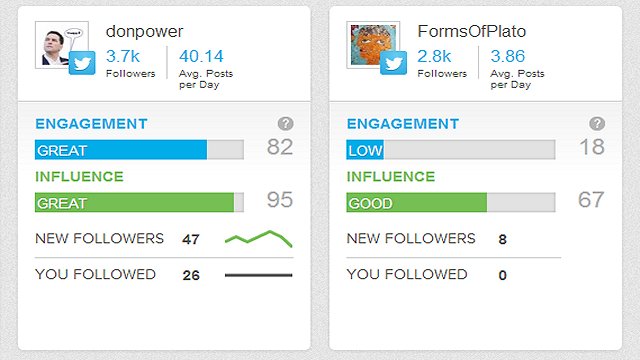Why You Might Need a Second Twitter Account
Twitter has become an essential platform for individuals and businesses to connect with their audience, share their thoughts, and stay updated on current events. However, having a single Twitter account may not be sufficient for everyone, especially those who need to maintain a professional and personal presence online. Creating a second Twitter account can be a viable solution for individuals who want to separate their personal and professional life, manage multiple brands or businesses, or create a parody account.
For instance, a business owner may want to create a separate Twitter account for their company to share updates, promotions, and industry news, while keeping their personal account for sharing personal thoughts and opinions. Similarly, a social media manager may need to manage multiple Twitter accounts for different clients or brands, requiring a separate account for each one.
In addition, creating a second Twitter account can be useful for individuals who want to create a parody account or a fictional character account. This can be a fun way to engage with others on Twitter, while keeping the parody account separate from their personal or professional account.
Overall, having a second Twitter account can provide individuals with more flexibility and control over their online presence, allowing them to tailor their content and engagement to specific audiences. If you’re considering creating a second Twitter account, it’s essential to understand Twitter’s rules and guidelines on multiple accounts, which we’ll discuss in the next section.
Understanding Twitter’s Rules on Multiple Accounts
Before creating a second Twitter account, it’s essential to understand Twitter’s policies on multiple accounts. Twitter allows users to create multiple accounts, but there are rules and guidelines to follow to avoid account suspension or termination.
One of the most important rules is that Twitter prohibits duplicate accounts. This means that users cannot create multiple accounts with the same email address, phone number, or username. Additionally, Twitter’s rules state that users must not create accounts that are substantially similar to existing accounts.
Twitter also has rules against spamming and account manipulation. Users must not use multiple accounts to spam or manipulate others, including posting duplicate content, using automated software to post tweets, or engaging in other forms of spamming behavior.
Furthermore, Twitter’s rules require users to provide accurate and truthful information when creating an account. This includes providing a valid email address, phone number, and username. Users must also comply with Twitter’s rules on account verification, which requires users to verify their account through a phone number or email address.
It’s also important to note that Twitter’s rules on multiple accounts apply to both personal and business accounts. Businesses that create multiple accounts must ensure that each account is used for a legitimate purpose and complies with Twitter’s rules and guidelines.
By understanding Twitter’s rules on multiple accounts, users can avoid common mistakes and ensure that their accounts are compliant with Twitter’s policies. This is especially important for users who want to create a second Twitter account, as it will help them to avoid account suspension or termination.
How to Create a Second Twitter Account
Creating a second Twitter account is a straightforward process that can be completed in a few steps. To get started, go to the Twitter website and click on the “Sign up” button. Enter your name, email address, and password, and then click on the “Sign up” button again.
Next, you will be asked to choose a username for your new account. This should be a unique and memorable name that is not already in use by someone else. You can use a combination of letters, numbers, and underscores to create a username that is easy to remember and stands out from the crowd.
After choosing a username, you will be asked to enter your email address and password again. Make sure to use a different email address and password for your second account than you used for your first account. This will help you to keep your accounts separate and prevent any confusion.
Once you have entered your email address and password, you will be asked to verify your account through a phone number or email address. This is a security measure that helps to prevent spam and ensure that your account is legitimate.
After verifying your account, you can start setting up your profile and customizing your account. This includes adding a profile picture and header image, writing a bio, and connecting with other users.
It’s also a good idea to set up two-factor authentication (2FA) for your new account. This adds an extra layer of security to your account and helps to prevent unauthorized access.
By following these steps, you can create a second Twitter account that is separate from your first account. This will give you the flexibility to manage multiple accounts and keep your personal and professional life separate.
Setting Up Your New Account for Success
Once you’ve created your second Twitter account, it’s time to set it up for success. This includes choosing a profile picture and header image, writing a compelling bio, and connecting with other users.
Choosing a profile picture and header image is an important part of setting up your new account. Your profile picture should be a clear and recognizable image that represents you or your brand, while your header image should be a visually appealing image that showcases your personality or brand.
Writing a compelling bio is also crucial for setting up your new account. Your bio should clearly state who you are, what you do, and what you’re interested in. This will help other users understand your perspective and connect with you on a deeper level.
Connecting with other users is also an important part of setting up your new account. Start by following other users in your niche or industry, and engage with their content by liking, retweeting, and commenting on their tweets. This will help you build relationships and establish yourself as a credible and active member of the Twitter community.
In addition to these basics, there are several other ways to set up your new account for success. Consider using Twitter’s built-in features, such as Twitter Polls and Twitter Moments, to create engaging and interactive content. You can also use third-party apps and browser extensions to schedule tweets, track analytics, and manage multiple accounts.
By setting up your new account for success, you’ll be well on your way to creating a strong and engaging presence on Twitter. Remember to stay active, engage with other users, and continuously improve your content and strategy to get the most out of your new account.
Managing Multiple Accounts: Tips and Tricks
Managing multiple Twitter accounts can be a challenging task, but there are several tips and tricks that can make it easier. One of the most important things to do is to use Twitter’s built-in features, such as Twitter Lists and Twitter Moments, to organize and manage your accounts.
Twitter Lists allow you to group your accounts into categories, such as “Personal” and “Professional”, and view them separately. This can help you to keep your accounts organized and make it easier to switch between them.
Twitter Moments is a feature that allows you to curate a collection of tweets around a specific topic or theme. This can be a great way to manage multiple accounts, as you can create a Moment for each account and view them separately.
In addition to Twitter’s built-in features, there are also several third-party apps and browser extensions that can help you to manage multiple Twitter accounts. These apps and extensions can provide features such as scheduling tweets, tracking analytics, and managing multiple accounts from a single dashboard.
Some popular third-party apps for managing multiple Twitter accounts include Hootsuite, Buffer, and Sprout Social. These apps allow you to schedule tweets, track analytics, and manage multiple accounts from a single dashboard.
Browser extensions, such as TweetDeck and Twitter Dashboard, can also be useful for managing multiple Twitter accounts. These extensions allow you to view multiple accounts at once, schedule tweets, and track analytics.
By using these tips and tricks, you can make managing multiple Twitter accounts easier and more efficient. Remember to always keep your accounts organized, use Twitter’s built-in features, and take advantage of third-party apps and browser extensions to make managing multiple accounts a breeze.
Keeping Your Accounts Separate and Organized
When managing multiple Twitter accounts, it’s essential to keep them separate and organized. This can be achieved by using different browsers, apps, or devices for each account, and setting up separate notifications.
Using different browsers or apps for each account can help you to avoid accidentally posting from the wrong account. For example, you can use the Twitter app on your phone for one account and the Twitter website on your computer for another account.
Setting up separate notifications for each account can also help you to stay organized. You can set up notifications for each account to alert you when someone mentions you, retweets you, or sends you a direct message.
Another way to keep your accounts separate and organized is to use different profiles or personas for each account. For example, you can use a professional profile for your work account and a personal profile for your personal account.
It’s also a good idea to keep a record of your account information, including your username, password, and email address. This can help you to keep track of your accounts and avoid confusion.
By keeping your accounts separate and organized, you can avoid common mistakes such as accidentally posting from the wrong account or using the same password for multiple accounts.
Additionally, you can use tools like Twitter’s built-in feature “Accounts” to manage multiple accounts from a single dashboard. This feature allows you to switch between accounts easily and keep track of your accounts in one place.
By following these tips, you can keep your multiple Twitter accounts separate and organized, and avoid common mistakes that can lead to confusion and frustration.
Common Mistakes to Avoid When Managing Multiple Accounts
When managing multiple Twitter accounts, it’s easy to make mistakes that can lead to confusion, frustration, and even account suspension. Here are some common mistakes to avoid:
Accidentally posting from the wrong account is a common mistake that can be embarrassing and potentially damaging to your reputation. To avoid this, make sure to double-check which account you’re posting from before hitting the “Tweet” button.
Using the same password for multiple accounts is another mistake to avoid. This can make it easy for hackers to gain access to all of your accounts, which can lead to serious security issues. Instead, use a unique and strong password for each account.
Neglecting to update one account is another mistake that can lead to confusion and frustration. Make sure to regularly update all of your accounts to keep your followers informed and engaged.
Not using two-factor authentication (2FA) is another mistake that can lead to security issues. 2FA adds an extra layer of security to your accounts by requiring a second form of verification, such as a code sent to your phone or a fingerprint scan.
Not monitoring your accounts regularly is another mistake that can lead to missed opportunities and lost followers. Make sure to regularly check your accounts for new followers, mentions, and direct messages.
By avoiding these common mistakes, you can ensure that your multiple Twitter accounts are managed effectively and efficiently, and that you’re getting the most out of your Twitter experience.
Conclusion: Mastering Multiple Twitter Accounts
Managing multiple Twitter accounts can be a challenging task, but with the right strategies and tools, it can also be a powerful way to expand your online presence and reach new audiences. By following the tips and tricks outlined in this article, you can master the art of managing multiple Twitter accounts and take your social media marketing to the next level.
Remember to always keep your accounts separate and organized, use different browsers or apps for each account, and set up separate notifications to avoid confusion. Also, be mindful of common mistakes such as accidentally posting from the wrong account, using the same password, or neglecting to update one account.
By mastering multiple Twitter accounts, you can increase your online visibility, engage with new audiences, and drive more traffic to your website. Whether you’re a business owner, marketer, or individual looking to expand your online presence, managing multiple Twitter accounts can be a valuable tool in your social media marketing arsenal.
So, don’t be afraid to create a second Twitter account and start exploring the possibilities of managing multiple accounts. With practice and patience, you can become a pro at managing multiple Twitter accounts and take your social media marketing to new heights.