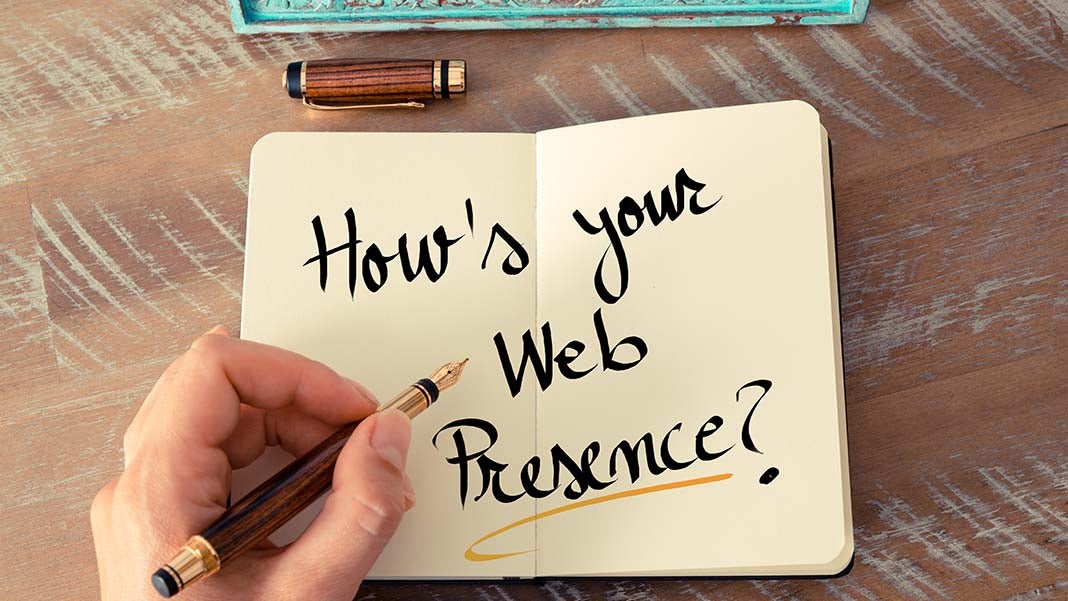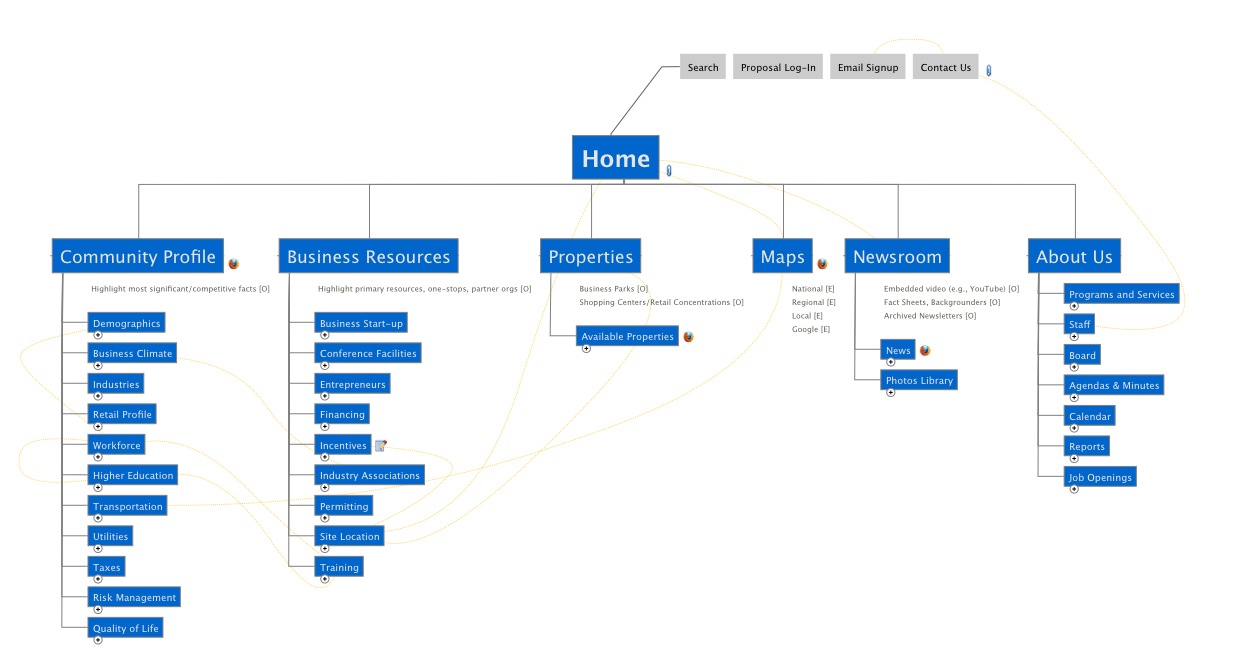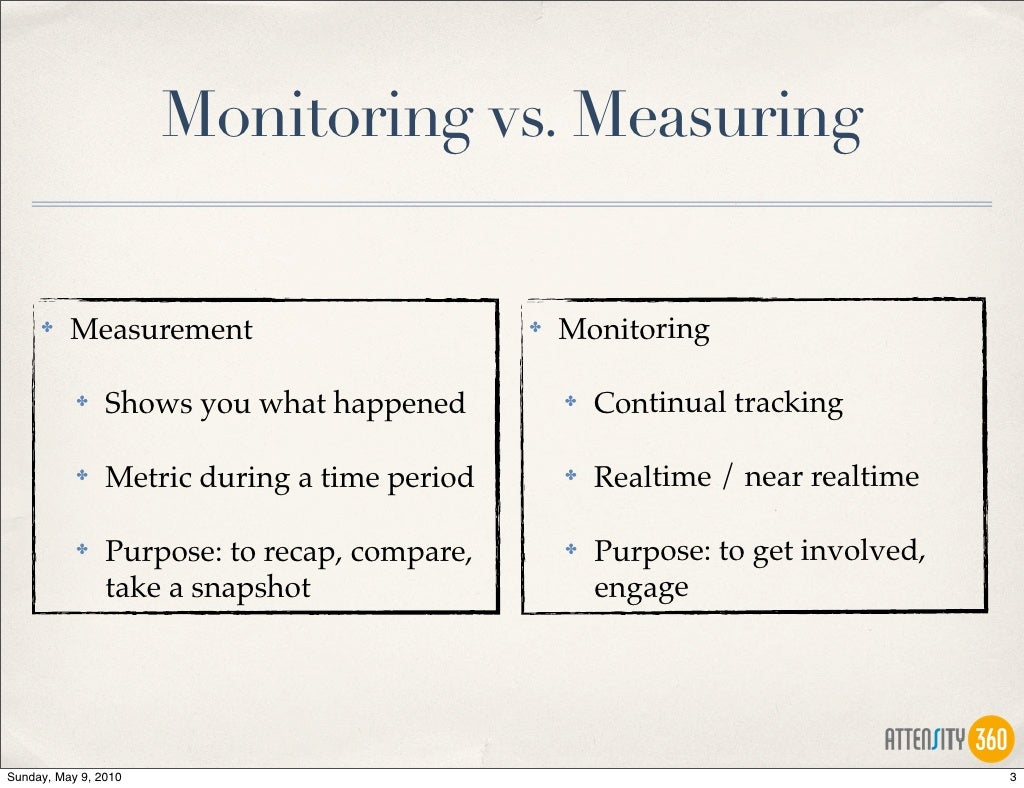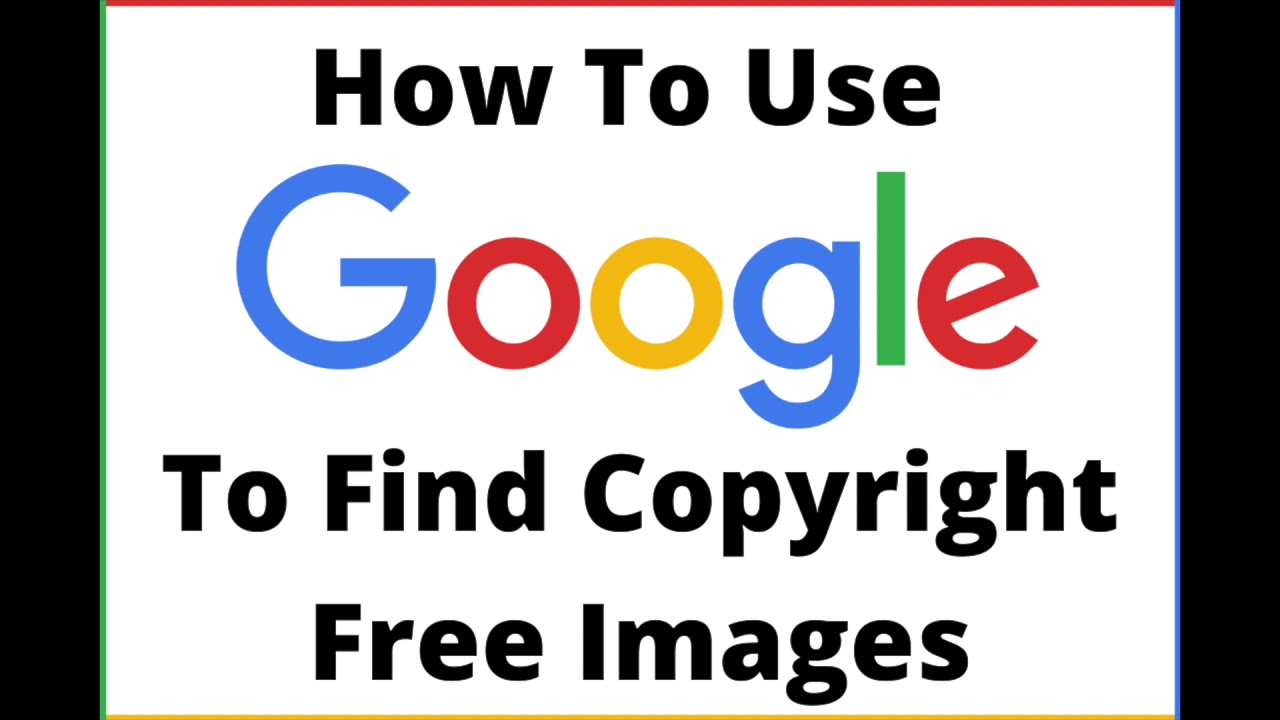Why Image Search Matters for Your Online Presence
In today’s digital age, having a strong online presence is crucial for businesses and individuals alike. One often overlooked aspect of online visibility is image search. When users search for images on Google, they are often looking for specific information or inspiration. By optimizing your images for Google search, you can increase your online visibility, drive more traffic to your website, and boost your brand awareness. But how do you get images on Google in the first place? Understanding the importance of image search is the first step in improving your online presence.
According to Google, images are returned for approximately 20% of all search queries. This means that if you’re not optimizing your images for search, you’re missing out on a significant opportunity to reach your target audience. By including relevant and high-quality images on your website, you can improve your chances of appearing in Google’s image search results. This, in turn, can drive more traffic to your website and increase your online visibility.
Moreover, image search can also help you build brand awareness. When users see your images in search results, they are more likely to remember your brand and associate it with the products or services you offer. This can lead to increased recognition and loyalty, ultimately driving more sales and revenue for your business.
So, how do you get started with optimizing your images for Google search? The first step is to understand how image search works and what factors influence image ranking. By understanding these factors, you can optimize your images to improve your chances of appearing in search results. In the next section, we’ll explore the tips and tricks for optimizing your images for Google search.
Optimizing Your Images for Google Search
When it comes to getting your images on Google, optimization is key. By optimizing your images for Google search, you can improve their visibility, drive more traffic to your website, and increase your online presence. But how do you optimize your images for Google search? The first step is to use descriptive file names. This means including relevant keywords in the file name of your image, separated by hyphens. For example, if you’re uploading an image of a red car, your file name could be “red-car-image.jpg”. This helps Google understand the content of your image and index it accordingly.
Another important aspect of image optimization is alt tags. Alt tags are text descriptions of your image that are displayed when the image cannot be loaded. They also provide context for search engines, helping them understand the content of your image. When writing alt tags, make sure to include relevant keywords, but avoid keyword stuffing. A good alt tag should be descriptive, concise, and provide context for the image.
Captions are also an important aspect of image optimization. Captions provide additional context for your image, helping search engines understand its content and relevance. When writing captions, make sure to include relevant keywords, but avoid keyword stuffing. A good caption should be descriptive, concise, and provide context for the image.
Finally, compressing your images can also improve their loading times and overall performance. This is especially important for mobile devices, where slow loading times can lead to high bounce rates and poor user experience. By compressing your images, you can reduce their file size, improve their loading times, and provide a better user experience.
By following these tips, you can optimize your images for Google search and improve their visibility. Remember to use descriptive file names, alt tags, and captions, and compress your images to improve their loading times. By doing so, you can increase your online presence, drive more traffic to your website, and get your images on Google.
Understanding Google’s Image Search Algorithm
Google’s image search algorithm is a complex system that determines the ranking of images in search results. To get your images on Google, it’s essential to understand how this algorithm works and what factors influence image ranking. One of the primary factors is relevance. Google’s algorithm assesses the relevance of an image to the search query, taking into account the image’s content, metadata, and context.
Quality is another crucial factor in image ranking. Google’s algorithm evaluates the quality of an image based on its resolution, compression, and formatting. High-quality images that are well-compressed and formatted are more likely to rank higher in search results. User behavior is also an important factor, as Google’s algorithm takes into account how users interact with images, such as clicks, shares, and comments.
Google’s image search algorithm also considers the authority and trustworthiness of the website hosting the image. Websites with high authority and trustworthiness are more likely to have their images ranked higher in search results. Additionally, the algorithm assesses the diversity of images on a website, preferring websites that offer a diverse range of high-quality images.
Another important aspect of Google’s image search algorithm is the use of artificial intelligence (AI) and machine learning (ML) technologies. These technologies enable the algorithm to better understand the content and context of images, improving the accuracy and relevance of search results.
By understanding how Google’s image search algorithm works, you can optimize your images to improve their ranking and visibility. This includes using relevant and descriptive metadata, compressing images for faster loading times, and ensuring that your website has high authority and trustworthiness. By doing so, you can increase your chances of getting your images on Google and improving your online presence.
Using Google’s Image Publishing Guidelines to Your Advantage
Google’s image publishing guidelines are designed to help you get your images on Google and improve their visibility. By following these guidelines, you can increase the chances of your images being indexed and ranked higher in search results. One of the most important guidelines is to use high-quality images. This means using images that are well-lit, in focus, and visually appealing. High-quality images are more likely to be shared, liked, and linked to, which can improve their ranking and visibility.
Providing context for your images is also crucial. This means adding descriptive text, such as captions and alt tags, to help Google understand the content and relevance of your images. By providing context, you can improve the chances of your images being indexed and ranked higher in search results. Additionally, providing context can also help users understand the content and relevance of your images, which can improve user engagement and experience.
Avoiding spammy tactics is also essential. This means avoiding keyword stuffing, image manipulation, and other tactics that can be seen as spammy or manipulative. Google’s algorithm is designed to detect and penalize spammy tactics, which can harm your image’s ranking and visibility. Instead, focus on creating high-quality, relevant, and useful content that provides value to users.
Another important guideline is to use descriptive and relevant file names. This means using file names that accurately describe the content of the image, such as “product-image.jpg” or “company-logo.png”. By using descriptive file names, you can improve the chances of your images being indexed and ranked higher in search results.
By following Google’s image publishing guidelines, you can improve the visibility and ranking of your images. Remember to use high-quality images, provide context, avoid spammy tactics, and use descriptive file names. By doing so, you can increase your chances of getting your images on Google and improving your online presence.
Leveraging Google My Business for Image Search Success
Google My Business is a powerful tool for businesses to manage their online presence and improve their visibility in search results. One of the often-overlooked features of Google My Business is its ability to help improve image search visibility. By adding high-quality photos to your business listing, you can increase the chances of your images being indexed and ranked higher in search results.
Responding to reviews is also an important aspect of Google My Business. By responding to reviews, you can show potential customers that you value their feedback and care about their experience. This can also help improve your image search visibility, as Google takes into account the number of reviews and the quality of responses when ranking businesses.
Google Posts is another feature of Google My Business that can help improve image search visibility. By creating and publishing posts, you can share updates, promotions, and news with your customers. This can also help improve your image search visibility, as Google takes into account the frequency and quality of posts when ranking businesses.
Adding photos to your Google My Business listing is a simple and effective way to improve your image search visibility. Make sure to use high-quality images that accurately represent your business and products. You can also use Google My Business to add photos of your products, services, and team members.
By leveraging Google My Business, you can improve your image search visibility and increase the chances of your images being indexed and ranked higher in search results. Remember to add high-quality photos, respond to reviews, and use Google Posts to share updates and promotions with your customers.
Creating Image Sitemaps to Help Google Discover Your Images
Creating an image sitemap is an important step in helping Google discover and index your images. An image sitemap is a file that lists all the images on your website, along with their URLs and other relevant information. By submitting an image sitemap to Google Search Console, you can help Google understand the structure and content of your website, and improve the visibility of your images in search results.
To create an image sitemap, you can use a variety of tools and software, such as Google’s own Sitemap Generator or third-party plugins like Yoast SEO. Once you’ve created your sitemap, you’ll need to submit it to Google Search Console. This can be done by logging into your Search Console account, clicking on the “Sitemaps” tab, and submitting your sitemap file.
When creating an image sitemap, it’s essential to include all the necessary information, such as the image URL, title, and description. You should also make sure to update your sitemap regularly, as new images are added to your website. This will help Google stay up-to-date with your website’s content and improve the visibility of your images in search results.
By creating and submitting an image sitemap, you can improve the visibility of your images in Google search results and increase the chances of your images being indexed and ranked higher. Remember to use a variety of tools and software to create your sitemap, and make sure to update it regularly to keep Google informed about your website’s content.
In addition to creating an image sitemap, you can also use other techniques to help Google discover and index your images. For example, you can use alt tags and descriptive file names to provide context for your images, and make sure to compress your images to improve page load times. By combining these techniques with an image sitemap, you can improve the visibility of your images in Google search results and increase the chances of your images being indexed and ranked higher.
Monitoring and Measuring Your Image Search Performance
Once you’ve optimized your images for Google search and created an image sitemap, it’s essential to monitor and measure their performance. This will help you understand how your images are performing in search results and identify areas for improvement. Google Analytics and Search Console are two powerful tools that can help you track and measure the performance of your images.
Google Analytics provides insights into how users are interacting with your images, including the number of impressions, clicks, and conversions. You can use this data to understand which images are performing well and which ones need improvement. Search Console, on the other hand, provides data on how your images are performing in search results, including the number of impressions, clicks, and position.
By monitoring and measuring the performance of your images, you can identify areas for improvement and make data-driven decisions to optimize your images for better performance. For example, if you notice that a particular image is not performing well, you can try optimizing it with a different title, description, or keywords.
It’s also essential to track your image search performance over time to see how your optimization efforts are paying off. By monitoring your performance regularly, you can identify trends and patterns that can help you refine your optimization strategy.
In addition to using Google Analytics and Search Console, you can also use other tools and software to monitor and measure the performance of your images. For example, you can use image analytics tools like ImageOptim or ShortPixel to track the performance of your images and identify areas for improvement.
By monitoring and measuring the performance of your images, you can optimize them for better performance and increase the chances of your images being indexed and ranked higher in search results.
Common Mistakes to Avoid When Trying to Get Your Images on Google
When trying to get your images on Google, there are several common mistakes to avoid. One of the most common mistakes is using low-quality images. Low-quality images can negatively impact your website’s user experience and make it harder for Google to understand the content of your images. Instead, use high-quality images that are well-lit, in focus, and visually appealing.
Another common mistake is keyword stuffing. Keyword stuffing is the practice of using excessive keywords in your image file names, alt tags, and captions. This can be seen as spammy by Google and can negatively impact your image’s ranking. Instead, use relevant and descriptive keywords that accurately describe the content of your image.
Neglecting to optimize images for mobile devices is also a common mistake. With the majority of internet users accessing the web through mobile devices, it’s essential to ensure that your images are optimized for mobile. This includes compressing images to reduce file size and using responsive design to ensure that images display correctly on mobile devices.
Not using descriptive file names is another common mistake. Descriptive file names help Google understand the content of your images and can improve your image’s ranking. Instead of using generic file names like “image1.jpg”, use descriptive file names like “product-image.jpg” or “company-logo.png”.
Finally, not monitoring and measuring image performance is a common mistake. By not tracking and measuring the performance of your images, you can’t identify areas for improvement and make data-driven decisions to optimize your images for better performance. Use tools like Google Analytics and Search Console to track and measure the performance of your images and make adjustments accordingly.