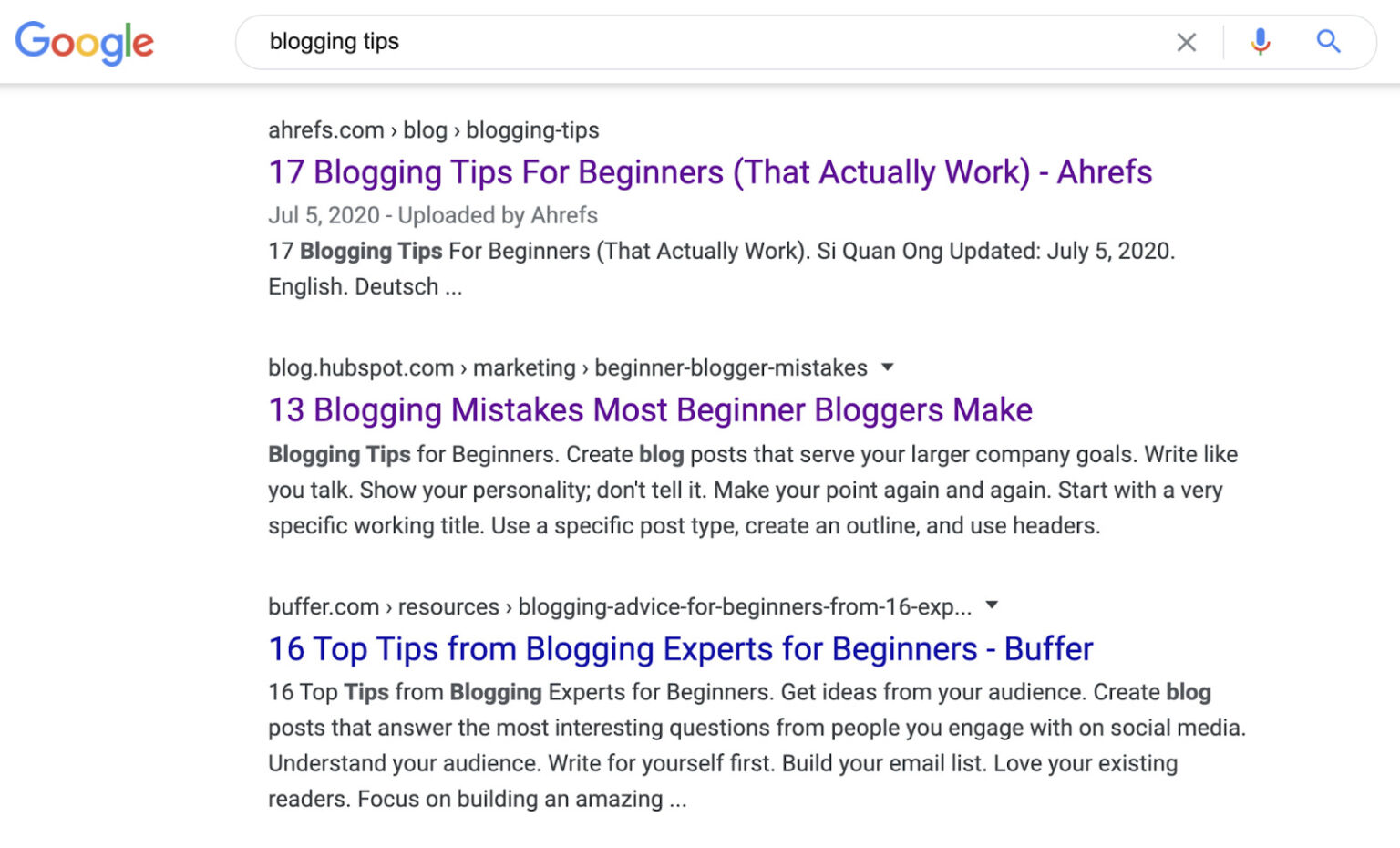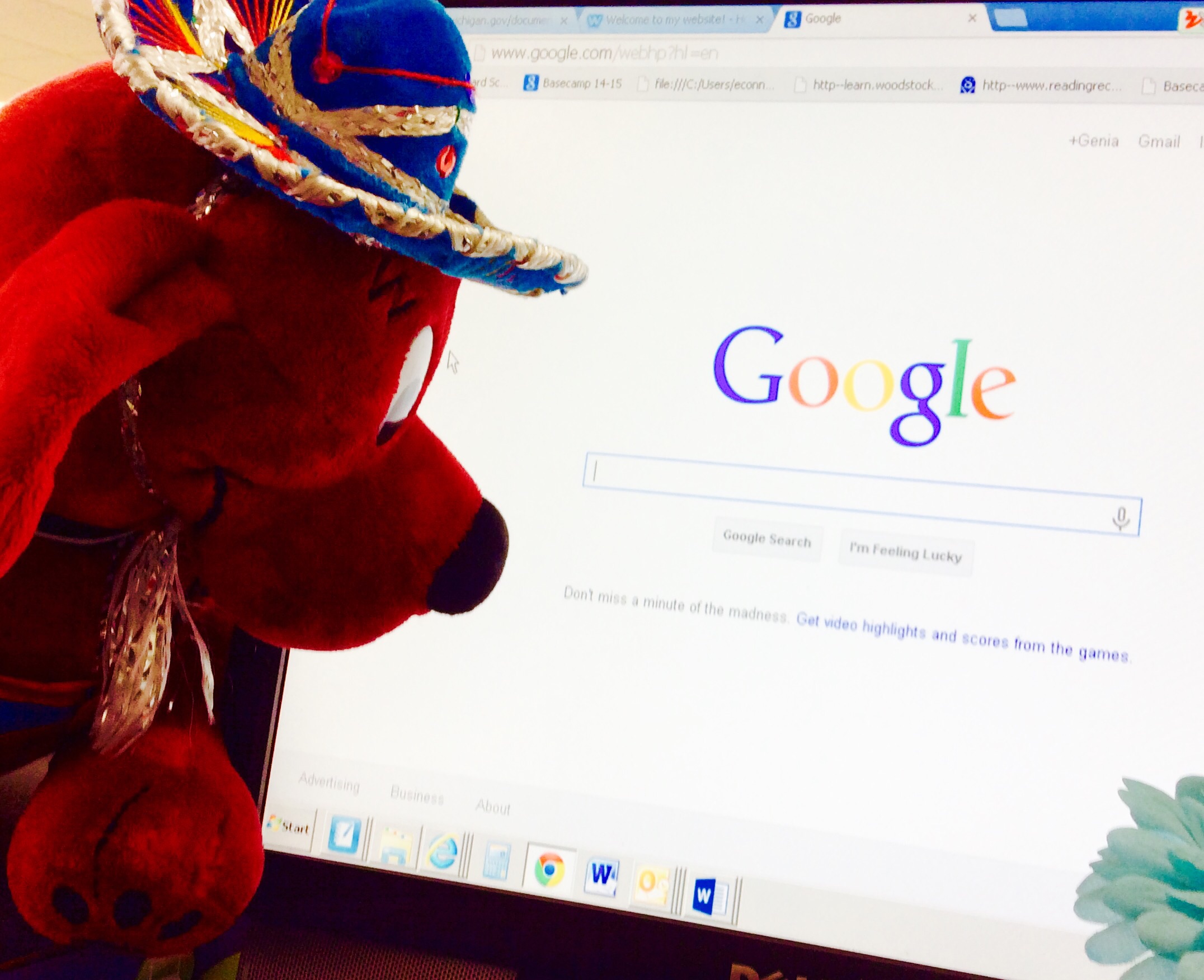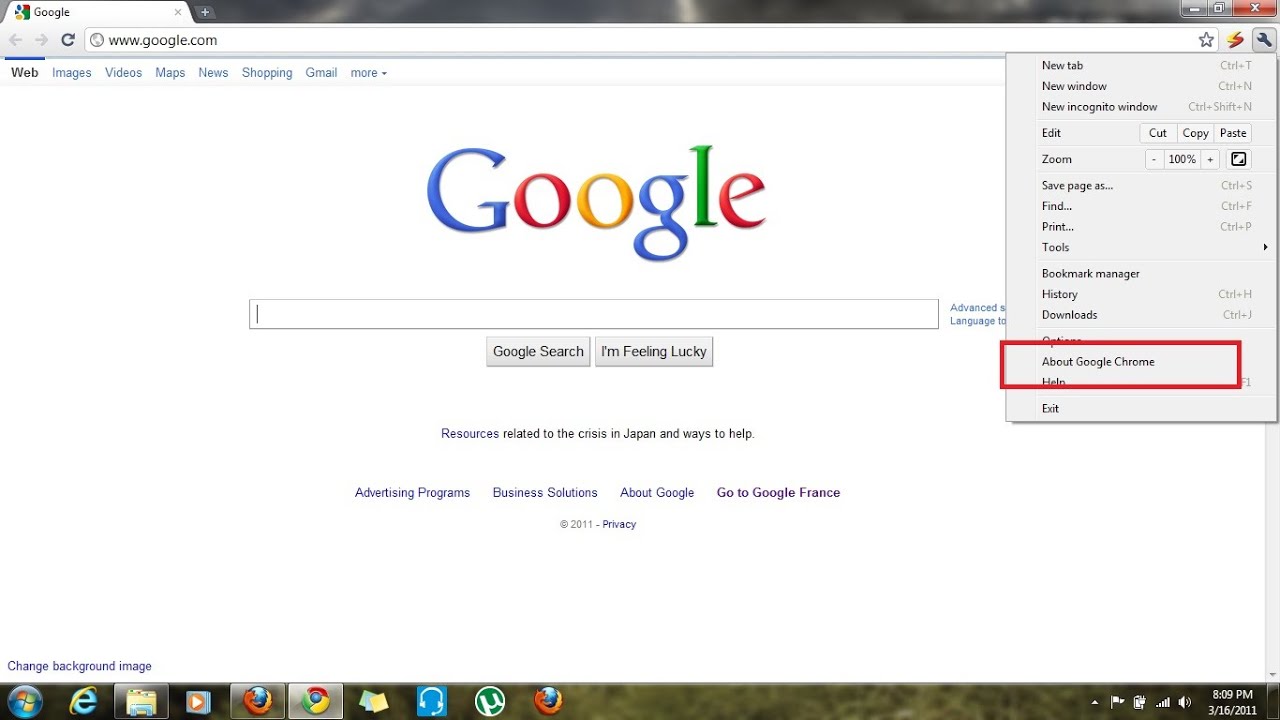Unlocking the Power of Google: Understanding the Basics
In today’s digital age, effective online searching is an essential skill for anyone looking to access information, answer questions, or solve problems. With Google being the most widely used search engine, understanding how to use it efficiently is crucial. When it comes to searching online, many people wonder, “How do I Google search?” The answer lies in understanding the basics of Google’s search functionality.
Google’s search bar is the gateway to accessing the vast amount of information available online. To get started, simply type in your search query, and Google will return a list of relevant results. But what makes a good search query? A well-crafted search query should be clear, concise, and specific. For example, instead of searching for “how to cook,” try searching for “how to cook chicken breast in the oven.” This will help Google return more relevant results.
Google also offers various types of search queries, including keyword searches, phrase searches, and operator searches. Keyword searches involve typing in specific words or phrases, while phrase searches involve typing in a specific phrase surrounded by quotes. Operator searches, on the other hand, involve using special characters and operators to refine search results.
For instance, using the “site:” operator can help you search within a specific website. For example, typing in “site:nytimes.com” will return results only from the New York Times website. Similarly, using the “filetype:” operator can help you search for specific types of files, such as PDFs or Word documents.
By understanding the basics of Google’s search functionality, you can unlock the power of online searching and access the information you need quickly and efficiently. Whether you’re a student, researcher, or simply someone looking for answers, mastering the art of Google searching is an essential skill in today’s digital age.
Crafting the Perfect Search Query: Tips and Tricks
When it comes to searching online, crafting the perfect search query is crucial to getting relevant results. A well-crafted search query can help you find what you’re looking for quickly and efficiently, while a poorly crafted query can lead to frustration and wasted time. So, how do you craft the perfect search query?
The key to crafting a good search query is to be specific and clear. Instead of searching for broad terms, try to use specific keywords and phrases that relate to what you’re looking for. For example, if you’re looking for information on “how to google search,” try searching for “google search tips” or “how to use google search effectively.”
Using quotes can also help refine your search results. When you put a phrase in quotes, Google will search for the exact phrase, rather than individual words. For example, searching for “how to google search” in quotes will return results that contain the exact phrase, rather than individual words.
Operators can also be used to refine your search results. For example, the “site:” operator can be used to search within a specific website. For example, searching for “site:nytimes.com” will return results only from the New York Times website.
Another useful operator is the “filetype:” operator, which can be used to search for specific types of files. For example, searching for “filetype:pdf” will return results that are in PDF format.
Using parentheses can also help refine your search results. For example, searching for “(how to google search) OR (google search tips)” will return results that contain either phrase.
By using these tips and tricks, you can craft the perfect search query and get the most out of your Google searches. Remember to be specific, use quotes and operators, and experiment with different search queries to find what works best for you.
Navigating Google’s Search Results Page: What You Need to Know
When you enter a search query into Google, you’re presented with a search results page that contains a wealth of information. But have you ever stopped to think about what’s on that page and how to make the most of it? Understanding the different components of Google’s search results page is crucial to getting the most out of your searches.
The search results page is divided into several sections, including the organic results, paid ads, and featured snippets. The organic results are the non-paid listings that appear on the page, and they’re ranked based on relevance and credibility. Paid ads, on the other hand, are sponsored listings that appear at the top and bottom of the page.
Featured snippets are a relatively new addition to Google’s search results page, and they’re designed to provide a quick answer to your search query. They’re typically displayed in a box at the top of the page, and they contain a summary of the information you’re looking for.
But how do you evaluate the credibility and relevance of the search results? One way is to look at the URL of the website. Is it a reputable source? Does it have a .gov or .edu domain? These are often good indicators of credibility.
Another way to evaluate credibility is to look at the content of the webpage. Is it well-written and informative? Does it contain any obvious biases or errors? By taking the time to evaluate the credibility and relevance of the search results, you can ensure that you’re getting the most accurate and reliable information possible.
When searching for information online, it’s also important to consider the source of the information. Is it a primary source, such as a government website or an academic journal? Or is it a secondary source, such as a news article or a blog post? By understanding the source of the information, you can better evaluate its credibility and relevance.
By navigating Google’s search results page effectively, you can find the information you need quickly and efficiently. Whether you’re researching a topic for work or school, or simply looking for answers to a question, understanding the different components of the search results page is crucial to getting the most out of your searches.
Advanced Search Techniques: Using Google’s Built-in Tools
Google offers a range of advanced search features that can help you find specific types of content, such as academic papers, e-books, and more. One of the most powerful tools is the Advanced Search page, which allows you to refine your search query using a range of filters and options.
To access the Advanced Search page, simply click on the “Advanced search” link at the bottom of the Google homepage. From here, you can use a range of filters to refine your search query, including language, region, and file type.
Another useful tool is Google Scholar, which allows you to search for academic papers and research articles. To access Google Scholar, simply click on the “Scholar” link at the top of the Google homepage. From here, you can search for academic papers using a range of filters, including author, title, and publication date.
Google Books is another useful tool that allows you to search for e-books and other digital publications. To access Google Books, simply click on the “Books” link at the top of the Google homepage. From here, you can search for e-books using a range of filters, including author, title, and publication date.
By using these advanced search features, you can find specific types of content and refine your search results to get the most relevant information. Whether you’re researching a topic for work or school, or simply looking for answers to a question, Google’s advanced search features can help you find what you need quickly and efficiently.
For example, if you’re looking for academic papers on a specific topic, you can use Google Scholar to search for relevant articles. Simply enter your search query, and use the filters to refine your results by author, title, and publication date.
Similarly, if you’re looking for e-books on a specific topic, you can use Google Books to search for relevant publications. Simply enter your search query, and use the filters to refine your results by author, title, and publication date.
By mastering Google’s advanced search features, you can take your searching skills to the next level and find the information you need quickly and efficiently.
Search Operators: Unlocking Google’s Hidden Features
Google’s search operators are a powerful tool that can help you refine your search results and find exactly what you’re looking for. By using these operators, you can unlock Google’s hidden features and get the most out of your searches.
One of the most useful search operators is the “site:” operator, which allows you to search within a specific website. For example, if you want to search for information on a specific topic within a particular website, you can use the “site:” operator followed by the website’s URL.
Another useful search operator is the “filetype:” operator, which allows you to search for specific types of files. For example, if you’re looking for a PDF document on a particular topic, you can use the “filetype:pdf” operator followed by your search query.
The “link:” operator is also a useful tool, which allows you to find websites that link to a specific URL. For example, if you want to find websites that link to a particular article or webpage, you can use the “link:” operator followed by the URL.
By using these search operators, you can refine your search results and find exactly what you’re looking for. Whether you’re researching a topic for work or school, or simply looking for answers to a question, Google’s search operators can help you get the most out of your searches.
For example, if you’re looking for information on a specific topic, you can use the “site:” operator to search within a specific website. Simply type in the website’s URL followed by your search query, and Google will return results from that website only.
Similarly, if you’re looking for a specific type of file, you can use the “filetype:” operator to search for that file type. Simply type in the file type followed by your search query, and Google will return results that match that file type.
By mastering Google’s search operators, you can take your searching skills to the next level and find the information you need quickly and efficiently.
Google Search Shortcuts: Saving Time and Increasing Productivity
Google search shortcuts are a powerful tool that can help you save time and increase productivity when searching online. By using these shortcuts, you can quickly and easily find the information you need, without having to spend hours searching through irrelevant results.
One of the most useful Google search shortcuts is the “site:” operator, which allows you to search within a specific website. For example, if you want to search for information on a specific topic within a particular website, you can use the “site:” operator followed by the website’s URL.
Another useful shortcut is the “related:” operator, which allows you to find similar websites to a specific website. For example, if you want to find websites that are similar to a particular website, you can use the “related:” operator followed by the website’s URL.
The “info:” operator is also a useful shortcut, which allows you to find information about a specific website, such as its IP address, server location, and more.
By using these Google search shortcuts, you can save time and increase productivity when searching online. Whether you’re researching a topic for work or school, or simply looking for answers to a question, these shortcuts can help you find the information you need quickly and easily.
For example, if you’re looking for information on a specific topic, you can use the “site:” operator to search within a specific website. Simply type in the website’s URL followed by your search query, and Google will return results from that website only.
Similarly, if you’re looking for similar websites to a specific website, you can use the “related:” operator to find them. Simply type in the website’s URL followed by the “related:” operator, and Google will return a list of similar websites.
By mastering Google search shortcuts, you can take your searching skills to the next level and find the information you need quickly and efficiently.
Common Google Search Mistakes: Avoiding Pitfalls and Errors
When using Google search, it’s easy to make mistakes that can lead to poor search results or wasted time. However, by being aware of common pitfalls and errors, you can avoid them and improve your search results.
One common mistake is using too many keywords in a search query. While it may seem like using more keywords will help you find what you’re looking for, it can actually lead to irrelevant results. Instead, try using a few specific keywords that are relevant to your search query.
Another mistake is not using quotes correctly. Quotes can help you search for exact phrases or words, but if you don’t use them correctly, you may not get the results you’re looking for. Make sure to use quotes around exact phrases or words that you want to search for.
Not using the “site:” operator is also a common mistake. The “site:” operator allows you to search within a specific website, which can be helpful if you’re looking for information on a specific topic. For example, if you want to search for information on a specific topic within a particular website, you can use the “site:” operator followed by the website’s URL.
Finally, not checking the credibility and relevance of search results is a common mistake. Just because a website appears at the top of the search results doesn’t mean it’s the most credible or relevant source of information. Make sure to evaluate the credibility and relevance of search results before using them.
By avoiding these common mistakes, you can improve your search results and find the information you need more efficiently. Whether you’re researching a topic for work or school, or simply looking for answers to a question, being aware of these pitfalls and errors can help you get the most out of your Google searches.
For example, if you’re looking for information on a specific topic, try using a few specific keywords that are relevant to your search query. Avoid using too many keywords, as this can lead to irrelevant results.
Similarly, if you’re looking for exact phrases or words, make sure to use quotes around them. This will help you search for exact matches and avoid irrelevant results.
By following these tips and avoiding common mistakes, you can improve your Google search skills and find the information you need more efficiently.
Staying Up-to-Date with Google’s Latest Features and Updates
To get the most out of Google search, it’s essential to stay current with the latest features and updates. Google continuously refines its search algorithm and introduces new features to improve the search experience. By staying informed, users can adapt to these changes and optimize their search techniques.
One way to stay up-to-date is to follow Google’s official blog, which provides insights into new features, updates, and best practices for using Google search. Additionally, users can explore Google’s support pages, which offer detailed information on various search features and tools.
Google’s algorithm updates can significantly impact search results. For instance, the introduction of Google’s BERT algorithm in 2018 improved the understanding of natural language queries, leading to more accurate search results. Staying informed about these updates can help users refine their search queries and get better results.
New features like Google Lens, which allows users to search using images, can also enhance the search experience. By staying current with these developments, users can explore new ways to search and find information more efficiently.
To stay ahead of the curve, users can also experiment with Google’s beta features, which provide a sneak peek into upcoming updates. This allows users to familiarize themselves with new features and provide feedback to Google, ultimately contributing to the development of better search tools.
Furthermore, users can leverage online communities and forums, where experts and enthusiasts share tips, tricks, and best practices for using Google search. These communities often discuss the latest updates and provide valuable insights into optimizing search techniques.
By staying informed and adapting to changes in the Google search landscape, users can unlock the full potential of Google search and improve their online research skills. Whether it’s learning how to use new features or refining search queries, staying up-to-date is crucial for getting the most out of Google search.
As users continue to navigate the vast expanse of online information, staying current with Google’s latest features and updates is essential for mastering the art of online search. By doing so, users can refine their search techniques, improve their productivity, and uncover new ways to find the information they need.