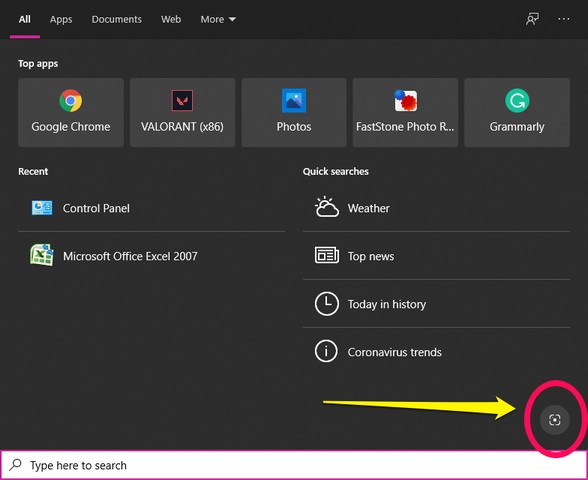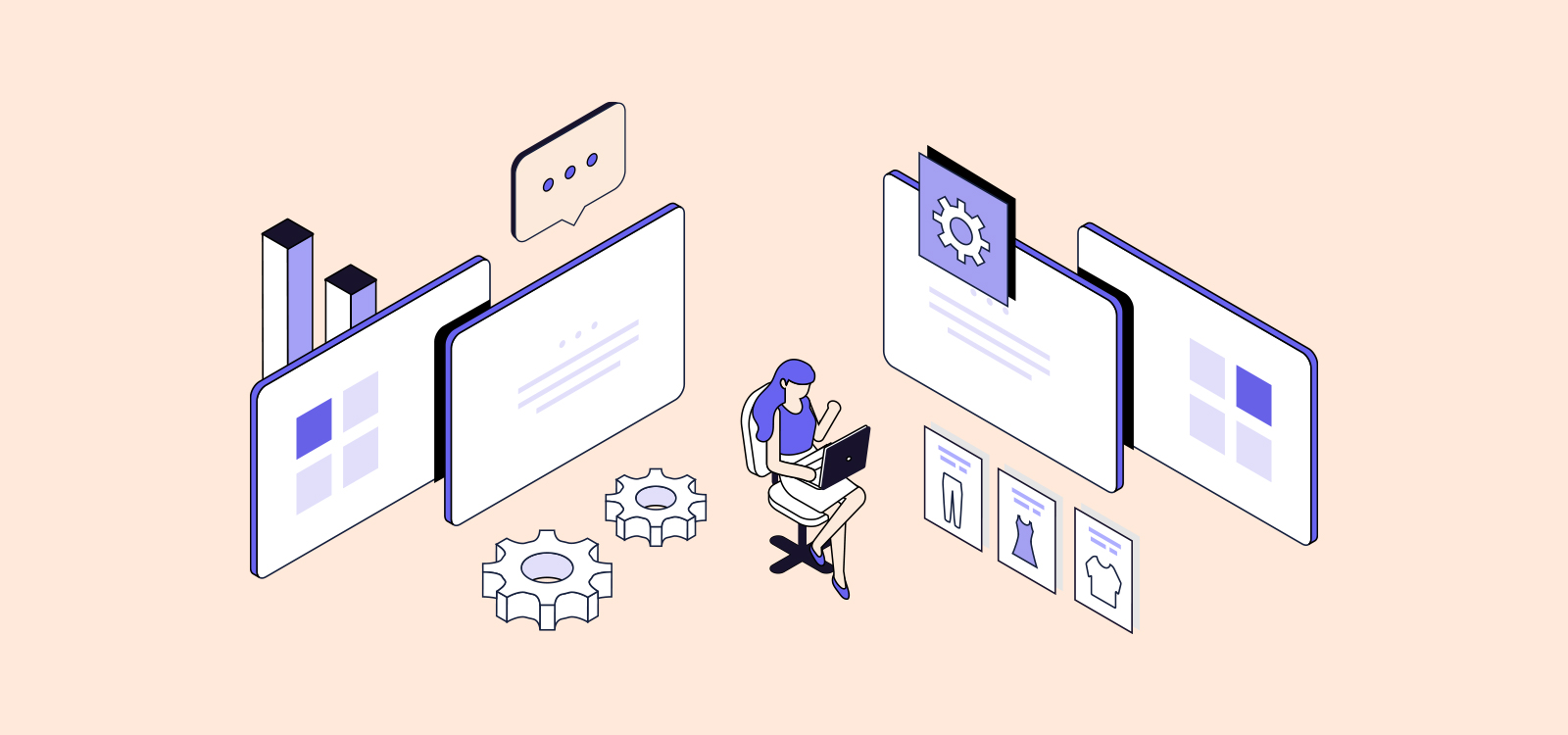What is Visual Search and How Does it Work?
Visual search is a revolutionary technology that enables users to search for information using images instead of text. This innovative approach to search has numerous benefits, including the ability to quickly identify objects, people, and places, and to retrieve relevant information about them. But have you ever wondered how visual search works? The answer lies in the power of artificial intelligence (AI) and machine learning (ML) algorithms.
Visual search engines use AI and ML to analyze images and identify patterns, shapes, and objects within them. This process is made possible by sophisticated algorithms that can recognize and classify visual data, allowing users to search for information using images. For instance, if you take a picture of a product or a landmark, visual search can help you identify it and provide more information about it.
The technology behind visual search is based on deep learning, a subset of ML that uses neural networks to analyze data. These neural networks are trained on vast amounts of visual data, which enables them to recognize patterns and objects in images. When a user submits an image to a visual search engine, the algorithm analyzes the image and matches it to a database of known images, returning relevant results.
Visual search has numerous applications, from shopping and e-commerce to education and research. For example, if you’re looking for a specific product online, you can use visual search to find it quickly and easily. Simply take a picture of the product, and the visual search engine will return relevant results, including prices, reviews, and availability.
In addition to its practical applications, visual search also has the potential to revolutionize the way we interact with information. By enabling users to search for information using images, visual search can help bridge the gap between visual and textual data, making it easier for people to access and understand complex information.
So, how do you search for something using a picture? The process is simple. Just take a picture of the object or scene you’re interested in, and submit it to a visual search engine. The algorithm will analyze the image and return relevant results, providing you with a wealth of information at your fingertips.
Choosing the Right Visual Search Tool for Your Needs
With the rise of visual search, numerous tools have emerged to cater to different needs and preferences. When it comes to searching for something using a picture, it’s essential to choose the right visual search tool to get accurate and relevant results. In this section, we’ll explore some of the most popular visual search tools available, including their features, strengths, and weaknesses.
Google Lens is one of the most widely used visual search tools, and for good reason. It’s integrated with Google’s vast database of images and can recognize objects, scenes, and text within images. Google Lens also offers features like image recognition, object detection, and augmented reality capabilities. However, it’s essential to note that Google Lens is not perfect, and its accuracy can vary depending on the quality of the image and the complexity of the query.
Bing Visual Search is another popular option that offers similar features to Google Lens. It’s integrated with Bing’s image database and can recognize objects, scenes, and text within images. Bing Visual Search also offers features like image recognition, object detection, and entity recognition. However, its accuracy can be lower than Google Lens, and it may not offer the same level of augmented reality capabilities.
TinEye is a reverse image search engine that specializes in finding identical or similar images across the web. It’s an excellent tool for identifying fake profiles, verifying image authenticity, and tracking down image sources. TinEye offers features like image recognition, object detection, and entity recognition, making it an excellent choice for online investigations.
Other notable visual search tools include Pinterest Lens, Amazon Rekognition, and eBay’s image search feature. Each of these tools offers unique features and capabilities, and the right choice will depend on your specific needs and preferences. When choosing a visual search tool, consider factors like accuracy, features, and user interface to ensure you get the best results.
When searching for something using a picture, it’s essential to use the right visual search tool to get accurate and relevant results. By understanding the strengths and weaknesses of each tool, you can make an informed decision and get the most out of visual search. Whether you’re using Google Lens, Bing Visual Search, or TinEye, the key is to choose the right tool for your needs and to use it effectively to get the best results.
How to Use Google Lens for Visual Search
Google Lens is a powerful visual search tool that can help you search for something using a picture. With Google Lens, you can take a photo of an object, scene, or text, and get relevant search results. In this section, we’ll provide a step-by-step guide on how to use Google Lens for visual search.
Step 1: Access Google Lens
To access Google Lens, you’ll need to have the Google Assistant app installed on your mobile device. If you don’t have the app, you can download it from the Google Play Store or Apple App Store. Once you have the app, open it and tap on the Google Lens icon, which looks like a camera.
Step 2: Take a Photo
Take a photo of the object, scene, or text you want to search for. Make sure the photo is clear and well-lit, as this will help Google Lens to accurately identify the image. You can also use an existing photo from your gallery if you prefer.
Step 3: Get Search Results
Once you’ve taken the photo, Google Lens will analyze the image and provide you with relevant search results. These results may include information about the object or scene, such as its name, description, and related images. You may also see shopping results if the object is a product.
Step 4: Refine Your Search
If you’re not satisfied with the search results, you can refine your search by tapping on the “Refine” button. This will allow you to adjust the search parameters, such as the image size and quality, to get more accurate results.
Tips and Tricks
To get the most out of Google Lens, here are some tips and tricks to keep in mind:
Use high-quality images: The quality of the image will affect the accuracy of the search results. Make sure the image is clear and well-lit.
Use relevant keywords: If you’re searching for a specific object or scene, use relevant keywords to help Google Lens to accurately identify the image.
Experiment with different angles: If you’re having trouble getting accurate search results, try taking the photo from a different angle. This may help Google Lens to better identify the image.
By following these steps and tips, you can use Google Lens to search for something using a picture and get accurate and relevant results.
Searching with Images on Your Mobile Device
With the rise of mobile devices, searching with images has become more convenient than ever. Mobile apps like Google Photos and Pinterest allow you to search for images and get relevant results, making it easier to find what you’re looking for. In this section, we’ll explore how to use mobile apps to search for images and get relevant results.
Google Photos is a popular mobile app that allows you to search for images using keywords, locations, and even objects within the image. To search for an image using Google Photos, simply open the app, tap on the search icon, and type in your query. You can also use the camera icon to take a new photo or upload an existing one from your gallery.
Pinterest is another popular mobile app that allows you to search for images using keywords, hashtags, and even objects within the image. To search for an image using Pinterest, simply open the app, tap on the search icon, and type in your query. You can also use the camera icon to take a new photo or upload an existing one from your gallery.
Other mobile apps that allow you to search for images include Bing Visual Search, TinEye, and Amazon Rekognition. Each of these apps has its own unique features and capabilities, so it’s worth exploring each one to see which one works best for you.
Tips for Searching with Images on Your Mobile Device
Here are some tips for getting the most out of searching with images on your mobile device:
Use high-quality images: The quality of the image will affect the accuracy of the search results. Make sure the image is clear and well-lit.
Use relevant keywords: If you’re searching for a specific object or scene, use relevant keywords to help the app to accurately identify the image.
Experiment with different angles: If you’re having trouble getting accurate search results, try taking the photo from a different angle. This may help the app to better identify the image.
By following these tips and using mobile apps like Google Photos and Pinterest, you can easily search for images and get relevant results on your mobile device.
Searching with images on your mobile device is a convenient and powerful way to find what you’re looking for. By using the right apps and techniques, you can get accurate and relevant results, making it easier to find what you need.
Using Reverse Image Search for Online Investigations
Reverse image search is a powerful tool for online investigations, allowing you to identify fake profiles, verify image authenticity, and track down image sources. In this section, we’ll explore the applications of reverse image search in online investigations and provide tips on how to use it effectively.
Identifying Fake Profiles
Reverse image search can be used to identify fake profiles on social media platforms. By uploading a profile picture to a reverse image search engine, you can see if the image has been used elsewhere online. This can help you to identify fake profiles and prevent online harassment or identity theft.
Verifying Image Authenticity
Reverse image search can also be used to verify the authenticity of images. By uploading an image to a reverse image search engine, you can see if the image has been manipulated or if it has been used elsewhere online. This can help you to identify fake news stories or propaganda.
Tracking Down Image Sources
Reverse image search can be used to track down the source of an image. By uploading an image to a reverse image search engine, you can see where the image has been used online and who has shared it. This can help you to identify the original source of the image and prevent copyright infringement.
Tools for Reverse Image Search
There are several tools available for reverse image search, including Google Images, TinEye, and Bing Visual Search. Each of these tools has its own strengths and weaknesses, so it’s worth trying out a few to see which one works best for you.
Tips for Using Reverse Image Search
Here are some tips for using reverse image search effectively:
Use high-quality images: The quality of the image will affect the accuracy of the search results. Make sure the image is clear and well-lit.
Use relevant keywords: If you’re searching for a specific image or topic, use relevant keywords to help the search engine to accurately identify the image.
Experiment with different angles: If you’re having trouble getting accurate search results, try uploading the image from a different angle. This may help the search engine to better identify the image.
By using reverse image search effectively, you can identify fake profiles, verify image authenticity, and track down image sources. This can help you to stay safe online and prevent online harassment or identity theft.
Visual Search for Shopping and E-commerce
Visual search is revolutionizing the way we shop online. With the ability to search for products using images, consumers can quickly and easily find what they’re looking for. In this section, we’ll explore the use of visual search in shopping and e-commerce, including how to use apps like Amazon and eBay to find products using images.
Amazon Visual Search
Amazon’s visual search feature allows consumers to search for products using images. By uploading a photo of a product or taking a new photo, consumers can find similar products on Amazon. This feature is particularly useful for finding products that are difficult to describe in words, such as fashion items or home decor.
eBay Visual Search
eBay’s visual search feature allows consumers to search for products using images. By uploading a photo of a product or taking a new photo, consumers can find similar products on eBay. This feature is particularly useful for finding rare or unique items.
Other Visual Search Apps for Shopping
There are several other visual search apps available for shopping, including Google Lens, Pinterest, and Snapchat. Each of these apps has its own unique features and capabilities, so it’s worth trying out a few to see which one works best for you.
Benefits of Visual Search for Shopping
Visual search has several benefits for shopping, including:
Increased accuracy: Visual search allows consumers to find products that match their exact needs, reducing the risk of purchasing the wrong item.
Improved convenience: Visual search saves consumers time and effort by allowing them to quickly and easily find what they’re looking for.
Enhanced user experience: Visual search provides a more engaging and interactive shopping experience, allowing consumers to explore products in a more immersive way.
By using visual search for shopping, consumers can find what they’re looking for quickly and easily, and retailers can improve the overall shopping experience.
How to Use Visual Search for Shopping
To use visual search for shopping, follow these steps:
Download a visual search app, such as Amazon or eBay.
Upload a photo of the product you’re looking for or take a new photo.
Refine your search results by using filters, such as price or brand.
By following these steps, you can use visual search to find products quickly and easily, and improve your overall shopping experience.
Best Practices for Effective Visual Search
Visual search is a powerful tool that can help you find what you’re looking for quickly and easily. However, to get the most out of visual search, you need to use it effectively. In this section, we’ll offer tips and best practices for getting the most out of visual search, including how to optimize images, use relevant keywords, and refine search results.
Optimizing Images for Visual Search
To get the most out of visual search, you need to optimize your images for search. This includes using high-quality images, adding relevant keywords to the image metadata, and ensuring that the image is properly formatted for search.
Using Relevant Keywords for Visual Search
Using relevant keywords is crucial for getting accurate search results. When using visual search, make sure to use keywords that are relevant to the image you’re searching for. This will help the search engine to understand what you’re looking for and provide more accurate results.
Refining Search Results for Visual Search
Refining search results is an important step in getting the most out of visual search. By using filters, such as price or brand, you can narrow down your search results and find what you’re looking for more quickly.
Additional Tips for Effective Visual Search
Here are some additional tips for getting the most out of visual search:
Use high-quality images: The quality of the image will affect the accuracy of the search results. Make sure the image is clear and well-lit.
Use relevant keywords: Using relevant keywords will help the search engine to understand what you’re looking for and provide more accurate results.
Experiment with different angles: If you’re having trouble getting accurate search results, try taking the photo from a different angle. This may help the search engine to better identify the image.
By following these tips and best practices, you can get the most out of visual search and find what you’re looking for quickly and easily.
Common Mistakes to Avoid in Visual Search
Here are some common mistakes to avoid in visual search:
Using low-quality images: Low-quality images can affect the accuracy of the search results. Make sure the image is clear and well-lit.
Not using relevant keywords: Not using relevant keywords can make it difficult for the search engine to understand what you’re looking for. Make sure to use keywords that are relevant to the image you’re searching for.
Not refining search results: Not refining search results can make it difficult to find what you’re looking for. Use filters, such as price or brand, to narrow down your search results and find what you’re looking for more quickly.
The Future of Visual Search: Trends and Innovations
Visual search is a rapidly evolving field, with new trends and innovations emerging all the time. In this section, we’ll explore the future of visual search, including emerging trends, innovations, and potential applications in fields like augmented reality and artificial intelligence.
Emerging Trends in Visual Search
Some of the emerging trends in visual search include:
Augmented Reality (AR) Visual Search: AR visual search is a new technology that allows users to search for objects and information in their surroundings using their smartphone camera.
Artificial Intelligence (AI) Powered Visual Search: AI-powered visual search is a technology that uses machine learning algorithms to improve the accuracy and speed of visual search results.
Visual Search for E-commerce: Visual search is becoming increasingly popular in e-commerce, with many online retailers using visual search to help customers find products more easily.
Innovations in Visual Search
Some of the innovations in visual search include:
Google Lens: Google Lens is a visual search app that uses AI to identify objects and provide information about them.
Bing Visual Search: Bing Visual Search is a visual search engine that uses AI to identify objects and provide information about them.
TinEye: TinEye is a reverse image search engine that uses AI to identify objects and provide information about them.
Potential Applications of Visual Search
Visual search has many potential applications in fields like augmented reality, artificial intelligence, and e-commerce. Some of the potential applications of visual search include:
Virtual Try-On: Virtual try-on is a technology that allows users to try on virtual clothes and accessories using their smartphone camera.
Smart Home Automation: Smart home automation is a technology that uses visual search to control and automate smart home devices.
Healthcare: Visual search has many potential applications in healthcare, including medical diagnosis and patient care.
By understanding the emerging trends, innovations, and potential applications of visual search, you can stay ahead of the curve and take advantage of the many benefits that visual search has to offer.