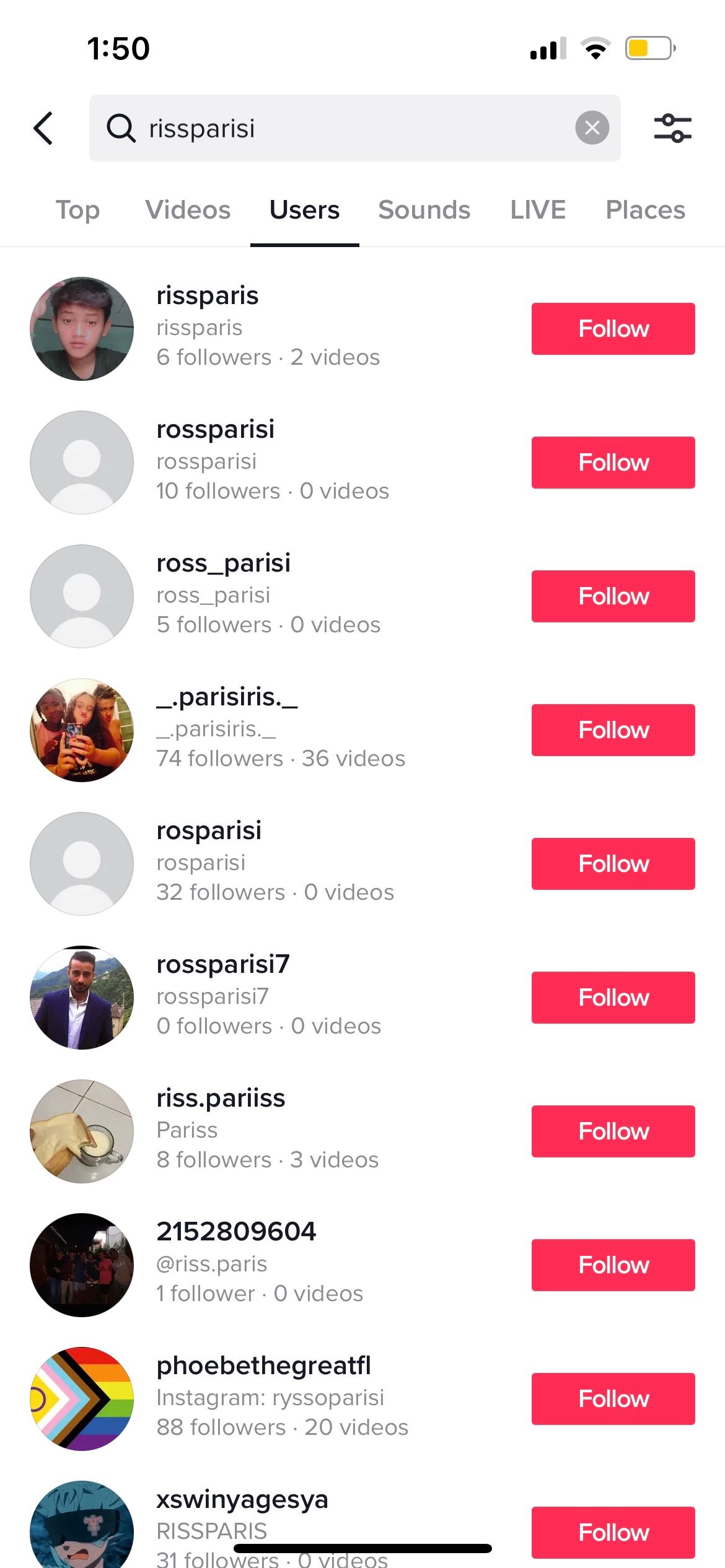Users may want to review their blocked list on TikTok for several reasons. One of the most common is to manage online interactions effectively. By checking the blocked list, users can ensure that they haven’t accidentally blocked someone important, such as a friend, family member, or colleague. This can help prevent missed interactions and maintain a positive online presence. Additionally, reviewing the blocked list can also help users identify and report spam accounts that they may have previously blocked, further enhancing their TikTok experience. Overall, regularly checking the blocked list is a key part of maintaining a healthy and enjoyable online environment on TikTok.
How to Check Your Blocked List on TikTok
Checking your blocked list on TikTok is a straightforward process that can help you manage your online interactions more effectively. To access your blocked list, follow these steps:
1. Open the TikTok app and navigate to your profile page by tapping the icon located at the bottom right corner of the screen.
2. Tap the three dots on the right side of your profile page to access the “Settings and privacy” menu.
3. Scroll down to the “Safety” section and tap on “Blocked accounts”.
4. You will now see a list of all the accounts you have blocked on TikTok. From here, you can choose to unblock any account by tapping on it and confirming that you want to unblock the user.
By regularly reviewing your blocked list, you can ensure that your TikTok experience remains positive and enjoyable. Remember, managing your online interactions is key to maintaining a healthy and engaging online presence.
Now that you know how to check your blocked list on TikTok, you can take control of your online interactions and make the most out of your experience on the platform. Whether you’re looking to unblock a user, report spam accounts, or simply review your past interactions, accessing your blocked list is an essential part of managing your TikTok account effectively.
Remember, regularly reviewing your blocked list can help you maintain a positive and enjoyable TikTok experience. By taking the time to manage your online interactions, you can ensure that your feed remains filled with content that is relevant and engaging to you.
So why wait? Check your blocked list today and start optimizing your TikTok experience for a more enjoyable and interactive online presence.
What You Can Do with Your Blocked List
Once you’ve accessed your blocked list on TikTok, there are several actions you can take to manage your online interactions more effectively. Firstly, you can unblock users if you’ve accidentally blocked someone important or if you’ve resolved an issue with a previously blocked user. To unblock a user, simply tap on their name in your blocked list, and then tap the “Unblock” button that appears.
Another action you can take is reporting spam accounts. If you’ve blocked a user because they were spamming you, you can report them to TikTok to help keep the platform safe for all users. To report a user, go to their profile, tap the three dots in the top-right corner, and select “Report.” Follow the prompts to specify the reason for reporting the user.
Reviewing past interactions is also a useful action to take when managing your blocked list. By checking your blocked list, you can see who you’ve interacted with in the past and decide whether you want to continue blocking them or unblock them. This can help you maintain a positive online presence and ensure that you’re not missing out on important interactions.
Finally, regularly reviewing your blocked list can help you identify any patterns in the types of users you’re blocking. For example, if you notice that you’re frequently blocking users who post inappropriate content, you may want to adjust your privacy settings to limit your exposure to such content in the future.
Overall, managing your blocked list on TikTok is an important part of maintaining a positive and safe online experience. By regularly reviewing your blocked list and taking appropriate actions, you can ensure that your TikTok feed remains a place where you can engage with content that is meaningful and enjoyable to you.
Best Practices for Blocking Users on TikTok
When it comes to managing your online presence on TikTok, knowing how to effectively block users is crucial. Blocking can be a powerful tool for maintaining a positive and safe environment on your account. Here are some best practices for blocking users on TikTok:
1. Identify spam or inappropriate content: Be proactive in identifying and blocking spam accounts or users who post inappropriate content. This will help keep your feed clean and ensure a better experience for you and your followers.
2. Use the “Report” feature: If you encounter a user who is violating TikTok’s community guidelines or engaging in inappropriate behavior, report them to TikTok’s support team. This not only helps you but also contributes to a safer community for all users.
3. Block users who harass or bully: If you’re experiencing harassment or bullying from another user, don’t hesitate to block them. Your safety and well-being are paramount, and blocking such users can help prevent further unwanted interactions.
4. Manage your privacy settings: Regularly review your privacy settings to ensure they’re set up to your liking. Adjusting your settings can help limit unwanted interactions and reduce the need for blocking users.
5. Monitor your blocked list: Periodically check your blocked list to ensure it remains up-to-date. You may want to unblock users who have changed their behavior or block new users who have begun causing issues.
By following these best practices, you can effectively manage your online interactions on TikTok and maintain a positive, safe environment for yourself and your followers. Remember, your online safety is important, and utilizing the tools provided by TikTok can help you achieve that.
Common Issues with Checking Your Blocked List on TikTok
Users may encounter a few challenges when attempting to view their blocked list on TikTok. These issues can vary from minor glitches in the app to more complex problems. This section addresses some of the most common issues users face and offers troubleshooting steps to help resolve them.
One common problem is users forgetting their TikTok passwords or email addresses associated with their accounts. In such cases, they cannot log into their accounts, making it impossible to access the blocked list. If you have forgotten your login details, follow these steps:
- Tap the “Forgot Password?” link on the login screen.
- Enter the email address or phone number associated with your account and follow the prompts to reset your password.
- If you no longer have access to the email address or phone number, you may need to contact TikTok’s support team to regain access to your account.
Another issue users face is the inability to find the blocked list within the TikTok settings. This may occur due to app updates that change the layout or location of specific features. To navigate to your blocked list:
- Open your TikTok profile by tapping the person icon at the bottom of the screen.
- Tap the three dots (settings) in the top right corner of your profile page.
- Scroll down and select “Privacy,” then “Blocked accounts” to view your blocked list.
Lastly, some users may experience technical difficulties that prevent them from accessing their blocked list, such as the app crashing or freezing. If this occurs, try updating the TikTok app to the latest version. If the problem persists, uninstall and reinstall the app or contact TikTok’s customer support for assistance.
Understanding and addressing these common issues can help users efficiently check their blocked list on TikTok, ensuring a seamless and positive user experience.
How Blocking Affects Your TikTok Experience
Understanding the implications of blocking users on TikTok can significantly enhance your overall experience on the platform. Once you block someone, they will no longer be able to view your content, interact with your posts, or direct message you. Their comments on your videos will also be automatically hidden.
Conversely, after blocking a user, you will no longer see their content appear in your feed. This filtration can create a more tailored and positive space for you to consume and engage with content that aligns with your interests and values. Removing the noise of unwanted interactions can lead to a more enjoyable and fulfilling TikTok experience.
It is important to note that blocking users does not directly impact your account’s visibility or reputation, as TikTok’s algorithm does not penalize accounts for employing blocking features. Ensure that your decision to block or unblock users is based on the content they post and the impact it has on your personal online environment.
Moreover, if you accidentally block a user or have a change of heart, you can easily unblock them through your account settings. Simply navigate to your blocked list, locate the user you wish to unblock, and select the option to unblock. Remember, unblocking a user will allow them to view your content, interact with your posts, and direct message you again.
In conclusion, blocking users on TikTok plays a significant role in shaping your overall user experience. By curating the content you consume and the users who engage with you, you are fostering a personalized and enriching space to enjoy TikTok. Consider the ramifications of blocking and unblocking users on TikTok when managing your online experience and make informed decisions to ensure a positive outcome.
Conclusion
In the pursuit of optimizing your TikTok experience, understanding how to manage your blocked list is of utmost importance. By routinely reviewing your blocked list, you can ensure a well-curated online presence while fostering positive digital interactions. The significance of this process is often overlooked, but it serves as a foundation for maintaining a healthy social media environment. Moreover, having a clear grasp of how to access this feature can help you avoid potential missteps, such as mistakenly blocking someone significant.
“How do I see who I have blocked on TikTok?” is a question that every responsible TikTok user ought to know the answer to. By familiarizing yourself with the steps outlined in this article, you actively invest in cultivating a meaningful and engaging TikTok experience. So, take control of your digital footprint, and remember that constantly updating your privacy settings contributes to a safer and more enjoyable online community for all.
Additional Tips for TikTok Users
In addition to understanding how to manage your blocked list on TikTok, there are various other strategies to optimize your experience on the platform. Here are some valuable tips for TikTok users. Firstly, personalizing your feed ensures you see content that aligns with your interests. You can achieve this by liking, commenting, and sharing posts related to your preferred topics. TikTok’s algorithm will then prioritize similar content in your feed.
Secondly, actively engaging with content is essential for building your presence on TikTok. This entails responding to comments on your posts, following users whose content resonates with you, and participating in trending challenges or hashtags. Engagement fosters connections with other users, encourages them to share your content, and contributes to a thriving TikTok community.
Thirdly, maintaining a positive online presence is crucial for attracting and retaining followers on TikTok. Ensure your profile accurately represents you, and your content is respectful, considerate, and appropriate for a diverse audience. Regularly review your posts to ensure they align with your desired image, and refrain from sharing potentially offensive or harmful material.
Lastly, understanding how to manage your account settings and privacy options is necessary for a safe and enjoyable TikTok experience. Familiarize yourself with the platform’s guidelines and options, such as reporting inappropriate behavior, controlling who can send direct messages or duet with you, and managing your digital wellbeing through screen time management settings.
In conclusion, mastering the ins and outs of TikTok, from checking your blocked list to maintaining a positive online presence, can significantly enhance your experience on the platform. Utilize these tips and best practices to elevate your content and engagement on TikTok, continuously learn and adapt, and make the most of your digital journey.