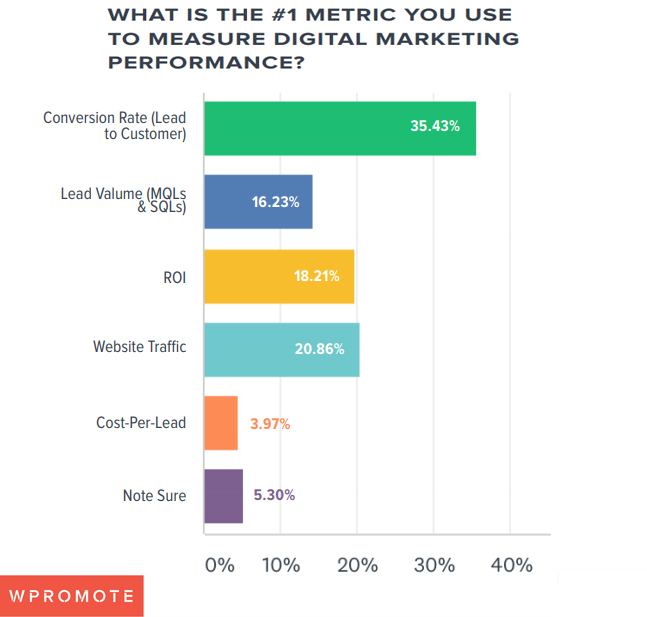Unlocking the Power of Facebook Marketplace
Facebook Marketplace is a powerful platform for buying and selling goods within local communities. With over 800 million monthly active users, it offers a vast potential for online sales. For those looking to sell things on Facebook, understanding the benefits and features of Marketplace is crucial. Unlike other e-commerce platforms, Facebook Marketplace allows users to leverage their existing social network to reach potential buyers. This not only simplifies the selling process but also provides a level of trust and accountability, as buyers can see the seller’s profile and reviews.
One of the primary advantages of using Facebook Marketplace is its ease of use. Sellers can quickly list their items by adding photos, descriptions, and prices. The platform also allows for easy communication between buyers and sellers, making it simple to negotiate prices and arrange transactions. Additionally, Facebook’s built-in features, such as the “Offer” button, enable buyers to make offers on items, streamlining the negotiation process.
For businesses and individuals looking to expand their online sales, Facebook Marketplace offers a unique opportunity. By leveraging the platform’s vast user base and features, sellers can increase their visibility, reach new customers, and drive sales. Whether you’re looking to declutter your home, start a small business, or expand your existing e-commerce operations, Facebook Marketplace provides a powerful tool for selling things on Facebook.
When using Facebook Marketplace, it’s essential to follow best practices to ensure a smooth and successful selling experience. This includes using high-quality photos, writing detailed and accurate descriptions, and setting competitive prices. By doing so, sellers can increase their chances of attracting potential buyers and closing sales. With its vast user base, ease of use, and built-in features, Facebook Marketplace is an ideal platform for those looking to sell things on Facebook.
Setting Up Your Facebook Shop: A Beginner’s Guide
Setting up a Facebook Shop is a straightforward process that can help you reach a vast audience and increase your online sales. To get started, you’ll need to create a business page on Facebook. This will serve as the foundation for your online store, and it’s essential to optimize it with high-quality profile and cover photos, as well as a detailed and accurate description of your business.
Once your business page is set up, you can start adding products to your Facebook Shop. This involves creating a product catalog, which can be done manually or by connecting your existing e-commerce platform to Facebook. When adding products, make sure to include high-quality images and detailed descriptions, including prices, sizes, and colors. This will help potential buyers find and purchase your products more easily.
Configuring payment options is also a crucial step in setting up your Facebook Shop. You can use Facebook’s built-in payment features, such as Facebook Pay, or connect your existing payment processor to your Facebook Shop. This will enable buyers to purchase products directly from your shop, making the buying process more seamless and convenient.
When setting up your Facebook Shop, it’s essential to consider the user experience. Make sure your shop is easy to navigate, and that products are organized into clear categories. You can also use Facebook’s built-in features, such as product collections and sections, to create a more visually appealing and user-friendly shop.
By following these steps, you can set up a professional-looking Facebook Shop that showcases your products and helps you reach a wider audience. Remember to optimize your shop regularly, by updating products, prices, and descriptions, to ensure that you’re providing the best possible experience for your customers. With a well-set-up Facebook Shop, you can increase your online sales and grow your business.
Optimizing Your Product Listings for Maximum Visibility
When it comes to selling things on Facebook, optimizing your product listings is crucial for maximum visibility. One of the most effective ways to do this is by using relevant keywords in your product titles and descriptions. This will help your products appear in search results when potential buyers search for related keywords. For example, if you’re selling a pair of running shoes, include keywords like “running shoes,” “athletic shoes,” or “sneakers” in your product title and description.
Another important factor in optimizing your product listings is setting competitive prices. Research your competitors and price your products competitively to attract more buyers. You can also use Facebook’s built-in features, such as price comparison and price drop alerts, to help you stay competitive.
Facebook’s product categories and tags are also powerful tools for optimizing your product listings. By categorizing your products correctly and using relevant tags, you can help potential buyers find your products more easily. For example, if you’re selling a pair of running shoes, you can categorize them under “Clothing & Accessories” and use tags like “running,” “shoes,” and “athletic wear.”
In addition to using keywords, competitive pricing, and product categories, you can also optimize your product listings by using high-quality images and detailed descriptions. This will help potential buyers get a better understanding of your products and increase the chances of them making a purchase.
By optimizing your product listings, you can increase your visibility on Facebook and attract more potential buyers. Remember to regularly review and update your product listings to ensure they remain optimized and competitive. With optimized product listings, you can increase your chances of selling things on Facebook and growing your online business.
Building a Community and Engaging with Potential Buyers
Building a community and engaging with potential buyers is crucial for selling things on Facebook. By creating a community around your brand, you can increase trust and loyalty among your customers, which can lead to more sales and repeat business. One way to build a community is by creating engaging content that resonates with your target audience. This can include posting high-quality images and videos, sharing customer testimonials, and providing valuable information related to your products or services.
Responding to comments and messages is also essential for building a community and engaging with potential buyers. By responding promptly and professionally to customer inquiries, you can show that you value their feedback and care about their concerns. This can help build trust and increase the chances of converting potential buyers into customers.
Facebook Groups are another powerful tool for building a community and engaging with potential buyers. By creating a Facebook Group related to your products or services, you can connect with customers, share information, and build a community around your brand. For example, if you’re selling outdoor gear, you can create a Facebook Group for outdoor enthusiasts to share tips, advice, and recommendations.
In addition to creating engaging content and responding to comments and messages, you can also use Facebook’s built-in features to engage with potential buyers. For example, you can use Facebook Live to broadcast live videos, provide exclusive offers, and interact with customers in real-time. You can also use Facebook’s polling feature to ask customers for feedback and opinions, which can help you better understand their needs and preferences.
By building a community and engaging with potential buyers, you can increase your chances of selling things on Facebook and growing your online business. Remember to always provide value, be responsive, and show that you care about your customers’ concerns. With a strong community and engagement strategy, you can build a loyal customer base and drive more sales on Facebook.
Utilizing Facebook Ads to Boost Sales
Facebook Ads are a powerful tool for boosting sales and increasing brand awareness on the platform. By utilizing Facebook Ads, you can target specific audiences, increase website traffic, and drive sales. One of the key benefits of Facebook Ads is their ability to target specific demographics, interests, and behaviors, allowing you to reach your ideal customer with precision.
To create effective ad campaigns, it’s essential to understand your target audience and create ads that resonate with them. This can include using high-quality images and videos, crafting compelling ad copy, and utilizing Facebook’s built-in features such as carousel ads and collection ads. By creating ads that are visually appealing and relevant to your target audience, you can increase engagement and drive sales.
Another key aspect of Facebook Ads is tracking their performance. By using Facebook’s built-in analytics tools, you can monitor the performance of your ad campaigns, including metrics such as reach, engagement, and conversions. This allows you to adjust your ad campaigns in real-time, optimizing for better performance and increasing your return on investment.
In addition to creating effective ad campaigns and tracking their performance, it’s also essential to utilize Facebook’s advanced features to boost sales. This can include using Facebook’s retargeting feature to target users who have visited your website but haven’t converted, or using Facebook’s lookalike audiences feature to target users who are similar to your existing customers. By utilizing these advanced features, you can increase the effectiveness of your ad campaigns and drive more sales.
By utilizing Facebook Ads, you can increase your online sales and grow your business. Remember to always create high-quality ad campaigns, track their performance, and utilize Facebook’s advanced features to optimize for better performance. With Facebook Ads, you can reach your target audience with precision and drive sales on the platform.
Managing Orders and Providing Excellent Customer Service
Providing excellent customer service is crucial for building trust and loyalty with your customers on Facebook. When managing orders, it’s essential to respond promptly to inquiries, resolve issues efficiently, and keep customers informed about the status of their orders. By doing so, you can ensure a positive customer experience and increase the chances of repeat business.
Facebook’s built-in features can help streamline customer service and make it more efficient. For example, you can use Facebook’s messaging feature to respond to customer inquiries and resolve issues in real-time. You can also use Facebook’s order management feature to track and manage orders, including updating order status and sending shipping notifications.
In addition to using Facebook’s built-in features, it’s also essential to have a clear customer service policy in place. This should include information on how to contact you, what to expect in terms of response times, and how you will resolve issues. By having a clear policy, you can ensure that customers know what to expect and can build trust with your brand.
Providing excellent customer service also involves being proactive and anticipating customer needs. For example, you can use Facebook’s analytics feature to track customer behavior and identify potential issues before they arise. By being proactive, you can prevent issues from escalating and provide a better customer experience.
By providing excellent customer service and managing orders efficiently, you can build trust and loyalty with your customers on Facebook. Remember to always respond promptly to inquiries, resolve issues efficiently, and keep customers informed about the status of their orders. With excellent customer service, you can increase customer satisfaction and drive repeat business on Facebook.
Measuring Success and Analyzing Performance
Measuring success and analyzing performance is crucial for optimizing your Facebook sales strategy. By tracking key metrics such as sales, engagement, and website traffic, you can gain valuable insights into what’s working and what’s not. Facebook Insights is a powerful tool that provides detailed analytics and insights into your Facebook page and sales performance.
With Facebook Insights, you can track metrics such as page views, engagement, and sales. You can also use the tool to analyze your audience demographics, including age, location, and interests. This information can help you refine your target audience and create more effective ad campaigns.
In addition to tracking metrics, it’s also essential to analyze your performance data to identify areas for improvement. By analyzing your data, you can identify trends and patterns that can help you optimize your sales strategy. For example, you may find that certain products or ad campaigns are performing better than others, or that certain times of day or days of the week are more effective for sales.
By using Facebook Insights to track and analyze your performance data, you can make data-driven decisions to optimize your sales strategy and improve your overall performance on Facebook. Remember to regularly review your performance data and adjust your strategy accordingly to ensure maximum success.
Some key metrics to track when measuring success and analyzing performance on Facebook include:
- Sales: Track the number of sales generated from your Facebook page and ad campaigns.
- Engagement: Track the number of likes, comments, and shares on your Facebook page and ad campaigns.
- Website traffic: Track the number of visitors to your website from your Facebook page and ad campaigns.
- Audience demographics: Track the age, location, and interests of your target audience.
By tracking these metrics and analyzing your performance data, you can gain valuable insights into what’s working and what’s not, and make data-driven decisions to optimize your sales strategy and improve your overall performance on Facebook.
Advanced Tips and Strategies for Seasoned Sellers
As a seasoned seller on Facebook, you’re likely looking for ways to take your sales to the next level. One advanced strategy is to use Facebook’s advanced features, such as Facebook Live and Facebook Stories, to engage with your audience and drive sales. You can also leverage user-generated content by encouraging your customers to share photos or videos of them using your products.
Another advanced strategy is to run social media contests to drive engagement and sales. For example, you can run a contest where customers can enter to win a free product by sharing a post or tagging a friend. This can help increase engagement and drive sales, while also providing valuable social proof.
In addition to using advanced features and running contests, you can also use Facebook’s built-in analytics tools to track your performance and adjust your strategy accordingly. By using Facebook Insights, you can track metrics such as sales, engagement, and website traffic, and use this data to make informed decisions about your sales strategy.
Finally, consider using Facebook’s advanced advertising features, such as lookalike audiences and custom audiences, to target specific groups of people and drive sales. By using these features, you can increase the effectiveness of your ad campaigns and drive more sales.
Some other advanced tips and strategies for seasoned sellers on Facebook include:
- Using Facebook’s built-in features, such as Facebook Live and Facebook Stories, to engage with your audience and drive sales.
- Leveraging user-generated content by encouraging your customers to share photos or videos of them using your products.
- Running social media contests to drive engagement and sales.
- Using Facebook’s built-in analytics tools to track your performance and adjust your strategy accordingly.
- Using Facebook’s advanced advertising features, such as lookalike audiences and custom audiences, to target specific groups of people and drive sales.
By using these advanced tips and strategies, you can take your sales to the next level and achieve success on Facebook.