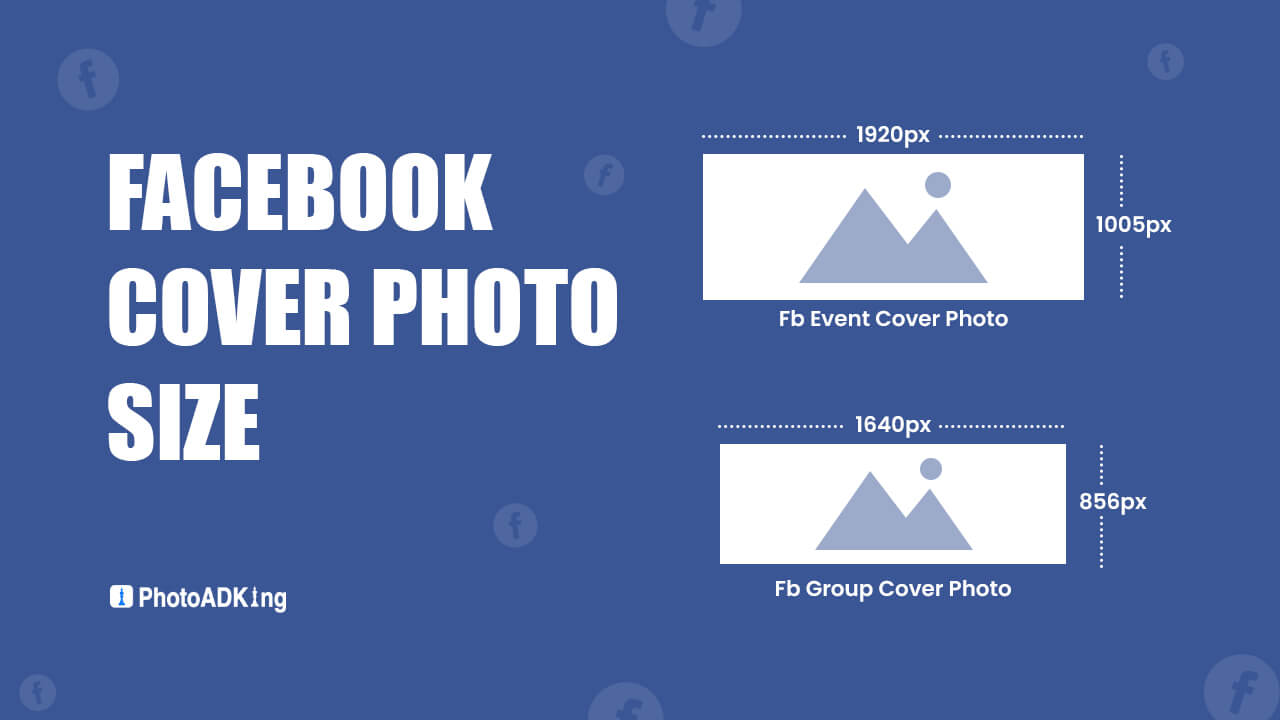Why Facebook Groups Matter for Your Business or Community
Creating a Facebook Group Page can be a highly effective way to build a community around your business or organization. By setting up a group, you can increase engagement with your target audience, improve customer relationships, and ultimately drive business growth. A well-managed Facebook Group can help you achieve your business or community goals by providing a platform for discussion, feedback, and support.
One of the key benefits of Facebook Groups is the ability to target a specific audience. By creating a group focused on a particular topic or interest, you can attract people who are passionate about that subject and build a community around it. This can be especially useful for businesses looking to build brand awareness and establish themselves as thought leaders in their industry.
In addition to targeting a specific audience, Facebook Groups also provide a range of features that can help you build engagement and encourage participation. For example, you can use Facebook’s built-in features like polls, events, and discussions to encourage members to interact with each other and with your content. By using these features effectively, you can create a vibrant and active community that drives real results for your business.
So, how do you set up a Facebook Group Page that achieves these goals? The first step is to define your group’s purpose and objective. This will help you create a clear and compelling description of your group, which is essential for attracting the right members. You’ll also need to choose a group type, select a name and description, and add a profile picture and cover photo. By following these steps, you can create a strong foundation for your Facebook Group and set yourself up for success.
By creating a Facebook Group Page, you can take your business or community to the next level. With the right strategy and approach, you can build a thriving online community that drives real results and helps you achieve your goals. Whether you’re looking to build brand awareness, drive sales, or simply connect with your audience, a Facebook Group can be a powerful tool in your arsenal.
Defining Your Group’s Purpose and Objective
Before creating a Facebook Group Page, it’s essential to define the purpose and objective of your group. This will help you create a clear and compelling description of your group, which is crucial for attracting the right members. To define your group’s purpose and objective, start by identifying your target audience. Who are the people you want to join your group? What are their interests, needs, and pain points?
Once you have a clear understanding of your target audience, determine the focus of your group. What topics will you discuss? What type of content will you share? What are the goals and objectives of your group? Be specific and concise when defining your group’s purpose and objective. This will help you create a clear and compelling description of your group that resonates with your target audience.
Establishing a content strategy is also crucial when defining your group’s purpose and objective. What type of content will you share? How often will you post? What are the key themes and topics you’ll focus on? Having a clear content strategy will help you create a consistent and engaging experience for your group members.
When defining your group’s purpose and objective, consider the following questions: What problem does my group solve for its members? What unique value proposition does my group offer? What sets my group apart from others in the same niche? Answering these questions will help you create a clear and compelling description of your group that attracts the right members and sets your group up for success.
By clearly defining your group’s purpose and objective, you’ll be able to create a Facebook Group Page that resonates with your target audience and helps you achieve your business or community goals. Remember to keep your description concise, clear, and compelling, and to regularly review and update it to ensure it remains relevant and effective.
Now that you have a clear understanding of your group’s purpose and objective, you’re ready to move on to the next step: setting up your Facebook Group Page. This involves choosing a group type, selecting a name and description, and adding a profile picture and cover photo. By following these steps, you’ll be able to create a strong foundation for your Facebook Group and set yourself up for success.
Setting Up Your Facebook Group Page: A Step-by-Step Process
Now that you have defined your group’s purpose and objective, it’s time to set up your Facebook Group Page. This process is straightforward and can be completed in a few steps. To start, log in to your Facebook account and navigate to the “Groups” tab. Click on the “Create New Group” button to begin the setup process.
The first step in setting up your Facebook Group Page is to choose a group type. Facebook offers several group types, including public, closed, and secret groups. Public groups are visible to anyone on Facebook, while closed groups are visible to anyone, but only members can see the posts and comments. Secret groups are not visible to anyone except members. Choose the group type that best fits your needs.
Next, select a name and description for your group. Your group name should be clear and concise, and should reflect the purpose and objective of your group. Your group description should provide more detail about your group and what members can expect. Make sure to include relevant keywords to help people find your group.
After selecting a name and description, add a profile picture and cover photo to your group. Your profile picture should be a square image that represents your group, while your cover photo should be a larger image that provides more context about your group. Make sure to use high-quality images that are visually appealing.
Once you have completed these steps, click on the “Create Group” button to create your Facebook Group Page. You will then be taken to your group’s homepage, where you can begin customizing your group’s settings and features.
Customizing your group’s settings and features is an important step in setting up your Facebook Group Page. This includes setting up group rules, configuring notification preferences, and enabling or disabling certain features. By customizing your group’s settings and features, you can create a positive and engaging community that meets the needs of your members.
Now that you have set up your Facebook Group Page, it’s time to start building and engaging your community. This includes posting high-quality content, encouraging member participation, and using Facebook Group features like polls and events. By following these steps, you can create a thriving online community that helps you achieve your business or community goals.
Customizing Your Group’s Settings and Features
Once you have set up your Facebook Group Page, it’s time to customize your group’s settings and features. This includes setting up group rules, configuring notification preferences, and enabling or disabling certain features. By customizing your group’s settings and features, you can create a positive and engaging community that meets the needs of your members.
Setting up group rules is an important step in customizing your group’s settings and features. Group rules help to establish a clear understanding of what is and is not allowed in your group. This includes guidelines for posting, commenting, and engaging with other members. By setting up clear and concise group rules, you can help to prevent conflicts and ensure a positive and respectful community environment.
Configuring notification preferences is also an important step in customizing your group’s settings and features. Notification preferences allow you to control how often you receive notifications from your group. This includes notifications for new posts, comments, and messages. By configuring your notification preferences, you can stay up-to-date with what’s happening in your group without feeling overwhelmed.
Enabling or disabling certain features is another way to customize your group’s settings and features. Facebook Groups offers a range of features, including polls, events, and files. By enabling or disabling these features, you can create a customized experience for your members. For example, if you’re running a business group, you may want to enable the files feature to share important documents with your members.
Customizing your group’s settings and features is an ongoing process. As your group grows and evolves, you may need to make changes to your settings and features to ensure that they continue to meet the needs of your members. By regularly reviewing and updating your group’s settings and features, you can create a thriving online community that helps you achieve your business or community goals.
Now that you have customized your group’s settings and features, it’s time to start building and engaging your community. This includes posting high-quality content, encouraging member participation, and using Facebook Group features like polls and events. By following these steps, you can create a positive and engaging community that helps you achieve your business or community goals.
Building and Engaging Your Community
Now that you have set up and customized your Facebook Group Page, it’s time to start building and engaging your community. This is a crucial step in creating a thriving online community that helps you achieve your business or community goals.
One of the most effective ways to build and engage your community is to post high-quality content. This can include a variety of formats, such as text posts, images, videos, and live streams. The key is to create content that is relevant, informative, and engaging to your target audience.
Another way to build and engage your community is to encourage member participation. This can be done by asking questions, requesting feedback, and hosting discussions. By encouraging member participation, you can create a sense of ownership and belonging among your members, which can help to increase engagement and retention.
Facebook Group features like polls and events can also be used to build and engage your community. Polls can be used to gather feedback and opinions from your members, while events can be used to host webinars, workshops, and other types of online gatherings. By using these features, you can create a more interactive and engaging experience for your members.
In addition to posting high-quality content and encouraging member participation, it’s also important to respond to comments and messages in a timely and personalized manner. This can help to build trust and rapport with your members, which can increase engagement and loyalty.
Finally, it’s also important to regularly review and update your content strategy to ensure that it remains relevant and effective. This can involve tracking engagement metrics, such as likes, comments, and shares, and using that data to inform future content decisions.
By following these tips, you can build and engage a thriving online community that helps you achieve your business or community goals. Remember to always keep your target audience in mind and to create content that is relevant, informative, and engaging to them.
Managing and Moderating Your Group
As your Facebook Group Page grows and becomes more active, it’s essential to manage and moderate the group to ensure a positive and respectful community environment. This includes handling conflicts, removing spam or inappropriate content, and enforcing group rules.
Handling conflicts is a crucial aspect of managing and moderating your group. Conflicts can arise from disagreements between members, or from members posting content that is not in line with the group’s purpose or rules. To handle conflicts effectively, it’s essential to remain calm and objective, and to address the issue promptly.
Removing spam or inappropriate content is also an important part of managing and moderating your group. Spam or inappropriate content can include posts that are not relevant to the group’s purpose, or posts that contain profanity or other objectionable material. To remove spam or inappropriate content, use Facebook’s built-in moderation tools, such as the “Report” feature, to flag and remove the content.
Enforcing group rules is also essential to maintaining a positive and respectful community environment. Group rules should be clear and concise, and should be communicated to all members. To enforce group rules, use Facebook’s built-in moderation tools, such as the “Moderate” feature, to review and approve posts before they are published.
In addition to handling conflicts, removing spam or inappropriate content, and enforcing group rules, it’s also essential to monitor the group’s activity and engagement. This includes tracking metrics such as likes, comments, and shares, and using that data to inform future content decisions.
By managing and moderating your group effectively, you can create a positive and respectful community environment that encourages engagement and fosters a sense of belonging among members. This, in turn, can help to increase engagement and retention, and can ultimately help you achieve your business or community goals.
Remember, managing and moderating a Facebook Group Page requires ongoing effort and attention. By staying on top of the group’s activity and engagement, and by addressing issues promptly, you can create a thriving online community that helps you achieve your goals.
Measuring and Optimizing Your Group’s Performance
To ensure the success of your Facebook Group Page, it’s essential to track its performance and make data-driven decisions to optimize its growth and engagement. Facebook Insights provides a wealth of information about your group’s performance, including metrics such as likes, comments, shares, and engagement rates.
By analyzing these metrics, you can gain a deeper understanding of your group’s strengths and weaknesses, and identify areas for improvement. For example, if you notice that your group’s engagement rates are low, you may need to adjust your content strategy to include more interactive and engaging content.
Another way to optimize your group’s performance is to use Facebook’s built-in features, such as Facebook Live and Facebook Groups Polls. These features can help to increase engagement and encourage member participation, which can ultimately lead to a more successful and thriving online community.
In addition to using Facebook Insights and built-in features, you can also use third-party tools to track your group’s performance and optimize its growth and engagement. These tools can provide more detailed and nuanced insights into your group’s performance, and can help you to identify areas for improvement.
By regularly tracking and analyzing your group’s performance, you can make data-driven decisions to optimize its growth and engagement, and ultimately achieve your business or community goals. Remember to stay focused on your target audience and to create content that is relevant and engaging to them.
By following these tips and using the right tools and strategies, you can measure and optimize your group’s performance, and create a thriving online community that helps you achieve your goals.
Advanced Strategies for Maximizing Your Group’s Potential
Once you have set up and optimized your Facebook Group Page, it’s time to take it to the next level. One way to do this is by using Facebook Group features like live streaming. Live streaming allows you to connect with your members in real-time, and can be used to host Q&A sessions, workshops, and other types of interactive content.
Another way to maximize your group’s potential is by integrating it with other marketing channels. For example, you can use Facebook Groups to promote your email newsletter, or to drive traffic to your website. By integrating your group with other marketing channels, you can create a cohesive and effective marketing strategy that helps you achieve your business or community goals.
In addition to using live streaming and integrating your group with other marketing channels, you can also use Facebook Group features like Facebook Groups Polls to increase engagement and encourage member participation. Facebook Groups Polls allow you to create polls that can be voted on by your members, and can be used to gather feedback and opinions on a variety of topics.
By using these advanced strategies, you can take your Facebook Group Page to the next level and create a thriving online community that helps you achieve your business or community goals. Remember to always keep your target audience in mind, and to create content that is relevant and engaging to them.
By following these tips and using the right strategies, you can maximize your group’s potential and create a successful online community that helps you achieve your goals.





:max_bytes(150000):strip_icc()/FacebookGroupAdmin7-1c8ae887aa3046d6ba9b3dfb6ab75e57.jpg)