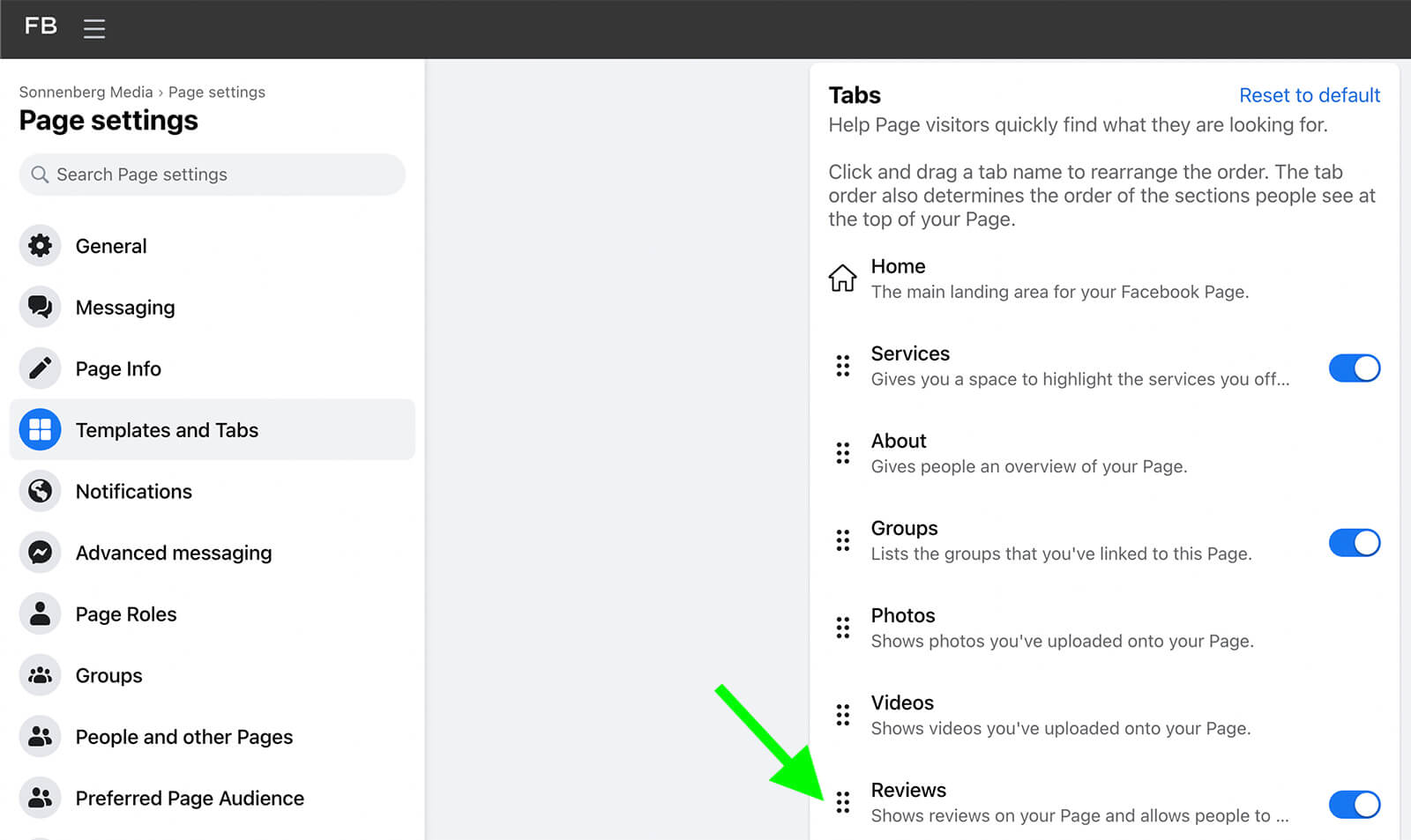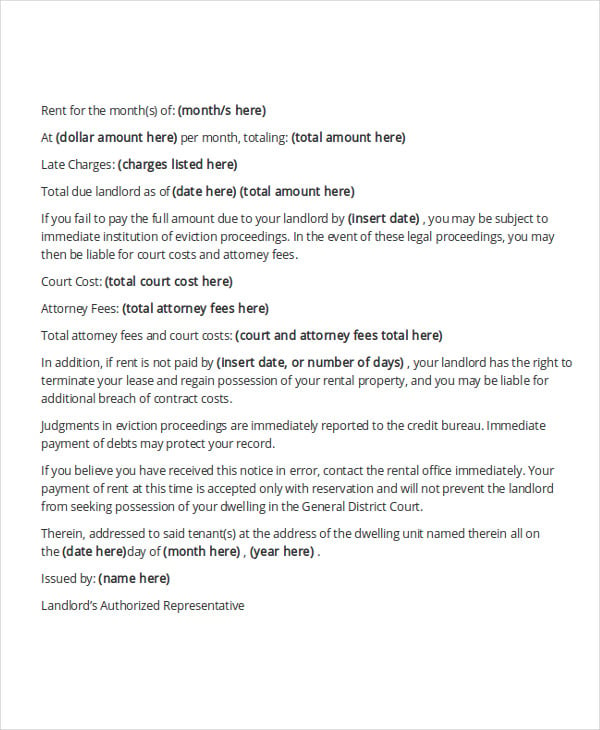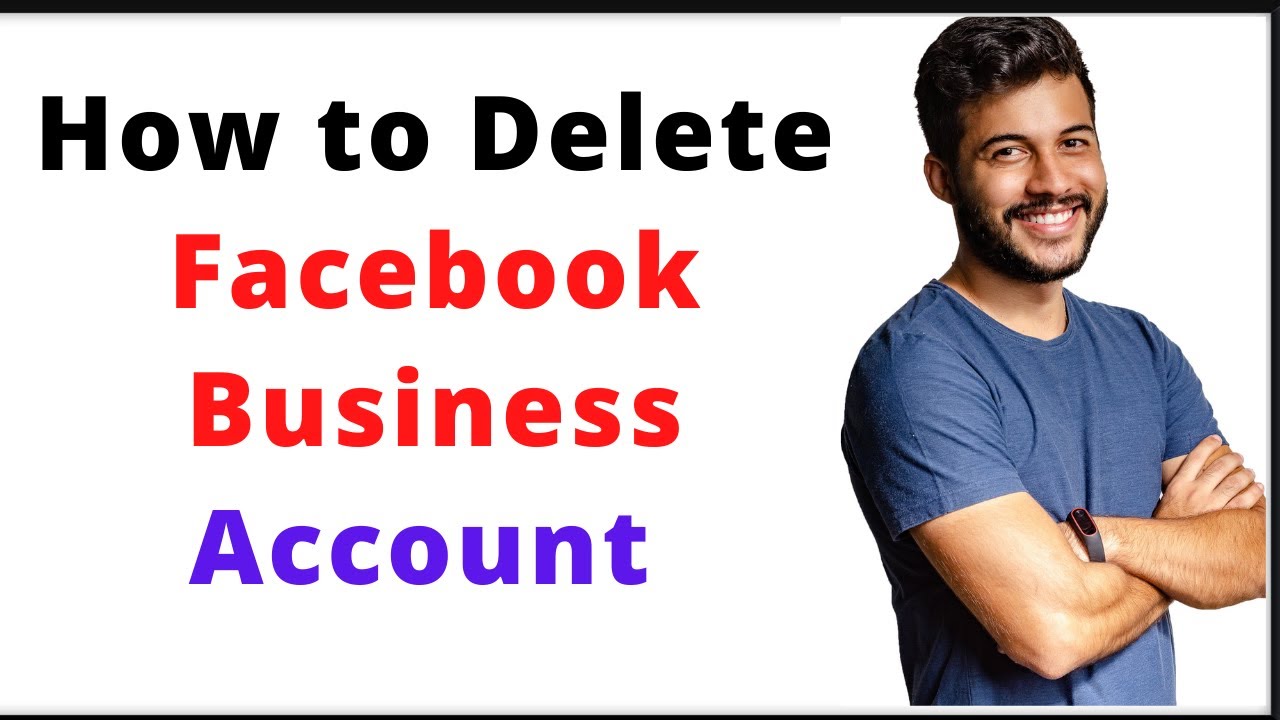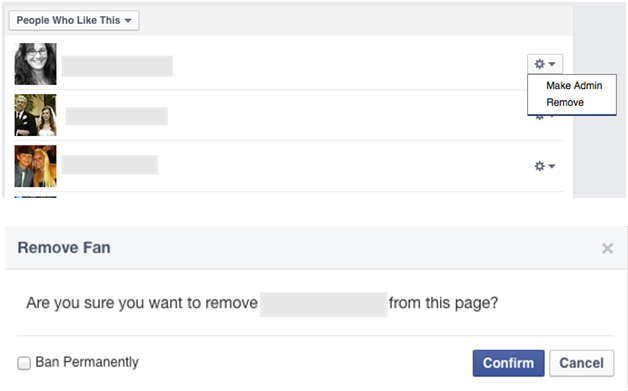Understanding the Importance of Page Moderation
Maintaining a positive and respectful community on a business Facebook page is crucial for any organization. Unwanted interactions can harm a brand’s reputation and deter potential customers. Effective page moderation is essential to prevent such incidents and ensure a healthy online community. By understanding the importance of page moderation, businesses can take proactive steps to protect their online presence.
A business Facebook page is often the first point of contact between a customer and a company. It is essential to ensure that this interaction is positive and respectful. Unwanted interactions, such as harassment, spamming, or posting inappropriate content, can harm a brand’s reputation and lead to a loss of customers. Furthermore, ignoring or failing to address these incidents can be perceived as a lack of concern for customer well-being, ultimately damaging the brand’s image.
To avoid these negative consequences, businesses must prioritize page moderation. This involves regularly monitoring page activity, responding to comments and messages, and addressing any unwanted interactions promptly. By doing so, businesses can prevent the spread of negative content, maintain a positive online environment, and protect their brand’s reputation.
In addition to protecting the brand’s reputation, effective page moderation also helps to prevent the loss of customers. When customers feel safe and respected online, they are more likely to engage with the brand and become loyal customers. On the other hand, ignoring or failing to address unwanted interactions can lead to customer dissatisfaction and ultimately, a loss of business.
So, how do you ban someone from a business Facebook page? While banning should be a last resort, it is sometimes necessary to protect the brand’s reputation and maintain a positive online environment. In the next section, we will discuss the types of behavior that may warrant banning someone from a business Facebook page.
Identifying Problematic Users: Recognizing the Signs
Not all users who interact with your business Facebook page will be respectful and considerate of others. Some may engage in behavior that is detrimental to your online community, such as harassment, spamming, or posting inappropriate content. It is essential to recognize the signs of problematic behavior to take prompt action and maintain a positive page environment.
Harassment is a common issue on Facebook, and it can take many forms, including bullying, intimidation, or threatening behavior. If a user is consistently targeting another user or group with abusive language or behavior, it may be necessary to ban them from your page. Similarly, spamming, which involves posting repetitive or irrelevant content, can be annoying and detract from the user experience.
Posting inappropriate content, such as explicit images or hate speech, is also a serious offense that can harm your brand’s reputation. If a user consistently posts content that violates Facebook’s community standards or your page’s community guidelines, it may be necessary to ban them. Other signs of problematic behavior include trolling, which involves posting provocative or inflammatory comments to elicit a reaction, and self-promotion, which involves posting excessive or irrelevant promotional content.
When identifying problematic users, it is essential to consider the context of their behavior. A single incident may not warrant a ban, but consistent or severe behavior may require more drastic action. By recognizing the signs of problematic behavior, you can take prompt action to protect your online community and maintain a positive page environment.
So, how do you ban someone from a business Facebook page when you’ve identified problematic behavior? In the next section, we will provide a step-by-step guide on how to ban someone from your page, including how to access page settings, identify the user, and confirm the ban.
Step-by-Step Guide to Banning Someone from Your Page
Banning someone from your business Facebook page is a straightforward process that can be completed in a few steps. To ban someone, you will need to access your page settings, identify the user, and confirm the ban. Here’s a step-by-step guide on how to ban someone from your page:
Step 1: Access Your Page Settings
To ban someone from your page, you will need to access your page settings. To do this, log in to your Facebook account and navigate to your business page. Click on the “Settings” icon, which is represented by a small gear icon, and select “Settings” from the drop-down menu.
Step 2: Identify the User
Once you are in your page settings, click on the “People and Other Pages” tab. This will take you to a list of all the users who have interacted with your page. Find the user you want to ban and click on their name.
Step 3: Confirm the Ban
Once you have selected the user, click on the “Ban From Page” button. You will be prompted to confirm that you want to ban the user. Click “Confirm” to complete the ban.
It’s essential to note that banning someone from your page will prevent them from interacting with your page in any way. They will not be able to post comments, send messages, or engage with your content. If you want to allow the user to interact with your page again, you will need to reverse the ban.
Reversing a ban is a simple process that can be completed in a few steps. To reverse a ban, go to your page settings and click on the “People and Other Pages” tab. Find the user you want to unban and click on their name. Click on the “Unban From Page” button to reverse the ban.
By following these steps, you can ban someone from your business Facebook page and maintain a positive and respectful community. Remember to always follow Facebook’s community standards and guidelines when moderating your page.
Alternative Solutions: Blocking vs. Banning
While banning someone from your business Facebook page may be necessary in some cases, it’s not always the best solution. In some situations, blocking a user may be a more suitable alternative. But what’s the difference between blocking and banning, and when should you use each?
Blocking a user on Facebook prevents them from interacting with your page, but it doesn’t remove their existing comments or posts. Blocking is a more temporary solution that can be used to prevent a user from causing harm or disrupting your page’s activity. On the other hand, banning a user removes their existing comments and posts, and prevents them from interacting with your page in the future.
When deciding whether to block or ban a user, consider the severity of their behavior. If a user is posting spam or harassing other users, banning may be the best solution. However, if a user is simply being annoying or posting off-topic comments, blocking may be a more suitable alternative.
Another scenario where blocking may be more suitable is when a user is posting content that is not necessarily malicious, but is still not relevant to your page’s topic. In this case, blocking the user can prevent them from posting further off-topic content without removing their existing posts.
It’s also worth noting that blocking a user can be a more discreet solution than banning. When you ban a user, they will receive a notification that they have been banned, which can sometimes lead to further conflict. Blocking a user, on the other hand, can be done without notifying them, which can help to prevent further escalation.
Ultimately, the decision to block or ban a user depends on the specific situation and the severity of their behavior. By understanding the differences between blocking and banning, you can make informed decisions about how to manage your page’s activity and maintain a positive and respectful community.
Preventing Future Incidents: Strategies for Page Moderation
Preventing unwanted interactions on your business Facebook page requires a proactive approach to page moderation. By implementing effective strategies, you can reduce the risk of future incidents and maintain a positive and respectful community. Here are some tips and strategies for preventing unwanted interactions on your business Facebook page:
Set Clear Community Standards
Establishing clear community standards is essential for maintaining a positive and respectful community on your business Facebook page. This includes creating a clear and concise community guidelines document that outlines the rules and expectations for user behavior. Make sure to post this document prominently on your page and refer to it regularly.
Use Facebook’s Built-in Moderation Tools
Facebook provides a range of built-in moderation tools that can help you manage user behavior and prevent unwanted interactions. These tools include features such as keyword filtering, comment moderation, and user blocking. By using these tools, you can reduce the risk of unwanted interactions and maintain a positive and respectful community.
Monitor Page Activity Regularly
Regularly monitoring page activity is essential for preventing unwanted interactions on your business Facebook page. This includes checking comments, messages, and posts regularly, as well as responding promptly to any issues that arise. By staying on top of page activity, you can quickly identify and address any potential issues before they escalate.
Encourage User Engagement
Encouraging user engagement is an effective way to prevent unwanted interactions on your business Facebook page. By creating a positive and inclusive community, you can encourage users to engage with your page in a respectful and constructive way. This includes responding to comments and messages, asking for feedback, and creating engaging content.
By implementing these strategies, you can prevent unwanted interactions on your business Facebook page and maintain a positive and respectful community. Remember to always stay proactive and adapt to changing user behavior to ensure the long-term success of your page.
Handling Appeals and Reversing Bans
When a user is banned from your business Facebook page, they may appeal the decision. Handling appeals and reversing bans requires a fair and transparent process. Here’s how to handle situations where a banned user appeals the decision:
Review the Appeal
When a banned user appeals the decision, review the appeal carefully. Consider the reasons for the ban and whether the user has provided sufficient evidence to support their appeal. Make sure to review the user’s behavior and any relevant comments or posts.
Communicate with the User
Communicate with the user to understand their perspective and provide an explanation for the ban. Be transparent and fair in your communication, and make sure to provide clear guidance on what the user needs to do to avoid future bans.
Reverse the Ban (If Necessary)
If the appeal is successful, reverse the ban and allow the user to interact with your page again. Make sure to communicate with the user and provide clear guidance on what they need to do to avoid future bans.
Document the Appeal Process
Document the appeal process, including the reasons for the ban, the user’s appeal, and the outcome. This will help you to track and manage appeals, and ensure that you are fair and consistent in your decision-making.
Best Practices for Handling Appeals
Here are some best practices for handling appeals and reversing bans:
Be fair and transparent in your decision-making
Communicate clearly with the user
Provide clear guidance on what the user needs to do to avoid future bans
Document the appeal process
By following these best practices, you can ensure that you are handling appeals and reversing bans in a fair and transparent way, and maintaining a positive and respectful community on your business Facebook page.
Best Practices for Maintaining a Positive Page Environment
Maintaining a positive and respectful community on your business Facebook page requires ongoing effort and attention. Here are some best practices to help you maintain a healthy online community:
Regular Moderation
Regular moderation is essential to maintaining a positive page environment. This includes monitoring comments, messages, and posts regularly, as well as responding promptly to any issues that arise.
Clear Communication
Clear communication is critical to maintaining a positive page environment. This includes clearly stating your community standards, responding to comments and messages, and providing regular updates on your page’s activity.
Consistent Tone
Maintaining a consistent tone is essential to building trust and credibility with your audience. This includes using a consistent voice and language across all your page’s content, as well as ensuring that your tone is professional and respectful.
Engage with Your Audience
Engaging with your audience is critical to building a positive and respectful community. This includes responding to comments and messages, asking for feedback, and creating content that encourages engagement and interaction.
Be Transparent and Fair
Being transparent and fair is essential to maintaining a positive page environment. This includes clearly stating your community standards, being transparent in your decision-making, and ensuring that you are fair and consistent in your moderation.
By following these best practices, you can maintain a positive and respectful community on your business Facebook page, and ensure that your page remains a valuable resource for your audience.
Conclusion: Effective Page Management for a Healthy Online Community
Effective page management and moderation are crucial for maintaining a healthy online community on your business Facebook page. By understanding the importance of page moderation, identifying problematic users, and taking proactive steps to prevent unwanted interactions, you can protect your brand’s reputation and maintain a positive and respectful community.
Remember, banning someone from your business Facebook page should always be a last resort. By following the steps outlined in this article, you can take proactive steps to prevent unwanted interactions and maintain a healthy online community.
By implementing these strategies, you can ensure that your business Facebook page remains a valuable resource for your audience, and that your brand’s reputation is protected. Don’t wait until it’s too late – take proactive steps today to protect your business Facebook page and maintain a healthy online community.
By following these best practices and taking proactive steps to manage your page, you can ensure that your business Facebook page remains a positive and respectful community for all users. Remember, effective page management and moderation are key to maintaining a healthy online community, and by taking the right steps, you can protect your brand’s reputation and maintain a positive and respectful community.