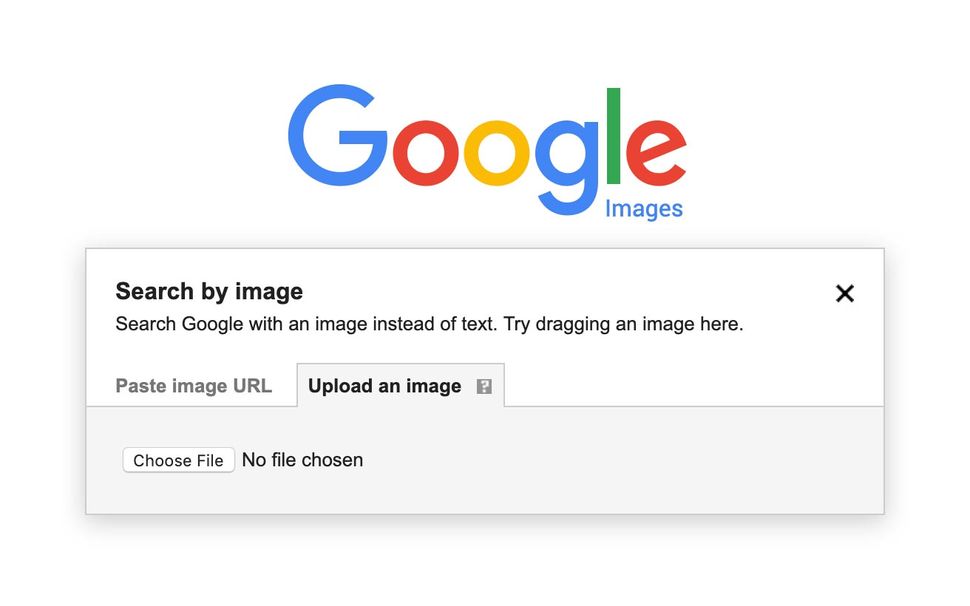What is Reverse Image Search and Why Do You Need It
Reverse image search is a powerful tool that allows users to search for images based on a reference image, rather than a text-based query. This technology has been around for several years, but its applications and benefits have only recently become more widely recognized. By using reverse image search, users can find similar images, identify sources, and detect copyright infringement. For instance, if you’re a photographer looking to see if your work has been used without permission, reverse image search can help you track down unauthorized uses. Similarly, if you’re a researcher trying to verify the authenticity of an image, reverse image search can provide valuable insights.
One of the primary benefits of reverse image search is its ability to help users find similar images. This can be particularly useful for designers, artists, and marketers who are looking for inspiration or trying to find alternative images to use in their work. By uploading an image or entering an image URL, users can quickly and easily find similar images that can help spark creativity or provide a fresh perspective.
Another key application of reverse image search is in the detection of copyright infringement. By searching for an image, users can quickly identify if it has been used without permission. This can be a valuable tool for photographers, artists, and other creatives who want to protect their work. Additionally, reverse image search can help users identify the original source of an image, which can be useful for verifying authenticity or giving credit where credit is due.
While reverse image search is a powerful tool, it’s not without its limitations. For example, the accuracy of search results can vary depending on the quality of the reference image and the size of the image database. However, by using reverse image search in conjunction with other tools and techniques, users can unlock a wealth of information and insights that can help them achieve their goals.
So, how do you do a reverse image search on Google? The process is relatively straightforward. Users can upload an image or enter an image URL on the Google Images website, and then use the search results to find similar images, identify sources, and detect copyright infringement. With its powerful search capabilities and user-friendly interface, Google’s reverse image search tool is an essential resource for anyone looking to unlock the full potential of image search.
How to Conduct a Reverse Image Search on Google
Conducting a reverse image search on Google is a straightforward process that can be completed in just a few steps. To get started, navigate to the Google Images website and click on the camera icon in the search bar. This will open up a new window that allows you to upload an image or enter an image URL.
To upload an image, simply click on the “Upload an image” tab and select the image file from your computer. Google supports a wide range of image file formats, including JPEG, PNG, and GIF. Once the image is uploaded, Google will analyze it and provide a list of similar images.
Alternatively, you can enter an image URL to search for similar images. To do this, click on the “Enter image URL” tab and paste the URL of the image you want to search for. Google will then analyze the image and provide a list of similar images.
On mobile devices, you can use the Google app to conduct a reverse image search. To do this, open the Google app and tap on the camera icon in the search bar. This will open up a new window that allows you to upload an image or enter an image URL. You can also use the camera icon to take a new photo and search for similar images.
Once you’ve uploaded an image or entered an image URL, Google will provide a list of similar images. You can then browse through the search results to find the images that are most relevant to your query. You can also use the filters on the left-hand side of the page to refine your search results and find more specific images.
By following these steps, you can easily conduct a reverse image search on Google and find the images you need. Whether you’re a researcher, a marketer, or simply someone who wants to find more information about an image, reverse image search is a powerful tool that can help you achieve your goals.
Using Google Chrome to Perform a Reverse Image Search
Google Chrome is a popular web browser that offers a convenient way to perform a reverse image search. One of the easiest ways to do this is by right-clicking on an image and selecting “Search Google for image”. This will open a new tab in Chrome and display the search results for the image.
To use this feature, simply navigate to the webpage that contains the image you want to search for. Right-click on the image and select “Search Google for image” from the context menu. Chrome will then open a new tab and display the search results for the image.
Another way to perform a reverse image search in Chrome is by using the Chrome extension “Reverse Image Search”. This extension allows you to right-click on an image and select “Reverse Image Search” to search for similar images on Google.
To install the Reverse Image Search extension, navigate to the Chrome Web Store and search for “Reverse Image Search”. Click on the “Add to Chrome” button to install the extension. Once installed, you can right-click on an image and select “Reverse Image Search” to perform a reverse image search.
Using Chrome to perform a reverse image search offers several benefits. For one, it allows you to quickly and easily search for similar images without having to navigate to the Google Images website. Additionally, the Reverse Image Search extension provides a convenient way to search for images without having to leave the webpage you are currently on.
Overall, using Chrome to perform a reverse image search is a convenient and efficient way to find similar images on the web. Whether you’re a researcher, a marketer, or simply someone who wants to find more information about an image, Chrome’s reverse image search feature is a valuable tool that can help you achieve your goals.
Reverse Image Search on Mobile Devices
With the increasing use of mobile devices, it’s become easier to perform a reverse image search on-the-go. The Google app on mobile devices allows users to upload an image, enter an image URL, or use the camera icon to search for similar images.
To perform a reverse image search on a mobile device, open the Google app and tap on the camera icon in the search bar. This will open up a new window that allows you to upload an image or enter an image URL. You can also use the camera icon to take a new photo and search for similar images.
Once you’ve uploaded an image or entered an image URL, the Google app will display the search results for the image. You can then browse through the search results to find the images that are most relevant to your query.
One of the benefits of performing a reverse image search on a mobile device is the ability to use the camera icon to take a new photo and search for similar images. This feature is particularly useful for users who want to search for images of products or objects in real-time.
Another benefit of performing a reverse image search on a mobile device is the ability to use the Google app’s image recognition technology to identify objects and scenes within an image. This feature is particularly useful for users who want to search for images of specific objects or scenes.
Overall, performing a reverse image search on a mobile device is a convenient and efficient way to find similar images on the web. Whether you’re a researcher, a marketer, or simply someone who wants to find more information about an image, the Google app on mobile devices provides a valuable tool for reverse image search.
Advanced Reverse Image Search Techniques
While the basic reverse image search techniques can provide valuable results, there are several advanced techniques that can help refine search results and provide more accurate information. One of the most effective ways to refine search results is by using filters.
Google’s reverse image search feature allows users to filter search results by size, color, and type. By using these filters, users can quickly and easily narrow down search results to find the most relevant images. For example, if you’re searching for a specific image of a product, you can use the “size” filter to find images of a specific size.
Another advanced technique for reverse image search is the use of search operators. Search operators are special commands that can be used to refine search results and provide more accurate information. For example, the “site:” operator can be used to search for images within a specific website.
Third-party tools can also be used to refine search results and provide more accurate information. For example, tools like TinEye and ImageRaider can be used to search for images across multiple websites and databases.
Additionally, users can also use the “similar images” feature to find images that are similar to the original image. This feature can be useful for finding alternative images or for identifying images that have been modified or manipulated.
By using these advanced techniques, users can refine search results and provide more accurate information. Whether you’re a researcher, a marketer, or simply someone who wants to find more information about an image, these advanced techniques can help you achieve your goals.
Common Use Cases for Reverse Image Search
Reverse image search is a powerful tool that can be used in a variety of ways. One of the most common use cases for reverse image search is finding similar images. This can be useful for designers, artists, and marketers who are looking for inspiration or trying to find alternative images to use in their work.
Another common use case for reverse image search is identifying sources. This can be useful for researchers, journalists, and students who are trying to verify the authenticity of an image or find the original source of an image.
Reverse image search can also be used to detect copyright infringement. This can be useful for photographers, artists, and other creatives who want to protect their work and ensure that it is not being used without permission.
Verifying the authenticity of images is another common use case for reverse image search. This can be useful for fact-checkers, researchers, and journalists who are trying to verify the accuracy of an image or identify fake or manipulated images.
Reverse image search can also be used in e-commerce to find similar products or identify product images that are being used without permission. This can be useful for online retailers, marketers, and product managers who are trying to protect their brand and products.
Overall, reverse image search is a powerful tool that can be used in a variety of ways. Whether you’re a designer, researcher, or marketer, reverse image search can help you find the information you need and achieve your goals.
Troubleshooting Common Issues with Reverse Image Search
While reverse image search can be a powerful tool, there are some common issues that may arise when using it. One of the most common issues is poor image quality, which can make it difficult for the algorithm to accurately identify the image.
To troubleshoot poor image quality, try uploading a higher-quality version of the image or using a different image that is more clear and well-defined. You can also try using a third-party tool to enhance the image quality before uploading it to Google.
Another common issue with reverse image search is inaccurate search results. This can be due to a variety of factors, including poor image quality, incorrect metadata, or limitations in the algorithm.
To troubleshoot inaccurate search results, try using a different image or searching for the image using different keywords or search operators. You can also try using a third-party tool to refine your search results and get more accurate information.
Limitations in the algorithm can also be a common issue with reverse image search. For example, the algorithm may not be able to accurately identify images that are heavily edited or manipulated.
To overcome limitations in the algorithm, try using a different image or searching for the image using different keywords or search operators. You can also try using a third-party tool to refine your search results and get more accurate information.
Finally, it’s also important to be aware of the potential for errors or biases in the algorithm. For example, the algorithm may be more accurate for certain types of images or less accurate for others.
To troubleshoot errors or biases in the algorithm, try using a different image or searching for the image using different keywords or search operators. You can also try using a third-party tool to refine your search results and get more accurate information.
Best Practices for Using Reverse Image Search
When using reverse image search, it’s essential to respect copyright laws and avoid misuse. Here are some best practices to keep in mind:
First, always verify the copyright status of an image before using it. You can use reverse image search to find the original source of an image and check if it’s copyrighted.
Second, avoid using images that are copyrighted or licensed without permission. Instead, look for images that are licensed under Creative Commons or are in the public domain.
Third, be mindful of the context in which you’re using an image. Make sure you’re not using an image in a way that could be considered misleading or deceptive.
Fourth, always give credit where credit is due. If you’re using an image that’s not yours, make sure to provide attribution to the original creator.
Fifth, use reverse image search responsibly. Avoid using the feature to stalk or harass individuals, and don’t use it to infringe on someone’s copyright.
By following these best practices, you can use reverse image search in a way that’s respectful, responsible, and beneficial to everyone involved.
Additionally, it’s also important to note that reverse image search is not a substitute for proper research and fact-checking. Always verify the accuracy of the information you find, and use multiple sources to confirm your findings.
By using reverse image search in a responsible and respectful manner, you can unlock its full potential and achieve your goals.