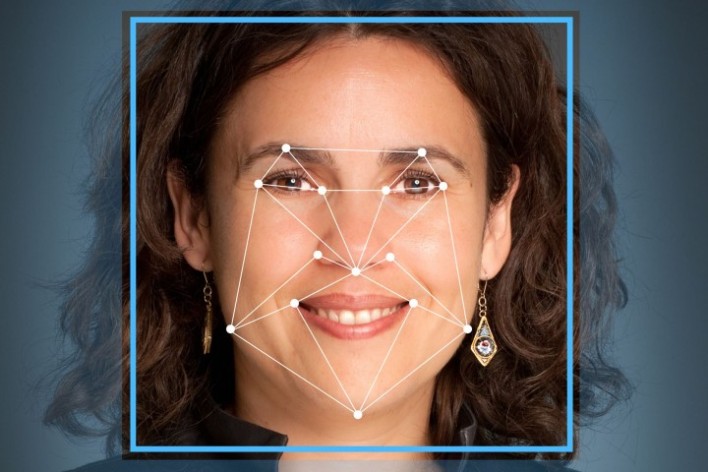Unlocking the Power of Visual Search: An Introduction to Reverse Image Search
Reverse image search is a powerful tool that allows users to search for images based on a reference image, rather than a text-based query. This technology has numerous benefits, including finding similar images, identifying unknown objects, and verifying authenticity. With the rise of visual content online, reverse image search has become an essential skill for anyone looking to navigate the vast expanse of online images.
One of the most common ways to use reverse image search is to find similar images. For instance, if you’re looking for a specific type of furniture, you can upload a picture of it to a reverse image search engine, and it will return a list of similar images. This can be particularly useful for designers, researchers, and marketers who need to find specific images for their work.
Reverse image search can also be used to identify unknown objects. For example, if you’re trying to identify a mysterious plant or animal, you can upload a picture of it to a reverse image search engine, and it may return information about the object, including its name, classification, and other relevant details.
Another significant benefit of reverse image search is its ability to verify authenticity. In today’s digital age, it’s easy to manipulate images, making it challenging to determine what’s real and what’s fake. Reverse image search can help verify the authenticity of an image by searching for similar images online and checking if they match the original.
So, how do you Google a picture? The process is relatively straightforward. You can upload an image to Google Images, use the camera icon to take a new photo, or search by image URL. Google’s algorithms will then analyze the image and return a list of similar images, along with relevant information about the image, including its origin, size, and resolution.
By mastering reverse image search, users can unlock the full potential of visual search and gain a deeper understanding of the online image landscape. Whether you’re a researcher, marketer, or simply a curious individual, reverse image search is an essential tool that can help you navigate the vast expanse of online images and uncover new insights and information.
How to Use Google Images for Reverse Search
Google Images is one of the most popular reverse image search tools available, and for good reason. Its vast database and advanced algorithms make it an ideal platform for finding similar images, identifying unknown objects, and verifying authenticity. So, how do you Google a picture? Here’s a step-by-step guide on how to use Google Images for reverse search:
To start, navigate to the Google Images website (images.google.com) and click on the camera icon in the search bar. This will open a new window with two options: “Paste image URL” and “Upload an image”. If you have the image URL, simply paste it into the search bar and click “Search by image”. If you have the image saved on your device, click “Upload an image” and select the file from your computer.
Alternatively, you can also drag and drop the image into the search bar or right-click on the image and select “Search Google for image”. Once you’ve uploaded or pasted the image, Google will analyze it and provide a list of similar images, along with information about the image, such as its origin, size, and resolution.
Google Images also allows you to refine your search results using various filters, such as size, color, and type. You can also use quotes to search for exact phrases or keywords related to the image. For example, if you’re searching for a specific product, you can use quotes to search for the product name along with keywords like “review” or “price”.
Another useful feature of Google Images is its ability to recognize objects within an image. This means that even if you don’t know the name of the object, you can still search for it using a descriptive phrase. For example, if you have a picture of a chair, you can search for “chair with curved legs” or “chair with a wooden frame”.
Overall, Google Images is a powerful tool for reverse image search, and its ease of use and advanced features make it an ideal platform for anyone looking to find similar images, identify unknown objects, or verify authenticity. By following these simple steps, you can unlock the full potential of Google Images and take your image search to the next level. So, how do you Google a picture? With Google Images, it’s easier than ever.
Understanding Image Recognition Technology
Image recognition technology is the backbone of reverse image search, enabling computers to identify and analyze visual data. At its core, image recognition relies on complex algorithms that process and compare image features, such as shapes, colors, and textures. These algorithms are trained on vast datasets of images, allowing them to learn patterns and relationships between visual elements.
One of the key challenges in image recognition is the ability to handle variations in image quality and resolution. Low-quality or distorted images can make it difficult for algorithms to accurately identify features and match images. To address this, image recognition technology employs various techniques, such as image preprocessing, feature extraction, and machine learning.
Image preprocessing involves enhancing and normalizing the image data to improve its quality and consistency. This can include techniques such as noise reduction, contrast adjustment, and resizing. Feature extraction involves identifying and extracting relevant features from the image, such as edges, lines, and shapes. These features are then used to create a unique signature or fingerprint for the image.
Machine learning algorithms are then used to compare the image signature with a database of known images. These algorithms can be trained on large datasets of images, allowing them to learn patterns and relationships between visual elements. By analyzing the similarities and differences between images, the algorithm can identify matches and provide relevant results.
Another important aspect of image recognition technology is the use of deep learning techniques, such as convolutional neural networks (CNNs). CNNs are particularly well-suited for image recognition tasks, as they can learn to recognize patterns and features in images through multiple layers of processing.
While image recognition technology has made significant progress in recent years, there is still room for improvement. One of the main challenges is handling images with complex or ambiguous content, such as images with multiple objects or scenes. To address this, researchers are exploring new techniques, such as multimodal learning and attention mechanisms, which can help improve the accuracy and robustness of image recognition systems.
Understanding how image recognition technology works can help you get the most out of reverse image search tools, such as Google Images. By knowing how to optimize your images and use the right search techniques, you can improve your chances of finding accurate and relevant results. So, how do you Google a picture? By leveraging the power of image recognition technology, you can unlock a world of visual information and discover new insights and connections.
Advanced Techniques for Reverse Image Search
Once you’ve mastered the basics of reverse image search, it’s time to take your skills to the next level. Here are some advanced techniques to help you get the most out of reverse image search tools like Google Images.
Using quotes is a powerful way to refine your search results. By placing quotes around a specific phrase or keyword, you can search for exact matches and exclude irrelevant results. For example, if you’re searching for a specific product, you can use quotes to search for the product name along with keywords like “review” or “price”.
Filters are another useful feature in Google Images. By using filters like size, color, and type, you can narrow down your search results and find exactly what you’re looking for. For example, if you’re searching for a specific image size, you can use the “size” filter to find images that match your requirements.
Third-party tools can also be used to enhance your reverse image search experience. Tools like TinEye and ImageRaider offer advanced features like image recognition and reverse image search, and can be used in conjunction with Google Images to find more accurate results.
Another advanced technique is to use the “site:” operator to search for images within a specific website. For example, if you’re searching for images from a specific news website, you can use the “site:” operator to search for images within that website.
Reverse image search can also be used to find similar images. By using the “similar images” feature in Google Images, you can find images that are similar to the one you’re searching for. This can be useful for finding alternative images or for identifying images that are similar to the one you’re searching for.
Finally, it’s worth noting that reverse image search can be used for more than just finding images. It can also be used to identify unknown objects, verify authenticity, and even track down the source of an image. By using advanced techniques like the ones outlined above, you can unlock the full potential of reverse image search and take your image search to the next level. So, how do you Google a picture? With these advanced techniques, you can find exactly what you’re looking for and more.
Real-World Applications of Reverse Image Search
Reverse image search has a wide range of practical applications across various industries and fields. Here are some examples of how reverse image search is being used in real-world scenarios:
In journalism, reverse image search is used to verify the authenticity of images and identify potential copyright infringement. By searching for similar images, journalists can quickly determine if an image has been used before or if it’s a fake.
In marketing, reverse image search is used to track brand mentions and identify user-generated content. By searching for images of their products or logos, companies can see how their brand is being used and shared online.
In education, reverse image search is used to help students learn about art, history, and culture. By searching for images of famous paintings or historical events, students can gain a deeper understanding of the subject matter and explore related topics.
In e-commerce, reverse image search is used to help customers find products they like. By searching for images of products, customers can quickly find similar items and compare prices.
In law enforcement, reverse image search is used to help investigators track down suspects and identify potential evidence. By searching for images of suspects or crime scenes, investigators can quickly gather information and piece together the events surrounding a crime.
Reverse image search is also being used in the field of art and design. By searching for images of famous artworks or designs, artists and designers can gain inspiration and explore new ideas.
In addition to these examples, reverse image search has many other practical applications. It can be used to identify unknown objects, track down the source of an image, and even help with image recognition tasks. So, how do you Google a picture? With reverse image search, you can unlock a world of possibilities and explore new ways of using images.
Overall, reverse image search is a powerful tool that has many real-world applications. By understanding how to use reverse image search effectively, you can unlock new possibilities and explore new ways of using images.
Common Challenges and Solutions
While reverse image search can be a powerful tool, there are some common challenges that may arise during the process. Here are some of the most common issues and their solutions:
Poor image quality is one of the most common challenges in reverse image search. If the image is blurry, distorted, or low-resolution, it can be difficult for the algorithm to accurately identify the image. Solution: Try to use high-quality images with good resolution and clarity. If the image is poor quality, try to enhance it using image editing software before searching.
Incorrect results are another common issue in reverse image search. This can happen if the algorithm misinterprets the image or if the image is not unique enough. Solution: Try to use specific keywords or phrases to narrow down the search results. You can also try using quotes to search for exact phrases or keywords.
Image recognition technology can also struggle with images that have complex or ambiguous content. For example, images with multiple objects or scenes can be difficult for the algorithm to accurately identify. Solution: Try to use images with simple and clear content. If the image has multiple objects or scenes, try to crop the image to focus on the specific object or scene you are searching for.
Another common challenge is the issue of copyright and ownership. If you are searching for an image that is copyrighted or owned by someone else, you may not be able to use it without permission. Solution: Always check the copyright and ownership information before using an image. You can also try to use public domain images or Creative Commons licensed images that are free to use.
Finally, some users may experience issues with the search results not being relevant or accurate. Solution: Try to use specific keywords or phrases to narrow down the search results. You can also try to use filters such as size, color, and type to refine the search results.
By understanding these common challenges and solutions, you can improve your chances of getting accurate and relevant results from reverse image search. So, how do you Google a picture? With the right techniques and strategies, you can overcome common challenges and get the most out of reverse image search.
Best Practices for Optimizing Images for Search
Optimizing images for reverse image search can help improve the accuracy and relevance of search results. Here are some best practices for optimizing images for search:
Use descriptive file names: When saving an image, use a descriptive file name that includes relevant keywords. This can help search engines understand the content of the image and improve search results.
Use alt tags: Alt tags are text descriptions of an image that can be read by search engines. They can help improve the accessibility of an image and provide context for search engines.
Compress images: Compressing images can help reduce the file size and improve page load times. This can also help improve search engine rankings, as search engines favor fast-loading pages.
Use relevant keywords: When uploading an image, use relevant keywords in the image description or caption. This can help search engines understand the content of the image and improve search results.
Use high-quality images: High-quality images can help improve the accuracy of reverse image search results. Use high-resolution images with good lighting and clear focus.
Avoid over-optimization: While optimizing images for search is important, avoid over-optimizing. This can lead to penalties from search engines and negatively impact search rankings.
Use image sitemaps: Image sitemaps can help search engines discover and index images on a website. This can improve the visibility of images in search results and drive more traffic to a website.
By following these best practices, you can optimize your images for reverse image search and improve the accuracy and relevance of search results. So, how do you Google a picture? With optimized images, you can get the most out of reverse image search and find what you’re looking for.
Optimizing images for search is an ongoing process that requires regular monitoring and maintenance. By staying up-to-date with the latest best practices and trends, you can ensure that your images are optimized for search and driving the best possible results.
Future Developments in Image Recognition Technology
Image recognition technology is rapidly evolving, with new developments and advancements being made regularly. Here are some emerging trends and potential applications that are expected to shape the future of image recognition:
Deep learning: Deep learning algorithms are becoming increasingly popular in image recognition, as they can learn to recognize patterns and features in images with high accuracy. This technology is expected to continue to improve, enabling more accurate and efficient image recognition.
Computer vision: Computer vision is a field of study that focuses on enabling computers to interpret and understand visual data from images and videos. This technology has the potential to revolutionize image recognition, enabling computers to recognize and understand images in a more human-like way.
Artificial intelligence: Artificial intelligence (AI) is being used to improve image recognition, enabling computers to learn and adapt to new images and patterns. This technology has the potential to enable more accurate and efficient image recognition, and is expected to play a major role in the future of image recognition.
Internet of Things (IoT): The IoT is a network of devices that are connected to the internet and can collect and share data. Image recognition technology is expected to play a major role in the IoT, enabling devices to recognize and understand visual data from images and videos.
Virtual and augmented reality: Virtual and augmented reality technologies are becoming increasingly popular, and image recognition technology is expected to play a major role in these fields. Image recognition can enable more realistic and immersive virtual and augmented reality experiences, and is expected to be used in a wide range of applications, from gaming to education.
Healthcare: Image recognition technology is being used in healthcare to enable doctors and researchers to analyze medical images, such as X-rays and MRIs. This technology has the potential to improve diagnosis and treatment, and is expected to play a major role in the future of healthcare.
Security: Image recognition technology is being used in security to enable computers to recognize and identify individuals and objects. This technology has the potential to improve security, and is expected to be used in a wide range of applications, from surveillance to border control.
By understanding these emerging trends and potential applications, you can stay ahead of the curve and take advantage of the latest developments in image recognition technology. So, how do you Google a picture? With the latest advancements in image recognition technology, you can expect more accurate and efficient results.