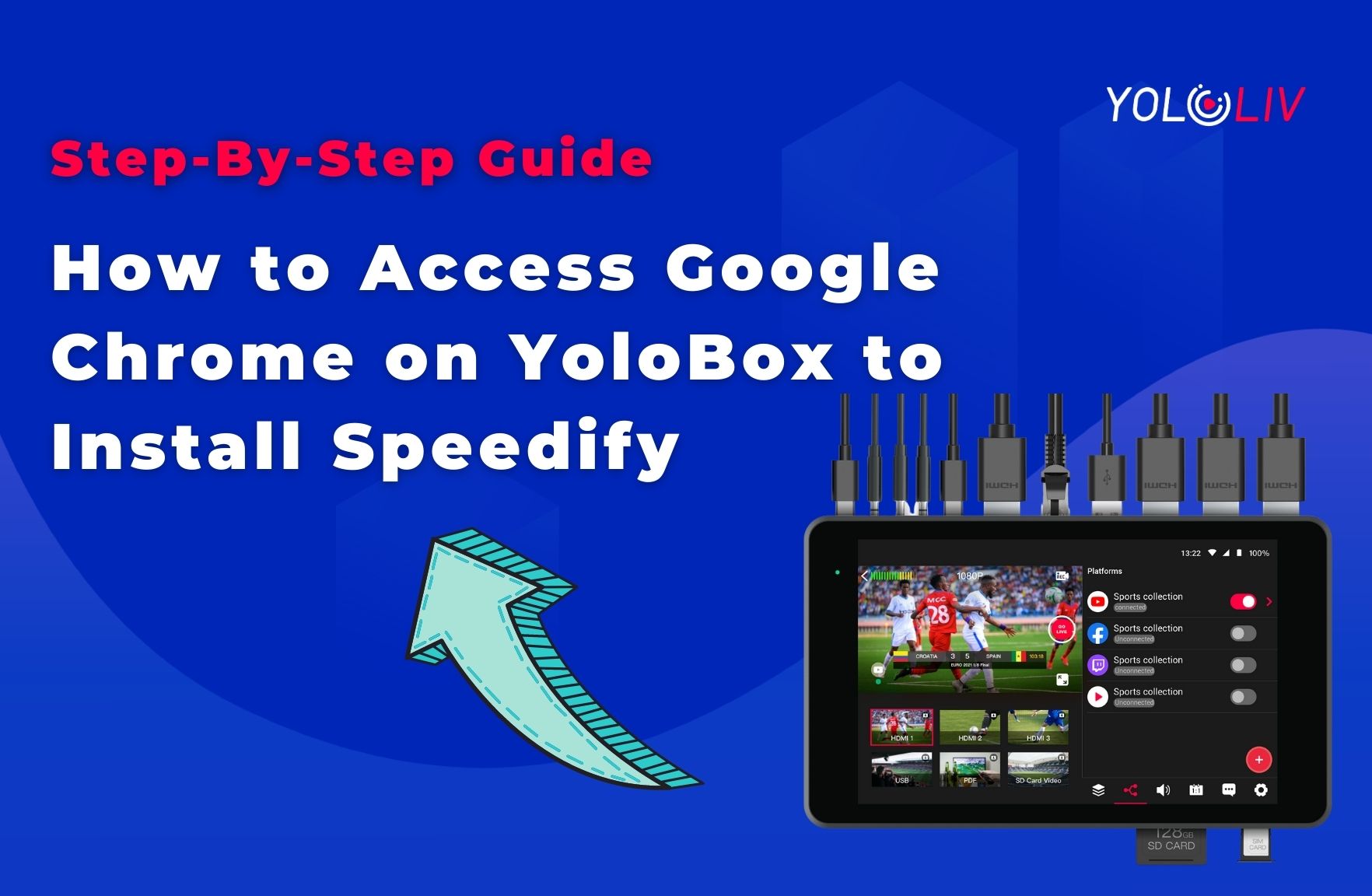What is Reverse Image Search and How Does it Work?
Reverse image search is a powerful technology that allows users to search for information about an image by uploading or linking to the image itself. This innovative feature has revolutionized the way we interact with visual content, enabling us to uncover a wealth of information about an image with just a few clicks. But have you ever wondered how reverse image search works?
The process begins with image recognition algorithms that analyze the uploaded or linked image to identify its visual characteristics, such as shapes, colors, and textures. These algorithms are trained on vast datasets of images, which enables them to recognize patterns and features that are unique to each image. Once the image is analyzed, the algorithm generates a unique digital signature, known as a “hash,” that represents the image’s visual characteristics.
This hash is then compared to a vast database of images, which are also represented by their unique hashes. When a match is found, the algorithm returns a list of relevant results, including information about the image, such as its origin, context, and related images. This process happens rapidly, often in a matter of seconds, making reverse image search a convenient and efficient way to uncover information about an image.
Reverse image search has numerous applications, from identifying unknown objects or people in an image to detecting image plagiarism. It can also be used to find similar images, identify the source of an image, or even track the spread of an image across the internet. With the rise of visual content, reverse image search has become an essential tool for anyone looking to unlock the secrets of an image.
So, how do you Google search a photo? The process is simple. Just upload or link to the image, and Google’s reverse image search algorithm will do the rest. With its vast image database and advanced search algorithms, Google Images is the perfect platform for reverse image search. Whether you’re a researcher, a student, or simply a curious individual, reverse image search is a powerful tool that can help you uncover new information and insights about the visual world around us.
Why Use Google Images for Reverse Search?
When it comes to reverse image search, Google Images is the go-to platform for many users. With its vast image database and advanced search algorithms, Google Images provides a comprehensive and accurate search experience. But what makes Google Images the best choice for reverse image search?
One of the main benefits of using Google Images for reverse search is its vast image database. With billions of images indexed, Google Images has an unparalleled collection of visual content. This means that users can search for information about an image and find relevant results, even if the image is rare or obscure.
Another advantage of Google Images is its advanced search algorithms. Google’s algorithms are designed to quickly and accurately identify images, even if they are similar or identical. This means that users can find exact matches or similar images with ease, making it easier to identify objects or people in an image.
Google Images also provides a user-friendly interface that makes it easy to search by image. Users can upload an image, enter the URL of an image, or even use the camera to take a new photo. The “Search by image” button is prominently displayed, making it easy to initiate a search.
But what really sets Google Images apart is its ability to provide accurate and relevant results. Whether you’re looking for similar images, trying to identify objects or people in an image, or simply trying to find the source of an image, Google Images can help. With its advanced search algorithms and vast image database, Google Images is the perfect platform for reverse image search.
So, how do you Google search a photo? The answer is simple: use Google Images. With its comprehensive search capabilities and user-friendly interface, Google Images is the best choice for reverse image search. Whether you’re a researcher, a student, or simply a curious individual, Google Images can help you unlock the secrets of an image.
In addition to its search capabilities, Google Images also provides a range of features that make it easy to refine search results and find more accurate information. Users can filter search results by color, size, or type, making it easier to find specific images. The “Similar images” feature also allows users to find images that are similar to the original image, making it easier to identify objects or people in an image.
How to Search by Image on Google: A Step-by-Step Guide
Searching by image on Google is a straightforward process that can be completed in just a few steps. Here’s a step-by-step guide on how to search by image on Google:
Step 1: Go to Google Images
To start, navigate to Google Images by typing “images.google.com” in your web browser’s address bar. You can also access Google Images by clicking on the “Images” tab on the Google homepage.
Step 2: Click on the “Search by image” button
Once you’re on the Google Images homepage, click on the “Search by image” button, which is located on the right-hand side of the search bar. This will open up a new window with options for uploading an image or entering the URL of an image.
Step 3: Upload an image or enter the URL of an image
You can either upload an image from your computer or enter the URL of an image. To upload an image, click on the “Upload an image” tab and select the image you want to search for. To enter the URL of an image, click on the “Enter image URL” tab and paste the URL of the image into the search bar.
Step 4: Use the camera to take a new photo
If you don’t have an image to upload or a URL to enter, you can also use the camera to take a new photo. To do this, click on the “Use camera” tab and allow Google to access your camera. Take a photo of the object or scene you want to search for, and Google will use the image to search for relevant results.
Step 5: Filter search results
Once you’ve uploaded an image or entered the URL of an image, Google will display a list of search results. You can filter these results by clicking on the “Tools” button and selecting options such as “Size,” “Color,” or “Type.” This will help you refine your search results and find more accurate information.
By following these steps, you can easily search by image on Google and find relevant results. Whether you’re trying to identify an object or scene, or simply want to find more information about an image, Google’s image search feature can help. So, how do you Google search a photo? By following these simple steps, you can unlock the power of visual search and find the information you need.
Advanced Image Search Techniques: Tips and Tricks
Once you’ve mastered the basics of reverse image search, it’s time to take your skills to the next level with advanced image search techniques. These tips and tricks will help you refine your search results and find more accurate information.
Using Specific Keywords
One of the most effective ways to refine your search results is to use specific keywords. When searching for an image, try using keywords that describe the object, scene, or person in the image. For example, if you’re searching for an image of a sunset, try using keywords like “sunset,” “beach,” or “ocean.” This will help Google narrow down the search results and provide more accurate matches.
Filtering by Color or Size
Another way to refine your search results is to filter by color or size. Google Images allows you to filter search results by color, size, and even type. For example, if you’re searching for an image of a red car, you can filter the search results by color to only show images of red cars. This can be especially useful if you’re looking for a specific type of image.
Using the “Similar Images” Feature
The “Similar Images” feature is a powerful tool that allows you to find images that are similar to the original image. This feature uses advanced algorithms to analyze the image and find similar matches. To use this feature, simply click on the “Similar Images” button and Google will display a list of similar images.
Reverse Image Search with Multiple Images
Did you know that you can use multiple images to perform a reverse image search? This feature is especially useful if you’re trying to identify a specific object or scene in an image. Simply upload multiple images and Google will analyze them to find matches.
By using these advanced image search techniques, you can unlock the full potential of reverse image search and find more accurate information. Whether you’re a researcher, a student, or simply a curious individual, these tips and tricks will help you get the most out of Google Images. So, how do you Google search a photo? By using these advanced techniques, you can take your image search skills to the next level.
Common Use Cases for Reverse Image Search
Reverse image search has a wide range of applications, from identifying unknown objects or people in an image to detecting image plagiarism. Here are some common use cases for reverse image search:
Identifying Unknown Objects or People in an Image
Have you ever come across an image with an unknown object or person in it? Reverse image search can help you identify what it is. For example, if you’re a historian trying to identify a person in an old photograph, you can use reverse image search to find similar images and learn more about the person.
Finding the Source of an Image
Reverse image search can also help you find the source of an image. This is especially useful if you’re a journalist or researcher trying to verify the authenticity of an image. By searching for the image, you can find the original source and learn more about the context in which it was taken.
Detecting Image Plagiarism
Image plagiarism is a common problem in the digital age. Reverse image search can help you detect whether an image has been used without permission. For example, if you’re a photographer trying to protect your work, you can use reverse image search to find instances of your images being used without permission.
Real-Life Scenarios
Reverse image search has many real-life applications. For example, it can be used to:
Identify a person in a security camera image
Find the source of a meme or viral image
Detect image plagiarism in academic or professional settings
Identify unknown objects or people in historical images
By using reverse image search, you can unlock the full potential of visual search and find more accurate information. Whether you’re a researcher, a journalist, or simply a curious individual, reverse image search can help you achieve your goals. So, how do you Google search a photo? By using reverse image search, you can find the information you need and unlock the secrets of the visual world.
Best Practices for Image Search: Dos and Don’ts
When it comes to image search, there are certain best practices to keep in mind to ensure accurate and relevant results. Here are some dos and don’ts to help you get the most out of your image search:
Optimize Images for Search
Optimizing your images for search can help improve their visibility and relevance in search results. This includes using descriptive file names, alt tags, and captions that accurately describe the content of the image.
Use Relevant Keywords
Using relevant keywords in your image search can help you find more accurate and relevant results. This includes using specific keywords that describe the content of the image, as well as long-tail keywords that provide more context.
Avoid Common Pitfalls
There are several common pitfalls to avoid when it comes to image search. These include using low-quality or irrelevant images, not optimizing images for search, and not using relevant keywords.
Ensure Accurate Search Results
To ensure accurate search results, it’s essential to use high-quality and relevant images, optimize images for search, and use relevant keywords. Additionally, using advanced image search techniques, such as filtering by color or size, can help refine search results and find more accurate information.
Troubleshoot Common Issues
If you’re experiencing issues with your image search, there are several troubleshooting steps you can take. These include checking the quality and relevance of the image, ensuring that the image is optimized for search, and using relevant keywords.
By following these best practices, you can ensure accurate and relevant image search results and unlock the full potential of visual search. Whether you’re a researcher, a student, or simply a curious individual, these tips and tricks can help you get the most out of your image search. So, how do you Google search a photo? By following these best practices, you can find the information you need and unlock the secrets of the visual world.
Alternatives to Google Images: Other Reverse Image Search Tools
While Google Images is one of the most popular reverse image search tools, there are other alternatives available. Here are some of the most notable ones:
Bing Images
Bing Images is a reverse image search tool offered by Microsoft. It allows users to search for images by uploading an image or entering the URL of an image. Bing Images also offers a “Similar images” feature that allows users to find similar images.
TinEye
TinEye is a reverse image search tool that allows users to search for images by uploading an image or entering the URL of an image. TinEye also offers a “Similar images” feature that allows users to find similar images.
Yandex Images
Yandex Images is a reverse image search tool offered by Yandex, a Russian search engine. It allows users to search for images by uploading an image or entering the URL of an image. Yandex Images also offers a “Similar images” feature that allows users to find similar images.
Comparison with Google Images
While these alternative reverse image search tools offer similar features to Google Images, they have some differences in terms of their search algorithms and image databases. For example, Bing Images has a larger image database than Google Images, but Google Images has more advanced search algorithms.
Strengths and Weaknesses
Each of these alternative reverse image search tools has its strengths and weaknesses. For example, TinEye is known for its ability to find similar images, but it has a smaller image database than Google Images. Yandex Images, on the other hand, has a larger image database than Google Images, but its search algorithms are not as advanced.
Conclusion
In conclusion, while Google Images is one of the most popular reverse image search tools, there are other alternatives available. Each of these alternative tools has its strengths and weaknesses, and users should choose the one that best fits their needs. By experimenting with different image search tools and techniques, users can unlock the full potential of visual search and find the information they need.
Conclusion: Unlocking the Full Potential of Reverse Image Search
In conclusion, reverse image search is a powerful tool that can help users unlock the full potential of visual search. By understanding how to use reverse image search, users can find more accurate and relevant information, identify unknown objects or people in an image, and even detect image plagiarism.
Throughout this article, we have discussed the concept of reverse image search, its applications, and how to use it effectively. We have also explored common use cases for reverse image search, such as identifying unknown objects or people in an image, finding the source of an image, or detecting image plagiarism.
In addition, we have discussed best practices for image search, including how to optimize images for search, how to use relevant keywords, and how to avoid common pitfalls. We have also explored alternative reverse image search tools, such as Bing Images, TinEye, or Yandex Images, and compared their features and capabilities with Google Images.
By experimenting with different image search tools and techniques, users can unlock the full potential of visual search and find the information they need. Whether you’re a researcher, a student, or simply a curious individual, reverse image search can help you achieve your goals.
So, how do you Google search a photo? By using the techniques and tools discussed in this article, you can unlock the full potential of reverse image search and find the information you need. Remember to always use relevant keywords, optimize your images for search, and avoid common pitfalls to ensure accurate search results.
By following these tips and tricks, you can unlock the full potential of visual search and find the information you need. Happy searching!

:max_bytes(150000):strip_icc()/Reverse-Image-Search-annotated-dd6c4bbbb3044ecbb97ec4af09ccfedb.jpg)