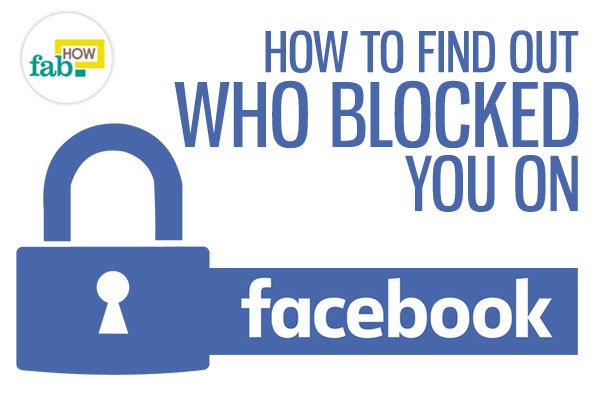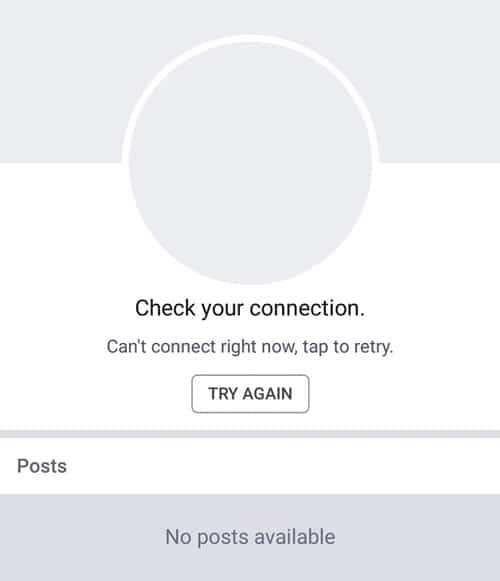Understanding Facebook’s Blocking Feature
Facebook’s blocking feature is a powerful tool that allows users to control who can see their content, interact with them, and access their profile. When someone blocks another user on Facebook, it means that the blocked user will no longer be able to view the blocker’s profile, send them messages, or see their posts in their newsfeed. This feature is useful for users who want to protect themselves from harassment, bullying, or unwanted contact.
But have you ever wondered how to know if someone has blocked you on Facebook? It can be frustrating and confusing when you’re unable to view someone’s profile or interact with them, without knowing why. In this article, we’ll explore the signs that someone has blocked you on Facebook, and provide step-by-step instructions on how to check if you’ve been blocked.
Before we dive into the methods for checking if you’ve been blocked, it’s essential to understand why someone might block another user on Facebook. Some common reasons for blocking include harassment, bullying, or unwanted contact. Facebook’s blocking feature is designed to help users protect themselves from these types of behaviors, and to maintain a safe and respectful online community.
Now, let’s move on to the signs that someone has blocked you on Facebook. If you’re unable to view someone’s profile, send them messages, or see their posts in your newsfeed, it may be a sign that you’ve been blocked. But how can you be sure? In the next section, we’ll explore the methods for checking if you’ve been blocked on Facebook.
Signs That Someone Has Blocked You on Facebook
If you’re wondering how to know who has blocked you on Facebook, there are several signs you can look out for. One of the most obvious signs is the inability to view the person’s profile. If you try to visit their profile and see a message saying “This content is not available,” it could be a sign that you’ve been blocked.
Another sign is the inability to send messages to the person. If you try to send a message and see a message saying “This person is not available to receive messages,” it could indicate that you’ve been blocked. Additionally, if you’re unable to see the person’s posts in your newsfeed, it could be a sign that you’ve been blocked or that they’ve restricted their posts to only be visible to certain friends.
It’s also possible that the person may have blocked you on Facebook Messenger. If you try to send a message and see a message saying “This person is not available to receive messages,” it could indicate that you’ve been blocked on Messenger as well.
These signs don’t necessarily mean that you’ve been blocked, but they can be indicative of a blocking issue. In the next section, we’ll explore the methods for checking if you’ve been blocked on Facebook, including how to check your friends list and use Facebook’s search function.
Method 1: Checking Your Friends List
One of the easiest ways to check if someone has blocked you on Facebook is to check your friends list. To do this, follow these steps:
1. Log in to your Facebook account and navigate to your friends list by clicking on the “Friends” tab on the left-hand side of the page.
2. Once you’re on your friends list, use the search bar at the top of the page to search for the person’s name.
3. If the person’s name appears in the search results, but you’re unable to view their profile or send them a message, it could be a sign that they’ve blocked you.
4. If the person’s name doesn’t appear in the search results, it’s possible that they’ve blocked you or that they’ve deleted their Facebook account.
It’s worth noting that if someone has blocked you on Facebook, their name will not appear in your friends list, even if you were previously friends. This is because Facebook’s blocking feature removes the blocked person from your friends list and prevents you from interacting with them in any way.
By checking your friends list, you can quickly and easily determine if someone has blocked you on Facebook. In the next section, we’ll explore how to use Facebook’s search function to try to find the person who may have blocked you.
Method 2: Using Facebook Search
Another way to try to find the person who may have blocked you on Facebook is to use the platform’s search function. To do this, follow these steps:
1. Log in to your Facebook account and click on the search bar at the top of the page.
2. Type the person’s name into the search bar and press enter.
3. If the person’s name appears in the search results, but you’re unable to view their profile or send them a message, it could be a sign that they’ve blocked you.
4. If the person’s name doesn’t appear in the search results, it’s possible that they’ve blocked you or that they’ve deleted their Facebook account.
When using Facebook’s search function, pay attention to the search results. If the person’s name appears, but their profile picture is not visible, it could be a sign that they’ve blocked you. Additionally, if you see a message saying “This person is not available to receive messages,” it could indicate that they’ve blocked you.
By using Facebook’s search function, you can quickly and easily try to find the person who may have blocked you. However, keep in mind that this method is not foolproof, and it’s possible that the person may have blocked you even if their name appears in the search results.
In the next section, we’ll explore how to check your messages to see if someone has blocked you on Facebook.
Method 3: Checking for Blocked Messages
Another way to determine if someone has blocked you on Facebook is to check your messages. If someone has blocked you, you won’t be able to send them messages or see their messages in your inbox. To check your messages, follow these steps:
1. Log in to your Facebook account and navigate to the messages section by clicking on the “Messages” tab on the left-hand side of the page.
2. Search for the person’s name in the search bar at the top of the messages section.
3. If the person’s name appears in the search results, but you’re unable to view their messages or send them a new message, it could be a sign that they’ve blocked you.
4. If the person’s name doesn’t appear in the search results, it’s possible that they’ve blocked you or that they’ve deleted their Facebook account.
When checking your messages, pay attention to the message thread. If you see a message saying “This person is not available to receive messages,” it could indicate that they’ve blocked you. Additionally, if you’re unable to send a new message or see their previous messages, it could be a sign that they’ve blocked you.
By checking your messages, you can quickly and easily determine if someone has blocked you on Facebook. In the next section, we’ll explore what to do if you’ve been blocked on Facebook.
What to Do If You’ve Been Blocked on Facebook
If you’ve been blocked on Facebook, it’s essential to respect the other person’s boundaries and decisions. Blocking is a way for users to control who can see their content and interact with them, and it’s not uncommon for people to block others for various reasons.
If you’re unsure why you’ve been blocked, it’s best not to try to contact the person or attempt to resolve the issue. Instead, focus on moving on and maintaining a positive online presence.
However, if you believe you’ve been blocked in error or due to a misunderstanding, you can try to reach out to the person through other means, such as email or phone. Be respectful and polite in your communication, and avoid being confrontational or aggressive.
It’s also important to remember that being blocked on Facebook is not the end of the world. You can still maintain a healthy and active online presence by focusing on your relationships with other friends and family members.
In addition, being blocked can be an opportunity to reflect on your online behavior and interactions. Take this chance to evaluate your online presence and make any necessary adjustments to ensure you’re being respectful and considerate of others.
By taking the high road and respecting the other person’s boundaries, you can maintain a positive online presence and avoid any further conflict or drama.
Facebook’s Blocking Policy: What You Need to Know
Facebook’s blocking policy is designed to help users control who can see their content and interact with them. According to Facebook’s policies, users can block others for a variety of reasons, including harassment, bullying, or unwanted contact.
When a user blocks someone on Facebook, the blocked person will not be able to see the blocker’s profile, send them messages, or see their posts in their newsfeed. Additionally, the blocked person will not be able to tag the blocker in posts or photos, or invite them to events.
Facebook’s blocking policy also outlines the rules and guidelines for blocking and unblocking users. For example, users can block others for a minimum of 48 hours, and can unblock them at any time. However, if a user is blocked multiple times, Facebook may take additional action, such as suspending or terminating the account.
It’s essential to note that violating Facebook’s blocking policy can have consequences, such as account suspension or termination. Users should only block others for legitimate reasons, and should not use the blocking feature to harass or bully others.
By understanding Facebook’s blocking policy, users can take control of their online experience and ensure that they are interacting with others in a safe and respectful manner.
Conclusion: Taking Control of Your Facebook Experience
In conclusion, identifying who has blocked you on Facebook can be a challenging task, but by using the methods described in this article, you can take control of your Facebook experience and address any blocking issues that may arise.
Remember, being blocked on Facebook is not the end of the world, and it’s essential to respect the other person’s boundaries and decisions. By understanding Facebook’s blocking policy and using the methods outlined in this article, you can ensure that you’re interacting with others in a safe and respectful manner.
Don’t let blocking issues hold you back from enjoying your Facebook experience. Take control of your online presence and use the methods described in this article to identify and address any blocking issues that may arise.
By following the steps outlined in this article, you can take the first step towards taking control of your Facebook experience and ensuring that you’re interacting with others in a positive and respectful way.
So, the next time you’re wondering how to know who has blocked you on Facebook, remember to use the methods described in this article and take control of your online presence.





:max_bytes(150000):strip_icc()/MessengerExample-b3e911d17c7f4523a3571550b0e1423d.jpg)