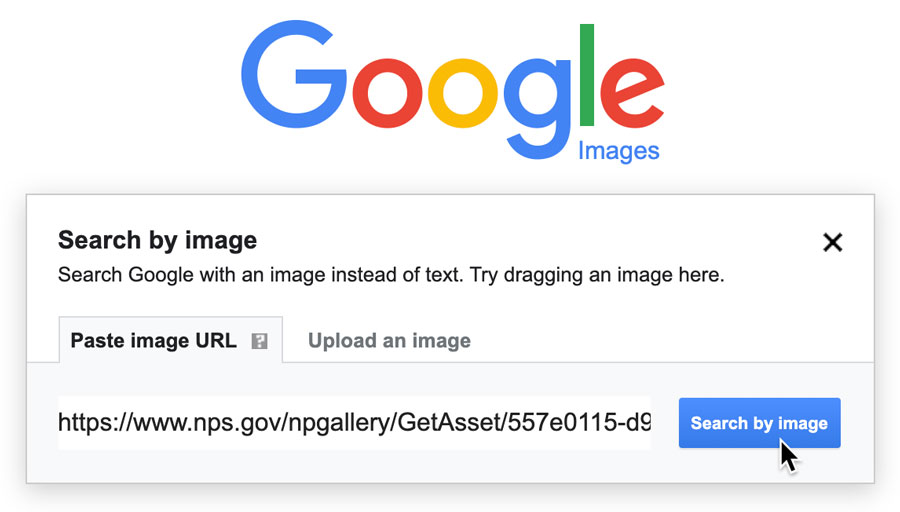Unlocking the Secrets of Visual Exploration
In today’s digital age, visual exploration has become an essential part of our daily lives. With the vast amount of information available online, it’s easier than ever to discover new things, learn about different cultures, and find inspiration for creative projects. One of the most powerful tools for visual exploration is Google Image Search. By learning how to effectively use Google Image Search, users can unlock a world of possibilities and discover new ways to explore and learn.
Google Image Search is a powerful tool that allows users to search for images using keywords, phrases, and even images themselves. With billions of images indexed, Google Image Search provides an unparalleled level of access to visual information. Whether you’re a student researching a historical event, an artist looking for inspiration, or simply someone who wants to learn more about a particular topic, Google Image Search is an invaluable resource.
But how do you look up pictures on Google? The process is simple. By typing a keyword or phrase into the search bar, users can access a vast array of images related to their search query. From there, they can refine their search using filters such as size, color, and type to find exactly what they’re looking for. With Google Image Search, users can explore the world visually, discovering new things and learning about different topics in a way that’s both engaging and interactive.
In the following sections, we’ll take a closer look at how to get the most out of Google Image Search. From mastering the art of image search queries to exploring advanced features, we’ll cover everything you need to know to unlock the full potential of this powerful tool.
Getting Started with Google Image Search
To get started with Google Image Search, users can navigate to the Google homepage and click on the “Images” tab at the top of the page. This will take them to the Google Image Search page, where they can enter their search query into the search bar.
Alternatively, users can also access Google Image Search directly by typing “images.google.com” into their web browser’s address bar. From there, they can enter their search query and start exploring the vast array of images available online.
Once on the Google Image Search page, users can enter their search query into the search bar and click on the “Search by image” button to find specific images. They can also use the “Tools” menu to refine their search results by size, color, type, and more.
For example, if a user wants to find pictures of a specific landmark, they can type the name of the landmark into the search bar and click on the “Search” button. Google Image Search will then return a list of images related to the landmark, which the user can browse through and explore.
By following these simple steps, users can easily get started with Google Image Search and begin exploring the vast array of images available online. Whether you’re looking for inspiration, researching a topic, or simply want to explore the world visually, Google Image Search is an invaluable resource that can help you achieve your goals.
Mastering the Art of Image Search Queries
When it comes to searching for images on Google, the key to success lies in crafting effective image search queries. By using the right keywords, phrases, and filters, users can narrow down their search results and find exactly what they’re looking for.
One of the most important things to keep in mind when searching for images on Google is to use specific and relevant keywords. For example, if you’re looking for pictures of a specific type of car, use the make and model of the car in your search query. This will help Google return more accurate results and reduce the number of irrelevant images in your search results.
In addition to using specific keywords, users can also use phrases to refine their search results. For example, if you’re looking for pictures of a specific landmark, use the name of the landmark and the city or country it’s located in. This will help Google return more accurate results and reduce the number of irrelevant images in your search results.
Google Image Search also provides a number of filters that users can use to refine their search results. For example, users can filter their search results by size, color, type, and more. This can be especially useful if you’re looking for a specific type of image, such as a high-resolution image or an image with a specific color palette.
By mastering the art of image search queries, users can get the most out of Google Image Search and find exactly what they’re looking for. Whether you’re looking for inspiration, researching a topic, or simply want to explore the world visually, Google Image Search is an invaluable resource that can help you achieve your goals.
So, how do you look up pictures on Google? By using the tips and tricks outlined above, users can craft effective image search queries and find exactly what they’re looking for. With a little practice and patience, anyone can become a master of Google Image Search and unlock the full potential of this powerful tool.
Exploring Advanced Image Search Features
Google Image Search offers a range of advanced features that can help users find specific images or identify unknown images. One of the most powerful features is reverse image search, which allows users to search for images using an existing image as a reference. This feature can be accessed by clicking on the camera icon in the search bar and uploading an image or entering the URL of an image. Reverse image search can be used to find similar images, identify the source of an image, or even track down the original creator of an image.
Another advanced feature of Google Image Search is image recognition. This feature uses artificial intelligence to identify objects, people, and places within an image. Users can access image recognition by clicking on the “Visually similar” tab on the search results page. This feature can be used to find images that contain specific objects or scenes, or to identify unknown objects or people in an image.
Similar image search is another advanced feature of Google Image Search. This feature allows users to find images that are similar to a specific image. Users can access similar image search by clicking on the “Similar images” tab on the search results page. This feature can be used to find images that have a similar composition, color palette, or style to a specific image.
To use these advanced features effectively, users can combine them with specific search queries. For example, users can use the “site:” operator to search for images within a specific website, or the “filetype:” operator to search for images of a specific file type. Users can also use the “tools” menu to filter search results by size, color, and type.
By mastering these advanced features, users can unlock the full potential of Google Image Search and find the images they need quickly and easily. Whether you’re a researcher, artist, or simply someone who loves to explore the visual world, Google Image Search has the tools and features you need to find what you’re looking for. So why not try out these advanced features today and discover a whole new world of images?
Using Google Images for Research and Inspiration
Google Image Search is a powerful tool for research and inspiration, offering a vast array of images that can be used to spark creativity, inform decision-making, and facilitate learning. Whether you’re an artist, historian, or simply someone who loves to explore the world visually, Google Image Search has the resources you need to find what you’re looking for.
One of the most popular uses of Google Image Search is for art projects. By searching for reference images, artists can find inspiration for their work, explore different styles and techniques, and even create new and innovative pieces. For example, searching for “how do you look up pictures on google” can yield a wealth of results, from tutorials on how to use Google Image Search to examples of artwork created using images found online.
Historical research is another area where Google Image Search excels. By searching for images related to historical events, researchers can gain a deeper understanding of the past, explore different perspectives, and even uncover new information. For example, searching for images of the American Civil Rights Movement can yield a wealth of results, from iconic photographs to lesser-known images that offer a fresh perspective on this pivotal moment in history.
Google Image Search can also be used to explore different cultures and ways of life. By searching for images related to a particular culture or region, users can gain a deeper understanding of the customs, traditions, and values of that culture. For example, searching for images of traditional Japanese clothing can yield a wealth of results, from intricate kimonos to modern adaptations of traditional designs.
In addition to these uses, Google Image Search can also be used for a wide range of other purposes, from planning a trip to finding inspiration for a new business idea. By using the advanced features of Google Image Search, such as reverse image search and image recognition, users can find specific images or identify unknown images, making it an invaluable tool for anyone looking to explore the visual world.
Overall, Google Image Search is a powerful tool for research and inspiration, offering a vast array of images that can be used to spark creativity, inform decision-making, and facilitate learning. Whether you’re an artist, historian, or simply someone who loves to explore the world visually, Google Image Search has the resources you need to find what you’re looking for.
Google Image Search vs. Other Image Search Engines
When it comes to searching for images online, there are several options available. However, Google Image Search remains the most popular choice among users. But how does it compare to other image search engines, such as Bing Image Search and Yahoo Image Search?
One of the main advantages of Google Image Search is its vast index of images. With billions of images indexed, Google Image Search offers a much larger selection of images than its competitors. Additionally, Google’s advanced algorithms and machine learning capabilities allow it to provide more accurate and relevant search results.
Bing Image Search, on the other hand, has a smaller index of images, but it offers some unique features that set it apart from Google Image Search. For example, Bing Image Search allows users to search for images by color, which can be useful for finding images that match a specific aesthetic or brand identity.
Yahoo Image Search is another option, but it has largely fallen behind Google and Bing in terms of features and functionality. However, it still offers a large index of images and can be a useful alternative for users who prefer a more straightforward search experience.
So, why does Google Image Search remain the most popular choice? One reason is its ease of use. Google Image Search is intuitive and easy to navigate, making it accessible to users of all skill levels. Additionally, Google’s advanced features, such as reverse image search and image recognition, make it a powerful tool for finding specific images or identifying unknown images.
Another reason is its integration with other Google services. Google Image Search is closely tied to Google’s other services, such as Google Drive and Google Photos, making it easy to find and share images across different platforms.
Overall, while there are other image search engines available, Google Image Search remains the most popular choice due to its vast index of images, advanced features, and ease of use. Whether you’re looking for inspiration, researching a topic, or simply want to find a specific image, Google Image Search is the best place to start.
When searching for images online, it’s worth noting that the phrase “how do you look up pictures on google” is often used to find information on how to use Google Image Search. By following the tips and tricks outlined in this article, users can get the most out of Google Image Search and find the images they need quickly and easily.
Best Practices for Using Google Image Search
As with any powerful tool, it’s essential to use Google Image Search responsibly and respectfully. Here are some best practices to keep in mind when using Google Image Search:
Respect image copyrights: When using images found on Google Image Search, make sure to respect the copyright holder’s rights. Always check the image’s licensing terms and conditions before using it, and consider obtaining permission or purchasing a license if necessary.
Verify image authenticity: With the rise of fake news and misinformation, it’s crucial to verify the authenticity of images found on Google Image Search. Check the image’s source and look for corroboration from other reputable sources before sharing or using it.
Use images responsibly: Be mindful of the context in which you use images found on Google Image Search. Avoid using images in a way that could be considered misleading, offensive, or insensitive.
Give credit where credit is due: If you use an image found on Google Image Search, make sure to give credit to the original creator or copyright holder. This can be as simple as including a caption or attribution statement.
Use Google’s image usage rights filter: Google Image Search provides a filter that allows you to search for images with specific usage rights. Use this filter to find images that are labeled for reuse or have a Creative Commons license.
Be aware of cultural sensitivities: When searching for images on Google Image Search, be aware of cultural sensitivities and avoid using images that could be considered offensive or insensitive.
By following these best practices, you can use Google Image Search responsibly and effectively. Remember, the key to getting the most out of Google Image Search is to use it in a way that is respectful, responsible, and creative.
When searching for images online, it’s worth noting that the phrase “how do you look up pictures on google” is often used to find information on how to use Google Image Search. By following the tips and tricks outlined in this article, users can get the most out of Google Image Search and find the images they need quickly and easily.
Conclusion: Unlocking the Full Potential of Google Image Search
In conclusion, Google Image Search is a powerful tool that offers a wealth of possibilities for visual exploration and discovery. By mastering the art of image search queries, exploring advanced features, and using best practices, users can unlock the full potential of Google Image Search and find the images they need quickly and easily.
Whether you’re a researcher, artist, or simply someone who loves to explore the world visually, Google Image Search has the tools and features you need to find what you’re looking for. By following the tips and tricks outlined in this article, you can get the most out of Google Image Search and discover new and exciting ways to use this powerful tool.
Remember, the key to getting the most out of Google Image Search is to use it in a way that is creative, responsible, and respectful. By doing so, you can unlock the full potential of this powerful tool and discover a world of new possibilities.
So, the next time you need to find an image online, don’t just ask “how do you look up pictures on google.” Instead, use the tips and tricks outlined in this article to unlock the full potential of Google Image Search and find the images you need quickly and easily.
With its vast index of images, advanced features, and user-friendly interface, Google Image Search is the perfect tool for anyone looking to explore the world visually. So why not give it a try today and discover the power of Google Image Search for yourself?