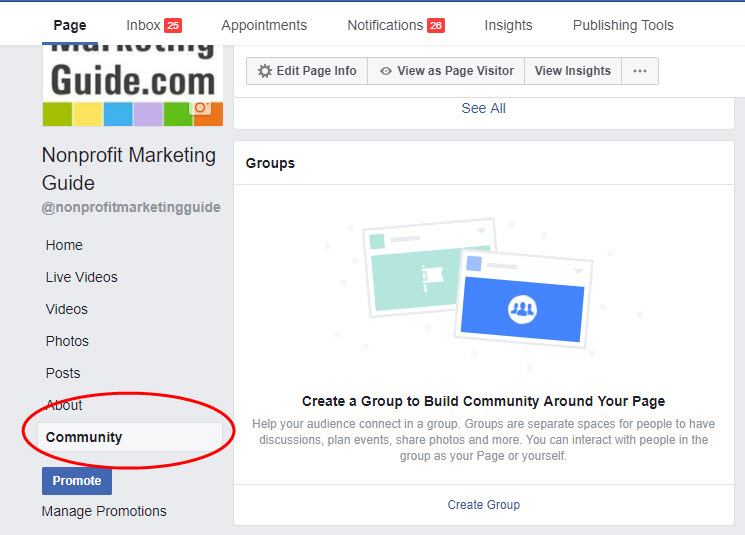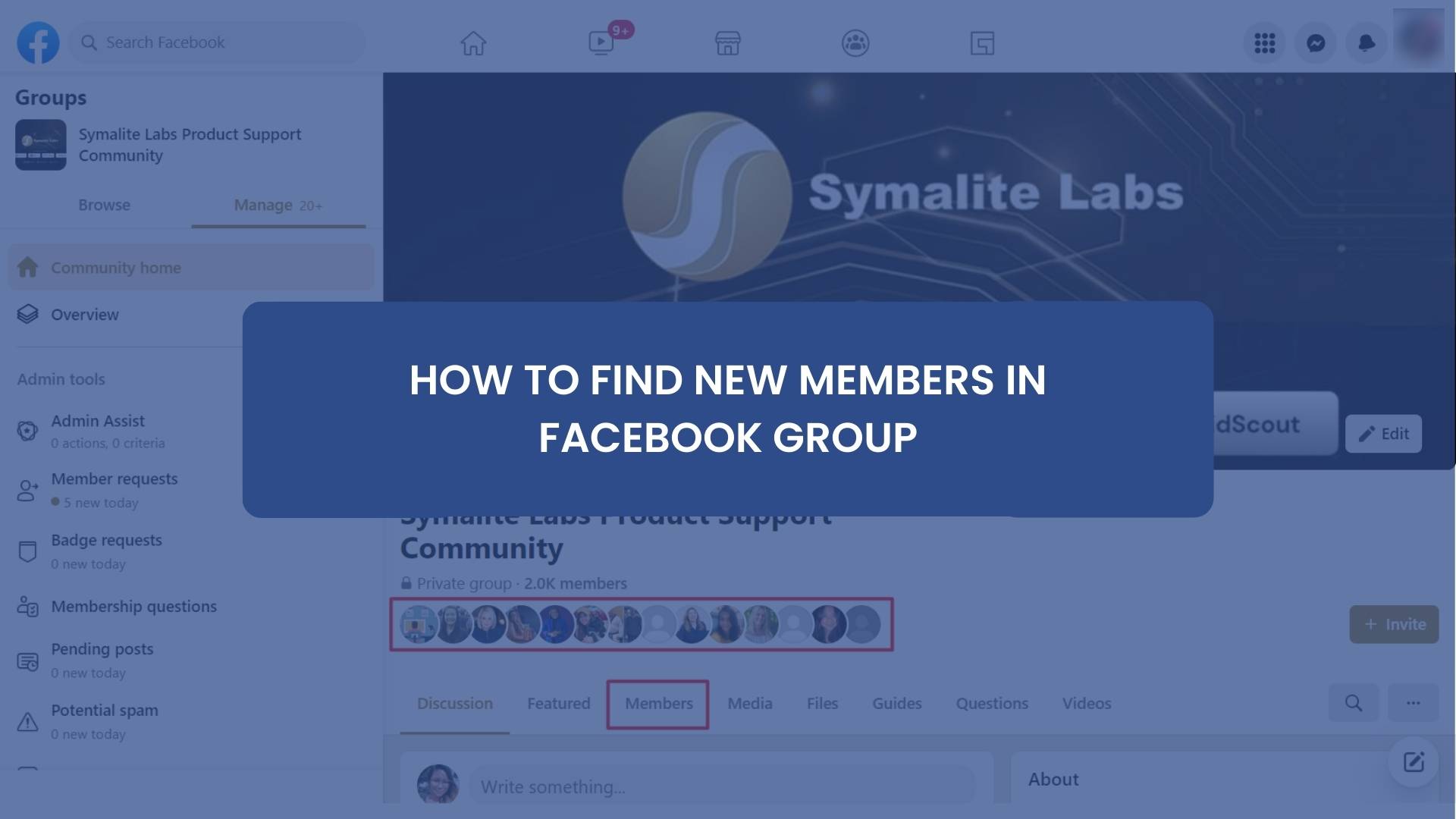Unlocking the Power of Facebook Groups
Facebook Groups have become an essential tool for businesses, organizations, and individuals looking to build and engage with their target audience. By creating a Facebook Group, you can establish a dedicated community where members can share ideas, ask questions, and interact with each other. This can lead to increased engagement, targeted discussions, and community building, ultimately driving brand awareness and loyalty. But have you ever wondered how to make a Facebook Group page that truly thrives? With over 1.8 billion monthly active users on Facebook, creating a successful Group page requires a strategic approach. In fact, learning how to make a Facebook Group page can be a valuable marketing strategy for businesses, organizations, and individuals looking to expand their online presence. By leveraging the power of Facebook Groups, you can increase engagement, build brand loyalty, and drive website traffic and sales. Whether you’re looking to build a community around your brand, promote a product or service, or simply connect with like-minded individuals, creating a Facebook Group can be a powerful way to achieve your goals.
Defining Your Group’s Purpose and Scope
Before creating a Facebook Group, it’s essential to define its purpose and scope. This will help you determine the type of content to post, the audience to target, and the goals to achieve. To start, identify your target audience and their interests. What problems do they face, and how can your Group provide solutions? Be specific and narrow down your niche or topic to ensure your Group remains focused and relevant. Establishing clear goals and objectives is also crucial. What do you want to achieve with your Group? Is it to increase brand awareness, drive website traffic, or generate leads? By setting specific goals, you can create a roadmap for your Group’s success and measure its progress over time. Additionally, consider the type of content you’ll post and the tone you’ll use. Will your Group be formal and professional, or informal and conversational? Defining your Group’s purpose and scope will help you create a clear direction and ensure your content resonates with your target audience.
Setting Up Your Facebook Group Page
Now that you’ve defined your Group’s purpose and scope, it’s time to set up your Facebook Group page. To start, log in to your Facebook account and navigate to the “Groups” tab. Click on “Create New Group” and enter your Group’s name, which should be descriptive and easy to remember. Next, add a profile picture and cover photo that represent your Group’s brand and theme. These visuals will help establish your Group’s identity and make it more recognizable to potential members. After setting up your Group’s basic information, you’ll need to configure its settings and permissions. Decide who can join your Group, who can post content, and who can manage the Group’s settings. You can also set up group types, such as public, closed, or secret, depending on your Group’s purpose and target audience. Additionally, consider setting up group roles, such as administrators, moderators, and members, to help manage your Group’s content and engagement. By following these steps, you can create a solid foundation for your Facebook Group and set it up for success.
Customizing Your Group’s Appearance and Features
Once you’ve set up your Facebook Group, it’s time to customize its appearance and features. Start by adding a description that clearly explains your Group’s purpose and scope. This will help potential members understand what your Group is about and what they can expect from it. Next, set up group categories to help organize your content and make it easier for members to find what they’re looking for. You can also create a group rules document that outlines the expectations and guidelines for your Group. This will help maintain a positive and respectful community. Facebook Groups also offer a range of features that can help you engage with your members and facilitate discussions. For example, you can create group events to schedule meetups or webinars, use polls to gather feedback, and share files to collaborate on projects. Additionally, you can use Facebook’s built-in features, such as group chat and video conferencing, to connect with your members in real-time. By customizing your Group’s appearance and features, you can create a unique and engaging community that meets the needs of your members.
Building and Engaging Your Community
Building a thriving Facebook Group community requires more than just creating a Group and inviting members. To truly engage your audience, you need to create high-quality content that resonates with them. This can include posting relevant articles, videos, and images, as well as asking questions and sparking discussions. Encourage member participation by responding to comments and messages, and use Facebook Group features to facilitate discussions and connections. For example, you can use the “Poll” feature to gather feedback from your members, or the “Event” feature to schedule meetups or webinars. Additionally, consider using Facebook’s built-in features, such as group chat and video conferencing, to connect with your members in real-time. By creating a sense of community and belonging, you can build a loyal and engaged following that will help your Group thrive. To take your community-building efforts to the next level, consider implementing a content calendar to ensure consistency and variety in your posts. You can also use Facebook Insights to track your Group’s performance and adjust your content strategy accordingly. By following these tips and strategies, you can build a thriving Facebook Group community that meets the needs of your members and helps you achieve your goals.
Managing and Moderating Your Group
As your Facebook Group grows, it’s essential to manage and moderate it effectively to maintain a positive and respectful community. Setting clear community standards is crucial to ensure that members understand what is expected of them. This can include creating a group rules document that outlines the dos and don’ts of the Group. Handling conflicts and spam is also important, as it can quickly escalate and damage the reputation of your Group. Facebook provides built-in moderation tools that can help you manage your Group, such as the ability to remove posts and comments, and block or report members who violate the rules. Additionally, consider appointing moderators to help you manage the Group and enforce the community standards. Moderators can help you keep an eye on the Group and respond to any issues that may arise. By managing and moderating your Group effectively, you can create a safe and welcoming space for your members to engage and connect with each other. This is especially important if you’re creating a Facebook Group for business or marketing purposes, as it can help you build trust and credibility with your audience.
Measuring and Optimizing Your Group’s Performance
To ensure your Facebook Group is performing well and meeting its goals, it’s essential to track and measure its performance regularly. Facebook Insights provides a range of metrics and data that can help you understand your Group’s performance, including engagement rates, member growth, and content performance. By analyzing this data, you can identify areas for improvement and optimize your content and engagement strategies to better meet the needs of your members. For example, if you notice that your engagement rates are low, you may need to adjust your content strategy to include more interactive and engaging posts. Similarly, if you see that your member growth is slow, you may need to promote your Group more actively to attract new members. By regularly monitoring and analyzing your Group’s performance, you can make data-driven decisions to optimize its growth and engagement. Additionally, consider using Facebook’s built-in features, such as Facebook Pixel, to track your Group’s performance and measure the effectiveness of your marketing efforts.
Advanced Strategies for Growing Your Group
Once you’ve established a solid foundation for your Facebook Group, it’s time to take your growth to the next level. One advanced strategy for growing your Group is to run Facebook Ads. By targeting specific demographics and interests, you can reach a wider audience and attract new members to your Group. Another strategy is to collaborate with influencers in your niche or industry. By partnering with influencers who have a large following, you can tap into their audience and promote your Group to a wider audience. Additionally, consider using other social media channels to promote your Group. For example, you can share links to your Group on Twitter, Instagram, or LinkedIn to reach a broader audience. By leveraging these advanced strategies, you can take your Facebook Group to the next level and achieve your growth goals. Remember, growing a successful Facebook Group takes time and effort, but with the right strategies and tactics, you can build a thriving community that meets your goals and objectives.