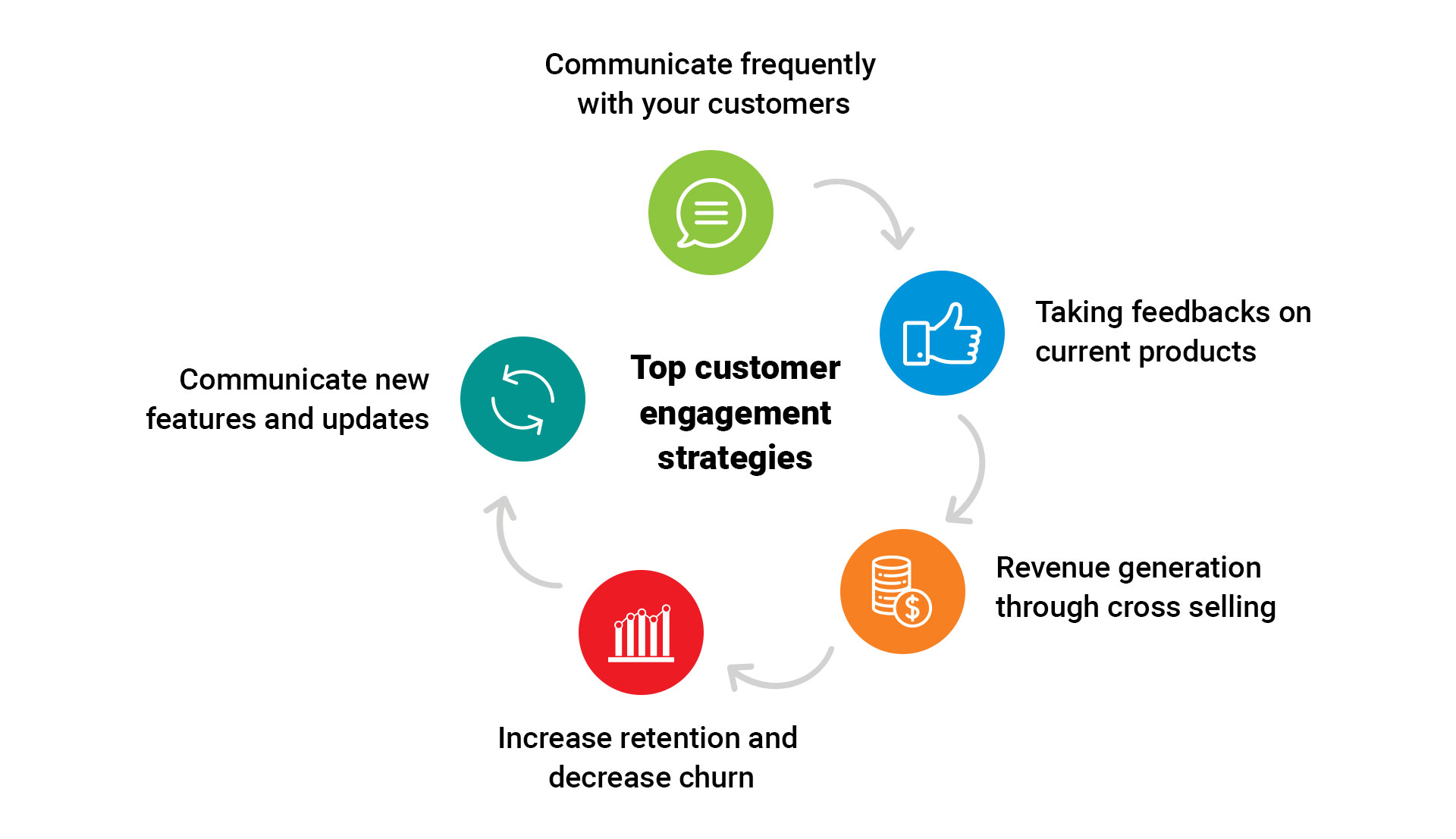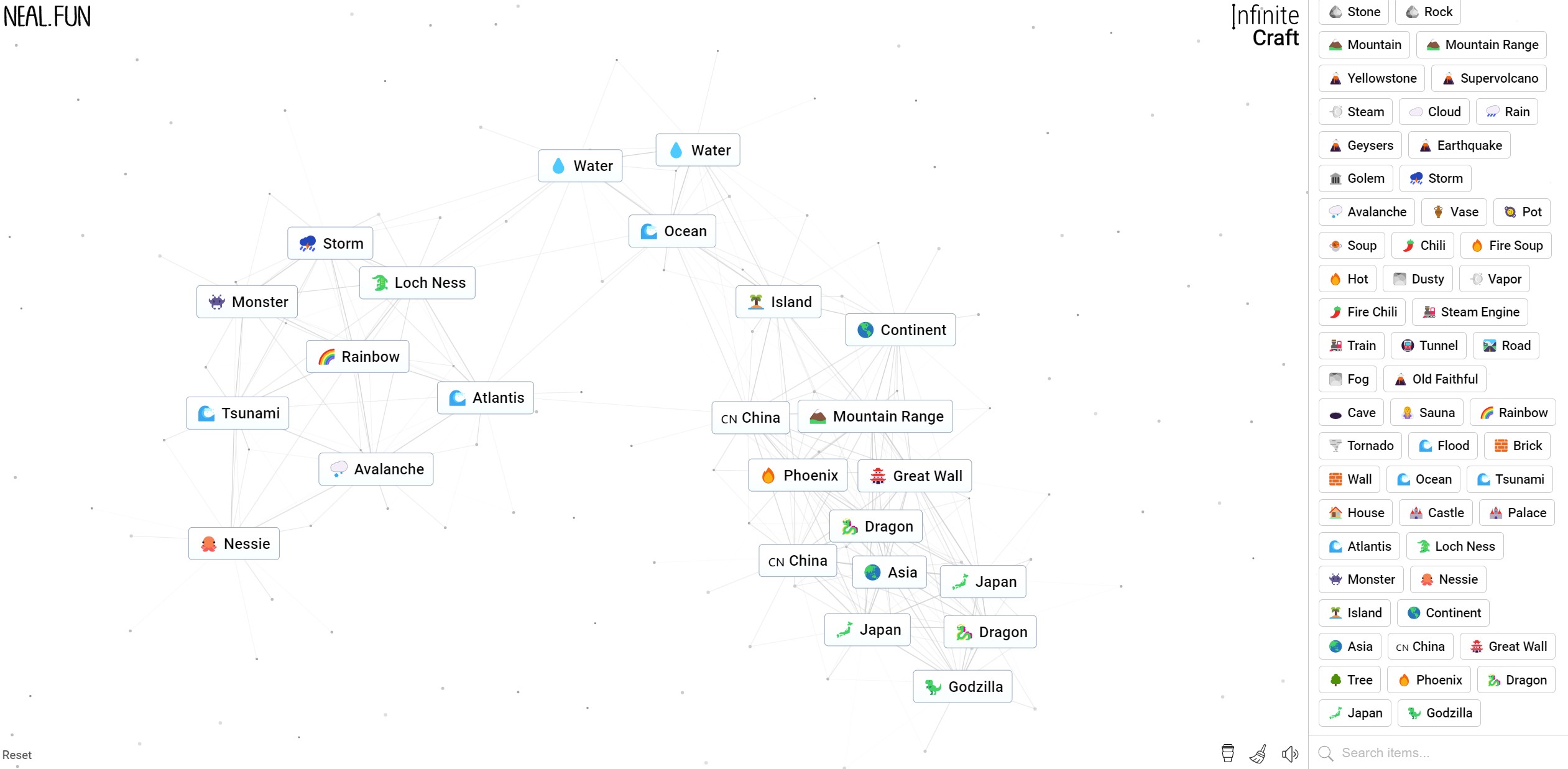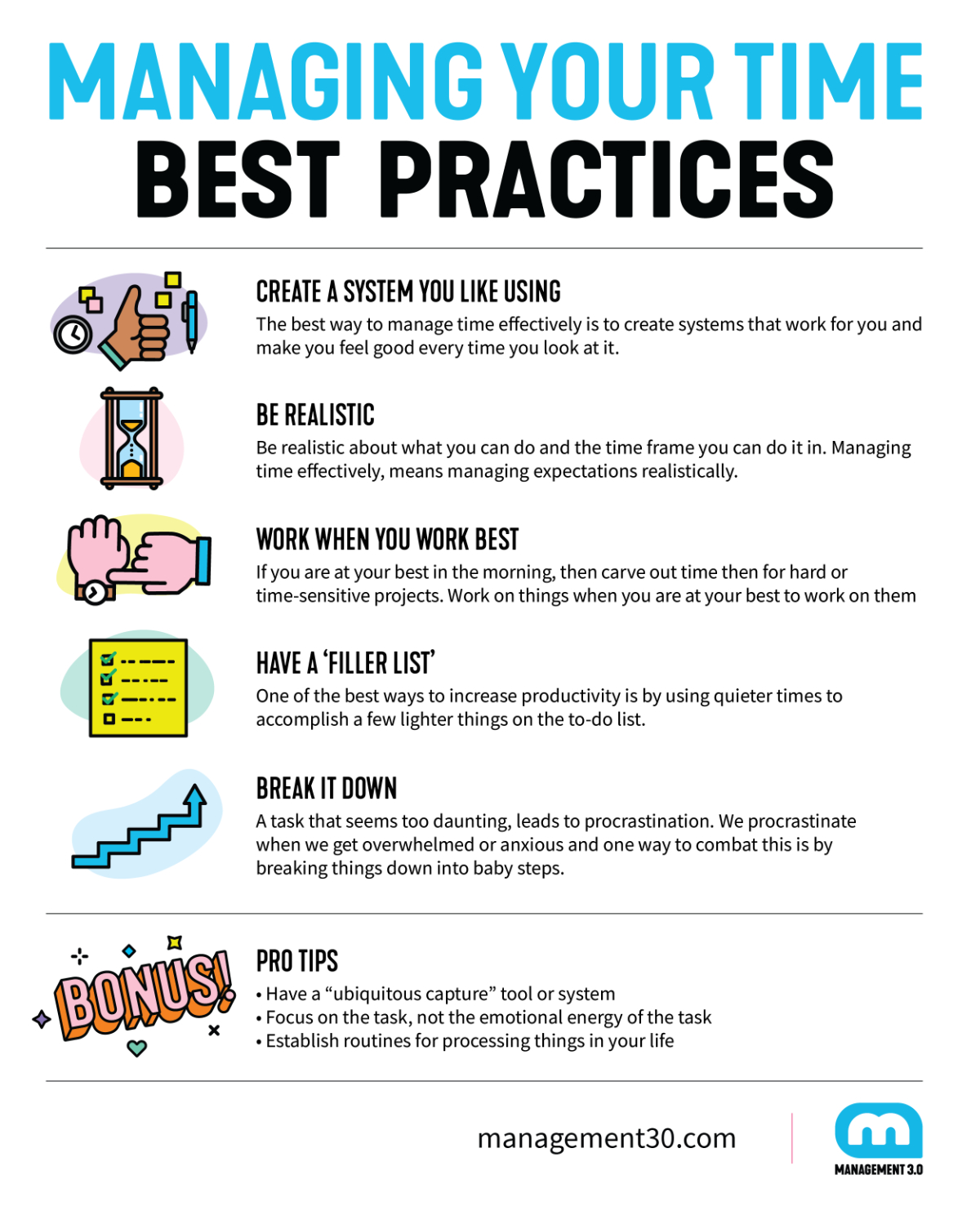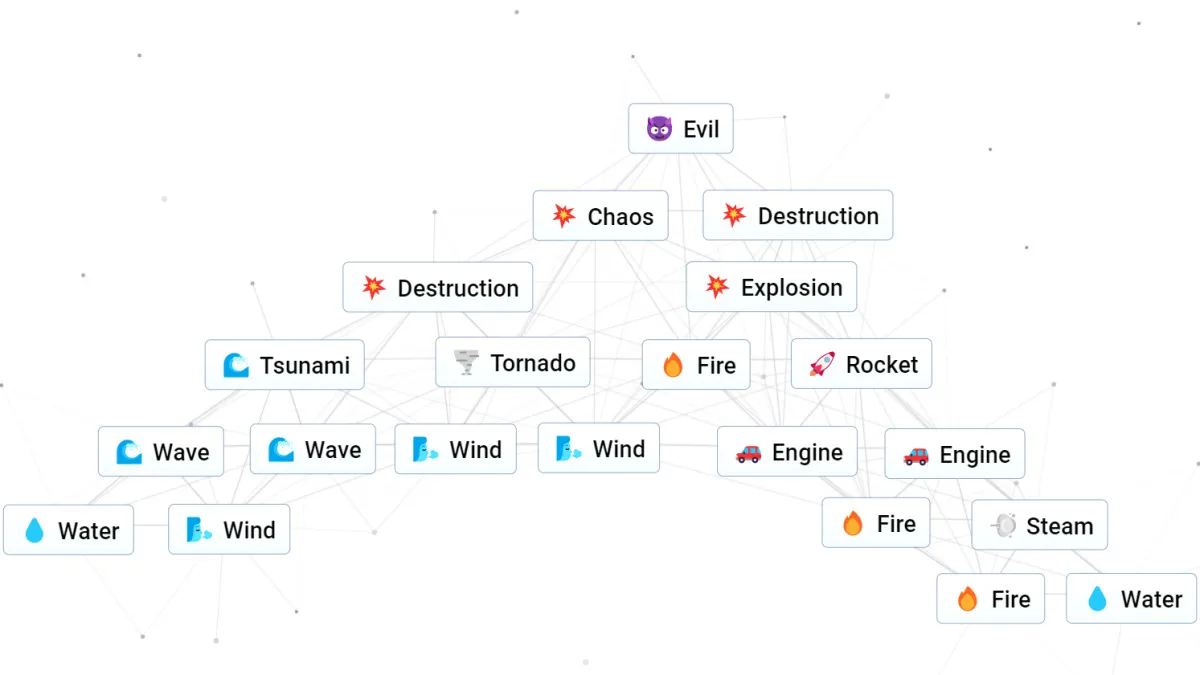Why You Need a Twitter List: Boosting Productivity and Engagement
Twitter lists are a powerful tool for organizing and curating content on the platform. By creating a list, users can group together relevant accounts, hashtags, and keywords to streamline their Twitter experience. But why is creating a Twitter list so important? For one, it can significantly boost productivity. With a list, users can quickly and easily access the content that matters most to them, without having to sift through a crowded timeline. This can be especially useful for businesses, marketers, and influencers who need to stay on top of industry news and trends.
In addition to improving productivity, Twitter lists can also enhance engagement. By grouping together like-minded users and relevant content, lists can facilitate meaningful conversations and connections. This can be especially valuable for users who are looking to build relationships with influencers, thought leaders, or potential customers. By creating a list, users can demonstrate their expertise and showcase their interests, making it easier to attract like-minded followers.
Furthermore, Twitter lists can also help users to stay organized and focused. With the ability to create multiple lists, users can categorize their content and prioritize their interests. This can be especially useful for users who are managing multiple accounts or tracking multiple topics. By creating a list, users can keep their content organized and easily accessible, making it easier to stay on top of their Twitter game.
So, how do you make a list on Twitter? The process is relatively straightforward. Users can create a list by accessing the list feature on their Twitter profile, adding users to the list, and customizing the list settings. By leveraging the power of lists, users can unlock a more efficient, engaging, and productive Twitter experience.
Understanding Twitter Lists: What They Are and How They Work
A Twitter list is a curated group of Twitter accounts that can be used to organize and prioritize content on the platform. Unlike a Twitter feed, which displays a chronological stream of tweets from all accounts a user follows, a Twitter list allows users to group together specific accounts and view their tweets in a single stream. This can be especially useful for users who want to track specific topics, industries, or communities on Twitter.
Twitter lists can be used in a variety of ways, including to curate content, track conversations, and connect with like-minded users. For example, a user might create a list of industry leaders and influencers to stay up-to-date on the latest news and trends. Or, a user might create a list of friends and family members to keep track of their personal updates and photos.
One of the key benefits of Twitter lists is that they allow users to customize their Twitter experience. By creating multiple lists, users can categorize their content and prioritize their interests. This can be especially useful for users who are managing multiple accounts or tracking multiple topics on Twitter.
In addition to customizing the Twitter experience, lists can also be used to enhance engagement and productivity. By grouping together like-minded users and relevant content, lists can facilitate meaningful conversations and connections. This can be especially valuable for users who are looking to build relationships with influencers, thought leaders, or potential customers.
Twitter lists can also be used to track conversations and stay up-to-date on the latest news and trends. By creating a list of relevant accounts and hashtags, users can quickly and easily access the content that matters most to them. This can be especially useful for users who are looking to stay informed about specific topics or industries.
How to Create a Twitter List: A Step-by-Step Tutorial
Creating a Twitter list is a straightforward process that can be completed in just a few steps. To get started, users need to access the list feature on their Twitter profile. This can be done by clicking on the “Lists” tab on the Twitter homepage, or by navigating to the “Lists” section of the Twitter settings menu.
Once users have accessed the list feature, they can create a new list by clicking on the “Create a list” button. This will prompt a pop-up window that asks users to enter a name and description for their list. Users can choose a name that reflects the theme or topic of their list, and add a description that provides more context about the types of accounts that will be included.
After creating a new list, users can start adding accounts to it. This can be done by searching for specific usernames or keywords, or by browsing through the list of accounts that Twitter suggests. Users can also add accounts to their list by clicking on the “Add to list” button on an account’s profile page.
In addition to adding accounts to their list, users can also customize their list settings to control who can see their list and who can add accounts to it. Users can choose to make their list public or private, and can also specify whether or not others can add accounts to their list.
Once a list has been created and accounts have been added to it, users can start using it to curate content and track conversations. Users can view their list by clicking on the “Lists” tab on the Twitter homepage, or by navigating to the “Lists” section of the Twitter settings menu. From there, users can browse through the tweets of the accounts on their list, and engage with the content that interests them.
By following these steps, users can create a Twitter list that helps them to organize and prioritize their content, and to connect with like-minded users on the platform. Whether users are looking to create a list for personal or professional purposes, the process of creating a Twitter list is quick and easy, and can be completed in just a few steps.
Adding Users to Your Twitter List: Strategies for Curation
Once you’ve created a Twitter list, the next step is to add users to it. This can be a time-consuming process, but there are several strategies you can use to make it easier and more effective. One approach is to use Twitter search to find relevant users. You can search for keywords related to your list’s topic, and then browse through the results to find users who are relevant and interesting.
Another approach is to leverage hashtags and keywords to find users who are already talking about the topics you’re interested in. You can use tools like Hashtagify or RiteTag to find popular hashtags and keywords, and then use Twitter search to find users who are using them.
When adding users to your list, it’s also important to consider the quality of their content. Look for users who are consistently posting high-quality, engaging content that aligns with your list’s topic. You can also look at their follower count, engagement rate, and other metrics to get a sense of their influence and relevance.
In addition to using Twitter search and hashtags, you can also use other tools and resources to find users to add to your list. For example, you can use Twitter directories like Twellow or WeFollow to find users who are categorized by topic or industry. You can also use social media management tools like Hootsuite or Sprout Social to find and add users to your list.
When adding users to your list, it’s also important to consider the diversity of your list. Look for users who bring different perspectives and viewpoints to the table, and who can help to create a rich and engaging conversation. You can also use tools like Twitter’s “Who to Follow” feature to find users who are similar to the ones you already follow.
By using these strategies, you can create a Twitter list that is diverse, engaging, and relevant to your topic. Remember to regularly review and update your list to ensure that it remains high-quality and effective.
Managing Your Twitter List: Tips for Maintenance and Optimization
Once you’ve created a Twitter list, it’s essential to manage and optimize it regularly to ensure it remains effective and relevant. One of the most critical aspects of list management is removing users who are no longer relevant or active. This can be done by reviewing your list regularly and removing users who are no longer posting content or engaging with others.
Another important aspect of list management is updating list descriptions. This can help to ensure that your list remains relevant and accurate, and that users who are interested in the topic can easily find and join your list. You can update your list description by clicking on the “Edit list” button and making changes to the description field.
In addition to removing users and updating list descriptions, you can also use Twitter analytics to track the performance of your list. This can help you to understand how your list is being used, and to identify areas for improvement. You can access Twitter analytics by clicking on the “Analytics” tab on your Twitter profile, and then selecting the “Lists” option.
Twitter analytics can provide you with a range of insights and metrics, including the number of users on your list, the number of tweets posted by users on your list, and the engagement rate of your list. You can use this data to identify trends and patterns, and to make informed decisions about how to optimize your list.
Finally, it’s essential to regularly review and update your list to ensure it remains relevant and effective. This can involve adding new users, removing inactive users, and updating list descriptions. By regularly reviewing and updating your list, you can ensure that it remains a valuable resource for you and your followers.
By following these tips, you can effectively manage and optimize your Twitter list, and ensure that it remains a valuable tool for you and your followers. Whether you’re using your list for personal or professional purposes, regular maintenance and optimization can help to ensure that it remains effective and relevant.
Using Twitter Lists for Business and Marketing: Advanced Strategies
Twitter lists can be a powerful tool for businesses and marketers looking to leverage the platform for customer engagement, influencer outreach, and competitor research. By creating targeted lists, businesses can curate content, track conversations, and connect with like-minded users in a more efficient and effective way.
One advanced strategy for using Twitter lists in business and marketing is to create lists for customer engagement. This can involve creating lists of customers, prospects, or influencers in a specific industry or niche. By engaging with these users and sharing relevant content, businesses can build relationships, generate leads, and drive sales.
Another advanced strategy is to use Twitter lists for influencer outreach. This can involve creating lists of influencers in a specific industry or niche, and then engaging with them through tweets, direct messages, or other forms of communication. By building relationships with influencers, businesses can increase their reach, credibility, and authority in their industry.
Twitter lists can also be used for competitor research. By creating lists of competitors, businesses can track their activity, identify trends and patterns, and gain insights into their marketing strategies. This can help businesses to stay ahead of the competition, identify new opportunities, and optimize their marketing efforts.
In addition to these advanced strategies, businesses can also use Twitter lists to create targeted content, track industry trends, and measure the success of their marketing efforts. By using Twitter lists in a more strategic and intentional way, businesses can unlock the full potential of the platform and achieve their marketing goals.
By leveraging the power of Twitter lists, businesses can create a more efficient, effective, and engaging marketing strategy. Whether you’re looking to build relationships with customers, influencers, or competitors, Twitter lists can help you to achieve your goals and succeed on the platform.
Twitter List Best Practices: Dos and Don’ts for Success
Creating and using Twitter lists effectively requires a strategic approach. Here are some best practices to keep in mind when creating and using Twitter lists:
DO: Keep your lists organized and focused on a specific topic or theme. This will help you to curate content and track conversations more effectively.
DO: Use relevant and descriptive names for your lists. This will help others to understand the purpose and focus of your list.
DO: Regularly review and update your lists to ensure they remain relevant and effective.
DON’T: Overcrowd your lists with too many users. This can make it difficult to track conversations and curate content effectively.
DON’T: Use Twitter lists as a way to spam or self-promote. This can be seen as annoying and may lead to users unfollowing you.
DON’T: Forget to engage with users on your lists. Twitter lists are a two-way conversation, and engaging with users is key to building relationships and achieving your goals.
By following these best practices, you can create and use Twitter lists effectively, and achieve your goals on the platform. Whether you’re looking to build relationships, curate content, or track conversations, Twitter lists can be a powerful tool in your Twitter strategy.
Additionally, it’s also important to consider the following tips when creating and using Twitter lists:
Use Twitter lists to curate content and track conversations around specific topics or themes.
Use Twitter lists to connect with like-minded users and build relationships.
Use Twitter lists to track industry trends and stay up-to-date on the latest news and developments.
By incorporating these tips and best practices into your Twitter strategy, you can unlock the full potential of Twitter lists and achieve your goals on the platform.
Maximizing the Potential of Twitter Lists: Future Developments and Trends
As Twitter continues to evolve and improve its features, it’s likely that Twitter lists will also undergo changes and updates. Here are some potential future developments and trends that could impact Twitter lists:
One potential update to Twitter lists is the ability to create more granular and specific lists. For example, users may be able to create lists based on specific keywords or hashtags, or even create lists based on the content of tweets.
Another potential development is the integration of Twitter lists with other Twitter features, such as Twitter Moments or Twitter Polls. This could allow users to create more dynamic and engaging content, and to use Twitter lists in new and innovative ways.
In addition to these potential updates, there are also several emerging trends that could impact Twitter lists. For example, the use of artificial intelligence and machine learning to curate and personalize content could become more prevalent, allowing users to create more targeted and effective lists.
Another trend that could impact Twitter lists is the increasing importance of video content on Twitter. As more users begin to create and share video content, Twitter lists could become a key way to discover and engage with this type of content.
Finally, the use of Twitter lists for business and marketing purposes is likely to continue to grow and evolve. As more businesses and marketers begin to use Twitter lists to connect with customers and promote their products, we can expect to see new and innovative uses of this feature.
By staying up-to-date with the latest developments and trends in Twitter lists, users can maximize the potential of this feature and get the most out of their Twitter experience. Whether you’re a personal user or a business, Twitter lists can be a powerful tool for connecting with others, curating content, and achieving your goals on the platform.