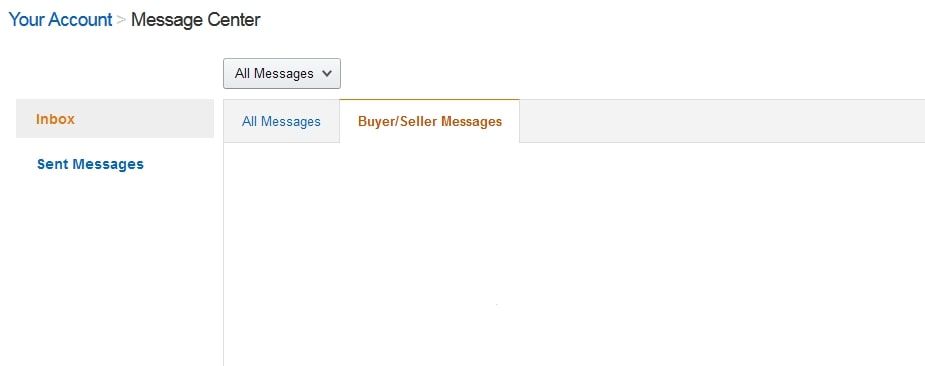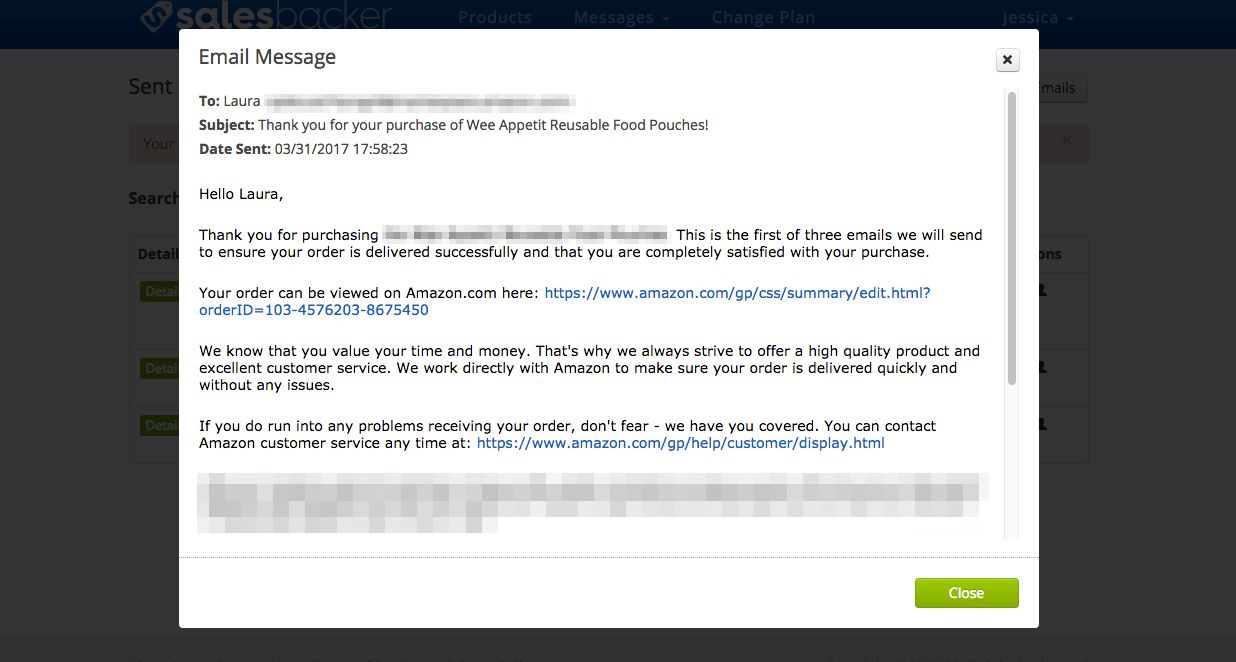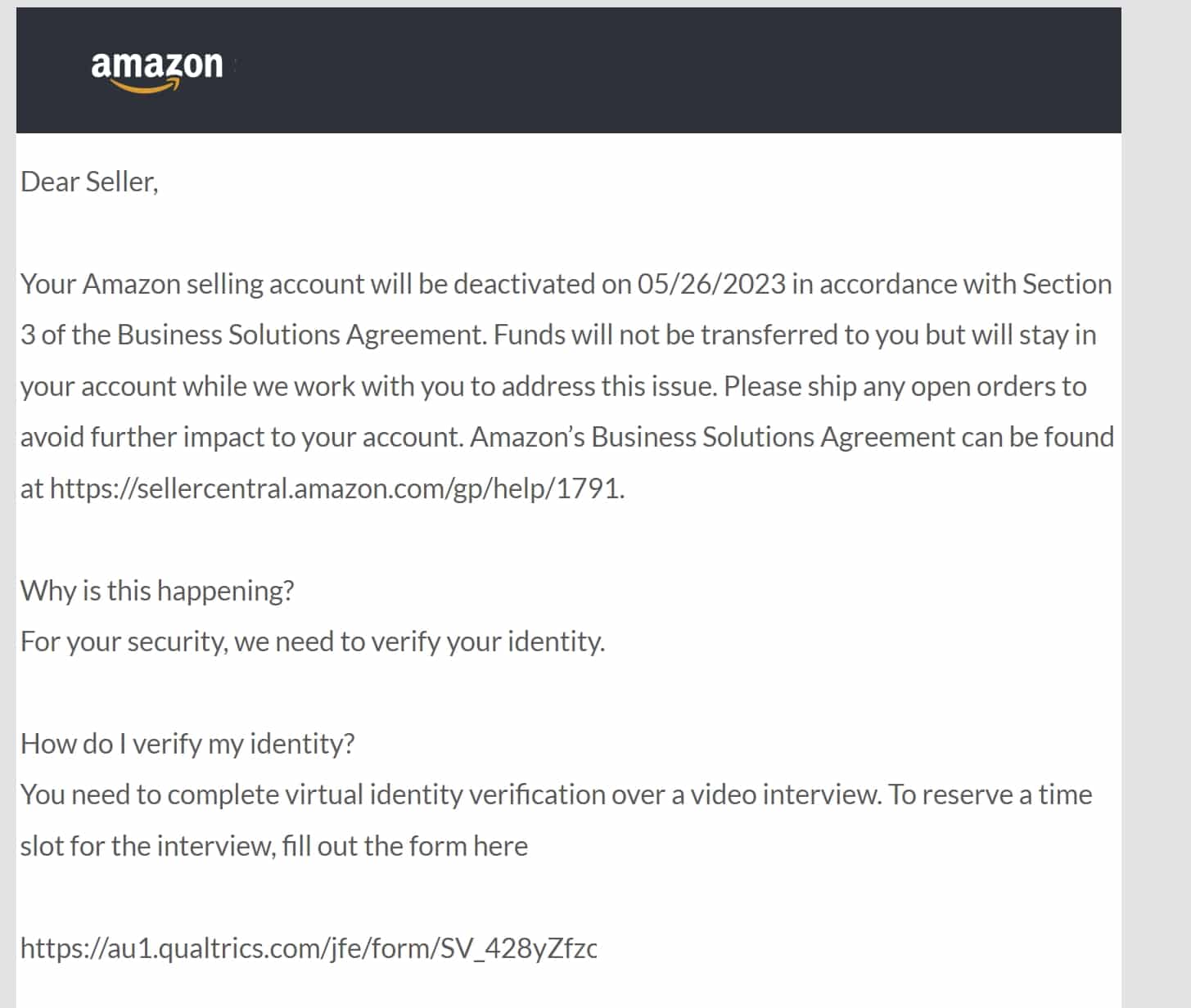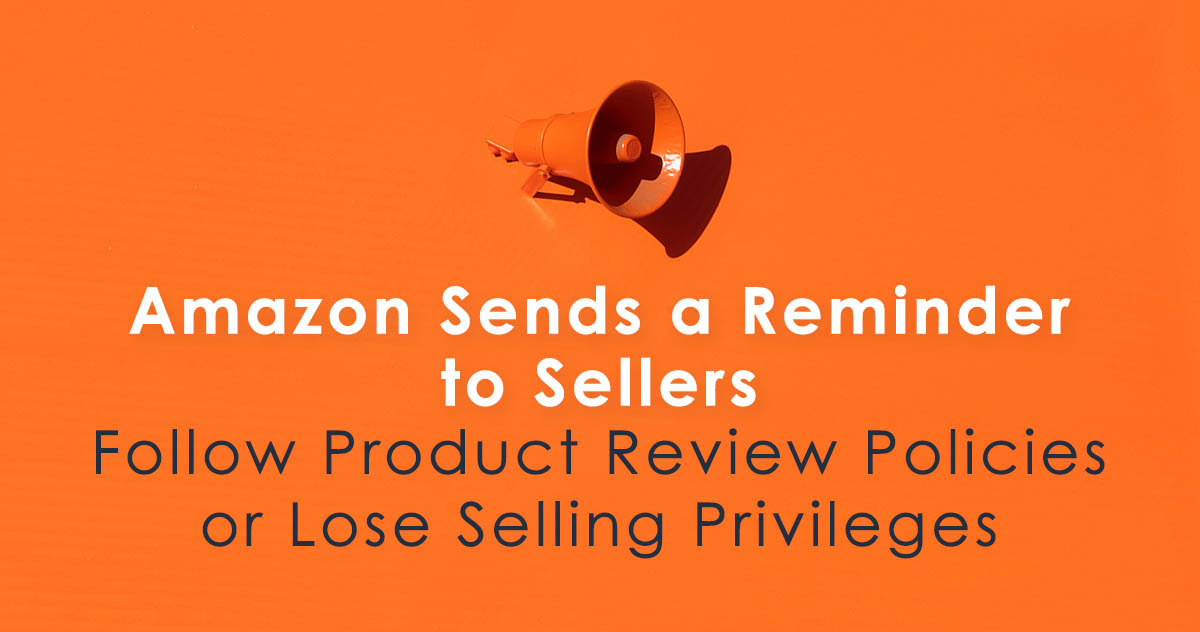Why Contacting Amazon Sellers is Important
Contacting Amazon sellers is an essential part of the online shopping experience. Whether you have a question about a product, need to resolve an issue with your order, or simply want to provide feedback, reaching out to the seller can make all the difference. By doing so, you can ensure that your concerns are addressed promptly and efficiently, which can greatly improve your overall satisfaction with the purchase.
In fact, Amazon’s own policies encourage buyers to contact sellers directly to resolve any issues that may arise. This approach not only helps to build trust between buyers and sellers but also enables Amazon to maintain its high standards of customer service. Moreover, contacting the seller can often lead to a faster resolution than going through Amazon’s customer service channels.
Furthermore, messaging a seller on Amazon can also provide an opportunity to ask product-related questions, such as inquiries about sizing, material, or compatibility. This can be particularly useful for buyers who are unsure about a product’s features or want to confirm certain details before making a purchase.
By contacting Amazon sellers, buyers can also provide valuable feedback that can help improve the seller’s products and services. This feedback can be instrumental in shaping the seller’s business strategy and ensuring that they continue to meet the evolving needs of their customers.
Overall, contacting Amazon sellers is a crucial aspect of the online shopping experience. By doing so, buyers can resolve issues, ask questions, provide feedback, and ultimately, get the most out of their purchase. In the next section, we will explore how to locate the “Contact Seller” option on Amazon.
Locating the Contact Seller Option on Amazon
Once you’ve decided to contact an Amazon seller, the next step is to locate the “Contact Seller” option on the platform. Fortunately, Amazon has made it relatively easy to find this option, and it can be accessed from several different places.
One of the most common places to find the “Contact Seller” option is on the order summary page. To access this page, simply log in to your Amazon account, click on the “Your Orders” tab, and select the order that you want to contact the seller about. From there, click on the “Contact Seller” button, which is usually located on the right-hand side of the page.
Another place to find the “Contact Seller” option is on the seller’s profile page. To access this page, simply search for the seller’s name in the Amazon search bar, and click on their profile. From there, click on the “Contact Seller” button, which is usually located on the right-hand side of the page.
In addition to these two locations, the “Contact Seller” option can also be found on the product detail page. To access this page, simply search for the product that you want to contact the seller about, and click on the product title. From there, scroll down to the “Seller” section, and click on the “Contact Seller” button.
Regardless of where you find the “Contact Seller” option, the process of contacting the seller is relatively straightforward. Simply click on the button, enter your message, and click the “Send” button. Amazon will then forward your message to the seller, who will respond to you directly.
In the next section, we’ll take a closer look at the process of messaging a seller on Amazon, including how to initiate a conversation, write a clear and concise message, and attach relevant files or images.
How to Message a Seller on Amazon: A Step-by-Step Process
Messaging a seller on Amazon is a straightforward process that can be completed in just a few steps. To initiate a conversation with a seller, follow these steps:
Step 1: Locate the “Contact Seller” option on Amazon, as described in the previous section.
Step 2: Click on the “Contact Seller” button to open the messaging interface.
Step 3: Enter your message in the text box provided. Be sure to include all relevant details, such as your order number, product details, and specific questions or concerns.
Step 4: Review your message for clarity and accuracy before sending it to the seller.
Step 5: Click the “Send” button to send your message to the seller.
Once you’ve sent your message, the seller will receive it and respond to you directly. Be sure to check your email regularly for responses from the seller, as they may require additional information or clarification to resolve your issue.
In addition to sending a message, you can also attach relevant files or images to support your inquiry. This can be especially helpful if you’re trying to resolve an issue with a damaged or defective product.
To attach a file or image, simply click on the “Attach file” button and select the file you want to attach. Be sure to only attach files that are relevant to your inquiry, as excessive attachments can slow down the communication process.
By following these steps, you can effectively message a seller on Amazon and get the help you need to resolve your issue. In the next section, we’ll discuss what information to include in your message to the seller.
What to Include in Your Message to the Seller
When messaging a seller on Amazon, it’s essential to include all relevant information to ensure that your issue is resolved efficiently. Here are some tips on what to include in your message:
Order Number: Always include your order number in the message, as this will help the seller to quickly locate your order and address your issue.
Product Details: Provide specific details about the product you’re inquiring about, such as the product title, description, and any relevant specifications.
Specific Questions or Concerns: Clearly state your question or concern, and provide any relevant context or background information that may be helpful to the seller.
Be Clear and Respectful: Use clear and concise language in your message, and avoid using jargon or technical terms that the seller may not understand. Also, be respectful and polite in your message, as this will help to build trust and ensure a positive response from the seller.
Avoid Being Vague: Try to avoid being vague or ambiguous in your message, as this can lead to confusion and delay in resolving your issue. Instead, be specific and direct, and provide all relevant information that the seller may need to address your issue.
Proofread Your Message: Before sending your message, proofread it carefully to ensure that it’s free of errors and easy to understand. This will help to ensure that your message is taken seriously by the seller and that your issue is resolved efficiently.
By including all relevant information and being clear and respectful in your message, you can ensure that your issue is resolved efficiently and effectively. In the next section, we’ll discuss how to respond to messages from sellers.
Responding to Seller Messages: Best Practices
When a seller responds to your message, it’s essential to respond promptly and professionally. Here are some best practices to keep in mind:
Acknowledge the Seller’s Response: Always acknowledge the seller’s response, even if it’s just to say thank you for their time and effort. This shows that you value their response and are willing to engage in a conversation.
Provide Additional Information: If the seller requests additional information or clarification, provide it promptly and clearly. This will help to resolve the issue quickly and efficiently.
Resolve Any Issues: If the seller has resolved the issue, be sure to confirm that the issue has been resolved and thank them for their help. If the issue is still outstanding, continue to communicate with the seller until it is resolved.
Be Respectful and Professional: Always maintain a respectful and professional tone in your responses to the seller. Avoid using aggressive or confrontational language, as this can escalate the situation and make it more difficult to resolve.
Keep the Conversation Focused: Keep the conversation focused on the issue at hand and avoid introducing new topics or issues. This will help to ensure that the issue is resolved quickly and efficiently.
Use Amazon’s Messaging System: Always use Amazon’s messaging system to communicate with the seller. This will help to ensure that the conversation is secure and that Amazon can provide support if needed.
By following these best practices, you can ensure that you respond to seller messages effectively and resolve any issues that may have arisen. In the next section, we’ll discuss common issues that may arise when contacting Amazon sellers and how to resolve them through effective communication.
Common Issues and How to Resolve Them with the Seller
When contacting Amazon sellers, there are several common issues that may arise. Here are some of the most common issues and how to resolve them through effective communication:
Missing or Damaged Items: If an item is missing or damaged, contact the seller immediately and provide a detailed description of the issue. The seller may request additional information or photos to verify the issue.
Incorrect or Defective Items: If an item is incorrect or defective, contact the seller and provide a detailed description of the issue. The seller may request additional information or photos to verify the issue.
Shipping Issues: If there are issues with shipping, such as delayed or lost packages, contact the seller and provide a detailed description of the issue. The seller may request additional information or tracking numbers to verify the issue.
Refunds and Returns: If you need to return an item or request a refund, contact the seller and provide a detailed description of the reason for the return or refund. The seller may request additional information or documentation to process the return or refund.
Product-Related Questions: If you have questions about a product, contact the seller and provide a detailed description of your question. The seller may respond with additional information or clarification.
By being aware of these common issues and knowing how to resolve them through effective communication, you can ensure a positive experience when contacting Amazon sellers. Remember to always be clear, concise, and respectful in your communication, and to provide all necessary information to resolve the issue.
In the next section, we’ll discuss Amazon’s policies on contacting sellers, including any rules or guidelines that buyers should be aware of when reaching out to sellers.
Amazon’s Policies on Contacting Sellers: What You Need to Know
Amazon has established policies and guidelines for contacting sellers on its platform. These policies are designed to ensure a safe and respectful experience for both buyers and sellers.
Buyer-Seller Messaging Policy: Amazon’s buyer-seller messaging policy requires that all communication between buyers and sellers take place through Amazon’s messaging system. This ensures that all communication is secure and can be monitored by Amazon if necessary.
Prohibited Content: Amazon prohibits certain types of content from being sent through its messaging system, including spam, harassment, and threatening messages. Buyers and sellers are expected to adhere to these guidelines and refrain from sending prohibited content.
Response Time: Amazon requires sellers to respond to buyer messages within a certain timeframe, typically 24 hours. Buyers should be aware of this policy and allow sufficient time for sellers to respond to their messages.
Dispute Resolution: Amazon has a dispute resolution process in place to help resolve issues between buyers and sellers. Buyers can use this process to resolve issues related to orders, refunds, and other disputes.
By understanding Amazon’s policies on contacting sellers, buyers can ensure a safe and respectful experience on the platform. It’s essential to adhere to these policies and guidelines to avoid any issues or penalties.
In the next section, we’ll summarize the importance of effective communication with Amazon sellers and provide final tips on how to get the most out of contacting sellers on the platform.
Conclusion: Effective Communication with Amazon Sellers
Effective communication with Amazon sellers is crucial for a successful and satisfying shopping experience. By following the steps outlined in this guide, buyers can ensure that they are able to resolve issues, ask questions, and provide feedback to sellers in a clear and respectful manner.
Remember to always be clear and concise in your messages, and to provide all necessary information to resolve any issues that may have arisen. Additionally, be respectful and professional in your communication, and avoid using aggressive or confrontational language.
By following these tips and guidelines, buyers can get the most out of contacting Amazon sellers and ensure a positive experience on the platform. Whether you’re looking to resolve an issue, ask a question, or provide feedback, effective communication is key to a successful outcome.
In conclusion, contacting Amazon sellers is an important part of the online shopping experience. By following the steps outlined in this guide, buyers can ensure that they are able to communicate effectively with sellers and get the most out of their shopping experience.