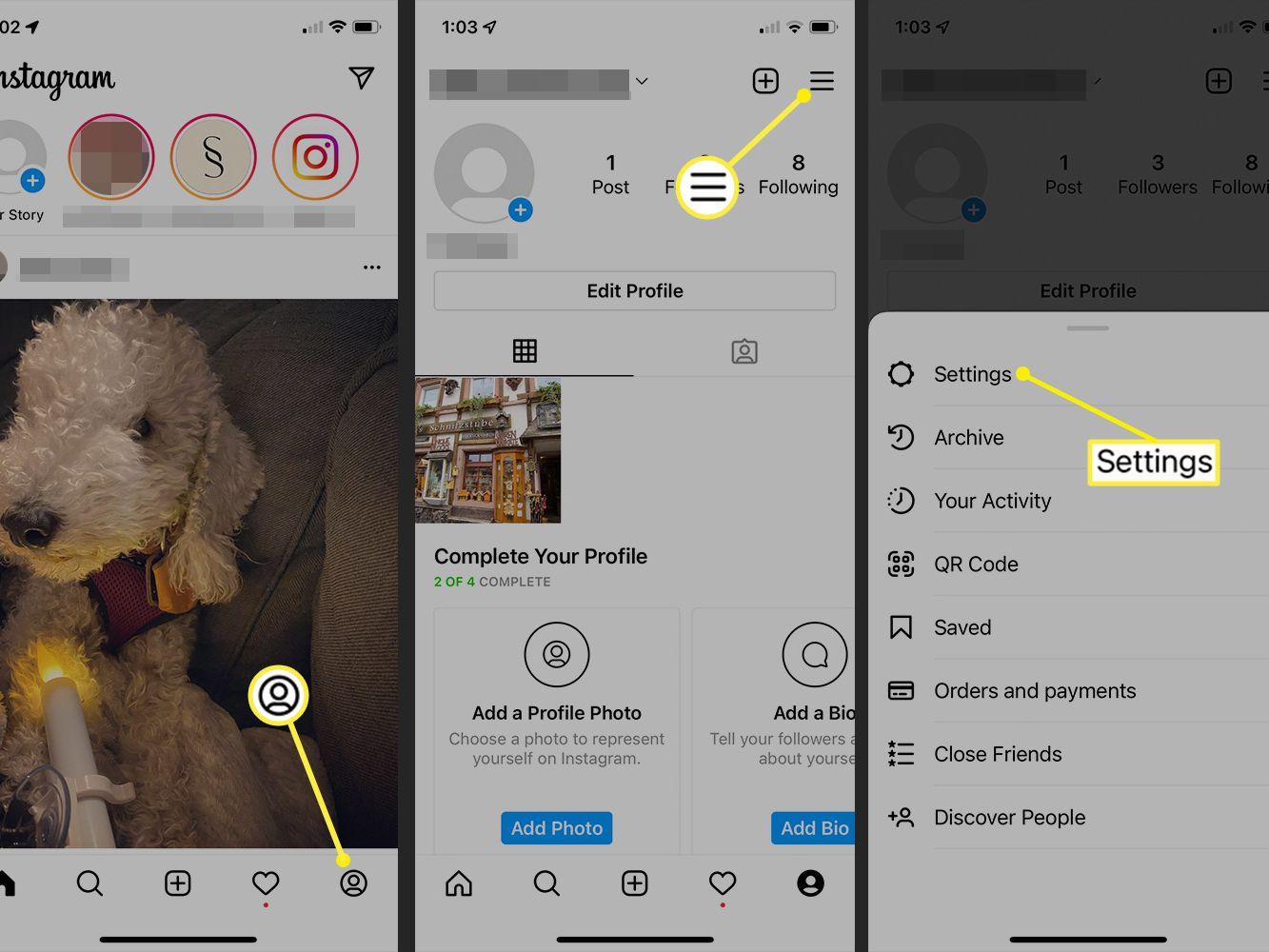Understanding the Connection Between Instagram and Facebook
Instagram and Facebook are two of the most widely used social media platforms in the world. In 2012, Facebook acquired Instagram, and since then, the two platforms have been connected in various ways. This connection allows users to share content, login credentials, and other data between the two platforms.
The connection between Instagram and Facebook is rooted in the fact that Facebook owns Instagram. This means that Facebook has access to Instagram’s data, including user information, posts, and engagement metrics. This data sharing can be beneficial for users who want to share content across both platforms, but it can also raise concerns about data privacy and security.
When you connect your Instagram account to Facebook, you are allowing the two platforms to share data and login credentials. This means that you can use your Facebook login credentials to access your Instagram account, and vice versa. Additionally, you can share content from Instagram to Facebook, and engage with Facebook content from within the Instagram app.
However, this connection also means that data is shared between the two platforms, which can be a concern for users who value their online privacy. For example, if you post a photo on Instagram, it may be shared on Facebook as well, unless you specify otherwise. Similarly, if you engage with content on Facebook, it may be visible on your Instagram account.
Understanding the connection between Instagram and Facebook is essential for users who want to manage their online presence effectively. By knowing how the two platforms are connected, users can make informed decisions about how to share their data and content across both platforms.
How to Remove Instagram from Facebook: A Step-by-Step Process
Removing Instagram from Facebook is a relatively straightforward process that can be completed in a few steps. To start, users will need to access their Instagram account settings. This can be done by tapping the three horizontal lines on the top right corner of the Instagram app and selecting “Settings” from the dropdown menu.
Once in the settings menu, users will need to select “Account” and then “Sharing to Other Apps.” This will bring up a list of connected apps, including Facebook. To disconnect Facebook, users will need to tap the “Facebook” option and then select “Remove” or “Disconnect” from the subsequent menu.
Alternatively, users can also disconnect Instagram from Facebook through the Facebook app. To do this, users will need to access their Facebook account settings and select “Apps and Websites” from the left-hand menu. From there, users can search for Instagram and select the “Remove” option to disconnect the two accounts.
It’s worth noting that disconnecting Instagram from Facebook will not delete any content that has been shared between the two platforms. However, it will prevent any future sharing of content between the two accounts. Users who want to remove previously shared content will need to do so manually.
Additionally, disconnecting Instagram from Facebook may affect certain features and functionality, such as the ability to share content directly from Instagram to Facebook. Users should be aware of these potential effects before disconnecting their accounts.
By following these steps, users can easily remove Instagram from Facebook and maintain a separate online identity for each platform. This can be especially useful for users who want to keep their personal and professional online presence separate.
What Happens When You Remove Instagram from Facebook
When you remove Instagram from Facebook, you are essentially disconnecting the two accounts and preventing them from sharing data and login credentials. This means that you will no longer be able to share content directly from Instagram to Facebook, and you will need to use separate login credentials for each account.
Removing Instagram from Facebook will also affect the way you use certain features and functionality on both platforms. For example, you will no longer be able to use Facebook to log in to Instagram, and you will need to use your Instagram login credentials to access your account.
In addition, removing Instagram from Facebook may also affect the way you use third-party apps and services that rely on the connection between the two platforms. For example, if you use a third-party app to schedule posts on both Instagram and Facebook, you may need to reconfigure the app to work with separate login credentials for each account.
It’s also worth noting that removing Instagram from Facebook will not delete any content that has been shared between the two platforms. However, it will prevent any future sharing of content between the two accounts. If you want to remove previously shared content, you will need to do so manually.
Overall, removing Instagram from Facebook is a relatively straightforward process that can help you maintain separate online identities and reduce cross-platform clutter. By understanding what happens when you remove Instagram from Facebook, you can make informed decisions about how to manage your social media accounts and maintain a strong online presence.
Troubleshooting Common Issues with Disconnecting Instagram from Facebook
When trying to disconnect Instagram from Facebook, users may encounter various issues or errors. Here are some common problems and their solutions:
Issue 1: Unable to find the “Disconnect” option
Solution: Make sure you are logged in to your Instagram account and have access to the account settings. If you are still unable to find the “Disconnect” option, try checking the Facebook app settings to see if the connection is listed there.
Issue 2: Error message “Unable to disconnect Instagram from Facebook”
Solution: Try restarting the Instagram app or logging out and logging back in. If the issue persists, try checking the Facebook app settings to see if there are any issues with the connection.
Issue 3: Losing access to Instagram features
Solution: Disconnecting Instagram from Facebook may affect certain features, such as the ability to share content directly from Instagram to Facebook. However, this should not affect your ability to use Instagram’s core features. If you are experiencing issues with Instagram features, try restarting the app or logging out and logging back in.
Issue 4: Difficulty reconnecting Instagram to Facebook
Solution: If you are having trouble reconnecting Instagram to Facebook, try checking the Facebook app settings to ensure that the connection is enabled. You may also need to restart the Instagram app or log out and log back in.
By troubleshooting common issues with disconnecting Instagram from Facebook, users can ensure a smooth and successful process. Remember to always check the app settings and restart the app if necessary to resolve any issues that may arise.
Alternative Options for Managing Your Social Media Accounts
While disconnecting Instagram from Facebook can be a great way to maintain separate online identities, it’s not the only option for managing your social media accounts. There are several alternative options available that can help streamline account management and reduce cross-platform clutter.
One option is to use third-party apps or services that allow you to manage multiple social media accounts from a single dashboard. These apps can help you schedule posts, track engagement, and monitor analytics across multiple platforms. Some popular options include Hootsuite, Buffer, and Sprout Social.
Another option is to use social media management tools that are specifically designed for Instagram and Facebook. These tools can help you manage your accounts, schedule posts, and track engagement, all from a single dashboard. Some popular options include Instagram’s built-in management tools and Facebook’s Creator Studio.
In addition to these options, you can also use browser extensions or plugins to help manage your social media accounts. These extensions can help you schedule posts, track engagement, and monitor analytics, all from within your browser. Some popular options include SocialPilot and Postcron.
Ultimately, the best option for managing your social media accounts will depend on your specific needs and preferences. By exploring alternative options and finding the tools that work best for you, you can streamline account management and reduce cross-platform clutter.
Best Practices for Maintaining Separate Online Identities
Maintaining separate online identities across different social media platforms is crucial for individuals and businesses alike. By following best practices, you can ensure that your online presence is consistent, secure, and effective.
One of the most important best practices is to use unique and strong passwords for each social media account. This will help prevent unauthorized access and protect your online identity. Additionally, consider using a password manager to generate and store complex passwords.
Another best practice is to use two-factor authentication (2FA) whenever possible. 2FA adds an extra layer of security to your accounts by requiring a second form of verification, such as a code sent to your phone or a biometric scan.
It’s also essential to keep your social media accounts up to date and consistent. Ensure that your profile information, including your name, email address, and profile picture, is accurate and consistent across all platforms.
Furthermore, be mindful of the content you share across different platforms. While it’s okay to share some content across multiple platforms, it’s essential to tailor your content to each platform’s unique audience and tone.
Finally, regularly review and update your social media accounts to ensure that they remain secure and effective. This includes monitoring your account activity, updating your passwords, and adjusting your privacy settings as needed.
By following these best practices, you can maintain separate online identities across different social media platforms and ensure that your online presence is consistent, secure, and effective.
Conclusion: Taking Control of Your Social Media Accounts
Disconnecting Instagram from Facebook can be a great way to take control of your social media accounts and maintain separate online identities. By following the steps outlined in this article, you can easily remove Instagram from Facebook and start managing your accounts independently.
Remember, taking control of your social media accounts is an important step in maintaining your online presence and protecting your personal data. By disconnecting Instagram from Facebook, you can reduce cross-platform clutter, improve your online security, and enhance your overall social media experience.
In addition to disconnecting Instagram from Facebook, it’s also important to regularly review and update your social media accounts to ensure that they remain secure and effective. This includes monitoring your account activity, updating your passwords, and adjusting your privacy settings as needed.
By taking control of your social media accounts and maintaining separate online identities, you can ensure that your online presence is consistent, secure, and effective. So why wait? Take the first step today and start managing your social media accounts with confidence.
Conclusion: Taking Control of Your Social Media Accounts
In conclusion, disconnecting Instagram from Facebook can be a great way to take control of your social media accounts and maintain separate online identities. By following the steps outlined in this article, you can easily remove Instagram from Facebook and start managing your accounts independently.
Remember, taking control of your social media accounts is an important step in maintaining your online presence and protecting your personal data. By disconnecting Instagram from Facebook, you can reduce cross-platform clutter, improve your online security, and enhance your overall social media experience.
In addition to disconnecting Instagram from Facebook, it’s also important to regularly review and update your social media accounts to ensure that they remain secure and effective. This includes monitoring your account activity, updating your passwords, and adjusting your privacy settings as needed.
By taking control of your social media accounts and maintaining separate online identities, you can ensure that your online presence is consistent, secure, and effective. So why wait? Take the first step today and start managing your social media accounts with confidence.
Disconnecting Instagram from Facebook is a simple process that can have a significant impact on your online presence. By following the steps outlined in this article, you can take control of your social media accounts and maintain separate online identities. Remember to regularly review and update your accounts to ensure that they remain secure and effective.