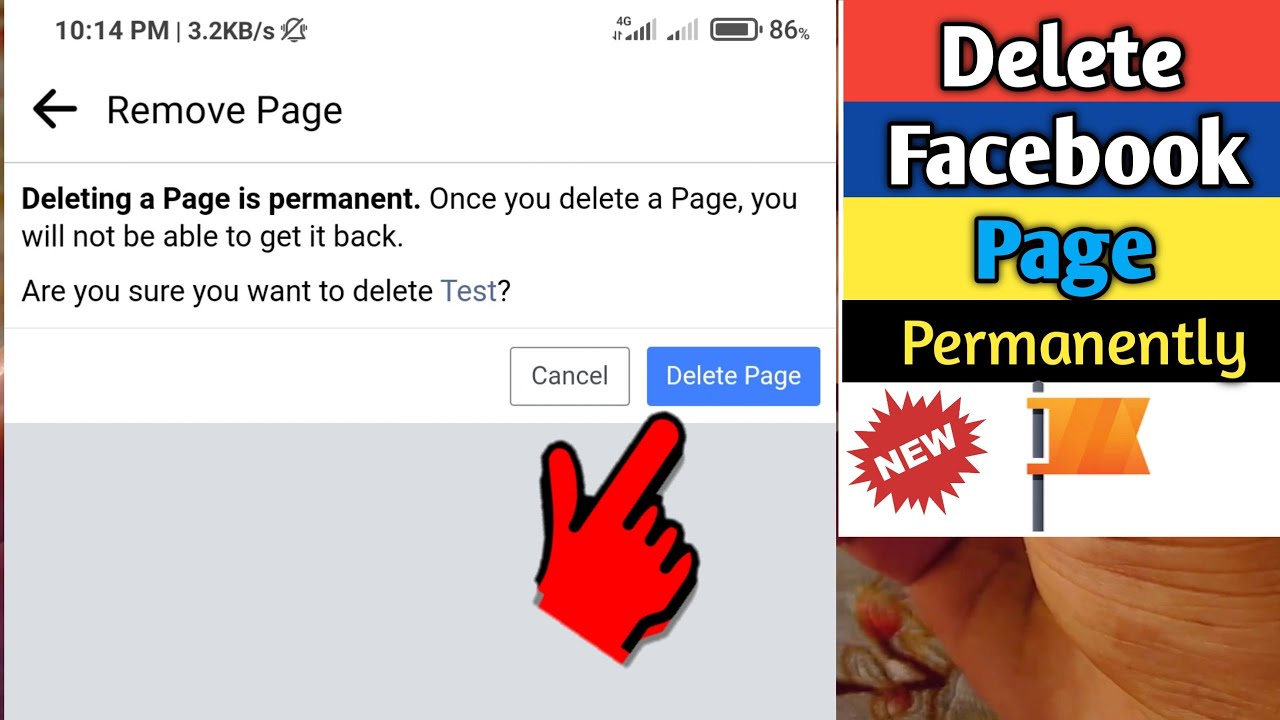Why You Might Need to Remove Someone from Your Facebook Page
There are several scenarios where you might need to remove someone from your Facebook page. One common reason is when an admin is no longer needed or has left the organization. In this case, it’s essential to remove their admin privileges to prevent unauthorized access and maintain control over the page. Another reason is when a member is spamming or harassing others on the page. Removing this individual can help maintain a safe and respectful environment for your audience.
Additionally, you might need to remove someone from your Facebook page if they are posting content that is not aligned with your brand or values. This can help protect your page’s reputation and ensure that your audience receives accurate and relevant information. Furthermore, if someone is using your page to promote their own products or services, you may need to remove them to prevent unauthorized advertising.
Removing someone from your Facebook page can also be necessary if they are violating Facebook’s terms of service. This can include posting hate speech, harassment, or other forms of abusive content. By removing this individual, you can help maintain a positive and respectful environment on your page and avoid any potential consequences from Facebook.
Overall, removing someone from your Facebook page is an essential part of managing your online presence and maintaining control over your content. By understanding the reasons why you might need to remove someone, you can take the necessary steps to protect your page and ensure that it remains a valuable resource for your audience.
How to Remove an Admin from Your Facebook Page
Removing an admin from your Facebook page is a straightforward process that can be completed in a few steps. To start, navigate to your Facebook page and click on the “Settings” icon, which is represented by a small gear. From there, select “Page Roles” from the dropdown menu. This will take you to a page where you can view and manage all of the admins and moderators associated with your page.
Once you’re on the Page Roles page, find the admin you want to remove and click on the “Edit” button next to their name. This will open a new window where you can select the option to “Remove” the admin. Confirm that you want to remove the admin by clicking on the “Remove” button. The admin will then be removed from your page and will no longer have access to its settings or content.
It’s also important to note that when you remove an admin from your Facebook page, they will no longer be able to post content or manage the page’s settings. However, they will still be able to view the page and its content, unless you also remove them as a follower or block them from the page.
Additionally, if you’re removing an admin because they are no longer needed or have left the organization, you may also want to consider removing their access to any other Facebook assets, such as Facebook Groups or Instagram accounts.
By following these steps, you can easily remove an admin from your Facebook page and maintain control over its settings and content. If you’re looking for more information on how to manage your Facebook page, including how to remove someone from your Facebook page, be sure to check out Facebook’s official help center for more resources and guides.
Removing a Member from Your Facebook Page
Removing a member from your Facebook page is a relatively simple process that can be completed in a few steps. To start, navigate to your Facebook page and click on the “Members” tab. From there, find the member you want to remove and click on the three dots next to their name. This will open a dropdown menu where you can select the option to “Remove from Page”.
Once you’ve selected the option to remove the member, you’ll be asked to confirm that you want to remove them from the page. Click on the “Remove” button to confirm. The member will then be removed from your page and will no longer be able to post content or interact with other members.
It’s also important to note that when you remove a member from your Facebook page, they will still be able to view the page and its content, unless you also block them from the page. To block a member from your page, navigate to the “Settings” icon and select “Page Roles” from the dropdown menu. From there, click on the “Blocked People and Pages” tab and enter the member’s name or email address to block them.
Additionally, if you’re removing a member because they are spamming or harassing others on the page, you may also want to consider reporting them to Facebook. To report a member, navigate to the “Help” icon and select “Report a Problem” from the dropdown menu. From there, follow the prompts to report the member and provide any necessary information.
By following these steps, you can easily remove a member from your Facebook page and maintain a safe and respectful environment for your audience. If you’re looking for more information on how to manage your Facebook page, including how to remove someone from your Facebook page, be sure to check out Facebook’s official help center for more resources and guides.
What Happens When You Remove Someone from Your Facebook Page
When you remove someone from your Facebook page, they will no longer be able to access the page’s settings, post content, or interact with other members. However, they will still be able to view the page and its content, unless you also block them from the page.
Additionally, when you remove someone from your Facebook page, any content they may have posted will still be visible on the page, unless you also delete their posts. If you want to delete their posts, you can do so by navigating to the post and clicking on the three dots next to it, then selecting “Delete Post” from the dropdown menu.
It’s also important to note that when you remove someone from your Facebook page, they will receive a notification that they have been removed from the page. This notification will include a link to the page, as well as a message explaining that they have been removed.
If you’re removing someone from your Facebook page because they are spamming or harassing others, you may also want to consider reporting them to Facebook. To report a member, navigate to the “Help” icon and select “Report a Problem” from the dropdown menu. From there, follow the prompts to report the member and provide any necessary information.
By understanding what happens when you remove someone from your Facebook page, you can take the necessary steps to maintain a safe and respectful environment for your audience. If you’re looking for more information on how to manage your Facebook page, including how to remove someone from your Facebook page, be sure to check out Facebook’s official help center for more resources and guides.
Preventing Unwanted Admins and Members from Joining Your Facebook Page
To prevent unwanted admins and members from joining your Facebook page, it’s essential to set up page roles and permissions. Page roles determine what actions an admin or member can take on your page, such as posting content, responding to comments, or managing page settings.
To set up page roles, navigate to your Facebook page and click on the “Settings” icon. From there, select “Page Roles” from the dropdown menu. You can then assign different roles to your admins and members, such as “Admin,” “Editor,” “Moderator,” or “Member.”
In addition to setting up page roles, you can also use Facebook’s built-in security features to prevent unwanted admins and members from joining your page. For example, you can require admins and members to verify their email address or phone number before joining your page.
Another way to prevent unwanted admins and members from joining your page is to use Facebook’s “Page Approval” feature. This feature allows you to approve or reject requests from people who want to join your page as an admin or member.
By setting up page roles and permissions, using Facebook’s built-in security features, and approving or rejecting requests to join your page, you can prevent unwanted admins and members from joining your Facebook page and maintain control over your online presence.
Remember, managing your Facebook page effectively is crucial for maintaining control and security. By following these tips, you can prevent unwanted admins and members from joining your page and ensure that your page remains a valuable resource for your audience.
Common Issues When Removing Someone from Your Facebook Page
When removing someone from your Facebook page, you may encounter some common issues. One of the most common issues is that the person is still able to access the page after being removed. This can happen if the person has a cached version of the page or if they are using a third-party app to access the page.
To resolve this issue, you can try clearing the cache on your browser or using a different browser to access the page. You can also try revoking the person’s access to the page by going to the page settings and clicking on “Page Roles” and then “Revoke Access”.
Another common issue is that you are unable to remove someone from your Facebook page. This can happen if the person is an admin or has a high level of permission on the page. To resolve this issue, you can try demoting the person to a lower level of permission or removing their admin status.
Additionally, you may encounter issues with removing someone from your Facebook page if they have posted content on the page. In this case, you may need to delete the content before removing the person from the page.
By being aware of these common issues and knowing how to resolve them, you can ensure that removing someone from your Facebook page is a smooth and successful process.
It’s also important to note that if you are experiencing issues with removing someone from your Facebook page, you can contact Facebook’s support team for assistance. They can provide you with additional guidance and support to help resolve the issue.
Best Practices for Managing Your Facebook Page
Managing a Facebook page effectively requires regular maintenance and monitoring. Here are some best practices to help you manage your Facebook page and ensure that it remains a valuable resource for your audience.
Regularly Review Page Roles and Permissions: It’s essential to regularly review the page roles and permissions of your admins and members to ensure that they have the necessary access to manage the page effectively.
Monitor Page Activity: Monitoring page activity is crucial to ensure that your page is running smoothly and that there are no issues that need to be addressed. You can use Facebook’s built-in analytics tools to track engagement and monitor page activity.
Use Facebook’s Analytics Tools: Facebook’s analytics tools provide valuable insights into page activity and engagement. By using these tools, you can track engagement, monitor page activity, and make data-driven decisions to improve your page’s performance.
Respond to Comments and Messages: Responding to comments and messages is essential to ensure that your audience feels heard and valued. By responding to comments and messages, you can build trust and loyalty with your audience.
Post High-Quality Content: Posting high-quality content is essential to ensure that your audience remains engaged and interested in your page. By posting high-quality content, you can build trust and loyalty with your audience and establish your page as a valuable resource.
By following these best practices, you can ensure that your Facebook page remains a valuable resource for your audience and that it continues to grow and thrive over time.
Best Practices for Managing Your Facebook Page
Managing a Facebook page effectively requires a combination of technical knowledge, creativity, and attention to detail. By following these best practices, you can ensure that your Facebook page remains a valuable resource for your audience and continues to grow and thrive over time.
Regularly Review Page Roles and Permissions: It’s essential to regularly review the page roles and permissions of your admins and members to ensure that they have the necessary access to manage the page effectively.
Monitor Page Activity: Monitoring page activity is crucial to ensure that your page is running smoothly and that there are no issues that need to be addressed. You can use Facebook’s built-in analytics tools to track engagement and monitor page activity.
Use Facebook’s Analytics Tools: Facebook’s analytics tools provide valuable insights into page activity and engagement. By using these tools, you can track engagement, monitor page activity, and make data-driven decisions to improve your page’s performance.
Post High-Quality Content: Posting high-quality content is essential to ensure that your audience remains engaged and interested in your page. By posting high-quality content, you can build trust and loyalty with your audience and establish your page as a valuable resource.
Respond to Comments and Messages: Responding to comments and messages is essential to ensure that your audience feels heard and valued. By responding to comments and messages, you can build trust and loyalty with your audience and establish your page as a valuable resource.
By following these best practices, you can ensure that your Facebook page remains a valuable resource for your audience and continues to grow and thrive over time.