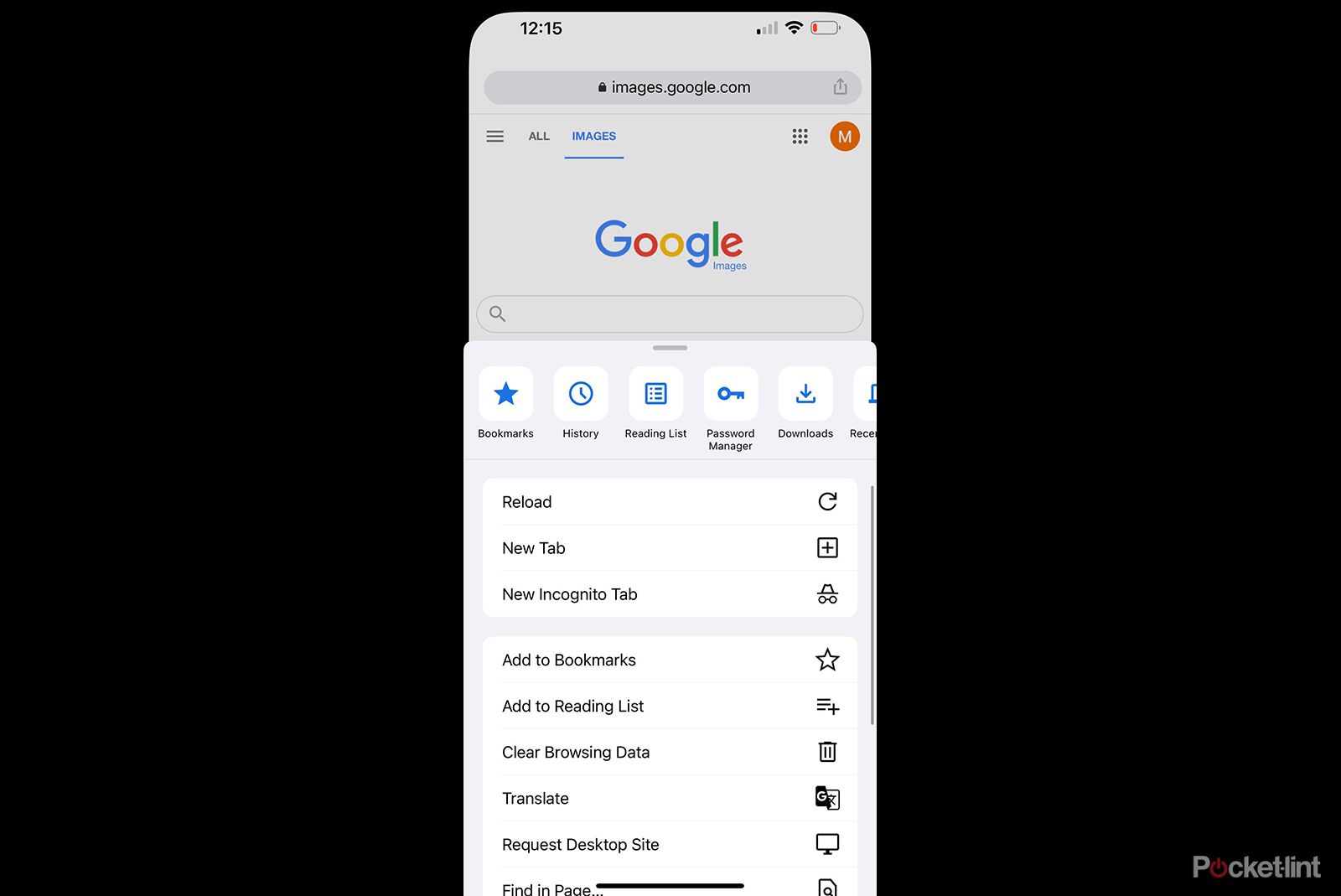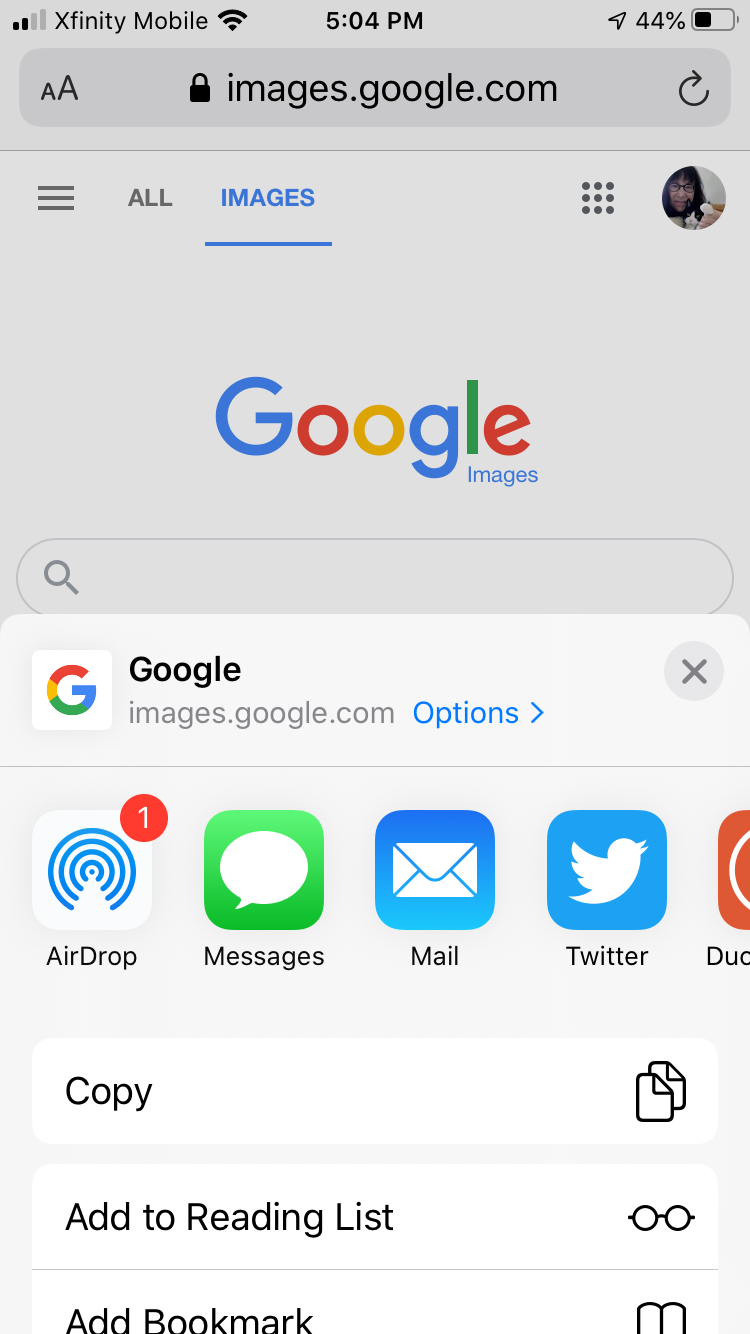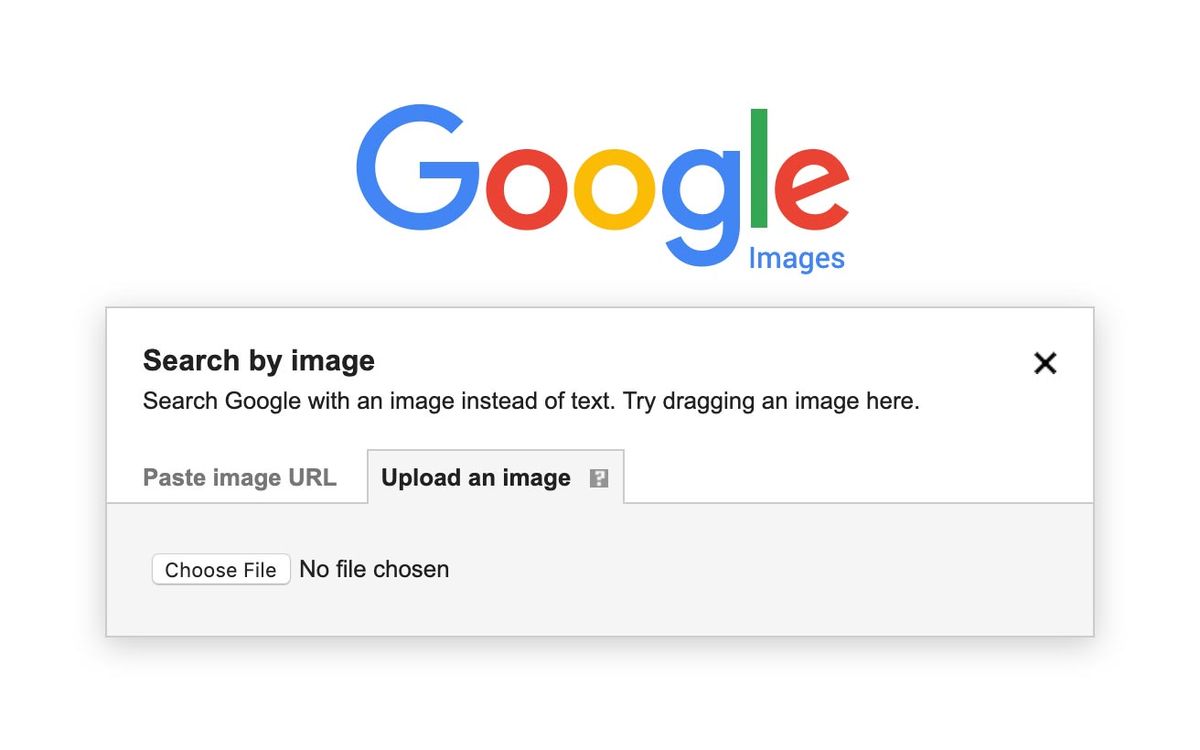What is Reverse Image Search and Why Do You Need It
Reverse image search is a powerful tool that allows users to search for images based on a reference image, rather than a text-based query. This technology has been gaining popularity in recent years, and its applications are vast. Whether you’re a researcher, a marketer, or simply a curious individual, reverse image search can be a valuable asset in your online toolkit.
So, how do you reverse image search on a phone? The process is relatively straightforward. By using a reverse image search engine or app, you can upload an image or enter the URL of an image, and the algorithm will scan the web for similar images. This can be useful in a variety of scenarios, such as finding the source of an image, identifying a product, or verifying the authenticity of a picture.
For instance, imagine you’re browsing social media and come across an image of a product you’re interested in purchasing. By using reverse image search, you can quickly identify the product, find similar items, and read reviews from other customers. This can save you time and effort, and help you make more informed purchasing decisions.
Reverse image search can also be a valuable tool for researchers and marketers. By analyzing the metadata associated with an image, you can gain insights into the image’s origin, usage, and popularity. This can be useful in tracking the spread of information online, identifying trends, and optimizing marketing campaigns.
Furthermore, reverse image search can be used to verify the authenticity of images. In today’s digital age, it’s easy to manipulate images using photo editing software. By using reverse image search, you can quickly identify whether an image has been tampered with or not.
In summary, reverse image search is a powerful tool that can be used in a variety of scenarios. By understanding how to reverse image search on a phone, you can unlock a wealth of information and insights that can help you make more informed decisions, optimize your online activities, and stay ahead of the curve.
How to Reverse Image Search on Your Phone Using Google
To reverse image search on a phone using Google, follow these step-by-step instructions:
Step 1: Open the Google app on your mobile device. You can find the Google app on your home screen or in the app drawer.
Step 2: Tap the camera icon in the search bar. This will open the Google Lens feature, which allows you to search for images using your camera or upload an image from your gallery.
Step 3: Upload an image from your gallery or take a new photo. You can select an image from your gallery by tapping the “Gallery” option, or take a new photo by tapping the “Camera” option.
Step 4: Wait for Google to analyze the image. Once you’ve uploaded or taken a photo, Google will analyze the image and provide search results.
Step 5: Interpret the search results. Google will provide a list of search results, including similar images, websites, and information related to the image.
For example, if you upload an image of a product, Google may provide information on where to buy the product, reviews from other customers, and similar products.
By following these steps, you can easily reverse image search on your phone using Google. This feature can be useful in a variety of scenarios, such as finding the source of an image, identifying a product, or verifying the authenticity of a picture.
It’s worth noting that Google’s reverse image search feature is not perfect, and may not always provide accurate results. However, it can be a useful tool in your online toolkit, and can help you get more information about an image.
In addition to Google’s reverse image search feature, there are also other apps and websites that offer similar functionality. In the next section, we’ll explore some alternative reverse image search apps for your phone.
Alternative Reverse Image Search Apps for Your Phone
While Google’s reverse image search feature is a powerful tool, there are also other apps that offer similar functionality. In this section, we’ll explore some alternative reverse image search apps for your phone.
TinEye is a popular reverse image search app that allows you to search for images using a variety of methods, including uploading an image, entering an image URL, or using the camera to take a new photo. TinEye’s database is one of the largest in the world, with over 24 billion images indexed.
Bing Visual Search is another alternative to Google’s reverse image search feature. Bing Visual Search allows you to search for images using a variety of methods, including uploading an image, entering an image URL, or using the camera to take a new photo. Bing Visual Search also offers a number of features that are not available on Google, including the ability to search for images within images.
CamFind is a reverse image search app that allows you to search for images using your camera. Simply take a photo of an object or image, and CamFind will search for similar images online. CamFind also offers a number of features that are not available on other reverse image search apps, including the ability to search for images within videos.
Other alternative reverse image search apps include Image Search, Reverse Image Search, and Search by Image. These apps offer a range of features and functionality, including the ability to search for images using a variety of methods, and to filter search results by relevance, size, and color.
When choosing an alternative reverse image search app, there are a number of factors to consider. These include the size and quality of the app’s database, the range of features and functionality offered, and the user interface and user experience. By considering these factors, you can choose an app that meets your needs and provides the best possible results.
In the next section, we’ll explore how to use reverse image search for online shopping, including how to identify a product, find similar items, and read reviews from other customers.
Using Reverse Image Search for Online Shopping
Reverse image search can be a powerful tool for online shopping. By using a reverse image search engine or app, you can quickly and easily find products online, read reviews from other customers, and compare prices.
One of the most common uses of reverse image search for online shopping is to identify a product. For example, if you see a product in a store or online, but don’t know the name or brand, you can use reverse image search to find it. Simply take a photo of the product, or upload an image of it to a reverse image search engine, and the engine will search for similar images online.
Another way to use reverse image search for online shopping is to find similar items. For example, if you’re looking for a new pair of shoes, but can’t find the exact style you want, you can use reverse image search to find similar shoes. Simply upload an image of the shoes you like, and the engine will search for similar images online.
Reverse image search can also be used to read reviews from other customers. For example, if you’re considering purchasing a product, but want to know what other customers think of it, you can use reverse image search to find reviews. Simply upload an image of the product, and the engine will search for reviews from other customers.
In addition to these uses, reverse image search can also be used to compare prices. For example, if you’re looking for a product, but want to know if it’s available at a lower price elsewhere, you can use reverse image search to compare prices. Simply upload an image of the product, and the engine will search for prices from different retailers.
Overall, reverse image search can be a powerful tool for online shopping. By using a reverse image search engine or app, you can quickly and easily find products online, read reviews from other customers, and compare prices.
In the next section, we’ll discuss the importance of reverse image search for social media and online safety, including how to identify and verify the authenticity of images shared on social media.
Reverse Image Search for Social Media and Online Safety
Reverse image search can be a powerful tool for social media and online safety. By using a reverse image search engine or app, you can quickly and easily identify and verify the authenticity of images shared on social media.
One of the most common uses of reverse image search for social media is to identify fake or manipulated images. For example, if you see an image on social media that seems suspicious or fake, you can use reverse image search to verify its authenticity. Simply upload the image to a reverse image search engine, and the engine will search for similar images online.
Reverse image search can also be used to identify images that have been used in a misleading or deceptive way. For example, if you see an image on social media that is being used to promote a product or service, but the image is not actually related to the product or service, you can use reverse image search to identify the original source of the image.
In addition to these uses, reverse image search can also be used to protect your online safety and security. For example, if you suspect that someone is using your image without your permission, you can use reverse image search to identify where the image is being used and take action to have it removed.
Reverse image search can also be used to identify and report online harassment or bullying. For example, if you see an image on social media that is being used to harass or bully someone, you can use reverse image search to identify the original source of the image and report it to the social media platform.
Overall, reverse image search can be a powerful tool for social media and online safety. By using a reverse image search engine or app, you can quickly and easily identify and verify the authenticity of images shared on social media, and protect your online safety and security.
In the next section, we’ll discuss tips and tricks for getting the most out of reverse image search on a mobile device, including how to use filters, adjust settings, and troubleshoot common issues.
Tips and Tricks for Effective Reverse Image Search on Your Phone
To get the most out of reverse image search on your phone, here are some tips and tricks to keep in mind:
Use high-quality images: The quality of the image you upload can greatly affect the accuracy of the search results. Try to use high-quality images with good lighting and clear details.
Use filters: Many reverse image search apps and websites offer filters that can help you narrow down your search results. For example, you can filter by image size, color, or shape.
Adjust settings: Some reverse image search apps and websites allow you to adjust settings such as image recognition sensitivity or search radius. Experiment with different settings to see what works best for you.
Troubleshoot common issues: If you’re having trouble getting accurate search results, try troubleshooting common issues such as image quality or database limitations.
Use multiple search engines: Don’t rely on just one reverse image search engine or app. Try using multiple engines to see which one gives you the best results.
Be patient: Reverse image search can take some time, especially if you’re searching for a specific image. Be patient and don’t get discouraged if you don’t get the results you want right away.
Use reverse image search in combination with other search methods: Reverse image search can be a powerful tool when used in combination with other search methods such as text search or voice search.
Keep your device and apps up to date: Make sure your device and apps are up to date to ensure you have the latest features and improvements.
Experiment with different image types: Reverse image search can work with different types of images such as photos, screenshots, or even videos.
Use reverse image search for creative purposes: Reverse image search can be a great tool for creative purposes such as finding inspiration for art or design projects.
By following these tips and tricks, you can get the most out of reverse image search on your phone and unlock the full potential of this powerful tool.
In the next section, we’ll discuss common challenges and limitations of reverse image search on mobile devices, including image quality, database limitations, and potential biases in search results.
Common Challenges and Limitations of Reverse Image Search on Phones
While reverse image search can be a powerful tool for finding information and identifying images, there are also some common challenges and limitations to be aware of when using this technology on mobile devices.
One of the main challenges of reverse image search on phones is image quality. If the image is of poor quality or is not clear, it can be difficult for the search engine to accurately identify the image and provide relevant results.
Another limitation of reverse image search on phones is database limitations. While many reverse image search engines have large databases of images, there may be limitations to the types of images that are included in the database. For example, some databases may only include images from certain sources or may not include images that are not publicly available.
Potential biases in search results are also a concern when using reverse image search on phones. For example, some search engines may prioritize certain types of images or sources over others, which can affect the accuracy and relevance of the search results.
In addition to these challenges and limitations, there are also some technical issues that can affect the performance of reverse image search on phones. For example, slow internet connections or outdated software can affect the speed and accuracy of the search results.
Despite these challenges and limitations, reverse image search can still be a powerful tool for finding information and identifying images on mobile devices. By being aware of the potential challenges and limitations, users can take steps to optimize their search results and get the most out of this technology.
In the next section, we’ll speculate on future developments in reverse image search technology, including potential advancements in AI, machine learning, and computer vision, and how they may impact the user experience on mobile devices.
Future Developments in Reverse Image Search Technology
As technology continues to evolve, we can expect to see significant advancements in reverse image search technology. One potential development is the integration of artificial intelligence (AI) and machine learning algorithms to improve the accuracy and speed of reverse image search results.
Another potential development is the use of computer vision to enable more sophisticated image recognition and analysis. This could include the ability to recognize objects, scenes, and activities within images, as well as to detect and analyze facial expressions and emotions.
In addition to these technological advancements, we can also expect to see improvements in the user experience of reverse image search. For example, future reverse image search apps may include features such as augmented reality (AR) and virtual reality (VR) capabilities, which could enable users to interact with images in new and innovative ways.
Furthermore, the increasing use of mobile devices and the growing importance of visual search are likely to drive the development of more advanced reverse image search technologies. As a result, we can expect to see a wider range of applications and use cases for reverse image search, from online shopping and social media to education and healthcare.
Overall, the future of reverse image search technology looks bright, with significant potential for innovation and growth. As the technology continues to evolve, we can expect to see new and exciting developments that will transform the way we interact with images and access information.
In conclusion, reverse image search is a powerful tool that can be used in a variety of ways to access information and interact with images. By understanding the current state of the technology and its potential future developments, we can unlock the full potential of reverse image search and harness its power to improve our daily lives.