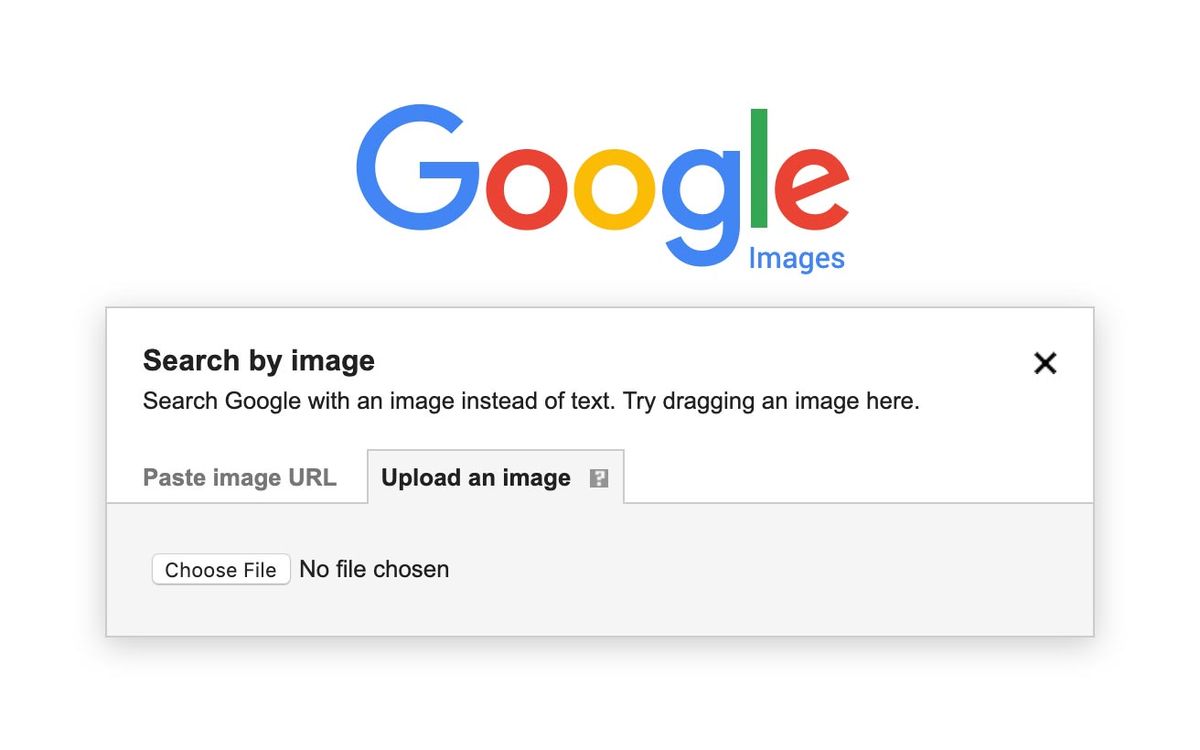What is Reverse Image Search and Why Do You Need It?
Reverse image search is a powerful tool that allows users to search for images based on a reference image, rather than a text-based query. This technology has numerous applications, including finding the source of an image, identifying a product, or verifying the authenticity of a picture. With the rise of mobile devices, reverse image search has become increasingly accessible, enabling users to search for images on-the-go.
In today’s digital age, images are a crucial part of our online experience. We share, upload, and download images every day, but often, we don’t know the origin or context of these images. Reverse image search helps bridge this gap by providing users with a way to uncover the story behind an image. Whether you’re a researcher, a marketer, or simply a curious individual, reverse image search can be a valuable tool in your arsenal.
So, how do you reverse image search on mobile? The process is relatively straightforward. Most mobile devices come equipped with a reverse image search feature, which can be accessed through a web browser or a dedicated app. By uploading an image or entering the image’s URL, users can search for similar images, identify the image’s source, and even find related products or information.
The benefits of reverse image search are numerous. For instance, it can help users identify fake profiles or verify the authenticity of images on social media. It can also aid in online shopping, enabling users to find similar products or read reviews from other customers. Moreover, reverse image search can be a valuable tool for researchers, helping them uncover the origin of images and identify potential biases or inaccuracies.
As we explore the world of reverse image search, it’s essential to understand its limitations and potential applications. In the following sections, we’ll delve deeper into the world of reverse image search, exploring its uses, benefits, and challenges. Whether you’re a seasoned user or just starting to explore this technology, this article will provide you with a comprehensive guide to reverse image search on mobile.
How to Reverse Image Search on Mobile Using Google
To reverse image search on mobile using Google, follow these step-by-step instructions:
1. Open the Google Chrome browser on your mobile device and navigate to the Google homepage.
2. Tap the three vertical dots on the top right corner of the screen and select “Desktop site” from the drop-down menu. This will allow you to access the desktop version of Google, which includes the reverse image search feature.
3. Tap the camera icon in the search bar and select “Upload an image” from the menu.
4. Choose the image you want to search for from your mobile device’s gallery or take a new photo.
5. Crop the image to focus on the specific area you want to search for, if desired.
6. Tap the “Search” button to initiate the reverse image search.
Google will then display a list of search results, including similar images, websites that feature the image, and related products or information.
Interpreting the search results is crucial to getting the most out of reverse image search. Look for the “Visually similar images” section, which displays images that are similar to the one you uploaded. You can also check the “Pages that include matching images” section to find websites that feature the image.
By following these steps, you can easily reverse image search on mobile using Google. This feature can be a powerful tool for finding information, identifying products, and verifying the authenticity of images.
For example, if you’re shopping online and want to find similar products, you can use reverse image search to find images of similar items. Simply upload a photo of the product, and Google will display a list of similar images, along with websites that feature the product.
Similarly, if you’re trying to verify the authenticity of an image, you can use reverse image search to find the original source of the image. This can be especially useful for identifying fake profiles or verifying the authenticity of images on social media.
By mastering the art of reverse image search on mobile, you can unlock a world of possibilities and get the most out of this powerful feature.
Alternative Reverse Image Search Apps for Mobile
While Google’s reverse image search feature is a powerful tool, there are alternative apps available for mobile devices that offer unique features and benefits. Some of these apps include:
TinEye: TinEye is a popular reverse image search app that allows users to search for images using a variety of methods, including uploading an image, entering an image URL, or using the camera to take a new photo. TinEye also offers a “collections” feature, which allows users to save and organize their search results.
CamFind: CamFind is a reverse image search app that uses artificial intelligence to identify objects and scenes within images. Users can upload an image or take a new photo, and CamFind will provide a list of search results, including similar images and related products.
Reversee: Reversee is a reverse image search app that allows users to search for images using a variety of methods, including uploading an image, entering an image URL, or using the camera to take a new photo. Reversee also offers a “filter” feature, which allows users to refine their search results by color, size, and other criteria.
These alternative apps offer a range of features and benefits that can enhance the reverse image search experience on mobile devices. For example, TinEye’s collections feature can be useful for users who need to organize and save their search results, while CamFind’s artificial intelligence-powered search can provide more accurate results.
When choosing an alternative reverse image search app, consider the following factors:
Accuracy: Look for apps that offer accurate search results, including similar images and related products.
Features: Consider the features that are important to you, such as the ability to upload images, enter image URLs, or use the camera to take new photos.
Interface: Choose an app with a user-friendly interface that is easy to navigate.
Reviews: Read reviews from other users to get a sense of the app’s performance and any potential issues.
By considering these factors, you can find an alternative reverse image search app that meets your needs and provides a valuable tool for finding information, identifying products, and verifying the authenticity of images.
Using Reverse Image Search for Online Shopping
Reverse image search can be a powerful tool for online shopping, allowing users to find products and compare prices with ease. By using reverse image search, users can identify a product, find similar items, and read reviews from other customers.
To use reverse image search for online shopping, follow these steps:
1. Find an image of the product you’re interested in. This can be from a website, social media, or a friend’s photo.
2. Upload the image to a reverse image search engine, such as Google or TinEye.
3. The search engine will provide a list of search results, including similar images and related products.
4. Browse through the search results to find the product you’re looking for. You can filter the results by price, brand, and other criteria.
5. Read reviews from other customers to get a sense of the product’s quality and performance.
Reverse image search can also be used to find similar products or alternatives. For example, if you’re looking for a specific type of shoe, you can use reverse image search to find similar shoes from different brands or retailers.
Additionally, reverse image search can be used to verify the authenticity of products. By searching for an image of a product, you can find out if it’s a genuine product or a counterfeit.
Some popular online shopping platforms that support reverse image search include:
Amazon: Amazon allows users to search for products using images. Users can upload an image of a product, and Amazon will provide a list of similar products.
eBay: eBay also supports reverse image search. Users can upload an image of a product, and eBay will provide a list of similar products.
Walmart: Walmart allows users to search for products using images. Users can upload an image of a product, and Walmart will provide a list of similar products.
By using reverse image search for online shopping, users can save time and effort in finding the products they need. It’s a powerful tool that can help users make informed purchasing decisions.
Reverse Image Search for Social Media and Online Safety
Reverse image search can be a valuable tool for social media and online safety. By using reverse image search, users can identify fake profiles, verify the authenticity of images, and protect themselves from online harassment.
One of the most common uses of reverse image search on social media is to identify fake profiles. Fake profiles often use stolen images or images that are not authentic. By using reverse image search, users can quickly identify if an image has been used before or if it’s a fake.
Another use of reverse image search on social media is to verify the authenticity of images. With the rise of deepfakes and photo editing software, it’s becoming increasingly difficult to determine if an image is real or fake. Reverse image search can help users verify the authenticity of images and avoid spreading misinformation.
Reverse image search can also be used to protect oneself from online harassment. By using reverse image search, users can identify if an image has been used to harass or bully them. This can be especially useful for victims of online harassment who may not know where the images are coming from.
To use reverse image search for social media and online safety, follow these steps:
1. Take a screenshot of the image you want to search for.
2. Upload the image to a reverse image search engine, such as Google or TinEye.
3. The search engine will provide a list of search results, including similar images and related information.
4. Browse through the search results to see if the image has been used before or if it’s a fake.
Some popular social media platforms that support reverse image search include:
Facebook: Facebook allows users to search for images using the “Search for images” feature.
Twitter: Twitter allows users to search for images using the “Search for images” feature.
Instagram: Instagram allows users to search for images using the “Search for images” feature.
By using reverse image search for social media and online safety, users can protect themselves from online harassment, identify fake profiles, and verify the authenticity of images.
Tips and Tricks for Effective Reverse Image Search on Mobile
Reverse image search can be a powerful tool for finding information, identifying products, and verifying the authenticity of images. However, to get the most out of this feature, it’s essential to use it effectively. Here are some tips and tricks for effective reverse image search on mobile:
1. Use high-quality images: The quality of the image you upload can significantly impact the accuracy of the search results. Use high-quality images that are clear and well-lit.
2. Crop the image: If you’re searching for a specific object or feature within an image, crop the image to focus on that area. This can help improve the accuracy of the search results.
3. Use the correct search terms: Use relevant keywords or search terms to help the algorithm understand what you’re looking for. This can improve the accuracy of the search results.
4. Refine your search results: Use the filters and sorting options provided by the reverse image search engine to refine your search results. This can help you quickly find the information you’re looking for.
5. Troubleshoot common issues: If you’re experiencing issues with reverse image search, try troubleshooting common problems such as image quality issues or search result accuracy.
6. Use reverse image search in different contexts: Reverse image search can be used in a variety of contexts, including online shopping, social media, and online safety. Experiment with different use cases to get the most out of this feature.
7. Keep your device and browser up to date: Ensure that your device and browser are up to date, as this can impact the performance and accuracy of reverse image search.
8. Use alternative reverse image search engines: If you’re not getting the results you want from one reverse image search engine, try using an alternative engine. Different engines may have different strengths and weaknesses.
By following these tips and tricks, you can get the most out of reverse image search on mobile and unlock its full potential.
Additionally, here are some advanced tips for power users:
1. Use the “similar images” feature: Many reverse image search engines offer a “similar images” feature that allows you to find images that are similar to the one you uploaded.
2. Use the “related images” feature: Some reverse image search engines offer a “related images” feature that allows you to find images that are related to the one you uploaded.
3. Use the “image recognition” feature: Some reverse image search engines offer an “image recognition” feature that allows you to identify objects or features within an image.
By using these advanced features, you can take your reverse image search skills to the next level and unlock even more powerful capabilities.
Common Challenges and Limitations of Reverse Image Search on Mobile
While reverse image search on mobile can be a powerful tool, there are several common challenges and limitations that users may encounter. Here are some of the most common issues:
Image Quality Issues: One of the most common challenges of reverse image search on mobile is image quality issues. If the image is of poor quality, it can be difficult for the algorithm to accurately identify the image and provide relevant search results.
Search Result Accuracy: Another challenge of reverse image search on mobile is search result accuracy. While the algorithm is designed to provide accurate results, there may be instances where the results are not accurate or relevant.
Potential Biases in the Algorithm: There is also the potential for biases in the algorithm used for reverse image search on mobile. For example, the algorithm may be biased towards certain types of images or may not accurately represent diverse perspectives.
Limited Database: The database of images used for reverse image search on mobile may be limited, which can impact the accuracy and relevance of the search results.
Technical Issues: Technical issues such as slow internet connectivity or outdated software can also impact the performance of reverse image search on mobile.
To overcome these challenges, it’s essential to use high-quality images, refine your search results, and troubleshoot common issues. Additionally, using alternative reverse image search engines or apps can also help to improve the accuracy and relevance of the search results.
Despite these challenges and limitations, reverse image search on mobile remains a powerful tool for finding information, identifying products, and verifying the authenticity of images. By understanding the common challenges and limitations, users can take steps to overcome them and get the most out of this feature.
In the next section, we’ll explore the future developments and advancements in reverse image search technology, including potential improvements in image recognition, machine learning, and user interface design.
Future Developments and Advancements in Reverse Image Search Technology
As technology continues to evolve, reverse image search is expected to become even more powerful and sophisticated. One potential development is the integration of artificial intelligence (AI) and machine learning (ML) algorithms to improve image recognition and search result accuracy. This could enable reverse image search to better understand the context and content of images, leading to more relevant and useful results.
Another area of advancement is likely to be in the field of computer vision, which enables computers to interpret and understand visual data from images. This could lead to the development of more advanced image recognition capabilities, such as the ability to identify objects, scenes, and activities within images. This, in turn, could enable reverse image search to provide more detailed and accurate information about the images being searched.
In addition, future developments in reverse image search technology may also focus on improving the user interface and user experience. For example, future apps and websites may incorporate more intuitive and user-friendly interfaces, making it easier for users to upload images and interpret search results. Additionally, advancements in natural language processing (NLP) could enable users to search for images using voice commands or text-based queries.
Furthermore, the increasing use of augmented reality (AR) and virtual reality (VR) technologies may also lead to new applications and use cases for reverse image search. For example, AR-powered reverse image search could enable users to point their camera at an object or scene and instantly receive information about it. This could have significant implications for fields such as education, tourism, and retail.
Overall, the future of reverse image search technology holds much promise and potential. As the technology continues to evolve and improve, it is likely to become an even more essential tool for users looking to unlock the power of images and gain a deeper understanding of the world around them. By understanding how to reverse image search on mobile, users can stay ahead of the curve and take advantage of the latest advancements in this exciting field.