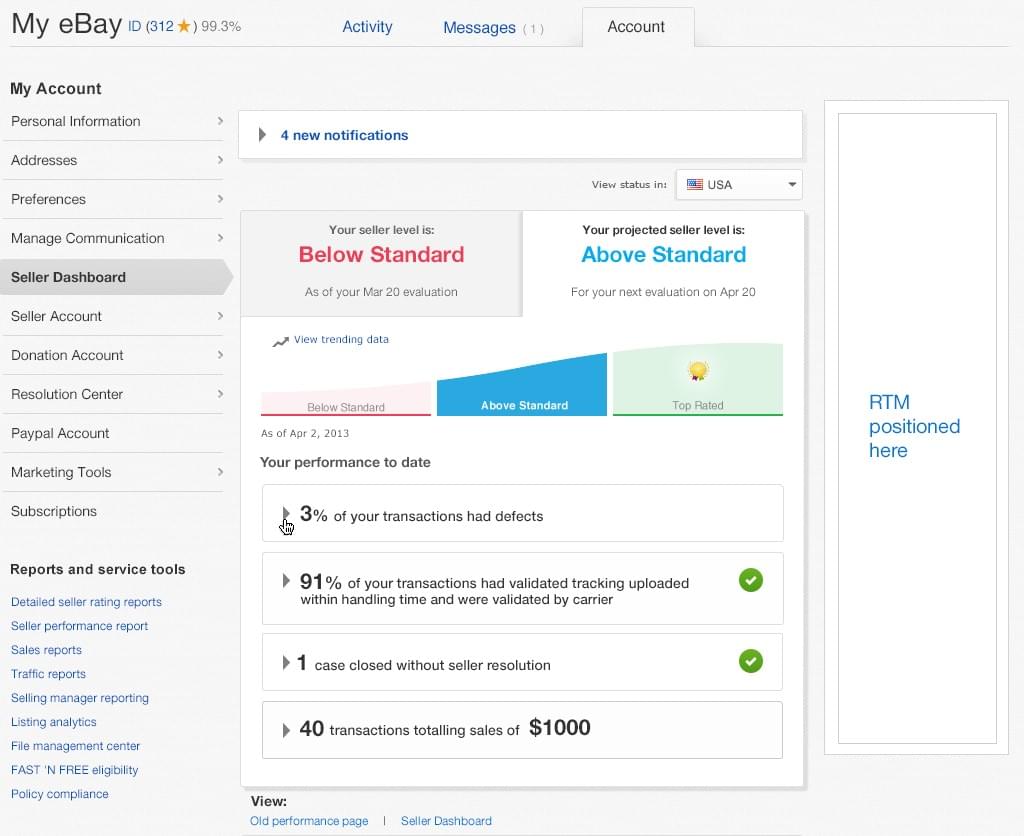Getting Started with eBay: Understanding the Basics
Selling on eBay can be a great way to declutter your home, make some extra money, and even start a small business. However, before you can start selling, you need to understand the basics of how eBay works. In this article, we will guide you through the process of getting started with eBay and provide you with the knowledge you need to succeed.
First, you need to create an eBay account. This is a straightforward process that requires you to provide some basic information such as your name, email address, and password. Once you have created your account, you can set up your seller profile, which will include information such as your username, profile picture, and bio.
When setting up your seller profile, it’s essential to choose a username that is easy to remember and relevant to your brand. Your profile picture should be a clear and recognizable image that represents you or your business. Your bio should include information about who you are, what you sell, and why customers should buy from you.
Once you have set up your seller profile, you can start listing your items for sale. eBay offers various types of listings, including fixed price and auction-style listings. Fixed price listings allow you to set a fixed price for your item, while auction-style listings allow buyers to bid on your item.
When listing your items, make sure to include high-quality photos and detailed descriptions. This will help buyers understand what they are buying and increase the chances of selling your item. You should also set competitive prices for your items, taking into account the prices of similar items sold on eBay.
Understanding eBay’s fees is also crucial when getting started. eBay charges various fees, including insertion fees, final value fees, and PayPal fees. Insertion fees are charged when you list an item, while final value fees are charged when an item is sold. PayPal fees are charged when a buyer pays for an item using PayPal.
By understanding the basics of eBay, you can set yourself up for success and start selling your items with confidence. In the next section, we will discuss how to choose the right category and listing type for your item.

Choosing the Right Category and Listing Type for Your Item
When it comes to selling on eBay, choosing the right category and listing type for your item is crucial for attracting potential buyers and increasing your chances of making a sale. In this section, we will discuss the importance of selecting the correct category and listing type for your item, and provide tips on how to make the right choice.
eBay has numerous categories to choose from, ranging from electronics and fashion to home and garden. Each category has its own set of subcategories, making it easier for buyers to find what they are looking for. When choosing a category for your item, make sure to select the one that best matches your item’s description and features.
In addition to choosing the right category, you also need to decide on the listing type for your item. eBay offers two main listing types: fixed price and auction-style listings. Fixed price listings allow you to set a fixed price for your item, while auction-style listings allow buyers to bid on your item.
Fixed price listings are ideal for items that have a fixed price, such as new or used electronics, books, or clothing. Auction-style listings, on the other hand, are better suited for rare or unique items, such as collectibles, art, or antiques.
When deciding between a fixed price and auction-style listing, consider the following factors: the type of item you are selling, the demand for the item, and the price you want to sell it for. If you are selling a rare or unique item, an auction-style listing may be the better choice, as it allows buyers to bid on the item and potentially drive up the price.
On the other hand, if you are selling a common item with a fixed price, a fixed price listing may be the better choice, as it allows you to set a fixed price and avoid the uncertainty of an auction.
By choosing the right category and listing type for your item, you can increase your chances of making a sale and attracting potential buyers to your listing. In the next section, we will discuss the importance of taking high-quality photos and writing compelling descriptions for your eBay listings.
Taking High-Quality Photos and Writing Compelling Descriptions
When it comes to selling on eBay, taking high-quality photos and writing compelling descriptions are crucial for showcasing your items and attracting potential buyers. In this section, we will discuss the importance of taking good photos and writing detailed descriptions, and provide tips on how to do it effectively.
Photos are a vital part of any eBay listing, as they allow buyers to see the item from different angles and get a sense of its condition. To take high-quality photos, make sure to use good lighting, a clear background, and a high-quality camera. Avoid using flash or overly bright lighting, as it can create harsh shadows and make the item look unappealing.
When it comes to writing descriptions, it’s essential to be detailed and accurate. Include information about the item’s condition, features, and any flaws or defects it may have. Use relevant keywords to help buyers find your item, but avoid keyword stuffing, as it can make your description look spammy.
A good description should also include information about the item’s history, such as its age, origin, and any notable features or provenance. If you’re selling a collectible or rare item, include information about its rarity and value.
When writing your title and description, make sure to use a clear and concise writing style. Avoid using jargon or technical terms that may confuse buyers, and use simple language that is easy to understand.
Here are some additional tips for taking high-quality photos and writing compelling descriptions:
- Use a tripod to keep your camera steady and avoid blurry photos.
- Take photos from different angles to show the item from all sides.
- Use a photo editing software to enhance the quality of your photos and remove any blemishes or imperfections.
- Write a detailed and accurate description of the item, including its condition, features, and any flaws or defects.
- Use relevant keywords to help buyers find your item, but avoid keyword stuffing.
By following these tips, you can create high-quality photos and compelling descriptions that will help you sell your items on eBay and attract potential buyers. In the next section, we will discuss the importance of setting competitive prices and managing your inventory effectively.

Setting Competitive Prices and Managing Inventory
When it comes to selling on eBay, setting competitive prices and managing your inventory effectively are crucial for attracting buyers and maximizing your profits. In this section, we will discuss the importance of pricing your items competitively and managing your inventory effectively, and provide tips on how to do it.
To set competitive prices, you need to research the market and understand what similar items are selling for on eBay. You can use eBay’s built-in tools, such as the “Completed listings” feature, to see what similar items have sold for in the past. You can also use third-party tools, such as price guides and market research reports, to get a better understanding of the market.
When setting your prices, make sure to take into account the costs of shipping, packaging, and any other expenses associated with selling on eBay. You should also consider the condition, rarity, and demand for the item, as well as the prices of similar items sold by other sellers.
Managing your inventory effectively is also crucial for selling on eBay. This includes keeping track of the items you have in stock, monitoring your inventory levels, and avoiding overselling. You can use eBay’s built-in inventory management tools, such as the “Inventory” feature, to keep track of your items and monitor your inventory levels.
Here are some additional tips for setting competitive prices and managing your inventory effectively:
- Use eBay’s built-in tools, such as the “Completed listings” feature, to research the market and understand what similar items are selling for.
- Consider the costs of shipping, packaging, and any other expenses associated with selling on eBay when setting your prices.
- Keep track of your inventory levels and avoid overselling by using eBay’s built-in inventory management tools.
- Monitor your inventory levels regularly and adjust your prices and inventory levels accordingly.
By following these tips, you can set competitive prices and manage your inventory effectively, which will help you attract buyers and maximize your profits on eBay. In the next section, we will discuss the importance of understanding eBay’s fees and payment options.

Understanding eBay’s Fees and Payment Options
When it comes to selling on eBay, understanding the fees and payment options is crucial for maximizing your profits and providing a smooth transaction experience for your buyers. In this section, we will explain eBay’s fee structure, including insertion fees, final value fees, and PayPal fees, and discuss the different payment options available on eBay.
eBay charges various fees to sellers, including insertion fees, final value fees, and PayPal fees. Insertion fees are charged when you list an item, and the fee amount depends on the category and listing type. Final value fees are charged when an item is sold, and the fee amount is a percentage of the sale price. PayPal fees are charged when a buyer pays for an item using PayPal, and the fee amount is a percentage of the sale price plus a fixed fee.
In addition to understanding eBay’s fees, it’s also important to understand the different payment options available on eBay. PayPal is the most popular payment method on eBay, and it offers a secure and convenient way for buyers to pay for their purchases. Other payment options available on eBay include credit cards, bank transfers, and money orders.
Here are some additional tips for understanding eBay’s fees and payment options:
- Understand the different types of fees charged by eBay, including insertion fees, final value fees, and PayPal fees.
- Calculate the total fees charged by eBay for each sale, including insertion fees, final value fees, and PayPal fees.
- Consider offering free shipping or discounted shipping rates to attract more buyers and increase sales.
- Use eBay’s built-in payment options, such as PayPal, to provide a secure and convenient payment experience for buyers.
By understanding eBay’s fees and payment options, you can maximize your profits and provide a smooth transaction experience for your buyers. In the next section, we will discuss the importance of providing excellent customer service and building positive feedback on eBay.
.jpg#keepProtocol)
Providing Excellent Customer Service and Building Feedback
Providing excellent customer service and building positive feedback is crucial for success on eBay. In this section, we will discuss the importance of providing excellent customer service and building positive feedback, and provide tips on how to do it effectively.
Excellent customer service is essential for building trust and loyalty with your buyers. Respond to customer inquiries promptly and professionally, and resolve any issues quickly and efficiently. Make sure to communicate clearly and transparently with your buyers, and provide them with regular updates on the status of their orders.
Building positive feedback is also crucial for success on eBay. Feedback is a measure of a seller’s reputation and reliability, and it plays a significant role in determining a seller’s credibility. To build positive feedback, make sure to provide excellent customer service, ship items promptly and efficiently, and resolve any issues quickly and efficiently.
Here are some additional tips for providing excellent customer service and building positive feedback:
- Respond to customer inquiries promptly and professionally.
- Resolve any issues quickly and efficiently.
- Communicate clearly and transparently with your buyers.
- Provide regular updates on the status of orders.
- Ship items promptly and efficiently.
By providing excellent customer service and building positive feedback, you can build trust and loyalty with your buyers, and increase your chances of success on eBay. In the next section, we will discuss the importance of using eBay’s shipping options and calculating costs.
Using eBay’s Shipping Options and Calculating Costs
When it comes to selling on eBay, shipping is a crucial aspect of the process. In this section, we will discuss eBay’s shipping options, including calculated shipping, flat rate shipping, and free shipping. We will also explain how to calculate shipping costs, including packaging materials and fuel surcharges.
eBay offers several shipping options to sellers, including calculated shipping, flat rate shipping, and free shipping. Calculated shipping allows sellers to charge buyers for the actual cost of shipping, based on the weight and dimensions of the item. Flat rate shipping allows sellers to charge a fixed rate for shipping, regardless of the weight or dimensions of the item. Free shipping is also an option, where sellers absorb the cost of shipping and do not charge buyers.
When calculating shipping costs, sellers need to consider several factors, including packaging materials, fuel surcharges, and delivery times. Packaging materials, such as boxes, bubble wrap, and tape, can add up quickly, so it’s essential to factor these costs into your shipping calculations. Fuel surcharges can also impact shipping costs, especially for heavy or bulky items. Delivery times are also important to consider, as buyers may be willing to pay more for faster shipping.
Here are some additional tips for using eBay’s shipping options and calculating costs:
- Use eBay’s calculated shipping option to charge buyers for the actual cost of shipping.
- Consider using flat rate shipping for items that are similar in weight and size.
- Factor in packaging materials, fuel surcharges, and delivery times when calculating shipping costs.
- Use eBay’s shipping labels to streamline the shipping process and save time.
By understanding eBay’s shipping options and calculating costs effectively, you can provide a better experience for your buyers and increase your chances of success on the platform. In the next section, we will discuss the importance of monitoring and optimizing your eBay sales performance.

Monitoring and Optimizing Your eBay Sales Performance
Monitoring and optimizing your eBay sales performance is crucial for success on the platform. In this section, we will explain how to monitor your eBay sales performance using eBay’s built-in tools, including sales reports and traffic reports. We will also provide tips on how to optimize your listings and sales strategies based on performance data.
eBay provides a range of tools and reports to help sellers monitor and optimize their sales performance. Sales reports provide detailed information on sales activity, including revenue, profits, and sales volume. Traffic reports provide information on the number of visitors to your listings, including page views, clicks